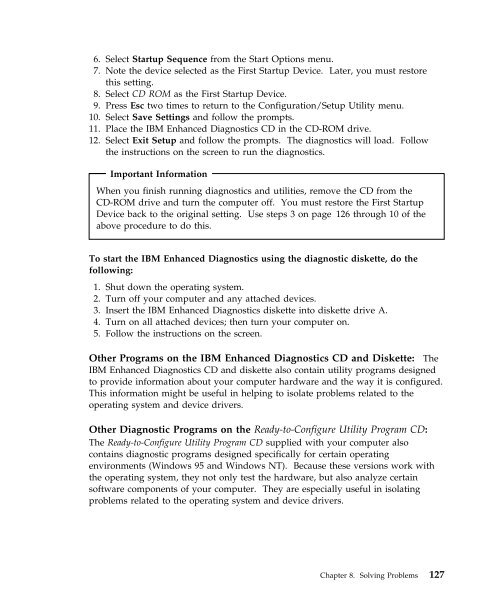IntelliStation E Pro User Guide Professional ... - FTP Directory Listing
IntelliStation E Pro User Guide Professional ... - FTP Directory Listing
IntelliStation E Pro User Guide Professional ... - FTP Directory Listing
You also want an ePaper? Increase the reach of your titles
YUMPU automatically turns print PDFs into web optimized ePapers that Google loves.
6. Select Startup Sequence from the Start Options menu.<br />
7. Note the device selected as the First Startup Device. Later, you must restore<br />
this setting.<br />
8. Select CD ROM as the First Startup Device.<br />
9. Press Esc two times to return to the Configuration/Setup Utility menu.<br />
10. Select Save Settings and follow the prompts.<br />
11. Place the IBM Enhanced Diagnostics CD in the CD-ROM drive.<br />
12. Select Exit Setup and follow the prompts. The diagnostics will load. Follow<br />
the instructions on the screen to run the diagnostics.<br />
Important Information<br />
When you finish running diagnostics and utilities, remove the CD from the<br />
CD-ROM drive and turn the computer off. You must restore the First Startup<br />
Device back to the original setting. Use steps 3 on page 126 through 10 of the<br />
above procedure to do this.<br />
To start the IBM Enhanced Diagnostics using the diagnostic diskette, do the<br />
following:<br />
1. Shut down the operating system.<br />
2. Turn off your computer and any attached devices.<br />
3. Insert the IBM Enhanced Diagnostics diskette into diskette drive A.<br />
4. Turn on all attached devices; then turn your computer on.<br />
5. Follow the instructions on the screen.<br />
Other <strong>Pro</strong>grams on the IBM Enhanced Diagnostics CD and Diskette: The<br />
IBM Enhanced Diagnostics CD and diskette also contain utility programs designed<br />
to provide information about your computer hardware and the way it is configured.<br />
This information might be useful in helping to isolate problems related to the<br />
operating system and device drivers.<br />
Other Diagnostic <strong>Pro</strong>grams on the Ready-to-Configure Utility <strong>Pro</strong>gram CD:<br />
The Ready-to-Configure Utility <strong>Pro</strong>gram CD supplied with your computer also<br />
contains diagnostic programs designed specifically for certain operating<br />
environments (Windows 95 and Windows NT). Because these versions work with<br />
the operating system, they not only test the hardware, but also analyze certain<br />
software components of your computer. They are especially useful in isolating<br />
problems related to the operating system and device drivers.<br />
Chapter 8. Solving <strong>Pro</strong>blems 127