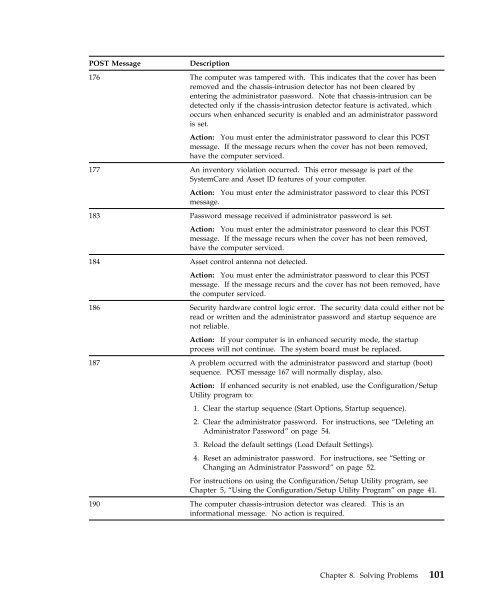IntelliStation E Pro User Guide Professional ... - FTP Directory Listing
IntelliStation E Pro User Guide Professional ... - FTP Directory Listing
IntelliStation E Pro User Guide Professional ... - FTP Directory Listing
You also want an ePaper? Increase the reach of your titles
YUMPU automatically turns print PDFs into web optimized ePapers that Google loves.
POST Message Description<br />
176 The computer was tampered with. This indicates that the cover has been<br />
removed and the chassis-intrusion detector has not been cleared by<br />
entering the administrator password. Note that chassis-intrusion can be<br />
detected only if the chassis-intrusion detector feature is activated, which<br />
occurs when enhanced security is enabled and an administrator password<br />
is set.<br />
Action: You must enter the administrator password to clear this POST<br />
message. If the message recurs when the cover has not been removed,<br />
have the computer serviced.<br />
177 An inventory violation occurred. This error message is part of the<br />
SystemCare and Asset ID features of your computer.<br />
Action: You must enter the administrator password to clear this POST<br />
message.<br />
183 Password message received if administrator password is set.<br />
Action: You must enter the administrator password to clear this POST<br />
message. If the message recurs when the cover has not been removed,<br />
have the computer serviced.<br />
184 Asset control antenna not detected.<br />
Action: You must enter the administrator password to clear this POST<br />
message. If the message recurs and the cover has not been removed, have<br />
the computer serviced.<br />
186 Security hardware control logic error. The security data could either not be<br />
read or written and the administrator password and startup sequence are<br />
not reliable.<br />
Action: If your computer is in enhanced security mode, the startup<br />
process will not continue. The system board must be replaced.<br />
187 A problem occurred with the administrator password and startup (boot)<br />
sequence. POST message 167 will normally display, also.<br />
Action: If enhanced security is not enabled, use the Configuration/Setup<br />
Utility program to:<br />
1. Clear the startup sequence (Start Options, Startup sequence).<br />
2. Clear the administrator password. For instructions, see “Deleting an<br />
Administrator Password” on page 54.<br />
3. Reload the default settings (Load Default Settings).<br />
4. Reset an administrator password. For instructions, see “Setting or<br />
Changing an Administrator Password” on page 52.<br />
For instructions on using the Configuration/Setup Utility program, see<br />
Chapter 5, “Using the Configuration/Setup Utility <strong>Pro</strong>gram” on page 41.<br />
190 The computer chassis-intrusion detector was cleared. This is an<br />
informational message. No action is required.<br />
Chapter 8. Solving <strong>Pro</strong>blems 101