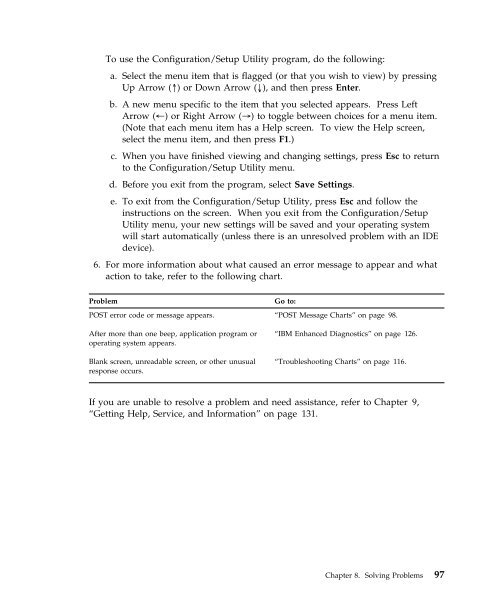IntelliStation E Pro User Guide Professional ... - FTP Directory Listing
IntelliStation E Pro User Guide Professional ... - FTP Directory Listing
IntelliStation E Pro User Guide Professional ... - FTP Directory Listing
You also want an ePaper? Increase the reach of your titles
YUMPU automatically turns print PDFs into web optimized ePapers that Google loves.
To use the Configuration/Setup Utility program, do the following:<br />
a. Select the menu item that is flagged (or that you wish to view) by pressing<br />
Up Arrow (↑) or Down Arrow (↓), and then press Enter.<br />
b. A new menu specific to the item that you selected appears. Press Left<br />
Arrow (←) or Right Arrow (→) to toggle between choices for a menu item.<br />
(Note that each menu item has a Help screen. To view the Help screen,<br />
select the menu item, and then press F1.)<br />
c. When you have finished viewing and changing settings, press Esc to return<br />
to the Configuration/Setup Utility menu.<br />
d. Before you exit from the program, select Save Settings.<br />
e. To exit from the Configuration/Setup Utility, press Esc and follow the<br />
instructions on the screen. When you exit from the Configuration/Setup<br />
Utility menu, your new settings will be saved and your operating system<br />
will start automatically (unless there is an unresolved problem with an IDE<br />
device).<br />
6. For more information about what caused an error message to appear and what<br />
action to take, refer to the following chart.<br />
<strong>Pro</strong>blem Go to:<br />
POST error code or message appears. “POST Message Charts” on page 98.<br />
After more than one beep, application program or<br />
operating system appears.<br />
Blank screen, unreadable screen, or other unusual<br />
response occurs.<br />
“IBM Enhanced Diagnostics” on page 126.<br />
“Troubleshooting Charts” on page 116.<br />
If you are unable to resolve a problem and need assistance, refer to Chapter 9,<br />
“Getting Help, Service, and Information” on page 131.<br />
Chapter 8. Solving <strong>Pro</strong>blems 97