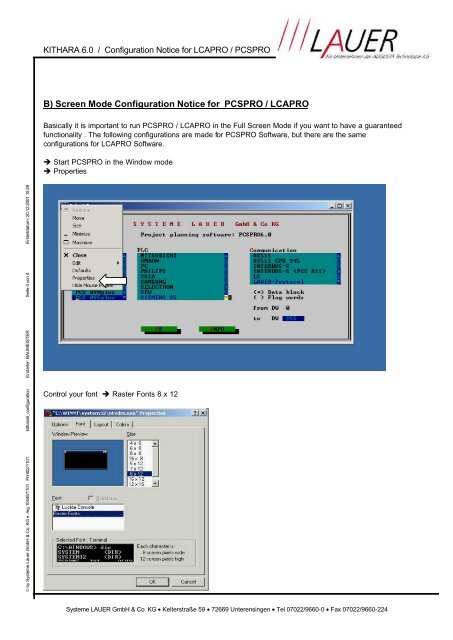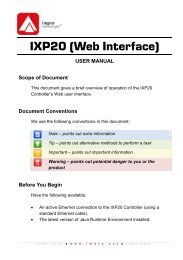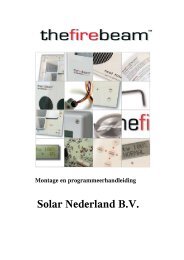A) KITHARA DOS-ENABLER 6.0 B) Screen Mode Configuration ...
A) KITHARA DOS-ENABLER 6.0 B) Screen Mode Configuration ...
A) KITHARA DOS-ENABLER 6.0 B) Screen Mode Configuration ...
Create successful ePaper yourself
Turn your PDF publications into a flip-book with our unique Google optimized e-Paper software.
<strong>KITHARA</strong> <strong>6.0</strong> / <strong>Configuration</strong> Notice for LCAPRO / PCSPRO<br />
B) <strong>Screen</strong> <strong>Mode</strong> <strong>Configuration</strong> Notice for PCSPRO / LCAPRO<br />
Basically it is important to run PCSPRO / LCAPRO in the Full <strong>Screen</strong> <strong>Mode</strong> if you want to have a guaranteed<br />
functionality . The following configurations are made for PCSPRO Software, but there are the same<br />
configurations for LCAPRO Software.<br />
è Start PCSPRO in the Window mode<br />
è Properties<br />
© by Systeme Lauer GmbH & Co. KG • reg 10445/1101 Print02/1101 kithara6_configuration Ersteller: BAUMEISTER Seite 4 von 4 Erstelldatum: 20.12.2001 15:29<br />
Control your font è Raster Fonts 8 x 12<br />
Systeme LAUER GmbH & Co. KG • Kelterstraße 59 • 72669 Unterensingen • Tel 07022/9660-0 • Fax 07022/9660-224