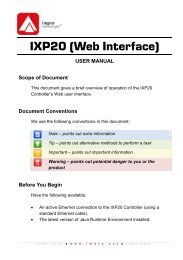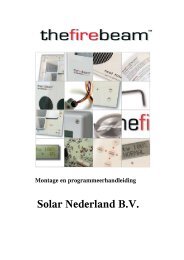A) KITHARA DOS-ENABLER 6.0 B) Screen Mode Configuration ...
A) KITHARA DOS-ENABLER 6.0 B) Screen Mode Configuration ...
A) KITHARA DOS-ENABLER 6.0 B) Screen Mode Configuration ...
Create successful ePaper yourself
Turn your PDF publications into a flip-book with our unique Google optimized e-Paper software.
<strong>KITHARA</strong> <strong>6.0</strong> / <strong>Configuration</strong> Notice for LCAPRO / PCSPRO<br />
A) <strong>KITHARA</strong> <strong>DOS</strong>-<strong>ENABLER</strong> <strong>6.0</strong><br />
B) <strong>Screen</strong> <strong>Mode</strong> <strong>Configuration</strong> Notice for PCSPRO / LCAPRO<br />
„No Mouse Support“<br />
A ) <strong>KITHARA</strong> <strong>DOS</strong> – <strong>ENABLER</strong> <strong>6.0</strong><br />
© by Systeme Lauer GmbH & Co. KG • reg 10445/1101 Print02/1101 kithara6_configuration Ersteller: BAUMEISTER Seite 1 von 1 Erstelldatum: 20.12.2001 15:29<br />
The »<strong>DOS</strong> Enabler« supports the following Windows-Operating Systems:<br />
- Windows NT 4.0<br />
- Windows 2000<br />
First you have to uninstall older Kithara-Versions (5.xx ) !<br />
Generell procedure:<br />
- Disable Dos-Enabler 5.xx:<br />
Settings è Control Panel è »Kithara Control Center« è register-sheet »Options«<br />
è disable» Use virtual 16 bit device drive « è Accept è Reset Kernel<br />
- Uninstall Dos-Enabler 5.xx<br />
- Reboot your System<br />
- Install Version <strong>6.0</strong>0<br />
- <strong>Configuration</strong>s , see „1)“<br />
1)<br />
First you have to configure your Kithara » Control Center « to run the » <strong>DOS</strong> Enabler « for<br />
special 16-Bit-Application like PCSPRO.<br />
Important is the register » <strong>DOS</strong> Enabler « with register-sheet » I / O Ports « to configure your<br />
individual port access. The lower area manages the combining of the chosen application with the<br />
ressources that you release.<br />
(Settings è Control Panel è »Kithara Control Center« è Register-sheet »<strong>DOS</strong> Enabler«)<br />
2)<br />
Following you will see 2 <strong>Screen</strong>-Shots where the configurations are explained step by step<br />
These Settings are based on the standard parameters of COM1 – Interface<br />
(Base address 03f8, Interrupt 4)<br />
Systeme LAUER GmbH & Co. KG • Kelterstraße 59 • 72669 Unterensingen • Tel 07022/9660-0 • Fax 07022/9660-224
<strong>KITHARA</strong> <strong>6.0</strong> / <strong>Configuration</strong> Notice for LCAPRO / PCSPRO<br />
Settings:<br />
© by Systeme Lauer GmbH & Co. KG • reg 10445/1101 Print02/1101 kithara6_configuration Ersteller: BAUMEISTER Seite 2 von 2 Erstelldatum: 20.12.2001 15:29<br />
With the „ Add programs “ it is possible to add the *.exe of the software that you have chosen.<br />
3)<br />
Every additional Application that you want to insert needs to be configured again :<br />
I/O-Port area ( = 1 ) and Hardware-Interrupts (4 / COM1) !<br />
Go to register-sheet »Options«<br />
Systeme LAUER GmbH & Co. KG • Kelterstraße 59 • 72669 Unterensingen • Tel 07022/9660-0 • Fax 07022/9660-224
<strong>KITHARA</strong> <strong>6.0</strong> / <strong>Configuration</strong> Notice for LCAPRO / PCSPRO<br />
Settings:<br />
© by Systeme Lauer GmbH & Co. KG • reg 10445/1101 Print02/1101 kithara6_configuration Ersteller: BAUMEISTER Seite 3 von 3 Erstelldatum: 20.12.2001 15:29<br />
After registration of the application programs like PCSPRO you have to activate the »<strong>DOS</strong> Enabler«<br />
è activate » Use virtual 16 bit device drive «<br />
è Accept and leave with OK<br />
Here it is possible to inactivate your »<strong>DOS</strong> Enabler« if needed.<br />
If the »<strong>DOS</strong> Enabler« is active it will be loaded when you start your registered 16-Bit-Application<br />
Finally restart your system<br />
Systeme LAUER GmbH & Co. KG • Kelterstraße 59 • 72669 Unterensingen • Tel 07022/9660-0 • Fax 07022/9660-224
<strong>KITHARA</strong> <strong>6.0</strong> / <strong>Configuration</strong> Notice for LCAPRO / PCSPRO<br />
B) <strong>Screen</strong> <strong>Mode</strong> <strong>Configuration</strong> Notice for PCSPRO / LCAPRO<br />
Basically it is important to run PCSPRO / LCAPRO in the Full <strong>Screen</strong> <strong>Mode</strong> if you want to have a guaranteed<br />
functionality . The following configurations are made for PCSPRO Software, but there are the same<br />
configurations for LCAPRO Software.<br />
è Start PCSPRO in the Window mode<br />
è Properties<br />
© by Systeme Lauer GmbH & Co. KG • reg 10445/1101 Print02/1101 kithara6_configuration Ersteller: BAUMEISTER Seite 4 von 4 Erstelldatum: 20.12.2001 15:29<br />
Control your font è Raster Fonts 8 x 12<br />
Systeme LAUER GmbH & Co. KG • Kelterstraße 59 • 72669 Unterensingen • Tel 07022/9660-0 • Fax 07022/9660-224
<strong>KITHARA</strong> <strong>6.0</strong> / <strong>Configuration</strong> Notice for LCAPRO / PCSPRO<br />
Layoutproperties :<br />
© by Systeme Lauer GmbH & Co. KG • reg 10445/1101 Print02/1101 kithara6_configuration Ersteller: BAUMEISTER Seite 5 von 5 Erstelldatum: 20.12.2001 15:29<br />
These configurations are important : è Width : 80 / Height : 25 for <strong>Screen</strong> Buffer Size and for the Windows<br />
Size.<br />
Options è Full <strong>Screen</strong> <strong>Mode</strong><br />
Systeme LAUER GmbH & Co. KG • Kelterstraße 59 • 72669 Unterensingen • Tel 07022/9660-0 • Fax 07022/9660-224
<strong>KITHARA</strong> <strong>6.0</strong> / <strong>Configuration</strong> Notice for LCAPRO / PCSPRO<br />
è After confirmation with OK you will see the following dialog :<br />
© by Systeme Lauer GmbH & Co. KG • reg 10445/1101 Print02/1101 kithara6_configuration Ersteller: BAUMEISTER Seite 6 von 6 Erstelldatum: 20.12.2001 15:29<br />
After all these <strong>Configuration</strong>s, the PCSPRO will start at first in the wrong screen mode<br />
è Confirm with OK<br />
è Close the application with ALT-X<br />
At last you have to change the properties of the PCSPRO.EXE ( Don´t start the PCSPRO )<br />
è PCSPRO.EXE ( ICON on DESKTOP )<br />
è Properties ( click right mouse button )<br />
è <strong>Screen</strong> : Usage with Full-screen<br />
Reboot your System è O.K.<br />
Systeme LAUER GmbH & Co. KG • Kelterstraße 59 • 72669 Unterensingen • Tel 07022/9660-0 • Fax 07022/9660-224
<strong>KITHARA</strong> <strong>6.0</strong> / <strong>Configuration</strong> Notice for LCAPRO / PCSPRO<br />
© by Systeme Lauer GmbH & Co. KG • reg 10445/1101 Print02/1101 kithara6_configuration Ersteller: BAUMEISTER Seite 7 von 7 Erstelldatum: 20.12.2001 15:29<br />
Systeme LAUER GmbH & Co. KG • Kelterstraße 59 • 72669 Unterensingen • Tel 07022/9660-0 • Fax 07022/9660-224