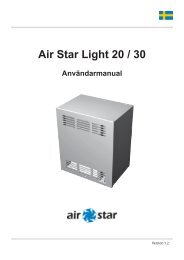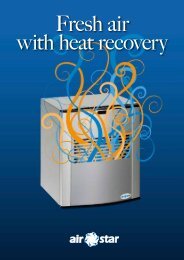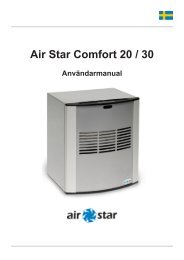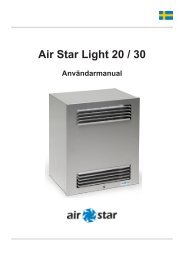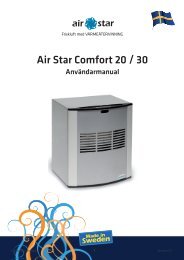Air Star Comfort 20 / 30 - Air Star AB
Air Star Comfort 20 / 30 - Air Star AB
Air Star Comfort 20 / 30 - Air Star AB
Create successful ePaper yourself
Turn your PDF publications into a flip-book with our unique Google optimized e-Paper software.
Use<br />
<strong>Air</strong> <strong>Star</strong> <strong>Comfort</strong> <strong>20</strong>/<strong>30</strong><br />
Setting air change rate<br />
Adjust the air change rate as required using the top control. The scale above<br />
the control is adjusted to suit the area the room unit is intended for. The<br />
minimum value for the scale corresponds to an air change rate of 16 m 3 /h for<br />
<strong>Comfort</strong> <strong>20</strong>, and <strong>20</strong> m 3 /h for <strong>Comfort</strong> <strong>30</strong>. The maximum value corresponds to<br />
an air change rate of 32 m 3 /h for <strong>Comfort</strong> <strong>20</strong>, and 48 m 3 /h for <strong>Comfort</strong> <strong>30</strong>. You<br />
can use the remote control (option) to make the air change settings.<br />
Note: Do you have problems with radon or allergies? If so, contact a radon ad<br />
viser who can provide information on the degree of ventilation you need.<br />
Setting temperature<br />
To set the temperature you need a thermometer. Place the thermometer<br />
in an arbitrary place in the room. Regulate the temperature on the ventilator<br />
using the control. Fine-tune for about 1-2 days until the temperature is<br />
reached.<br />
Note: In a room that is > 10 m 2 the unit alone cannot maintain <strong>20</strong> 0 C during the winter<br />
months.<br />
You can use the remote control (option) to make the temperature settings. The minimum<br />
value for the scale corresponds to about 10 0 C and the maximum value is about 26 0 C.<br />
LEDs<br />
At the top of the ventilator there is a black communication window with a LED behind it that<br />
lights to indicate various activities and events:<br />
• A green glowing LED indicates that the heating element is turned on.<br />
• A green flashing LED means communication with the remote control.<br />
• A red flashing LED means you are updating a setting on the unit.<br />
Användarhandbok User Manual 55 Version 1.61.5