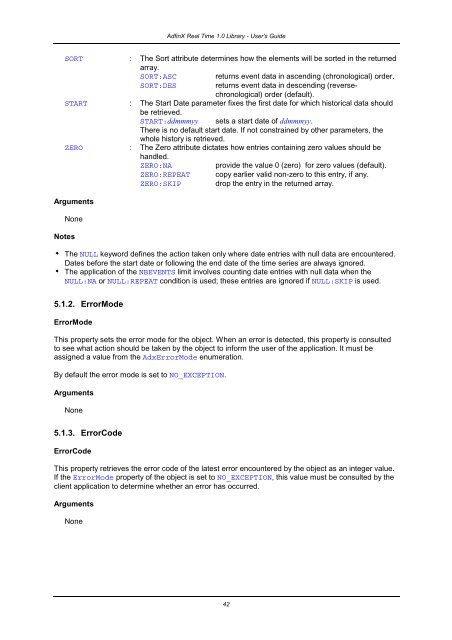Reuters AdfinX Real Time 1.0 Library User Guide (Doc. No. 4510529)
Reuters AdfinX Real Time 1.0 Library User Guide (Doc. No. 4510529)
Reuters AdfinX Real Time 1.0 Library User Guide (Doc. No. 4510529)
You also want an ePaper? Increase the reach of your titles
YUMPU automatically turns print PDFs into web optimized ePapers that Google loves.
<strong>AdfinX</strong> <strong>Real</strong> <strong>Time</strong> <strong>1.0</strong> <strong>Library</strong> - <strong>User</strong>'s <strong>Guide</strong><br />
SORT : The Sort attribute determines how the elements will be sorted in the returned<br />
array.<br />
SORT:ASC<br />
returns event data in ascending (chronological) order.<br />
SORT:DES<br />
returns event data in descending (reversechronological)<br />
order (default).<br />
START : The Start Date parameter fixes the first date for which historical data should<br />
be retrieved.<br />
START:ddmmmyy sets a start date of ddmmmyy.<br />
There is no default start date. If not constrained by other parameters, the<br />
whole history is retrieved.<br />
ZERO : The Zero attribute dictates how entries containing zero values should be<br />
handled.<br />
ZERO:NA<br />
provide the value 0 (zero) for zero values (default).<br />
ZERO:REPEAT copy earlier valid non-zero to this entry, if any.<br />
ZERO:SKIP drop the entry in the returned array.<br />
Arguments<br />
<strong>No</strong>ne<br />
<strong>No</strong>tes<br />
The NULL keyword defines the action taken only where date entries with null data are encountered.<br />
Dates before the start date or following the end date of the time series are always ignored.<br />
The application of the NBEVENTS limit involves counting date entries with null data when the<br />
NULL:NA or NULL:REPEAT condition is used; these entries are ignored if NULL:SKIP is used.<br />
5.1.2. ErrorMode<br />
ErrorMode<br />
This property sets the error mode for the object. When an error is detected, this property is consulted<br />
to see what action should be taken by the object to inform the user of the application. It must be<br />
assigned a value from the AdxErrorMode enumeration.<br />
By default the error mode is set to NO_EXCEPTION.<br />
Arguments<br />
<strong>No</strong>ne<br />
5.1.3. ErrorCode<br />
ErrorCode<br />
This property retrieves the error code of the latest error encountered by the object as an integer value.<br />
If the ErrorMode property of the object is set to NO_EXCEPTION, this value must be consulted by the<br />
client application to determine whether an error has occurred.<br />
Arguments<br />
<strong>No</strong>ne<br />
42