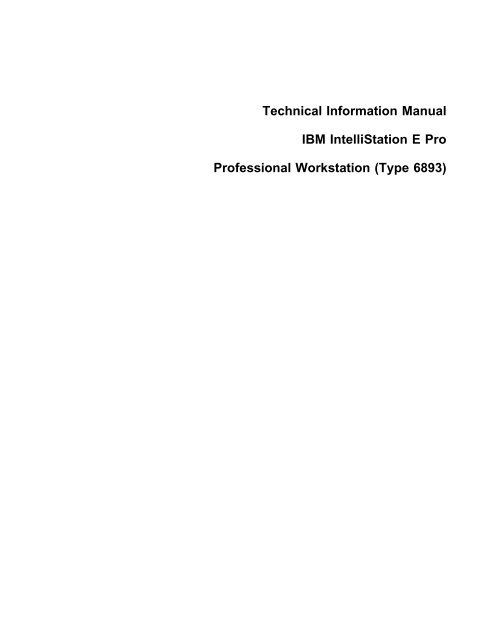Technical Information Manual IBM IntelliStation E Pro ... - John
Technical Information Manual IBM IntelliStation E Pro ... - John
Technical Information Manual IBM IntelliStation E Pro ... - John
You also want an ePaper? Increase the reach of your titles
YUMPU automatically turns print PDFs into web optimized ePapers that Google loves.
<strong>Technical</strong> <strong>Information</strong> <strong>Manual</strong><br />
<strong>IBM</strong> <strong>IntelliStation</strong> E <strong>Pro</strong><br />
<strong>Pro</strong>fessional Workstation (Type 6893)
Note<br />
Before using this information and the product it supports, be sure to read the general information under<br />
Appendix E, “Notices and Trademarks” on page 67.<br />
Second Edition (September 1998)<br />
The following paragraph does not apply to the United Kingdom or any country where such provisions are inconsistent with<br />
local law: INTERNATIONAL BUSINESS MACHINES CORPORATION PROVIDES THIS PUBLICATION “AS IS” WITHOUT<br />
WARRANTY OF ANY KIND, EITHER EXPRESS OR IMPLIED, INCLUDING, BUT NOT LIMITED TO, THE IMPLIED WARRANTIES<br />
OF MERCHANTABILITY OR FITNESS FOR A PARTICULAR PURPOSE. Some states do not allow disclaimer of express or implied<br />
warranties in certain transactions, therefore, this statement may not apply to you.<br />
This publication could include technical inaccuracies or typographical errors. Changes are periodically made to the information<br />
herein; these changes will be incorporated in new editions of the publication. <strong>IBM</strong> may make improvements and/or changes in the<br />
product(s) and/or the program(s) described in this publication at any time.<br />
This publication was developed for products and services offered in the United States of America. <strong>IBM</strong> may not offer the products,<br />
services, or features discussed in this document in other countries, and the information is subject to change without notice. Consult<br />
your local <strong>IBM</strong> representative for information on the products, services, and features available in your area.<br />
Requests for technical information about <strong>IBM</strong> products should be made to your <strong>IBM</strong> reseller or <strong>IBM</strong> marketing representative.<br />
© Copyright International Business Machines Corporation September 1998. All rights reserved.<br />
Note to U.S. Government Users — Documentation related to restricted rights — Use, duplication or disclosure is subject to<br />
restrictions set forth in GSA ADP Schedule Contract with <strong>IBM</strong> Corp.
Contents<br />
Preface . . . . . . . . . . . . . . . . . . . . . . . . . . . . . . . . . . . . . . . . . . . . . . . . . . . . . . . vii<br />
<strong>Manual</strong> Style . . . . . . . . . . . . . . . . . . . . . . . . . . . . . . . . . . . . . . . . . . . . . . . . . . . . vii<br />
Related Publications . . . . . . . . . . . . . . . . . . . . . . . . . . . . . . . . . . . . . . . . . . . . . . . . viii<br />
Chapter 1. System Overview . . . . . . . . . . . . . . . . . . . . . . . . . . . . . . . . . . . . . . . . . . 1<br />
Hardware Features . . . . . . . . . . . . . . . . . . . . . . . . . . . . . . . . . . . . . . . . . . . . . . . . . 1<br />
Software Features . . . . . . . . . . . . . . . . . . . . . . . . . . . . . . . . . . . . . . . . . . . . . . . . . 3<br />
Wake on LAN . . . . . . . . . . . . . . . . . . . . . . . . . . . . . . . . . . . . . . . . . . . . . . . . . . 3<br />
Wake Up on Ring . . . . . . . . . . . . . . . . . . . . . . . . . . . . . . . . . . . . . . . . . . . . . . . . 3<br />
Alert on LAN . . . . . . . . . . . . . . . . . . . . . . . . . . . . . . . . . . . . . . . . . . . . . . . . . . . 3<br />
Asset ID . . . . . . . . . . . . . . . . . . . . . . . . . . . . . . . . . . . . . . . . . . . . . . . . . . . . . 3<br />
Network Enablement . . . . . . . . . . . . . . . . . . . . . . . . . . . . . . . . . . . . . . . . . . . . . . 4<br />
Operating System Support . . . . . . . . . . . . . . . . . . . . . . . . . . . . . . . . . . . . . . . . . . . 4<br />
Euro Sign Support <strong>Information</strong> . . . . . . . . . . . . . . . . . . . . . . . . . . . . . . . . . . . . . . . . 4<br />
Chapter 2. System Board Features . . . . . . . . . . . . . . . . . . . . . . . . . . . . . . . . . . . . . . 5<br />
Microprocessor . . . . . . . . . . . . . . . . . . . . . . . . . . . . . . . . . . . . . . . . . . . . . . . . . . . 5<br />
Pentium II Microprocessor with MMX Technology . . . . . . . . . . . . . . . . . . . . . . . . . . . . . 5<br />
Chip Set Control . . . . . . . . . . . . . . . . . . . . . . . . . . . . . . . . . . . . . . . . . . . . . . . . . . 5<br />
L2 Cache . . . . . . . . . . . . . . . . . . . . . . . . . . . . . . . . . . . . . . . . . . . . . . . . . . . . . 6<br />
System Memory . . . . . . . . . . . . . . . . . . . . . . . . . . . . . . . . . . . . . . . . . . . . . . . . . 6<br />
Memory DIMM Options . . . . . . . . . . . . . . . . . . . . . . . . . . . . . . . . . . . . . . . . . . . . . 6<br />
PCI Bus . . . . . . . . . . . . . . . . . . . . . . . . . . . . . . . . . . . . . . . . . . . . . . . . . . . . . . 7<br />
IDE Bus Master Interface . . . . . . . . . . . . . . . . . . . . . . . . . . . . . . . . . . . . . . . . . . . 7<br />
PCI-to-ISA Bridge . . . . . . . . . . . . . . . . . . . . . . . . . . . . . . . . . . . . . . . . . . . . . . . . 8<br />
USB Interface . . . . . . . . . . . . . . . . . . . . . . . . . . . . . . . . . . . . . . . . . . . . . . . . . . 8<br />
Video Subsystem . . . . . . . . . . . . . . . . . . . . . . . . . . . . . . . . . . . . . . . . . . . . . . . . . . 9<br />
Matrox Millennium G200 AGP Graphics Adapter . . . . . . . . . . . . . . . . . . . . . . . . . . . . . . 9<br />
Matrox Millennium II AGP Graphics Adapter . . . . . . . . . . . . . . . . . . . . . . . . . . . . . . . . 9<br />
STB Glyder MAX-2+ AGP Graphics Adapter . . . . . . . . . . . . . . . . . . . . . . . . . . . . . . . . 9<br />
Audio . . . . . . . . . . . . . . . . . . . . . . . . . . . . . . . . . . . . . . . . . . . . . . . . . . . . . . . . . 11<br />
Input/Output Controller . . . . . . . . . . . . . . . . . . . . . . . . . . . . . . . . . . . . . . . . . . . . . . . 12<br />
Diskette Drive Interface . . . . . . . . . . . . . . . . . . . . . . . . . . . . . . . . . . . . . . . . . . . . . 12<br />
Serial Ports . . . . . . . . . . . . . . . . . . . . . . . . . . . . . . . . . . . . . . . . . . . . . . . . . . . . 12<br />
Parallel Port . . . . . . . . . . . . . . . . . . . . . . . . . . . . . . . . . . . . . . . . . . . . . . . . . . . 12<br />
Keyboard and Mouse Ports . . . . . . . . . . . . . . . . . . . . . . . . . . . . . . . . . . . . . . . . . . 13<br />
<strong>IntelliStation</strong> E <strong>Pro</strong> Network Connection . . . . . . . . . . . . . . . . . . . . . . . . . . . . . . . . . . . 13<br />
Real-Time Clock and CMOS . . . . . . . . . . . . . . . . . . . . . . . . . . . . . . . . . . . . . . . . . . 14<br />
Flash EEPROM . . . . . . . . . . . . . . . . . . . . . . . . . . . . . . . . . . . . . . . . . . . . . . . . . . . 15<br />
Riser Card . . . . . . . . . . . . . . . . . . . . . . . . . . . . . . . . . . . . . . . . . . . . . . . . . . . . . . 15<br />
Physical Layout . . . . . . . . . . . . . . . . . . . . . . . . . . . . . . . . . . . . . . . . . . . . . . . . . . . 16<br />
System Board, Type 6893 . . . . . . . . . . . . . . . . . . . . . . . . . . . . . . . . . . . . . . . . . . . 16<br />
System Board Switches . . . . . . . . . . . . . . . . . . . . . . . . . . . . . . . . . . . . . . . . . . . . . . 16<br />
Clear CMOS Request Jumper . . . . . . . . . . . . . . . . . . . . . . . . . . . . . . . . . . . . . . . . . 18<br />
Riser Card . . . . . . . . . . . . . . . . . . . . . . . . . . . . . . . . . . . . . . . . . . . . . . . . . . . . 18<br />
Connector Panel . . . . . . . . . . . . . . . . . . . . . . . . . . . . . . . . . . . . . . . . . . . . . . . . . 20<br />
Chapter 3. Physical Specifications . . . . . . . . . . . . . . . . . . . . . . . . . . . . . . . . . . . . . . 21<br />
SCSI Adapter . . . . . . . . . . . . . . . . . . . . . . . . . . . . . . . . . . . . . . . . . . . . . . . . . . 22<br />
Cabling Requirements for Wake on LAN Adapters . . . . . . . . . . . . . . . . . . . . . . . . . . . . . 22<br />
© Copyright <strong>IBM</strong> Corp. September 1998 iii
Chapter 4. Power Supply . . . . . . . . . . . . . . . . . . . . . . . . . . . . . . . . . . . . . . . . . . . . 23<br />
Power Input . . . . . . . . . . . . . . . . . . . . . . . . . . . . . . . . . . . . . . . . . . . . . . . . . . . . . 23<br />
Power Output . . . . . . . . . . . . . . . . . . . . . . . . . . . . . . . . . . . . . . . . . . . . . . . . . . . . 23<br />
Component Outputs . . . . . . . . . . . . . . . . . . . . . . . . . . . . . . . . . . . . . . . . . . . . . . . . 24<br />
Output <strong>Pro</strong>tection . . . . . . . . . . . . . . . . . . . . . . . . . . . . . . . . . . . . . . . . . . . . . . . . . . 25<br />
Connector Description . . . . . . . . . . . . . . . . . . . . . . . . . . . . . . . . . . . . . . . . . . . . . . . 25<br />
Chapter 5. System Software . . . . . . . . . . . . . . . . . . . . . . . . . . . . . . . . . . . . . . . . . . 26<br />
BIOS . . . . . . . . . . . . . . . . . . . . . . . . . . . . . . . . . . . . . . . . . . . . . . . . . . . . . . . . . 26<br />
Plug and Play . . . . . . . . . . . . . . . . . . . . . . . . . . . . . . . . . . . . . . . . . . . . . . . . . . . . 26<br />
POST . . . . . . . . . . . . . . . . . . . . . . . . . . . . . . . . . . . . . . . . . . . . . . . . . . . . . . . . 26<br />
Configuration/Setup Utility <strong>Pro</strong>gram . . . . . . . . . . . . . . . . . . . . . . . . . . . . . . . . . . . . . . . 27<br />
Advanced Power Management (APM) . . . . . . . . . . . . . . . . . . . . . . . . . . . . . . . . . . . . . . 27<br />
Advanced Configuration and Power Interface (ACPI) . . . . . . . . . . . . . . . . . . . . . . . . . . . 27<br />
Flash Update Utility <strong>Pro</strong>gram . . . . . . . . . . . . . . . . . . . . . . . . . . . . . . . . . . . . . . . . . . . 27<br />
Diagnostic <strong>Pro</strong>grams . . . . . . . . . . . . . . . . . . . . . . . . . . . . . . . . . . . . . . . . . . . . . . . . 27<br />
Chapter 6. <strong>IBM</strong> System Management Tools . . . . . . . . . . . . . . . . . . . . . . . . . . . . . . . . . 28<br />
Components of <strong>IBM</strong> System Management Tools . . . . . . . . . . . . . . . . . . . . . . . . . . . . . . . 28<br />
DMI Service <strong>Pro</strong>vider . . . . . . . . . . . . . . . . . . . . . . . . . . . . . . . . . . . . . . . . . . . . . . 28<br />
DM BIOS Instrumentation . . . . . . . . . . . . . . . . . . . . . . . . . . . . . . . . . . . . . . . . . . . 28<br />
<strong>IBM</strong> PC System Monitor . . . . . . . . . . . . . . . . . . . . . . . . . . . . . . . . . . . . . . . . . . . . 29<br />
<strong>IBM</strong> AssetCare . . . . . . . . . . . . . . . . . . . . . . . . . . . . . . . . . . . . . . . . . . . . . . . . . 30<br />
<strong>IBM</strong> Alert On LAN . . . . . . . . . . . . . . . . . . . . . . . . . . . . . . . . . . . . . . . . . . . . . . . . 35<br />
<strong>IBM</strong> SMART Reaction Client . . . . . . . . . . . . . . . . . . . . . . . . . . . . . . . . . . . . . . . . . . 36<br />
SMART Reaction . . . . . . . . . . . . . . . . . . . . . . . . . . . . . . . . . . . . . . . . . . . . . . . . . . 37<br />
<strong>IBM</strong> SMART Reaction . . . . . . . . . . . . . . . . . . . . . . . . . . . . . . . . . . . . . . . . . . . . . 37<br />
How SMART Reaction Responds to a Potential <strong>Pro</strong>blem . . . . . . . . . . . . . . . . . . . . . . . . . 38<br />
SMART Reaction Restore <strong>Pro</strong>cess . . . . . . . . . . . . . . . . . . . . . . . . . . . . . . . . . . . . . . 39<br />
Critical Data Mirroring . . . . . . . . . . . . . . . . . . . . . . . . . . . . . . . . . . . . . . . . . . . . . . 39<br />
Intel LANDesk Client Manager . . . . . . . . . . . . . . . . . . . . . . . . . . . . . . . . . . . . . . . . 39<br />
Advanced Configuration and Power Interfaces (ACPI) . . . . . . . . . . . . . . . . . . . . . . . . . . . . 40<br />
Wake on LAN . . . . . . . . . . . . . . . . . . . . . . . . . . . . . . . . . . . . . . . . . . . . . . . . . . . . 40<br />
Wake on LAN components . . . . . . . . . . . . . . . . . . . . . . . . . . . . . . . . . . . . . . . . . . . 40<br />
How Wake on LAN works . . . . . . . . . . . . . . . . . . . . . . . . . . . . . . . . . . . . . . . . . . . 41<br />
Definition of the Wake-up Frame . . . . . . . . . . . . . . . . . . . . . . . . . . . . . . . . . . . . . . . 41<br />
Give your <strong>IntelliStation</strong>s a wake-up call . . . . . . . . . . . . . . . . . . . . . . . . . . . . . . . . . . . 42<br />
<strong>IBM</strong> LANClient Control Manager version 2.0 (LCCM) . . . . . . . . . . . . . . . . . . . . . . . . . . . . . 42<br />
System Deployment . . . . . . . . . . . . . . . . . . . . . . . . . . . . . . . . . . . . . . . . . . . . . . . 43<br />
Flashing the CMOS or BIOS . . . . . . . . . . . . . . . . . . . . . . . . . . . . . . . . . . . . . . . . . . 44<br />
Installing Software . . . . . . . . . . . . . . . . . . . . . . . . . . . . . . . . . . . . . . . . . . . . . . . . 44<br />
LCCM New Client Scenario . . . . . . . . . . . . . . . . . . . . . . . . . . . . . . . . . . . . . . . . . . 44<br />
Low-level Management . . . . . . . . . . . . . . . . . . . . . . . . . . . . . . . . . . . . . . . . . . . . . 45<br />
Chapter 7. System Compatibility . . . . . . . . . . . . . . . . . . . . . . . . . . . . . . . . . . . . . . . 46<br />
Hardware Compatibility . . . . . . . . . . . . . . . . . . . . . . . . . . . . . . . . . . . . . . . . . . . . . . 46<br />
Hardware Interrupts . . . . . . . . . . . . . . . . . . . . . . . . . . . . . . . . . . . . . . . . . . . . . . . 47<br />
Diskette Drives and Controller . . . . . . . . . . . . . . . . . . . . . . . . . . . . . . . . . . . . . . . . . 48<br />
Hard Disk Drives and Controller . . . . . . . . . . . . . . . . . . . . . . . . . . . . . . . . . . . . . . . . 49<br />
Software Compatibility . . . . . . . . . . . . . . . . . . . . . . . . . . . . . . . . . . . . . . . . . . . . . . . 49<br />
Software Interrupts . . . . . . . . . . . . . . . . . . . . . . . . . . . . . . . . . . . . . . . . . . . . . . . 49<br />
Machine-Sensitive <strong>Pro</strong>grams . . . . . . . . . . . . . . . . . . . . . . . . . . . . . . . . . . . . . . . . . 49<br />
Appendix A. Connector Pin Assignments . . . . . . . . . . . . . . . . . . . . . . . . . . . . . . . . . . 50<br />
iv <strong>Technical</strong> <strong>Information</strong> <strong>Manual</strong>
Memory Connectors . . . . . . . . . . . . . . . . . . . . . . . . . . . . . . . . . . . . . . . . . . . . . . . . 50<br />
ISA Connectors . . . . . . . . . . . . . . . . . . . . . . . . . . . . . . . . . . . . . . . . . . . . . . . . . . . 52<br />
PCI Connectors . . . . . . . . . . . . . . . . . . . . . . . . . . . . . . . . . . . . . . . . . . . . . . . . . . . 53<br />
IDE Connectors . . . . . . . . . . . . . . . . . . . . . . . . . . . . . . . . . . . . . . . . . . . . . . . . . . . 55<br />
Diskette Drive Connector . . . . . . . . . . . . . . . . . . . . . . . . . . . . . . . . . . . . . . . . . . . . . 56<br />
Power Supply Connector . . . . . . . . . . . . . . . . . . . . . . . . . . . . . . . . . . . . . . . . . . . . . 56<br />
Modem/Ring Wakeup and Wake on LAN Connectors . . . . . . . . . . . . . . . . . . . . . . . . . . . . . 57<br />
Alert on LAN Connector . . . . . . . . . . . . . . . . . . . . . . . . . . . . . . . . . . . . . . . . . . . . . . 57<br />
RFID Connector (Asset ID) . . . . . . . . . . . . . . . . . . . . . . . . . . . . . . . . . . . . . . . . . . . . 57<br />
Fan Connector . . . . . . . . . . . . . . . . . . . . . . . . . . . . . . . . . . . . . . . . . . . . . . . . . . . 58<br />
USB Port Connectors . . . . . . . . . . . . . . . . . . . . . . . . . . . . . . . . . . . . . . . . . . . . . . . 58<br />
Mouse and Keyboard Port Connectors . . . . . . . . . . . . . . . . . . . . . . . . . . . . . . . . . . . . . 58<br />
Serial Port Connectors . . . . . . . . . . . . . . . . . . . . . . . . . . . . . . . . . . . . . . . . . . . . . . . 59<br />
Parallel Port Connector . . . . . . . . . . . . . . . . . . . . . . . . . . . . . . . . . . . . . . . . . . . . . . 59<br />
Monitor Port Connector . . . . . . . . . . . . . . . . . . . . . . . . . . . . . . . . . . . . . . . . . . . . . . 60<br />
Ethernet Connector . . . . . . . . . . . . . . . . . . . . . . . . . . . . . . . . . . . . . . . . . . . . . . . . . 60<br />
Appendix B. System Address Maps . . . . . . . . . . . . . . . . . . . . . . . . . . . . . . . . . . . . . 61<br />
System Memory Map . . . . . . . . . . . . . . . . . . . . . . . . . . . . . . . . . . . . . . . . . . . . . . . 61<br />
Input/Output Address Map . . . . . . . . . . . . . . . . . . . . . . . . . . . . . . . . . . . . . . . . . . . . 61<br />
DMA I/O Address Map . . . . . . . . . . . . . . . . . . . . . . . . . . . . . . . . . . . . . . . . . . . . . . . 63<br />
PCI Configuration Space Map . . . . . . . . . . . . . . . . . . . . . . . . . . . . . . . . . . . . . . . . . . 64<br />
Appendix C. IRQ and DMA Channel Assignments . . . . . . . . . . . . . . . . . . . . . . . . . . . . 65<br />
Appendix D. Error Codes . . . . . . . . . . . . . . . . . . . . . . . . . . . . . . . . . . . . . . . . . . . . 66<br />
POST Error Codes . . . . . . . . . . . . . . . . . . . . . . . . . . . . . . . . . . . . . . . . . . . . . . . . . 66<br />
Beep Codes . . . . . . . . . . . . . . . . . . . . . . . . . . . . . . . . . . . . . . . . . . . . . . . . . . . . . 66<br />
Appendix E. Notices and Trademarks . . . . . . . . . . . . . . . . . . . . . . . . . . . . . . . . . . . . 67<br />
Year 2000 Readiness and Instructions . . . . . . . . . . . . . . . . . . . . . . . . . . . . . . . . . . . . 67<br />
References . . . . . . . . . . . . . . . . . . . . . . . . . . . . . . . . . . . . . . . . . . . . . . . . . . . . . 69<br />
Index . . . . . . . . . . . . . . . . . . . . . . . . . . . . . . . . . . . . . . . . . . . . . . . . . . . . . . . . . 70<br />
Contents v
Figures<br />
1. Memory Configurations . . . . . . . . . . . . . . . . . . . . . . . . . . . . . . . . . . . . . . . . . . . 7<br />
2. Serial Port Assignments . . . . . . . . . . . . . . . . . . . . . . . . . . . . . . . . . . . . . . . . . . 12<br />
3. Parallel Port Assignments . . . . . . . . . . . . . . . . . . . . . . . . . . . . . . . . . . . . . . . . . 13<br />
4. Riser Card Characteristics . . . . . . . . . . . . . . . . . . . . . . . . . . . . . . . . . . . . . . . . . 15<br />
5. Microprocessor Speed (Switches 1-4) . . . . . . . . . . . . . . . . . . . . . . . . . . . . . . . . . . 16<br />
6. ROM Recovery (Switch 5) . . . . . . . . . . . . . . . . . . . . . . . . . . . . . . . . . . . . . . . . . 17<br />
7. System Board Ethernet Control (Switch 6) . . . . . . . . . . . . . . . . . . . . . . . . . . . . . . . . 17<br />
8. Privileged Access Password Control (Switch 7) . . . . . . . . . . . . . . . . . . . . . . . . . . . . . 17<br />
9. Diskette Drive Device Access (Switch 8) . . . . . . . . . . . . . . . . . . . . . . . . . . . . . . . . . 18<br />
10. Clear CMOS Request Jumper (J9) . . . . . . . . . . . . . . . . . . . . . . . . . . . . . . . . . . . . 18<br />
11. Power Input Requirements . . . . . . . . . . . . . . . . . . . . . . . . . . . . . . . . . . . . . . . . . 23<br />
12. Power Output (145 Watt) . . . . . . . . . . . . . . . . . . . . . . . . . . . . . . . . . . . . . . . . . . 23<br />
13. System Board . . . . . . . . . . . . . . . . . . . . . . . . . . . . . . . . . . . . . . . . . . . . . . . . 24<br />
14. Keyboard Port . . . . . . . . . . . . . . . . . . . . . . . . . . . . . . . . . . . . . . . . . . . . . . . . 24<br />
15. Auxiliary Device Port . . . . . . . . . . . . . . . . . . . . . . . . . . . . . . . . . . . . . . . . . . . . 24<br />
16. ISA-Bus Adapters (Per Slot) . . . . . . . . . . . . . . . . . . . . . . . . . . . . . . . . . . . . . . . . 24<br />
17. PCI-Bus Adapters (Per Slot) either/or . . . . . . . . . . . . . . . . . . . . . . . . . . . . . . . . . . . 24<br />
18. USB Port . . . . . . . . . . . . . . . . . . . . . . . . . . . . . . . . . . . . . . . . . . . . . . . . . . . 24<br />
19. Internal SCSI Drives . . . . . . . . . . . . . . . . . . . . . . . . . . . . . . . . . . . . . . . . . . . . . 25<br />
20. Enhanced Asset <strong>Information</strong> Area . . . . . . . . . . . . . . . . . . . . . . . . . . . . . . . . . . . . . 31<br />
21. Device Types . . . . . . . . . . . . . . . . . . . . . . . . . . . . . . . . . . . . . . . . . . . . . . . . . 32<br />
22. Serialization <strong>Information</strong> Area Header . . . . . . . . . . . . . . . . . . . . . . . . . . . . . . . . . . 34<br />
23. User <strong>Information</strong> Area Header . . . . . . . . . . . . . . . . . . . . . . . . . . . . . . . . . . . . . . . 34<br />
24. Configuration <strong>Information</strong> Area Header . . . . . . . . . . . . . . . . . . . . . . . . . . . . . . . . . . 34<br />
25. 5.25-Inch Diskette Drive Reading, Writing, and Formatting Capabilities . . . . . . . . . . . . . . . 48<br />
26. 3.5-Inch Diskette Drive Reading, Writing, and Formatting Capabilities . . . . . . . . . . . . . . . . 48<br />
27. System Memory Connector Pin Assignments . . . . . . . . . . . . . . . . . . . . . . . . . . . . . . 50<br />
28. ISA Connector Pin Assignments . . . . . . . . . . . . . . . . . . . . . . . . . . . . . . . . . . . . . . 52<br />
29. PCI Bus Connector . . . . . . . . . . . . . . . . . . . . . . . . . . . . . . . . . . . . . . . . . . . . . 53<br />
30. PCI Connector Pin Assignments . . . . . . . . . . . . . . . . . . . . . . . . . . . . . . . . . . . . . . 53<br />
31. IDE Connector Pin Assignments . . . . . . . . . . . . . . . . . . . . . . . . . . . . . . . . . . . . . . 55<br />
32. Diskette Drive Connector Pin Assignments . . . . . . . . . . . . . . . . . . . . . . . . . . . . . . . . 56<br />
33. Power Supply Connector Pin Assignments . . . . . . . . . . . . . . . . . . . . . . . . . . . . . . . . 56<br />
34. J13 Modem/Ring Wakeup Connector Pin Assignments . . . . . . . . . . . . . . . . . . . . . . . . 57<br />
35. J22 Wake on LAN Connector Pin Assignments . . . . . . . . . . . . . . . . . . . . . . . . . . . . . 57<br />
36. J12 Alert on LAN Connector Pin Assignments . . . . . . . . . . . . . . . . . . . . . . . . . . . . . . 57<br />
37. J5 Asset ID Connector Pin Assignments . . . . . . . . . . . . . . . . . . . . . . . . . . . . . . . . . 57<br />
38. J14 Front Fan Connector Pin Assignments . . . . . . . . . . . . . . . . . . . . . . . . . . . . . . . 58<br />
39. USB Port Connector Pin Assignments . . . . . . . . . . . . . . . . . . . . . . . . . . . . . . . . . . 58<br />
40. Mouse and Keyboard Port Connector Pin Assignments . . . . . . . . . . . . . . . . . . . . . . . . 58<br />
41. Serial Port Connectors Pin Assignments . . . . . . . . . . . . . . . . . . . . . . . . . . . . . . . . . 59<br />
42. Parallel Port Connector Pin Assignments . . . . . . . . . . . . . . . . . . . . . . . . . . . . . . . . . 59<br />
43. Monitor Connector Pin Assignments . . . . . . . . . . . . . . . . . . . . . . . . . . . . . . . . . . . 60<br />
44. Ethernet Connector . . . . . . . . . . . . . . . . . . . . . . . . . . . . . . . . . . . . . . . . . . . . . 60<br />
45. Pin Assignments for the Ethernet Connector . . . . . . . . . . . . . . . . . . . . . . . . . . . . . . . 60<br />
46. System Memory Map . . . . . . . . . . . . . . . . . . . . . . . . . . . . . . . . . . . . . . . . . . . . 61<br />
47. I/O Address Map . . . . . . . . . . . . . . . . . . . . . . . . . . . . . . . . . . . . . . . . . . . . . . . 61<br />
48. DMA I/O Address Map . . . . . . . . . . . . . . . . . . . . . . . . . . . . . . . . . . . . . . . . . . . 63<br />
49. IRQ Channel Assignments . . . . . . . . . . . . . . . . . . . . . . . . . . . . . . . . . . . . . . . . . 65<br />
50. DMA Channel Assignments . . . . . . . . . . . . . . . . . . . . . . . . . . . . . . . . . . . . . . . . 65<br />
vi © Copyright <strong>IBM</strong> Corp. September 1998
Preface<br />
This publication provides information for the <strong>IBM</strong> <strong>IntelliStation</strong> E <strong>Pro</strong>. It is intended for developers who<br />
want to provide hardware and software products to operate with this computer. It offers the details of how<br />
the computer works. Users of this publication should have an understanding of computer architecture and<br />
programming concepts.<br />
<strong>Manual</strong> Style<br />
In this manual, some signals are represented in a small, all-capital-letter format (-ACK). A minus sign in<br />
front of the signal indicates that the signal is active low. No sign in front of the signal indicates that the<br />
signal is active high.<br />
The use of the term hex indicates a hexadecimal number. Also, when numerical modifiers such as “K”,<br />
“M” and “G“ are used, they typically indicate powers of 2, not powers of 10. For example, 1 KB equals<br />
1 024 bytes (2 10), 1 MB equals 1 048 576 bytes (2 20), and 1 GB equals 1 073 741 824 bytes (2 30).<br />
When expressing storage capacity, MB equals 1 000 KB (1 024 000). The value is determined by counting<br />
the number of sectors and assuming that every two sectors equals 1 KB.<br />
Note: Depending on the operating system and other system requirements, the storage capacity available<br />
to the user might vary.<br />
Attention! The term reserved describes certain signals, bits, and registers that should not be changed.<br />
Use of reserved areas can cause compatibility problems, loss of data, or permanent damage to the<br />
hardware. When the contents of a register are changed, the state of the reserved bits must be preserved.<br />
When possible, read the register first and change only the bits that must be changed.<br />
© Copyright <strong>IBM</strong> Corp. September 1998 vii
Related Publications<br />
In addition to this manual, the following <strong>IBM</strong> publications provide information related to the operation of the<br />
<strong>IBM</strong> <strong>IntelliStation</strong> E <strong>Pro</strong>. To order publications in the U.S. and Puerto Rico, call 1-800-879-2755. In other<br />
countries, contact an <strong>IBM</strong> reseller or an <strong>IBM</strong> marketing representative.<br />
� <strong>IntelliStation</strong> E <strong>Pro</strong> User Guide<br />
This hardcopy publication comes with your computer and is also available on the Ready-to-Configure<br />
Utility <strong>Pro</strong>gram CD that comes with your computer. It contains information on setting up, configuring,<br />
operating, and maintaining your computer. Also included are warranty information, instructions for<br />
diagnosing and solving problems, and information on how to obtain help and service.<br />
� Installing Options in Your <strong>IntelliStation</strong> E <strong>Pro</strong><br />
This publication contains instructions for installing options in the computer. It is available in Adobe®<br />
.PDF format on the Ready-to-Configure Utility <strong>Pro</strong>gram CD that comes with your computer as well as<br />
on the World Wide Web at:<br />
http://www.pc.ibm.com/support<br />
� Understanding Your <strong>IntelliStation</strong> E pro<br />
This online document, available on the Ready-to-Configure Utility <strong>Pro</strong>gram CD that comes with your<br />
computer, includes general information about using computers and detailed information about the<br />
features of the <strong>IntelliStation</strong> E <strong>Pro</strong>.<br />
� About Your Software<br />
This publication (provided only with computers that have <strong>IBM</strong>-preinstalled software) contains<br />
information about the preinstalled software package.<br />
� Hardware Maintenance <strong>Manual</strong><br />
This publication contains information for trained service technicians. It is available on the World Wide<br />
Web at :<br />
http://www.pc.ibm.com/support<br />
It can also be ordered from <strong>IBM</strong>. To purchase a copy, refer to the "Getting Help, Service, and<br />
<strong>Information</strong>" section in the <strong>IntelliStation</strong> E <strong>Pro</strong> User Guide.<br />
� Advanced Management Documentation<br />
These publications contain information for network administrators who configure and service local area<br />
networks (LANs). It is available on the World Wide Web at :<br />
http://www.pc.ibm.com/us/ibmpc/tech_library.html<br />
� Adaptec SCSI Documentation<br />
These publications are provided with computer models that have an <strong>IBM</strong>-installed SCSI adapter. They<br />
include information on configuring the SCSI adapter and instructions for installing and configuring<br />
SCSI devices. Look for these publications on the Ready-to-Configure Utility <strong>Pro</strong>gram CD that comes<br />
with your computer.<br />
viii <strong>Technical</strong> <strong>Information</strong> <strong>Manual</strong>
Chapter 1. System Overview<br />
Chapter 1. System Overview<br />
The <strong>IntelliStation</strong> E <strong>Pro</strong> is a versatile product designed to provide state-of-the-art computing power with<br />
room for future growth.<br />
Hardware Features<br />
The major features are:<br />
� An Intel® Pentium® II microprocessor with MMX technology and 100 MHz Front Side Bus (FSB)<br />
and 512 KB of L2 cache with ECC<br />
� Up to 768 MB of SDRAM system memory with ECC<br />
� Integrated IDE bus master controller, ultra DMA/33 capable<br />
� Preinstalled Adaptec Ultra Wide SCSI adapter (on some models)<br />
� SCSI hard disk drive (on models with the Adaptec adapter)<br />
� EIDE hard disk drive, 7200 rpm (on some models)<br />
� System management<br />
– Wake on LAN support<br />
– Alert on LAN support<br />
– DMI (Desktop Management Interface) BIOS and DMI software<br />
– System management controller<br />
– Integrated network protocols<br />
– Enablement for remote administration<br />
– Asset ID support<br />
– <strong>IBM</strong> System Management Tools<br />
� 32X Max IDE CD-ROM drive 1<br />
� Asset security<br />
– Security settings provided by the Configuration/Setup Utility <strong>Pro</strong>gram<br />
- Power-on and administrator password protection<br />
- Startup-sequence control<br />
- Hard disk drive and diskette drive access control<br />
- I/O port control<br />
- Enhanced security for administrator password and startup sequence<br />
– Chassis-intrusion detector<br />
– Cover lock<br />
– U-bolt and security cabling (optional)<br />
– Operating system security<br />
– Diskette write-protection<br />
1 Variable read rate. Actual playback speed will vary and is often less than the maximum possible.<br />
© Copyright <strong>IBM</strong> Corp. September 1998 1
Chapter 1. System Overview<br />
� Video adapter<br />
– Matrox Millennium G200 AGP Graphics Adapter (some models only)<br />
– Matrox Millennium II AGP Graphics Adapter (some models only)<br />
– STB Glyder MAX-2+ AGP Graphics Adapter (some models only)<br />
� Integrated 16-bit, stereo audio controller and built-in high quality speaker (supports SoundBlaster,<br />
Adlib, and Microsoft Windows Sound System applications)<br />
� Integrated Ethernet controller and connector with Wake on LAN<br />
� Token Ring Adapter<br />
– <strong>IBM</strong> PCI Token-Ring adapter with Wake on LAN is optional<br />
� Expansion<br />
– Four drive bays, four expansion slots (one ISA, two PCI, and one shared ISA/PCI)<br />
– AGP expansion slot, used for graphics adapter<br />
� ISA/PCI I/O-bus compatibility<br />
� Industry-standard compatibility<br />
� EnergyStar compliance<br />
� 3.5-inch, 1.44 MB diskette drive<br />
� Input/Output Features<br />
– One 25-pin, ECP/EPP parallel port<br />
– Two 9-pin, UART serial ports<br />
– Two 4-pin, USB ports<br />
– One 6-pin, keyboard port<br />
– One 6-pin, mouse port<br />
– One 15-pin, DDC2B-compliant monitor port<br />
– Three 3.5 mm audio jacks (line out, line in, microphone)<br />
2 <strong>Technical</strong> <strong>Information</strong> <strong>Manual</strong>
Software Features<br />
The following features are supported by the <strong>IBM</strong> <strong>IntelliStation</strong> E <strong>Pro</strong>.<br />
Wake on LAN<br />
Chapter 1. System Overview<br />
The power supply of the computer supports the Wake on LAN feature. With the Wake on LAN feature,<br />
the computer can be turned on when a specific LAN frame is passed to the PC over the LAN.<br />
To use the Wake on LAN feature, the computer must be equipped with a network subsystem that supports<br />
Wake on LAN.<br />
The menu used for setting the Wake on LAN feature is found in the Configuration/Setup Utility <strong>Pro</strong>gram.<br />
Wake Up on Ring<br />
All models are configurable to turn on the computer after a ring is detected from an external or internal<br />
modem. The menu used for setting the Wake Up on Ring feature is found in the Configuration/Setup<br />
Utility <strong>Pro</strong>gram. Two options control this feature:<br />
� Serial Ring Detect: Use this option if the computer has an external modem connected to the serial<br />
port.<br />
� Modem Ring Detect: Use this option if the computer has an internal modem.<br />
Alert on LAN<br />
The <strong>IntelliStation</strong> E <strong>Pro</strong> features Alert on LAN, a product of the <strong>IBM</strong>/Intel Advanced Manageability Alliance.<br />
Alert on LAN can notify you when a system has been tampered with or removed from the network. This<br />
new feature is part of the <strong>IBM</strong> AssetCare, which also includes other innovations such as SMART Reaction<br />
data protection software.<br />
Asset ID<br />
The Asset ID feature uses radio-frequency technology to read and write an EEPROM inside your<br />
computer. The radio-frequency interface includes an Asset ID antenna inside the computer that enables<br />
communications between industry-standard radio-frequency devices and your computer EEPROM. The<br />
information in the EEPROM includes configuration data and serial numbers of key components. There are<br />
also blank fields that can be recorded with the users choice of information. This information can be used<br />
to track the movement of the computer for inventory and security purposes. The menu used for enabling<br />
the Asset ID feature is found in the Configuration/Setup Utility <strong>Pro</strong>gram. For more information about Asset<br />
ID information, see “<strong>IBM</strong> AssetCare” on page 30 and “Asset ID” on page 35.<br />
Chapter 1. System Overview 3
Chapter 1. System Overview<br />
Network Enablement<br />
The <strong>IntelliStation</strong> E <strong>Pro</strong> is enabled to support management over a network. The following is a list of<br />
functions that are supported:<br />
� Selectable startup sequence<br />
� Selectable Automatic Power On Startup Sequence<br />
� Update POST/BIOS from network<br />
� Wake on LAN<br />
� CMOS Save/Restore utility program<br />
� CMOS setup over LAN<br />
� Alert on LAN<br />
� Wake Up on Ring<br />
Operating System Support<br />
Although a variety of operating systems can be used with <strong>IntelliStation</strong> E <strong>Pro</strong> computers, full function is<br />
provided only with Windows NT 4.0. (Some models also fully support Windows 95, Windows 98, and<br />
Windows NT 3.5.) When operating systems other than these are used, the <strong>IntelliStation</strong> E <strong>Pro</strong> will work,<br />
but without all of the advanced functions For a list of operating systems that are compatible with the<br />
<strong>IntelliStation</strong> E <strong>Pro</strong>, refer to the About Your Software and the <strong>IBM</strong> online compatibility report on the World<br />
Wide Web at http://www.pc.ibm.com/us/intellistation/tech_library.html.<br />
Note: Windows NT 4.0 and various support programs are preinstalled in some <strong>IntelliStation</strong> E <strong>Pro</strong><br />
computers. Refer to About Your Software for a detailed description of the preinstallation package.<br />
Also, a Ready-to-Configure Utility <strong>Pro</strong>gram CD is included with all models. The<br />
Ready-to-Configure Utility <strong>Pro</strong>gram CD contains applications and device driver support for the<br />
preinstalled operating system (if applicable), and several other operating systems.<br />
Euro Sign Support <strong>Information</strong><br />
The Euro Sign is the name given to the proposed currency symbol of the European Union. According to<br />
the European Commission, the Euro will exist as a currency beginning 1 January 1999, but will only<br />
gradually move into general use with the introduction of coins and notes in 2002.<br />
<strong>IBM</strong> and various other personal computer industry companies plan to support the Euro Sign on products<br />
released in 1999. For support information on products released prior to that date, see the appropriate<br />
Web site for your product.<br />
For your computer to support the Euro Sign, a proper combination of both hardware (computer, keyboard,<br />
and printer) and software (operating systems, application programs, and device drivers) is required.<br />
There are many Web sites that provide Euro Sign information and support (some are listed below). First,<br />
determine the computer hardware and software you are using. Then, visit the Web sites that apply to your<br />
system for the latest Euro Sign information and support. In many cases, updates are available for Euro<br />
Sign support. These updates can be downloaded and installed on your computer.<br />
� http://www.adobe.com<br />
� http://www.ibm.com<br />
� http://www.microsoft.com/europe/euro<br />
(The “euro product update” is available for Windows 95 and Window NT)<br />
4 <strong>Technical</strong> <strong>Information</strong> <strong>Manual</strong>
Chapter 2. System Board Features<br />
Chapter 2. System-Board Features<br />
This section includes information about system board features. For an illustration of the system board,<br />
see “System Board, Type 6893” on page 16.<br />
Microprocessor<br />
The <strong>IntelliStation</strong> E <strong>Pro</strong> comes with an Intel Pentium II microprocessor with MMX technology. The<br />
microprocessor, which has a heat sink attached, plugs directly into a connector on the system board. For<br />
information on replacing a microprocessor or installing an upgrade, refer to Installing Options in Your<br />
<strong>IntelliStation</strong> E <strong>Pro</strong>.<br />
Pentium II Microprocessor with MMX Technology<br />
The features of this microprocessor are as follows:<br />
� Optimization for 32-bit software<br />
� Operation at a lower voltage level than previous microprocessors<br />
� 64-bit microprocessor data bus<br />
� 100 MHz FSB<br />
� 512 KB L2 cache with ECC<br />
� 32-bit microprocessor address bus<br />
� Math coprocessor<br />
� MMX technology, which boosts the processing of graphic, video, and audio data<br />
� L2 cache integrated into the microprocessor<br />
– 4-way set associative<br />
– Nonblocking<br />
– 50-percent processor speed performance increase over placement of L2 cache on the system<br />
board<br />
More information on these microprocessors is available at http://www.intel.com on the World Wide Web.<br />
Chip Set Control<br />
Two components, the Intel 440BX and PIIX4E, make up the chip set that is the interface between the<br />
microprocessor and the following:<br />
� Memory subsystem<br />
� PCI bus<br />
� Busmaster IDE connection<br />
� High-performance, PCI-to-ISA bridge<br />
� USB ports<br />
� SMBus<br />
� AGP bus<br />
� Enhanced DMA controller<br />
� RTC<br />
© Copyright <strong>IBM</strong> Corp. September 1998 5
Chapter 2. System-Board Features<br />
L2 Cache<br />
The <strong>IntelliStation</strong> E <strong>Pro</strong> computer is equipped with a Pentium II microprocessor with MMX technology and<br />
512 KB of L2 cache. The L2 cache ECC function is automatically enabled when ECC memory is installed.<br />
If nonparity memory is installed, the L2 cache ECC is disabled. (For information on overriding these<br />
settings, refer to Configuration/Setup Utility <strong>Pro</strong>gram in the <strong>IntelliStation</strong> E <strong>Pro</strong> User Guide.)<br />
System Memory<br />
The system memory interface is controlled by the 440BX chip set. Synchronous dynamic random access<br />
memory (SDRAM) is standard.<br />
The maximum amount of system memory is 768 MB. For memory expansion, the system board provides<br />
three dual inline memory module (DIMM) connectors. DIMM sizes of 16MB, 32MB, 64MB, 128MB, and<br />
256MB with a speed of 100 MHz are supported. The amount of memory preinstalled varies by model.<br />
Memory DIMM Options<br />
Important<br />
Be sure to observe the following guidelines when adding memory DIMM options to your computer.<br />
� The <strong>IntelliStation</strong> E <strong>Pro</strong> does not support EDO memory.<br />
� Only 168-pin, 100 MHz, 3.3v industry standard memory DIMMs are supported.<br />
� There are two types of memory DIMMs available for the <strong>IntelliStation</strong> E <strong>Pro</strong> computer: Registered<br />
Memory technology and Unregistered Memory technology.<br />
� Registered Memory DIMMs are not compatible with Unregistered Memory DIMMs.<br />
� The 256 MB ECC Memory DIMM is Registered Memory technology.<br />
� Only the 256 MB ECC Registered Memory DIMM (<strong>IBM</strong> OBI Part Number 01K1132) is supported on<br />
the <strong>IntelliStation</strong> E <strong>Pro</strong> computer.<br />
� The 16 MB, 32 MB, 64 MB, and 128 MB DIMMs are Unregistered Memory technology.<br />
� When adding additional memory DIMMs, be sure that all installed memory DIMMs are of the same<br />
type. For example:<br />
– All installed DIMMs are Registered Memory<br />
- or -<br />
– All installed DIMMs are Unregistered Memory<br />
For information on the pin assignments for the memory module connectors, see “Memory Connectors” on<br />
page 50.<br />
The following figure shows some possible configurations for the supported DIMMs.<br />
Note: Values in the following table are represented in megabytes (MB).<br />
6 <strong>Technical</strong> <strong>Information</strong> <strong>Manual</strong>
Figure 1. Memory Configurations<br />
Chapter 2. System-Board Features<br />
Total Memory (MB) Mem 0 Mem 1 Mem2<br />
PCI Bus<br />
16 16 0 0<br />
32 16 16 0<br />
32 32 0 0<br />
48 16 16 16<br />
48 32 16 0<br />
64 32 16 16<br />
64 32 32 0<br />
64 64 0 0<br />
96 32 32 32<br />
96 64 32 0<br />
128 64 32 32<br />
128 64 64 0<br />
128 128 0 0<br />
160 32 64 64<br />
192 64 64 64<br />
224 32 64 128<br />
256 256 0 0<br />
256 128 64 64<br />
256 128 128 0<br />
288 32 128 128<br />
384 128 128 128<br />
768 256 256 256<br />
The fully synchronous 33 MHz PCI bus originates in the chip set. Features of the PCI bus are:<br />
� Integrated arbiter with multi-transaction PCI arbitration acceleration hooks for high performance<br />
graphics<br />
� Built-in PCI bus arbiter with support for up to five masters<br />
� Microprocessor-to-PCI memory write posting with 5-Dword-deep buffers<br />
� Converts back-to-back sequential microprocessor-to-PCI memory write to PCI burst write<br />
� PCI-to-DRAM posting 18 Dwords<br />
� PCI-to-DRAM up to 100+ MB/sec bandwidth<br />
� Multitransaction timer to support multiple short PCI transactions within one PCI ARB cycle<br />
� PCI 2.1 compliant<br />
� Delayed transaction<br />
� PCI parity checking and generation support<br />
IDE Bus Master Interface<br />
The system board incorporates a PCI-to-IDE interface that complies with the AT Attachment Interface with<br />
Extensions.<br />
The Intel PIIX4E functions as a bus master for the IDE interface. The chip set is PCI 2.1 compliant; it<br />
connects directly to the PCI bus and is designed to allow concurrent operations on the PCI bus and IDE<br />
Chapter 2. System Board Features 7
Chapter 2. System-Board Features<br />
bus. The chip set is capable of supporting PIO mode 0–4 devices and IDE DMA mode 0–2 devices, ultra<br />
DMA 33 transfers up to 33 Mbytes/sec.<br />
The IDE devices receive their power through a four-position power cable containing +5 V dc, +12 V dc,<br />
and ground. When adding devices to the IDE interface, one device is designated as the master device<br />
and another is designated as the slave or subordinate device. These designations are determined by<br />
switches or jumpers on each device. There are two IDE ports, one designated 'Primary' and the other<br />
'Secondary,' allowing for up to four devices to be attached. The total number of physical IDE devices is<br />
dependent on the mechanical package.<br />
For the IDE interface, no resource assignments are given in the system memory or the direct memory<br />
access (DMA) channels. For information on the resource assignments, see “Input/Output Address Map”<br />
on page 61 and Figure 49 on page 65 (for IRQ assignments).<br />
Two connectors are provided on the riser for the IDE interface. For information on the connector pin<br />
assignments, see “IDE Connectors” on page 55.<br />
PCI-to-ISA Bridge<br />
On the system board, the Intel PIIX4E provides the interface between the peripheral component interface<br />
(PCI) and industry standard architecture (ISA) buses. The chip set is used to convert PCI bus cycles to<br />
ISA bus cycles; the chip set also includes all the subsystems of the ISA bus, including two cascaded<br />
interrupt controllers, two DMA controllers with four 8-bit and three 16-bit channels, three counters<br />
equivalent to a programmable interval timer, and power management. The PCI bus operates at 33 MHz.<br />
The ISA bus operates at 8.25 MHz.<br />
For the ISA bus, no resource assignments are given in the system memory or the DMA channels. For<br />
information on resource assignments, see “Input/Output Address Map” on page 61 and Figure 49 on<br />
page 65 (for IRQ assignments).<br />
USB Interface<br />
Universal serial bus (USB) technology is a standard feature of the computer. Using the chip set, the<br />
system board provides the USB interface with two connectors. A USB-enabled device can attach to each<br />
connector, and if that device is a hub, multiple peripherals can attach to the hub and be used by the<br />
system. The USB connectors use Plug and Play technology for installed devices. The speed of the USB<br />
is up to 12 MB/sec with a maximum of 127 peripherals. The USB is compliant with Universal Host<br />
Controller Interface Guide 1.0.<br />
Features provided by USB technology include:<br />
� Support for hot pluggable devices<br />
� Support for concurrent operation of multiple devices<br />
� Suitable for different device bandwidths<br />
� Support for up to five meters length from host to hub or from hub to hub<br />
� Guaranteed bandwidth and low latencies appropriate for specific devices<br />
� Wide range of packet sizes<br />
� Limited power to hubs<br />
For information on the connector pin assignments for the USB interface, see “USB Port Connectors” on<br />
page 58.<br />
8 <strong>Technical</strong> <strong>Information</strong> <strong>Manual</strong>
Video Subsystem<br />
The video subsystem on the system board includes one of the following:<br />
� Matrox Millennium G200 AGP Graphics Adapter<br />
� Matrox Millennium II AGP Graphics Adapter<br />
� STB Glyder MAX-2+ AGP Graphics Adapter<br />
Matrox Millennium G200 AGP Graphics Adapter<br />
Chapter 2. System-Board Features<br />
The Matrox Millennium G200 AGP Graphics Adapter supports all video graphics array (VGA) modes and<br />
is compliant with super video graphics array (SVGA) modes and Video Electronics Standards Association<br />
(VESA) 1.2. Some enhanced features are:<br />
� On board memory: 8 MB SGRAM standard, upgradable to 16 MB<br />
� 250 MHz RAMDAC<br />
� MGA-G200 128-bit DualBus graphics chip<br />
� Advanced 2D, 3D and software DVD video acceleration<br />
� High Quality 3D rendering engine<br />
For information on resource assignments, see Appendix B, “System Address Maps” on page 61 and<br />
Appendix C, “IRQ and DMA Channel Assignments” on page 65.<br />
Matrox Millennium II AGP Graphics Adapter<br />
The Matrox Millennium II AGP Graphics Adapter supports all video graphics array (VGA) modes and is<br />
compliant with super video graphics array (SVGA) modes and Video Electronics Standards Association<br />
(VESA) 1.2. Some enhanced features are:<br />
� Dual ported on board WRAM memory: 8 MB SGRAM standard, upgradable to 16 MB<br />
� 250 MHz RAMDAC<br />
� 2D resolutions - True color (16.7M colors)<br />
� 1920 X 1200 True color<br />
For information on resource assignments, see Appendix B, “System Address Maps” on page 61 and<br />
Appendix C, “IRQ and DMA Channel Assignments” on page 65.<br />
STB Glyder MAX-2+ AGP Graphics Adapter<br />
The STB Glyder MAX-2+ AGP Graphics Adapter supports all video graphics array (VGA) modes and is<br />
compliant with super video graphics array (SVGA) modes and Video Electronics Standards Association<br />
(VESA) 1.2. Some enhanced features are:<br />
� 66 MHz AGP-2 based graphics accelerator<br />
– Pipelined command queing<br />
– Side banding<br />
– DMA and Execute modes<br />
compact.<br />
� 8 MB flexible multifunction memory<br />
� 230 MHz RAMDAC<br />
� 2D Resolutions - True Color (16.7M colors)<br />
� 1280 x 1024 @85 Hz<br />
– max resolution: 1600 x 768 @ 85 Hz<br />
– 3D Resolutions by color depth<br />
Chapter 2. System Board Features 9
Chapter 2. System-Board Features<br />
compact.<br />
� True color (up to): 1280 X 1024 -- 16 bit Z, .5 MB texture<br />
� 8 bit color (64K colors): 1600 x 1200 -- 16 bit Z, .5 MB texture<br />
� Business Graphics Winmark: 221<br />
� CDRS: 27.07 with 400 MHz<br />
� 3D Features<br />
– Triangle setup engine<br />
– Color dithering<br />
– Double buffering<br />
– Z-buffer (16-bit)<br />
– Fogging (fade to white)<br />
– Depth cueing (fade to black)<br />
– Hardware Zoom<br />
– Gouraud shading<br />
– Bilinear MIP mapping<br />
– True Alpha blinding<br />
– Video textures<br />
– Perspective correction<br />
– Bilinear filtering<br />
– Palletized Textures<br />
– Onchip texture cache (1K)<br />
– Texture Bus Mastering<br />
10 <strong>Technical</strong> <strong>Information</strong> <strong>Manual</strong>
Audio<br />
Chapter 2. System-Board Features<br />
All models come with integrated audio. Some models come with a Crystal audio adapter. These models,<br />
which are capable of playing and recording sounds, support SoundBlaster, Adlib, and Microsoft Windows<br />
Sound System applications. The audio adapter in these models has a 4237B Crystal audio chip with<br />
integrated SRS 3D sound technology that supports FM synthesis.<br />
The device drivers for the preinstalled audio adapter are on the hard disk drive. The device drivers are<br />
also available on the Ready-to-Configure CD provided with all models.<br />
If you connect an optional device to the audio adapter, follow the instructions provided by the<br />
manufacturer. (Note that device drivers might be required. If necessary, contact the manufacturer for<br />
information on these device drivers.)<br />
The following ports are available on the integrated audio controller:<br />
� Line Out port for connecting powered speakers. Your audio system requires a set of speakers<br />
connected to the Line Out port in order to hear audio from the adapter. These speakers must be<br />
powered with a built-in amplifier. In general, any powered speakers designed for use with personal<br />
computers can be used with your audio adapter. These speakers are available with a wide range of<br />
features and power outputs.<br />
� Line In port for connecting musical devices, such as a portable CD-ROM or stereo.<br />
� Microphone for connecting a microphone.<br />
2 An electronic device connected to the Game/MIDI port might require an optional adapter cable. For more information, refer to the<br />
documentation that comes with the electronic device.<br />
Chapter 2. System Board Features 11
Chapter 2. System-Board Features<br />
Input/Output Controller<br />
Control of the integrated input/output (I/O) and diskette drive controllers is provided by a single module,<br />
the SMC 37C673. This module, which supports Plug and Play, controls the following features:<br />
� Diskette drive interface<br />
� Serial port<br />
� Parallel port<br />
� Keyboard and mouse ports<br />
� General purpose I/O ports<br />
Diskette Drive Interface<br />
The <strong>IntelliStation</strong> E <strong>Pro</strong> has four drive bays for installing internal devices. The following is a list of devices<br />
that the diskette drive subsystem supports:<br />
� 1.44 MB, 3.5 inch diskette drive<br />
� 1.44 MB, 3.5 inch, 3-mode drive for Japan<br />
� 1.2 MB, 5.25 inch diskette drive<br />
� 1 Mbps, 500 Kbps, or 250 Kbps internal tape drive<br />
One connector is provided on the system board for diskette drive support. For information on the<br />
connector pin assignments, see “Diskette Drive Connector” on page 56.<br />
Serial Ports<br />
Integrated into the system board are two universal asynchronous receiver/transmitter (UART) serial ports.<br />
The serial ports include a 16-byte data, first-in first-out (FIFO) buffer, and have programmable baud rate<br />
generators. The serial ports are NS16450 and PC16550A compatible.<br />
For information on the connector pin assignments, see “Serial Port Connectors” on page 59.<br />
Note: Current loop interface is not supported.<br />
The following figure shows the serial port assignments used in configuration.<br />
Figure 2. Serial Port Assignments<br />
Port Assignment Address Range (hex) IRQ Level<br />
Serial 1 03F8–03FF IRQ4<br />
Serial 2 02F8–02FF IRQ3<br />
Serial 3 03E8–03FF IRQ4<br />
Serial 4 02E8–02FF IRQ3<br />
The default setting for serial port is COM1.<br />
Parallel Port<br />
Integrated in the system board is support for extended capabilities port (ECP), enhanced parallel port<br />
(EPP), and standard parallel port (SPP) modes. The modes of operation are selected through the<br />
Configuration/Setup Utility program with the default mode set to SPP. The ECP and EPP modes are<br />
compliant with IEEE 1284.<br />
The following figure shows the parallel port assignments used in the configuration.<br />
12 <strong>Technical</strong> <strong>Information</strong> <strong>Manual</strong>
Figure 3. Parallel Port Assignments<br />
Port Assignment Address Range (hex) IRQ Level<br />
Parallel 1 03BC–03BE IRQ7<br />
Parallel 2 0378–037F IRQ5<br />
Parallel 3 0278–027F IRQ5<br />
The default setting for the parallel port is Parallel 1.<br />
Chapter 2. System-Board Features<br />
The system board has one connector for the parallel port. For information on the connector pin<br />
assignments, see “Parallel Port Connector” on page 59.<br />
Keyboard and Mouse Ports<br />
The keyboard and mouse subsystem is controlled by a general purpose 8-bit microcontroller; it is<br />
compatible with 8042AH. The controller consists of 256 bytes of data memory and 2 KB of read-only<br />
memory (ROM).<br />
The controller has two logical devices: one controls the keyboard and the other controls the mouse. The<br />
keyboard has two fixed I/O addresses and a fixed IRQ line and can operate without the mouse. The<br />
mouse cannot operate without the keyboard because, although it has a fixed IRQ line, the mouse relies on<br />
the addresses of the keyboard for operation. For the keyboard and mouse interfaces, no resource<br />
assignments are given in the system memory addresses or DMA channels. For information on the<br />
resource assignments, see “Input/Output Address Map” on page 61 and Figure 49 on page 65 (for IRQ<br />
assignments).<br />
The system board has one connector for the keyboard port and one connector for the mouse port. For<br />
information on the connector pin assignments, see “Mouse and Keyboard Port Connectors” on page 58.<br />
<strong>IntelliStation</strong> E <strong>Pro</strong> Network Connection<br />
All <strong>IntelliStation</strong> E <strong>Pro</strong> models are equipped with an integrated Ethernet that supports the Wake on LAN<br />
feature.<br />
Features of the integrated Ethernet adapter are:<br />
� IEEE 802.3 compliance<br />
� Operates in shared 10BASE-T or 100BASE-TX environment (auto-negotiation)<br />
� Transmits and receives data at 10 Mbps or 100 Mbps<br />
� RJ-45 connector for LAN attachment<br />
� Operates in symmetrical multiprocessing (SMP) environments<br />
� Wake on LAN support<br />
� Remote <strong>Pro</strong>gram Load (RPL) and Dynamic Host Configuration <strong>Pro</strong>tocol (DHCP) support<br />
� Alert on LAN support<br />
� Viewable MAC Address provided<br />
� PCI 2.1 compliant bus master<br />
Features of the optional Token-Ring adapter are:<br />
� Transmits and receives data at 4 Mbps or 16 Mbps<br />
� RJ-45 and D-shell connectors for LAN attachment<br />
� Wake on LAN support<br />
� Remote <strong>Pro</strong>gram Load (RPL) and Dynamic Host Configuration <strong>Pro</strong>tocol (DHCP) support<br />
Chapter 2. System Board Features 13
Chapter 2. System-Board Features<br />
Real-Time Clock and CMOS<br />
The real-time clock is a low-power clock that provides a time-of-day clock and a calendar. The clock<br />
settings are maintained by an external battery source of 3 V ac.<br />
The system uses 242 bytes of memory to store complementary metal-oxide semiconductor (CMOS)<br />
memory. Moving a jumper on the system board erases CMOS memory.<br />
To locate the battery, see “System Board, Type 6893” on page 16.<br />
14 <strong>Technical</strong> <strong>Information</strong> <strong>Manual</strong>
Flash EEPROM<br />
Chapter 2. System-Board Features<br />
The system board uses an 8 Mb flash electrically-erasable, programmable, read-only memory (EEPROM)<br />
to store system programs that include basic input/output system (BIOS), <strong>IBM</strong> logo, Configuration/Setup<br />
Utility, and Plug and Play data.<br />
As part of the continuing work to improve quality, <strong>IBM</strong> might make changes and enhancements to the<br />
system programs. When updates are released, they will be available on the World Wide Web at<br />
http://www.pc.ibm.com/us/intellistation<br />
or through the PC Company Bulletin Board Service in files that can be downloaded onto a diskette.<br />
Instructions for using the system programs updates will be available in a README file included in the<br />
downloaded files.<br />
Riser Card<br />
The system board uses a riser card to route PCI and ISA bus signals to the expansion connectors. Each<br />
ISA-expansion connector is 16 bits, and each PCI-expansion connector is 32 bits. PCI-expansion<br />
connectors support the 32 bit, 5 V dc, local-bus signalling environment that is defined in PCI Local Bus<br />
Specification 2.1. The ISA bus is buffered to provide sufficient drive for the ISA-expansion connectors,<br />
assuming two low-power Schottky (LS) loads per slot.<br />
The system board uses a riser card. The following figure summarizes the characteristics of the two riser<br />
card.<br />
Figure 4. Riser Card Characteristics<br />
Expansion Slots 4x4 Riser Card<br />
Shared ISA/PCI 1*<br />
Dedicated ISA 1*<br />
Dedicated PCI 2<br />
* Indicates full size adapter slots.<br />
For information on the connector pin assignments, see “ISA Connectors” on page 52 and “PCI<br />
Connectors” on page 53.<br />
Chapter 2. System Board Features 15
Chapter 2. System-Board Features<br />
Physical Layout<br />
The system board might look slightly different from the one shown.<br />
Note: A diagram of the system board, including switch and jumper settings, is attached to the underside<br />
of the computer cover.<br />
System Board, Type 6893<br />
▌1▐ Battery<br />
▌2▐ Microprocessor-speed switches<br />
▌3▐ Microprocessor<br />
▌4▐ DIMM 0<br />
▌5▐ DIMM 1<br />
▌6▐ DIMM 2<br />
▌7▐ Clear CMOS Request jumper<br />
▌8▐ AGP connector<br />
Note: An illustration of the system board and additional information are provided on a label found inside<br />
the computer.<br />
System Board Switches<br />
Switches are provided on the system board to allow for custom configuration. The switches, which are<br />
contained in an eight-position switch block on the system board, are rocker switches. The side of the<br />
rocker that is pushed down is the active side.<br />
Switches 1 through 4 determine the speed of the microprocessor (CPU) and local processor bus. Switch<br />
settings for the Intel microprocessors supported by <strong>IntelliStation</strong> E <strong>Pro</strong> are shown in the following table.<br />
Note that the two speeds shown for each microprocessor are the microprocessor core speed followed by<br />
the local processor bus speed (for example, 350/100 MHz).<br />
Figure 5. Microprocessor Speed (Switches 1-4)<br />
Microprocessor Switch 1 Switch 2 Switch 3 Switch 4<br />
350/100 MHz Off Off On On<br />
400/100 MHz On On Off On<br />
450/100 MHz Off On Off On<br />
<strong>IntelliStation</strong> E <strong>Pro</strong> computers are designed to support 100MHz FSB microprocessors.<br />
Note: Only the switch values shown in the preceding table are supported. Using unsupported switch<br />
settings will cause unpredictable results.<br />
16 <strong>Technical</strong> <strong>Information</strong> <strong>Manual</strong>
Switch 5 is ROM Recovery.<br />
Figure 6. ROM Recovery (Switch 5)<br />
Chapter 2. System-Board Features<br />
Normal operation Off (factory default)<br />
ROM Recovery On<br />
Switch 6 enables or disables the system board Ethernet. When the Ethernet disable switch is On, the<br />
system board Ethernet is disabled. This switch must be on when a Wake on LAN adapter is installed.<br />
(Note that only one Wake on LAN device can be used.)<br />
Figure 7. System Board Ethernet Control (Switch 6)<br />
Disable On<br />
Enable (factory default) Off<br />
Switch 7 enables or disables the privileged access password (PAP). Note that this password is also<br />
referred to as the administrator password. Refer to the <strong>IntelliStation</strong> E <strong>Pro</strong> User Guide and Installing<br />
Options in Your <strong>IntelliStation</strong> E <strong>Pro</strong> for important information on erasing lost or forgotten passwords.<br />
Figure 8. Privileged Access Password Control (Switch 7)<br />
Administrative Password Locked (factory default) Off<br />
Administrative Password Unlocked On<br />
Chapter 2. System Board Features 17
Chapter 2. System-Board Features<br />
Switch 8 controls writing to the diskette drive.<br />
Figure 9. Diskette Drive Device Access (Switch 8)<br />
Write enabled (factory default) Off<br />
Write protected On<br />
Clear CMOS Request Jumper<br />
This jumper, on the system board, is used for clearing CMOS in the event that it becomes corrupted or<br />
needs to be refreshed for any reason. For the location of the Clear CMOS Request jumper, refer to<br />
“System Board, Type 6893” on page 16.<br />
Figure 10. Clear CMOS Request Jumper (J9)<br />
Pins Description<br />
1 and 2 Normal (Factory default)<br />
2 and 3 Clear CMOS/Password<br />
Riser Card<br />
The riser card in your computer has two ISA slots and three PCI slots. The third PCI connector from the<br />
top shares a slot with the ISA connector directly below it. The other slots are dedicated to either the ISA<br />
or PCI bus. You can install only one adapter in the shared slot, for a total of four slots.<br />
The following illustration shows the expansion slots and connectors on the riser card.<br />
PCI<br />
PCI<br />
PCI<br />
Shared<br />
ISA<br />
ISA<br />
CD<br />
Audio<br />
SCSI Hard Drive LED<br />
340-Pin<br />
Connector<br />
Power<br />
(Back)<br />
Modem<br />
Wakeup<br />
Asset ID Connector<br />
Secondary IDE<br />
Connector<br />
Wake on LAN<br />
Diskette Drive<br />
Connector<br />
Fan Connector<br />
System Front<br />
Panel Connector<br />
Primary IDE<br />
Connector<br />
(Back)<br />
Alert on LAN<br />
The riser card plugs into the system board via a 340-pin connector and expansion adapters plug into the<br />
ISA- or PCI-expansion connectors (slots) on the riser card. Each ISA-expansion connector provides a<br />
16-bit-wide data path, and each PCI-expansion connector provides a 32-bit-wide data path.<br />
Shared slots will accommodate either an ISA adapter installed in the ISA connector, or a PCI adapter<br />
installed into the PCI connector. Shared slots cannot accommodate ISA and PCI adapters at the same<br />
time.<br />
Note: The front fan is thermally controlled by the System Management Controller. The front fan for most<br />
configurations will be on for a short period of time, then will be turned off when the temperature of the<br />
system is controlled.<br />
18 <strong>Technical</strong> <strong>Information</strong> <strong>Manual</strong>
Chapter 2. System-Board Features<br />
Each PCI-expansion connector is capable of driving one, low-power Schottky load. Each ISA-expansion<br />
connector is capable of driving two, low-power Schottky loads. The ISA bus is permanently set to the PCI<br />
bus speed divided by four.<br />
The PCI bus shares interrupts with the ISA bus. Free interrupts are automatically assigned to PCI devices<br />
during POST. If no interrupts are available for the PCI devices, an 18xx POST error message is<br />
generated.<br />
Chapter 2. System Board Features 19
Chapter 2. System-Board Features<br />
Connector Panel<br />
Connectors for attaching input/output devices are provided on the rear connector panel. The connectors<br />
are:<br />
� USB (2)<br />
� Mouse<br />
� Keyboard<br />
� Serial (2)<br />
� Parallel<br />
� Monitor<br />
� Ethernet with an RJ-45 connector<br />
� Audio with line out, line in, and microphone connectors<br />
Connectors for features that are integrated into the system board can be identified by a symbol label<br />
directly below the connector. Connectors provided by an adapter might not have an identifying symbol.<br />
For pinout details on connectors, see Appendix A, “Connector Pin Assignments” on page 50.<br />
Notes:<br />
Yellow LED<br />
Green LED<br />
AGP Monitor Connector<br />
USB 2<br />
Serial 2<br />
Microphone Ethernet<br />
USB 1<br />
Line In<br />
Parallel Serial 1<br />
Line Out Keyboard<br />
2<br />
2<br />
1<br />
Mouse<br />
1. Models equipped with a SCSI adapter have an external connector for connecting SCSI devices. See<br />
the SCSI documentation provided with your computer for more information.<br />
2. some models might have a 15-pin video connector on the system board. This connector is disabled<br />
and cannot be used.<br />
20 <strong>Technical</strong> <strong>Information</strong> <strong>Manual</strong>
Chapter 3. Physical Specifications<br />
This section lists the physical specifications for the <strong>IntelliStation</strong> E <strong>Pro</strong><br />
Notes:<br />
Chapter 3. Physical Specifications<br />
� The maximum altitude for all models is 2133.6 m (7000 ft.). This is the maximum altitude at<br />
which the specified air temperatures apply. At higher altitudes, the maximum air temperatures are<br />
lower than those specified.<br />
� The <strong>IntelliStation</strong> E <strong>Pro</strong> computer complies with FCC Class A.<br />
Dimensions<br />
� Height: 128 mm (5.0 in.)<br />
� Width: 450 mm (17.7 in.)<br />
� Depth: 440 mm (17.3 in.)<br />
Weight<br />
� Minimum configuration as shipped: 9.9 kg (22 lb)<br />
� Maximum configuration: 11.3 kg (25 lb)<br />
Environment<br />
� Air temperature:<br />
– System on: 10° to 32°C (50° to 90°F)<br />
– System off: 10° to 43°C (50° to 110°F)<br />
� Humidity:<br />
– System on: 8% to 80%<br />
– System off: 8% to 80%<br />
� Maximum altitude: 2134 m (7000 ft)<br />
Electrical Input<br />
� Sine-wave input (50 to 60 Hz) is required<br />
� Input voltage:<br />
– Low range:<br />
- Minimum: 90 V ac<br />
- Maximum: 137 V ac<br />
- Voltage switch setting: 115 or 115 V<br />
– High range:<br />
- Minimum: 180 V ac<br />
- Maximum: 265 V ac<br />
- Voltage switch setting: 230 or 230 V<br />
– Input kilovolt-amperes (kVA) (approximately):<br />
- Minimum configuration as shipped: 0.08 kVA<br />
- Maximum configuration: 0.52 kVA<br />
Note: Power consumption and heat output vary depending<br />
on the number and type of optional features installed<br />
and the power-management optional features in use.<br />
Heat Output<br />
� Approximate heat output in British thermal units (Btu) per<br />
hour:<br />
– Minimum configuration: 245 Btu/hr (70 watts)<br />
– Maximum configuration: 700 Btu/hr (204 watts)<br />
Airflow<br />
� Approximately 0.56 cubic meters per minute (20 cubic feet<br />
per minute)<br />
Acoustical Noise-Emission Values<br />
� Average sound-pressure levels:<br />
– At operator position:<br />
- 34 dBA idle<br />
- 37 dBA operating<br />
– At bystander position–1 meter (3.3 ft):<br />
- 29 dBA idle<br />
- 32 dBA operating<br />
� Declared (upper limit) sound power levels:<br />
– 4.5 bels idle<br />
– 4.9 bels operating<br />
Note: These levels were measured in controlled acoustical<br />
environments according to procedures specified by<br />
the American National Standards Institute (ANSI)<br />
S12.10 and ISO 7779, and are reported in<br />
accordance with ISO 9296. Actual sound-pressure<br />
levels in your location might exceed the average<br />
values stated because of room reflections and other<br />
nearby noise sources. The declared sound power<br />
levels indicate an upper limit, below which a large<br />
number of computers will operate.<br />
© Copyright <strong>IBM</strong> Corp. September 1998 21
Chapter 3. Physical Specifications<br />
SCSI Adapter<br />
Some computers come with an Adaptec SCSI-II Ultra Wide adapter installed in one of the expansion slots.<br />
This adapter provides an interface between the PCI bus and SCSI devices. SCSI technology is useful<br />
with multitasking operating environments because instructions can be sent concurrently to every drive in<br />
the system, and the drives can then execute these instructions simultaneously.<br />
An extra cable is provided with SCSI models. The cable included with the <strong>IntelliStation</strong> E <strong>Pro</strong> has four<br />
connectors: one connector for attaching the cable to the SCSI adapter and three connectors for attaching<br />
optional SCSI devices.<br />
For information on the adapter and connecting SCSI devices, refer to the SCSI documentation that comes<br />
with the computer.<br />
Cabling Requirements for Wake on LAN Adapters<br />
Wake on LAN adapters have two headers: a 3-pin, right-angle header for providing AUX5 (Auxiliary 5<br />
volts), and a 2-pin straight header for connecting the wakeup signal to the system board (or riser card).<br />
The <strong>IntelliStation</strong> E <strong>Pro</strong> has a 3-pin header on the riser card that provides the AUX5 and wakeup signal<br />
connections. The Wake on LAN adapter option will provide a Y-cable that has the 3-pin riser card<br />
connector on one end and splits into the 3-pin and 2-pin connectors required to interface the card. When<br />
a Wake on LAN adapter is installed in the system and attached to the AUX5 power, the system board<br />
Ethernet function must be disabled via switch 6 on the system board (refer to “System Board Switches” on<br />
page 16 for switch information).<br />
22 <strong>Technical</strong> <strong>Information</strong> <strong>Manual</strong>
Chapter 4. Power Supply<br />
Chapter 4. Power Supply<br />
The power supply requirements are supplied by 145-watt <strong>IntelliStation</strong> E <strong>Pro</strong> power supply. The power<br />
supply provides 3.3-volt power for the Pentium microprocessor and core chip set and 5-volt power for ISA<br />
and PCI adapters. Also included is an auxiliary 5-volt (AUX 5) supply to provide power to power<br />
management circuitry and the system board Ethernet function, or a Wake on LAN adapter. The power<br />
supply converts the ac input voltage into four dc output voltages and provides power for the following:<br />
� System board<br />
� Adapters<br />
� Internal drives<br />
� Keyboard and auxiliary devices<br />
� USB devices<br />
A logic signal on the power connector controls the power supply; the front panel switch is not directly<br />
connected to the power supply.<br />
The power supply connects to the riser card with a 2 x 10 connector.<br />
Power Input<br />
The following figure shows the input power specifications. The power supply has a manual switch to<br />
select the correct input voltage.<br />
Figure 11. Power Input Requirements<br />
Specification Measurements<br />
Input voltage, low range 90 (min) to 137 (max) V ac<br />
Input voltage, high range 180 (min) to 265 (max) V ac<br />
Input frequency 50 Hz ± 3 Hz or 60 Hz ± 3 Hz<br />
Power Output<br />
The power supply outputs shown in the following figures include the current supply capability of all the<br />
connectors, including system board, DASD, PCI, and auxiliary outputs.<br />
Figure 12. Power Output (145 Watt)<br />
Output Voltage Regulation Minimum Current Maximum Current<br />
+5 volts +5% to −4% 1.5 A 18.0 A<br />
+12 volts +5% to −5% 0.2 A 4.2 A<br />
−12 volts +10% to −9% 0.0 A 0.4 A<br />
−5 volts +10% to −10% 0.0 A 0.3 A<br />
+3.3 volts +2% to −2% 0.0 A 10.0 A<br />
+5 volt (auxiliary) +5% to −10% 0.02 A .720 A<br />
The total combined 3.3 V/5 V power should not exceed 100 watts.<br />
© Copyright <strong>IBM</strong> Corp. September 1998 23
Chapter 4. Power Supply<br />
Component Outputs<br />
The power supply provides separate voltage sources for the system board and internal storage devices.<br />
The following figures show the approximate power that is provided for specific system components. Many<br />
components draw less current than the maximum shown.<br />
Figure 13. System Board<br />
Supply Voltage Maximum Current Regulation Limits<br />
+3.3 V dc 3000 mA +2% to −2.0%<br />
+5.0 V dc 4000 mA +5.0% to −4.0%<br />
+12.0 V dc 25.0 mA +5.0% to −5.0%<br />
−12.0 V dc 25.0 mA +10.0% to −9.0%<br />
Figure 14. Keyboard Port<br />
Supply Voltage Maximum Current Regulation Limits<br />
+5.0 V dc 275 mA +5.0% to −4.0%<br />
Figure 15. Auxiliary Device Port<br />
Supply Voltage Maximum Current Regulation Limits<br />
+5.0 V dc 300 mA +5.0% to −4.0%<br />
Figure 16. ISA-Bus Adapters (Per Slot)<br />
Supply Voltage Maximum Current Regulation Limits<br />
+5.0 V dc 2000 mA +5.0% to −4.0%<br />
−5.0 V dc 200 mA +5.0% to −5.0%<br />
+12.0 V dc 1500 mA +5.0% to −5.0%<br />
−12.0 V dc 300 mA +10.0% to −9.0%<br />
Figure 17. PCI-Bus Adapters (Per Slot) either/or<br />
Supply Voltage Maximum Current Regulation Limits<br />
+5.0 V dc 2000 mA +5.0% to −4.0%<br />
+3.3 V dc 3030 mA +5.0% to −4.0%<br />
Note: For each PCI connector, the maximum power consumption is rated at 10 watts for +5 V dc and<br />
+3.3 V.dc combined. Typical power budget assumptions use 7.5 watts per adapter. If maximum<br />
power is used then the overall system configuration will be limited in performance.<br />
Figure 18. USB Port<br />
Supply Voltage Maximum Current Regulation Limits<br />
+5.0 V dc 500 mA +5.0% to −4.0%<br />
24 <strong>Technical</strong> <strong>Information</strong> <strong>Manual</strong>
Figure 19. Internal SCSI Drives<br />
Chapter 4. Power Supply<br />
Hard Drive Supply Voltage Maximum Current Regulation Limits<br />
9.1 GB +5.0 V dc 960 mA (startup max.); 800<br />
mA (idle avg.); 1090 mA<br />
(operating max.); 1180 mA<br />
(peak seek)<br />
9.1 GB +12.0 V dc 1700 mA (startup max.); 600<br />
mA (idle avg.); 840 mA<br />
(operating max.); 2200 mA<br />
(peak seek)<br />
Note: Some adapters and hard disk drives draw more current than the recommended limits. These<br />
adapters and drives can be installed in the system; however, the power supply will shut down if the<br />
total power used exceeds the maximum power that is available.<br />
Output <strong>Pro</strong>tection<br />
The power supply protects against output overcurrent, overvoltage, and short circuits. See the power<br />
supply specifications on the previous pages for details.<br />
A short circuit that is placed on any dc output (between outputs or between an output and dc return)<br />
latches all dc outputs into a shutdown state, with no damage to the power supply. If this shutdown state<br />
occurs, the power supply returns to normal operation only after the fault has been removed and the power<br />
switch has been turned off for at least one second.<br />
If an overvoltage fault occurs (in the power supply), the power supply latches all dc outputs into a<br />
shutdown state before any output exceeds 130% of the nominal value of the power supply.<br />
Connector Description<br />
+5.0% to −5.0%<br />
+5.0% to −5.0%<br />
The power supply for the <strong>IntelliStation</strong> E <strong>Pro</strong> has four, 4-pin connectors. The total power used by the<br />
connectors must not exceed the amount shown in “Component Outputs” on page 24. For connector pin<br />
assignments, see Appendix A, “Connector Pin Assignments” on page 50.<br />
Chapter 4. Power Supply 25
Chapter 5. System Software<br />
Chapter 5. System Software<br />
This section briefly describes some of the system software included with the computer.<br />
BIOS<br />
The <strong>IntelliStation</strong> E <strong>Pro</strong> uses <strong>IBM</strong> basic input/output system (BIOS) stored in a flash electrically eraseable<br />
programmable read only memory (EEPROM).<br />
Key features of the BIOS are:<br />
� PCI support according to PCI BIOS Specification 2.1<br />
� Microsoft's PCI IRQ Routing Table<br />
� Plug and Play support according to Plug and Play BIOS Specification 1.1<br />
� Advanced Power Management (APM) support according to APM BIOS Interface Specification 1.2<br />
� Wake on LAN support<br />
� Remote <strong>Pro</strong>gram Load (RPL) and Dynamic Host Configuration <strong>Pro</strong>tocol (DHCP)<br />
� Startable CD-ROM support<br />
� Flash-over-LAN support<br />
� Alternate Startup Sequence<br />
� Enable/disable of system board Ethernet controller<br />
� <strong>IBM</strong> Look and Feel – Screen arrangements, etc.<br />
� ACPI (Advanced Configuration and Power Interfaces)<br />
� IDE Logical Block Addressing (LBA support)<br />
� LSA 2.0 support<br />
� Bootable CD ROM support<br />
� LS120 support<br />
� DM BIOS 2.1 (DMI 2.0 compliant)<br />
� PC97 compliant<br />
Plug and Play<br />
Support for Plug and Play conforms to the following:<br />
� Plug and Play BIOS Specification 1.1 and 1.0<br />
� Plug and Play BIOS Extension Design Guide 1.0<br />
� Plug and Play BIOS Specification, Errata and Clarifications 1.0<br />
� Guide to Integrating the Plug and Play BIOS Extensions with system BIOS 1.2<br />
� Plug and Play Kit for DOS and Windows<br />
POST<br />
The <strong>IntelliStation</strong> E <strong>Pro</strong> uses <strong>IBM</strong> power-on self-test (POST) software with initialization code added for the<br />
chip set and integrated controllers. BIOS is stored in flash EEPROM.<br />
POST software locates any hardware problems or configuration changes. If an error occurs while POST<br />
is running, an error code in the form of a text message displays on the screen. For further information on<br />
POST errors, refer to the <strong>IntelliStation</strong> E <strong>Pro</strong> User Guide.<br />
26 © Copyright <strong>IBM</strong> Corp. September 1998
Configuration/Setup Utility <strong>Pro</strong>gram<br />
Chapter 5. System Software<br />
The Configuration/Setup Utility program provides menus for selecting options for devices, I/O ports, date<br />
and time, system security, start options, advanced setup, ISA legacy resources, and power management.<br />
More information on using the Configuration/Setup Utility program is provided in the <strong>IntelliStation</strong> E <strong>Pro</strong><br />
User Guide.<br />
Advanced Power Management (APM)<br />
The <strong>IBM</strong> <strong>IntelliStation</strong> computer comes with built-in energy-saving capabilities. Advanced Power<br />
Management (APM) is a feature that reduces the power consumption of systems when they are not being<br />
used. When enabled, APM initiates reduced-power modes for the monitor, microprocessor, and hard disk<br />
drive after a specified period of inactivity.<br />
The BIOS supports APM 1.1. This enables the system to enter a power-managed state, which reduces<br />
the power drawn from the ac wall outlet. Advanced Power Management is enabled through the<br />
Configuration/Setup Utility <strong>Pro</strong>gram and is controlled by the individual operating system.<br />
For more information on APM, see the <strong>IntelliStation</strong> E <strong>Pro</strong> User Guide and Understanding Your<br />
<strong>IntelliStation</strong> E pro.<br />
Advanced Configuration and Power Interface (ACPI)<br />
When Automatic Configuration and Power Interface (ACPI) BIOS mode is enabled, the operating system is<br />
allowed to control the power management features of your computer and the settings for APM BIOS mode<br />
are ignored. Not all operating systems support ACPI BIOS mode. See “Advanced Configuration and<br />
Power Interfaces (ACPI)” on page 40 for more information. Refer to your operating system documentation<br />
to determine if ACPI is supported.<br />
Flash Update Utility <strong>Pro</strong>gram<br />
The flash update utility program is a stand alone program to support flash updates. This utility program<br />
updates the BIOS code in flash and the Machine Readable <strong>Information</strong> (MRI) to different languages.<br />
The flash update utility program is available on a 3.5 inch diskette (refer to “Flash EEPROM” on page 15).<br />
Diagnostic <strong>Pro</strong>grams<br />
The diagnostic programs that comes with the <strong>IntelliStation</strong> E <strong>Pro</strong> are provided as a startable <strong>IBM</strong><br />
Enhanced Diagnostic diskette image on the hard disk and on the Ready-to-Configure Utility <strong>Pro</strong>gram CD.<br />
It runs independently of the operating system. The user interface for running the diagnostics and utilities<br />
is provided by Watergate Software's PC-Doctor. It can also be downloaded from the following World Wide<br />
Web page: http://www.pc.ibm.com/support/desktop/desktop_support.html. For more information on this<br />
diagnostic program, see the <strong>IntelliStation</strong> E <strong>Pro</strong> User Guide.<br />
Chapter 5. System Software 27
Chapter 6. <strong>IBM</strong> System Management Tools<br />
Chapter 6. <strong>IBM</strong> System Management Tools<br />
<strong>IBM</strong> System Management Tools are a collection of hardware and software features designed to make it<br />
easier to manage your system over a computer network. When used in conjunction with the appropriate<br />
network management software, these tools provide systems administrators the ability to remotely manage<br />
and monitor your computer.<br />
<strong>IBM</strong> System Management tools consist of the following components:<br />
� Desktop Management Interface (DMI) Service <strong>Pro</strong>vider 2.0<br />
� Desktop Management (DM) BIOS 2.0 Instrumentation<br />
� <strong>IBM</strong> PC System Monitor Instrumentation<br />
� <strong>IBM</strong> AssetCare<br />
� <strong>IBM</strong> Alert on LAN<br />
� <strong>IBM</strong> SMART Reaction Client<br />
� Intel LANDesk ® Client Manager 3.1.<br />
When you install <strong>IBM</strong> System Management Tools, all of the essential components are installed. However,<br />
you can choose whether to install the two optional tools, Intel LANDesk Client Manager and <strong>IBM</strong> SMART<br />
Reaction Client.<br />
<strong>IBM</strong> Alert on LAN requires additional hardware support. This support is provided with some computer<br />
models only.<br />
Components of <strong>IBM</strong> System Management Tools<br />
A description of each of the components of <strong>IBM</strong> System Mangagement Tools follows:<br />
DMI Service <strong>Pro</strong>vider<br />
The Desktop Management Interface (DMI) Service <strong>Pro</strong>vider 2.0 is a mechanism for gathering information<br />
about the hardware and software in your computer. It is used to help administrators manage and control<br />
hardware and software products on desktop computers and network servers. The DMI Service <strong>Pro</strong>vider<br />
can be used to remotely track information such as serial numbers, memory attributes, product-specific<br />
characteristics of installed peripherals, and operating system information from each DMI-compliant<br />
component and manage that information in the Management <strong>Information</strong> Format (MIF) database. The<br />
service provider passes this information to management applications as requested. This information can<br />
be accessed using a DMI browser. DMI browsers are provided by all major operating systems and all<br />
major LAN management packages, including TME 10 NetFinity, Intel LANDesk, and Microsoft SMS. It<br />
controls communications between itself and manageable products by means of instrumentation. Support<br />
documentation is built into the browser's Help system.<br />
DM BIOS Instrumentation<br />
This application retrieves information such as memory configuration, BIOS version and date, and<br />
microprocessor and cache information from the system BIOS.<br />
28 © Copyright <strong>IBM</strong> Corp. September 1998
<strong>IBM</strong> PC System Monitor<br />
Chapter 6. <strong>IBM</strong> System Management Tools<br />
This application monitors system-board temperatures, system voltages, and fan speed, and detects<br />
removal of the computer cover. Data is reported to the DMI service provider. System management<br />
software, such as <strong>IBM</strong> NetFinity Services or Intel LANDesk Client Manager, can then be used to send an<br />
alert to the user or to the system administrator if a problem occurs. The <strong>IBM</strong> PC System Monitor must be<br />
installed in addition to NetFinity in order to enable environmental monitoring in NetFinity (PC System<br />
Monitor and NetFinity can be installed in either order).<br />
System Management Chip (LM80)<br />
The <strong>IBM</strong> <strong>IntelliStation</strong> contains a National System Management chip (LM80) that provides low cost<br />
instrumentation capabilities for a PC in order to lower the total cost of ownership over the life cycle of the<br />
PC. The System management chip monitors the system at all times looking for potential failures before<br />
the system fails. Notification can be provided across the LAN.<br />
System Management controller monitors the following:<br />
� System temperature sensing and fan control<br />
� Voltages (+5,+12,-12,+3.3,+1.5,2.5, and -5)<br />
� Intrusion detect for security (detects when chassis lid has been removed, even if power is off). Uses<br />
mechanical switch in the speaker/fan assembly.<br />
� Serial Bus interfaces (SMBus version)<br />
These hardware functions allow the LCM, LCCM, and LDCM Network software to remotely monitor the<br />
client PCs over the network for these critical parameters. When machines are found with out-of-range<br />
parameters, appropriate repair, backup, and shutdown actions may be taken.<br />
The LM80 physically resides on the SMbus interface. The device address for the LM80 is 0x50 hex.<br />
The SMBus protocol is used to read/write data to/from ALL registers onboard the LM80. There is a<br />
protocol established for reading and writing these registers to maintain consistency in the eventuality that<br />
the thread is broken (context switch) while servicing it. Each of these registers and their functionality is<br />
spelled out in the Software Interface section of this document.<br />
LM80 contains virtually all the signal conditioning and front end analog circuitry necessary to interface to<br />
the power supply voltages, fan and chassis intrusion alarm onboard as well as having a fully self<br />
contained temperature sensor. An SMbus (Integrated Circuit, 2 wire serial) slave bus interface is also<br />
provided for future compatibility with other SMbus devices.<br />
At initial power on configuration, the LM80 will be programmed with predetermined threshold values for<br />
temperature, voltage, and fan control. During system operation <strong>IBM</strong> PC System Monitor code polls the<br />
LM80 and generates an alert when the measured value is outside of the programmed min and max range.<br />
System Management Bus (SMBus) Controller<br />
PIIX4E contains a SMBus Host interface to allow the CPU to communicate with SMBus slaves. The<br />
PIIX4E also provides an SMBus slave interface to allow external masters to monitor power management<br />
events. The SMBus controller is logically a subset of the PIIX4E power management controller.<br />
Chapter 6. <strong>IBM</strong> System Management Tools 29
Chapter 6. <strong>IBM</strong> System Management Tools<br />
Power Management Controller<br />
PIIX4E contains support for advanced power management features, including clock control, and various<br />
low-power state control logic. In combination with the onboard battery backed RTC logic, the PIIX4E<br />
provides full hardware and software based power control. It contains full support for the Advanced<br />
Configuration and Power Interface (ACPI) specification. APM is also supported for "legacy OS's." These<br />
features are controlled via software.<br />
PIIX4E supports the following power management functions:<br />
� Global and Local Device Management<br />
� Suspend and Resume logic<br />
� Supports Thermal Alarm<br />
� Support for External Microcontroller (LM80)<br />
� Wake up events supported:<br />
– Wakeup from a LAN request. Used with the integrated planar Ethernet or Wake on Lan (WOL)<br />
LAN adapters (Token Ring or Ethernet).<br />
– Connectors for WOL LAN adapters located on Niagara BX Riser.<br />
– Wakeup from UART Ring Indicate ( Serial Port 1 only)<br />
– Wakeup on RTC date and time<br />
– Wakeup on switch input<br />
– Wakeup from external ring (used with internal modems). Connector located on Niagara BX riser.<br />
– Wakeup from a PCI PME# (PCI Power Management) event.<br />
<strong>IBM</strong> AssetCare<br />
This application is used to retrieve serial numbers and system configuration information. Serial numbers<br />
can be dynamically retrieved from IDE and SCSI hard drives, memory DIMMs, and DDC2B compliant<br />
monitors. Serial numbers for other system components, including CPU, CD-ROMs, system unit, riser<br />
cards, floppy drives, power supplies, and the motherboard, are readable from the Enhanced Asset<br />
<strong>Information</strong> Area, which resides in an EEPROM and can be accessed either through a radio-frequency link<br />
or through the system's SMBus.<br />
The system BIOS determines the type of access to the Enhanced Asset <strong>Information</strong> Area EEPROM that is<br />
allowed. The EEPROM is partitioned into 8 blocks of 128 bytes each. Blocks 0-5 are reserved for Asset<br />
ID data, which includes system and subsystem serialization data, system configuration data, and other<br />
system data that may be user specified.<br />
The six blocks are grouped into three areas of two blocks each. The first two blocks (blocks 0 and 1) are<br />
referred to as the Serialization <strong>Information</strong> Area. These blocks are reserved for system and subsystem<br />
serial information. The data within the area consists of a 16 byte header followed by serial numbers. The<br />
User <strong>Information</strong> Area (blocks 2 and 3) is reserved for user information. This area consists of a 16 byte<br />
header and a 232 byte area and an 8 byte reserved area. The Configuration <strong>Information</strong> Area (blocks 4<br />
and 5) includes an area header followed by the configuration data. The data stored in this area is<br />
maintained by the system BIOS at each boot time.<br />
30 <strong>Technical</strong> <strong>Information</strong> <strong>Manual</strong>
Figure 20. Enhanced Asset <strong>Information</strong> Area<br />
Chapter 6. <strong>IBM</strong> System Management Tools<br />
Device Address Word Address Block Description RF Access System Access<br />
A8 00-7F 0 Serialization<br />
<strong>Information</strong> Area<br />
A8 80-FF 1 Serialization<br />
<strong>Information</strong> Area<br />
AA 00-7F 2 User <strong>Information</strong><br />
Area<br />
AA 80-FF 3 User <strong>Information</strong><br />
Area<br />
AC 00-7F 4 Configuration<br />
<strong>Information</strong> Area<br />
AC 80-FF 5 Configuration<br />
<strong>Information</strong> Area<br />
Read only Read/write<br />
Read only Read/write<br />
Read/write Read/write<br />
Read/write Read/write<br />
Read only Read only<br />
Read only Read only<br />
Data can be written and read through either the RF interface to the system or the SMBus. Writing and<br />
reading via the RF interface requires a portable hand held reader or door reader. Software residing in the<br />
hand held reader and portal gate controller are required to support the RF interface. Access to the EAI<br />
area data from the system side is provided by the DMI browser provided with the software.<br />
When data is written to the EIA through the SMBus it is done either dynamically or statically and depends<br />
on the data. Dynamic update of some of the data is done either by the system BIOS or by the AssetCare<br />
software each time it is loaded by obtaining the information directly from the device or operating system.<br />
Other types of information must by entered and updated by a system administrator or other authorized<br />
person. All data entered into the EAI area must be associated with one of the device types defined in<br />
Figure 22.<br />
Although every device entered must use one of the device types defined, the inclusion of a specific entity<br />
in the EAI area is optional. However, to get maximum utility from the EAI hardware, the data should be as<br />
complete and accurate as possible.<br />
Chapter 6. <strong>IBM</strong> System Management Tools 31
Chapter 6. <strong>IBM</strong> System Management Tools<br />
Figure 21 (Page 1 of 2). Device Types<br />
Device Type Device Number Device Number Dynamic Update Comment<br />
0 0-7 Null No Device not included<br />
in RFID EEPROM<br />
1 0-7 CPU No<br />
2 0-7 Reserved Do not use<br />
3 0-7 Other IDE Devices No Includes IDE devices<br />
that do not support<br />
electronic serial<br />
number retrieval,<br />
including CD-ROMs.<br />
This device type is<br />
used for serialization<br />
data only.<br />
4 0 System No<br />
5 0 Riser card No<br />
6 0-7 Floppy No<br />
7 0 Power supply No<br />
8 0 Base Planar No<br />
9 0 Smart Card Reader No<br />
0A 0 Cache Card No<br />
0B 0-7 Reserved Yes<br />
0C 0-7 PCI Devices No<br />
0D 0-7 ISA PnP Devices No<br />
0 0 Monitor Yes<br />
0F 0-7 IDE Devices Yes Used by serialization<br />
for all IDE HDD with<br />
electronic serial<br />
number. Used by<br />
configuration for all<br />
IDE devices.<br />
10 0-7 Reserved<br />
11 0-7 DIMM Yes DIMM with electronic<br />
serial number<br />
12 0-7 Network Interface No<br />
13 0-7 SCSI Devices Used by serialization<br />
for all SCSI HDD with<br />
electronic serial<br />
number. Used by<br />
configuration for all<br />
SCSI devices.<br />
14 0-7 Graphics Adapters No<br />
15-1E 0-7 Reserved Reserved for future<br />
use<br />
1F 2 Network connection No<br />
1F 3 User device No User specified device<br />
type<br />
1F 4 Preload <strong>Pro</strong>file No User specified<br />
Preload<br />
1F 5 User asset data No User specified asset<br />
information<br />
1F 6 Lease data No User specified lease<br />
information<br />
32 <strong>Technical</strong> <strong>Information</strong> <strong>Manual</strong>
Figure 21 (Page 2 of 2). Device Types<br />
Chapter 6. <strong>IBM</strong> System Management Tools<br />
Device Type Device Number Device Number Dynamic Update Comment<br />
1F 7 Owner data No User specified<br />
information<br />
Chapter 6. <strong>IBM</strong> System Management Tools 33
Chapter 6. <strong>IBM</strong> System Management Tools<br />
Figure 22. Serialization <strong>Information</strong> Area Header<br />
Offset (Hex) Contents Description<br />
00-03 SER# Area Identifier = SER# for serialization<br />
area<br />
4 Length Number and bytes in each entry field<br />
5 maxFields Maximum number of entities that may<br />
reside in the area<br />
6 versionID Serialization <strong>Information</strong> Area version<br />
identifier<br />
7 HdrShchecksum Checksum for the serialization data<br />
area<br />
8 AreaCheckSum Checksum for the serialization data<br />
area<br />
9 AreaStatus <strong>Pro</strong>vides status about the area as<br />
follows: bit 0: RF dirty - a value of 1<br />
indicates the data in the area has been<br />
modified by an RF operation.<br />
0A-0F reserved Reserved for future use<br />
The two checksums for the serialization area are included in the area header. The checksum for the<br />
header is used to check the data contained in the first 7 bytes (0-6) of the header. The checksum for the<br />
area is used to check the data located in all of the area locations. The number of data locations included<br />
in the checksum can be found from the Length and maxFields fields of the header as Length * maxFields<br />
+ 16.<br />
Figure 23. User <strong>Information</strong> Area Header<br />
Offset (Hex) Contents Description<br />
00-03 USR# Area Identifier = USR#<br />
4 Length Number of bytes used in User <strong>Information</strong> Area including<br />
header<br />
5 Reserved Reserved for future use. Must read 0.<br />
6 versionID Asset <strong>Information</strong> Area version identifier<br />
7 HdrChecksum Checksum for the first 7 bytes of the header<br />
8 AreaChecksum Checksum for all user data area<br />
9 AreaStatus <strong>Pro</strong>vides status about the area as follows: bit 0: RF dirty - a<br />
value of 1 indicates that data in the area has been modified<br />
by an RF operation.<br />
0A-0F Reserved Reserved for future use<br />
Figure 24 (Page 1 of 2). Configuration <strong>Information</strong> Area Header<br />
Byte Offset (Hex) Contents Description<br />
00-03 CON# Area Identifier = CON# for configuration area<br />
4 Length Number of bytes used in configuration area including header<br />
5 Reserved Reserved for future use<br />
6 versionID Asset <strong>Information</strong> Area version identifier<br />
7 Checksum Checksum for the first 7 bytes of the header<br />
8 AreaChecksum Checksum for all configuration data<br />
34 <strong>Technical</strong> <strong>Information</strong> <strong>Manual</strong>
Figure 24 (Page 2 of 2). Configuration <strong>Information</strong> Area Header<br />
Byte Offset (Hex) Contents Description<br />
Chapter 6. <strong>IBM</strong> System Management Tools<br />
9 AreaStatus <strong>Pro</strong>vides status about the area as follows: bit 0: RF dirty - a<br />
value of 1 indicates that data in the area has been modified<br />
by an RF operation. bit 1-7: Reserved<br />
0A-0F Reserved Reserved for future use<br />
System configuration information includes processor type and speed, hard drive size, and memory<br />
configuration as well as information about on-board devices. Both the serial number and system<br />
configuration information can be retrieved by system management applications as well as through<br />
radio-frequency (RF) hand held readers and RF access-control gates. The radio-frequency (RF) interface<br />
to the Enhanced Asset <strong>Information</strong> Area enables the customer to perform asset deployment, asset<br />
tracking / inventory, and asset access control. This function is referred to as Asset ID.<br />
Asset ID<br />
The essential component of Asset ID is a radio-frequency interface within each PC that allows access to<br />
the EAI EEPROM data. The Asset ID antenna enables communication between the PC and<br />
industry-standard radio-frequency handheld scanners. The Asset ID EEPROM contains information about<br />
the system, including its configuration and the serial numbers of key components. The Asset ID EEPROM<br />
also includes a number of blank fields you can record with your choice of end-user information. Asset ID<br />
enables you to read and write information to an EEPROM inside an <strong>IBM</strong> PC by using a handheld scanner,<br />
even while the PC is still in the carton.<br />
Asset ID allows you to take accurate physical inventories of systems and their components without<br />
searching for a label or opening the chassis. Passing the handheld scanner near the box allows it to read<br />
system information such as model numbers, serial numbers, processor speed, hard disk drive size and<br />
memory, as well as any end-user information you choose to record.<br />
When used in conjunction with a compatible radio-frequency security system, Asset ID can be used to<br />
assist security personnel in preventing unauthorized removal of PCs. Using this radio-frequency<br />
identification system, Asset ID detects the movement of the PC. If movement is not authorized, the<br />
system disables the PC.<br />
Handheld scanners and other scanning devices must be purchased separately from Asset ID Partners,<br />
third-party companies who have worked closely with <strong>IBM</strong> to ensure the compatibility of this technology with<br />
industry standards. A listing of Asset ID partners is available at:<br />
http://www.pc.ibm.com/us/desktop/assetid/partners.html.<br />
<strong>IBM</strong> Alert On LAN<br />
Alert On LAN instrumentation allows the Ethernet to be configured to send chassis intrusion, LANboot<br />
tamper, presence heartbeat, and environmental alerts even while the machine is in a soft off state. The<br />
instrumentation allows the alerts to be enabled and configured remotely and enables operating system<br />
lockup detection and other alerts to be received through system management packages, such as<br />
LANDesk Workgroup Manager and <strong>IBM</strong> NetFinity Manager.<br />
A PC equipped with Alert on LAN acts as its own security guard. When someone unplugs the system<br />
from its power supply or network, an alert is instantly generated to a network administrator, to building<br />
security, or to whomever you designate. When paired with an <strong>IBM</strong> Netfinity server or Intel LANDesk<br />
server products, Alert on LAN can send a message to your pager.<br />
Chapter 6. <strong>IBM</strong> System Management Tools 35
Chapter 6. <strong>IBM</strong> System Management Tools<br />
Alert on LAN sends either status or alert packets to your management server. Even after the system is<br />
powered off, Alert on LAN-enabled PCs draw a trickle charge that allows generation and transmission of<br />
packets via the integrated 10/100 Ethernet controller.<br />
Alert on LAN leverages existing industry-standard technologies, such as the Desktop Management<br />
Interface (DMI) and Wake on LAN to provide security for your client PCs, even when they have been<br />
powered off.<br />
� <strong>Pro</strong>tect your assets<br />
Alert on LAN protects your computer assets at the time they are most vulnerable: after they have<br />
been powered off. An Alert on LAN-enabled PC is always on guard.<br />
Alert on LAN sends a status packet at regular intervals regardless of the power state of the client<br />
system. If the system is disconnected from its power source or network, the management server will<br />
detect the loss of packets and trigger a warning alert.<br />
Alert on LAN monitors the chassis intrusion feature of DMI-compliant management chips. Even if the<br />
PC has been powered off, Alert on LAN will issue an alert notification whenever a system chassis is<br />
opened.<br />
Alert on LAN can notify you if the processor has been removed from a client system.<br />
� Reduce response times<br />
Alert on LAN can monitor each system in your network as it powers up, and notify you of configuration<br />
changes, hard drive failures, or other POST errors.<br />
Alert on LAN can also notify you when a client operating system fails to load or crashes during routine<br />
operations. You can respond without waiting for the user to file a complaint, helping to ensure that<br />
their productivity is maintained.<br />
Alert on LAN monitors the system variables measured by a DMI-compliant manageability<br />
chip-temperature, fan speed, voltage and chassis intrusion. Whenever any of these variables fall<br />
outside of the recommended parameters, Alert on LAN can generate an alert.<br />
� Customized responses<br />
You can determine how Alert on LAN reacts to each scenario described above. When you know that<br />
systems are being serviced or retired, you can simply remotely disable the client from the<br />
management server so no alerts are generated when it is unplugged or its chassis is opened.<br />
You can program Alert on LAN to notify network administrators or building security that a system is<br />
being tampered with or removed. You can have your management server dial a pager and deliver a<br />
numeric or alphanumeric message that enables you to respond to a problem when you are in a<br />
different location.<br />
You can determine how sensitive Alert on LAN is to day-to-day problems.<br />
<strong>IBM</strong> SMART Reaction Client<br />
This application is designed to protect data on computers that have Self-Monitoring, Analysis, and<br />
Reporting Technology (S.M.A.R.T.) hard disk drives. S.M.A.R.T. monitors the status of a hard disk drive<br />
and generates predictive failure analysis (PFA) alerts if a potential failure exists within the drive. <strong>IBM</strong><br />
SMART Reaction Client intercepts these alerts and converts them to useful responses (such as displaying<br />
screen messages at the client workstation or alerting additional parties that a specific workstation has a<br />
potential hard disk failure).<br />
<strong>IBM</strong> SMART Reaction Client has a full-function backup and restoration program, as well as a mirroring<br />
program, which can be used to dynamically "mirror" the contents of up to 64 folders to another hard disk.<br />
As source files are saved, the mirror files are automatically updated to contain the same data.<br />
36 <strong>Technical</strong> <strong>Information</strong> <strong>Manual</strong>
Chapter 6. <strong>IBM</strong> System Management Tools<br />
<strong>IBM</strong> SMART Reaction Client also has a built-in scheduler for scheduling backup, restore, and mirror<br />
operations. The <strong>IBM</strong> SMART Reaction Manager program must be installed and running on at least one<br />
network computer before <strong>IBM</strong> SMART Reaction Client can be installed on any client workstation. <strong>IBM</strong><br />
SMART Reaction Manager, as well as complete documentation on the <strong>IBM</strong> SMART Reaction program<br />
(Client and Manager), is available at http://www.pc.ibm.com/us/desktop/sr on the World Wide Web.<br />
In the SMART Reaction environment, the Client system is constantly monitoring the Hard Disk for potential<br />
problems. This is done by using the SMART technologies included in the Hard Disk to periodically<br />
monitor the disk using a technique known as Predictive Failure Analysis. If the Hard Disk begins to have<br />
a high number of retries when reading or writing data, a SMART Alert is passed to the DMI<br />
Instrumentation Code running on the Client System. This Alert is then passed to SMART Reaction Client<br />
application, which will automatically react to the potential failure based on Administrator defined policies.<br />
SMART Reaction<br />
<strong>IBM</strong> SMART Reaction automatically backs up data from S.M.A.R.T. hard disk drives that predict an<br />
imminent failure. In addition to data backup, SMART Reaction can trigger a rich set of customizable<br />
responses, including e-mail or pager notification to your technical support staff.<br />
SMART Reaction also allows you to protect your most critical client data directories by having them<br />
constantly "mirrored" on a server- when data in these directories changes, an identical copy is<br />
automatically stored on the server.<br />
SMART Reaction can help save time and money by allowing remote and unattended system backups and<br />
data restoration.<br />
SMART Reaction can be used as a stand-alone application, but it also integrates seamlessly into many of<br />
the most popular backup applications, providing enhanced functionality at no additional expense.<br />
Preparing for data disasters: Despite hard disk drive manufacturers' efforts to produce hard disk drives<br />
that won't fail, occasionally they do. And when they do, it can be a catastrophe for your business.<br />
That's why leading hard disk drive manufacturers created an industry standard for hard disk drives called<br />
Self-Monitoring, Analysis and Reporting Technology (S.M.A.R.T.) S.M.A.R.T. drives are designed to<br />
monitor specific parameters of their own performance, such as the rate of read-write errors, and issue an<br />
alert when these parameters indicate a potential problem. (Approximately 60% of hard disk failures are<br />
predictable.) The alert can be sent to the user and/or a network administrator, who can then back up the<br />
data on the drive and request a timely repair.<br />
<strong>IBM</strong> SMART Reaction software goes an important step further by responding to a S.M.A.R.T. drive alert<br />
automatically, even if the system and network are unattended. Upon receiving a S.M.A.R.T. alert, SMART<br />
Reaction software can immediately start backing up the disk's data to a server or other data device of your<br />
choice. SMART Reaction can also be programmed to initiate a response that will help ensure timely<br />
repair of the faulty drive, from e-mailing a network administrator to paging a technician.<br />
<strong>IBM</strong> SMART Reaction<br />
<strong>IBM</strong> SMART Reaction adds an important new tool to <strong>IBM</strong>'s comprehensive suite of asset protection<br />
solutions, which provide customers with system security and data protection capabilities that help protect<br />
technology and information assets. These enhanced capabilities help to offer the "Total Benefit of<br />
Ownership" (TBO).<br />
<strong>IBM</strong> SMART Reaction is a client/server application that allows a network administrator to perform:<br />
Chapter 6. <strong>IBM</strong> System Management Tools 37
Chapter 6. <strong>IBM</strong> System Management Tools<br />
� Regularly scheduled system backups (attended or unattended).<br />
� Continuous or periodic backups (mirroring) of critical data files.<br />
� Emergency system backups when a S.M.A.R.T. Predictive Failure alert is issued.<br />
SMART Reaction builds upon and complements the full range of systems management features found in<br />
<strong>IBM</strong> commercial PCs, including Wake on LAN, LANClient Control Manager (LCCM), DMI BIOS,<br />
Instrumentation Code and S.M.A.R.T. hard disk drives.<br />
The SMART Reaction application consists of two components:<br />
1. The SMART Reaction Manager, which resides on a Windows NT 4.0 system (either a server or a<br />
workstation), and<br />
2. The SMART Reaction Client, which resides on the client system and supports either Windows 95 or<br />
Windows NT 4.0 Workstation.<br />
In the SMART Reaction environment, S.M.A.R.T. technologies included in each client hard disk drive<br />
monitor the disk periodically using a technique known as Predictive Failure Analysis (PFA). If the hard<br />
disk drive begins to experience a high number of retries when reading or writing data, a S.M.A.R.T. Alert<br />
is passed to the DMI Instrumentation Code running on the client system. This alert is then passed to the<br />
SMART Reaction Client application, which will automatically respond to the potential failure based on<br />
administrator-defined policies.<br />
How SMART Reaction Responds to a Potential <strong>Pro</strong>blem<br />
Once SMART Reaction on the client system receives a S.M.A.R.T. alert, it can respond in several ways as<br />
defined by the network administrator:<br />
1. Notification<br />
The first response is to notify the user and/or selected support personnel and administrators that there<br />
is a potential problem with the client system hard disk drive. The user can be notified with a pop-up<br />
message that can be customized to include information such as detailed instructions, telephone<br />
numbers, etc. SMART Reaction can also send an e-mail notification of the problem to appropriate<br />
persons at local or remote addresses. Finally, SMART Reaction can also be programmed to issue a<br />
pager notification if the server has telephony support.<br />
2. Data backup with legacy tools<br />
To help protect your critical data, the SMART Reaction Manager can automatically begin a backup<br />
process using your network's legacy backup software. SMART Reaction is compatible with many of<br />
the industry-leading backup programs from manufacturers such as Seagate, Cheyenne, ADSM, etc.)<br />
This capability helps ensure that <strong>IBM</strong> PCs that support SMART Reaction technology can be integrated<br />
seamlessly into your existing network. SMART Reaction will simply pass the backup command to<br />
your backup software for processing via your normal procedures.<br />
3. Backup with SMART Reaction<br />
SMART Reaction also includes its own set of robust backup capabilities that enable it to protect your<br />
data without relying on other backup software. A DMI alert passed to the SMART Reaction Manager<br />
includes information such as drive size, partitioning, file format and current capacity. This enables<br />
SMART Reaction Manager to allocate the necessary space on the administrator-defined backup file<br />
server. Once the space is allocated, SMART Reaction Client transfers all of the data on the client hard<br />
disk to the server.<br />
4. Continuous data mirroring<br />
Aside from the initial S.M.A.R.T. alert notification, SMART Reaction can be configured such that the<br />
user does not need to take any action to continue working and remain productive. That's because<br />
SMART Reaction will automatically copy any new data they save to the selected file server. In<br />
38 <strong>Technical</strong> <strong>Information</strong> <strong>Manual</strong>
Chapter 6. <strong>IBM</strong> System Management Tools<br />
essence, there will be a "mirror-image" of their hard drive maintained on the server until such time as<br />
their local drive is repaired. Network administrators can program the frequency of the data mirroring to<br />
provide this functionality without compromising system performance needlessly.<br />
SMART Reaction Restore <strong>Pro</strong>cess<br />
Now that the user's data is protected, SMART Reaction's innovative functionality continues to provide<br />
assistance to the technician or administrator responsible for repairing the client system.<br />
First, someone must physically install a new hard disk drive into the client's system. Then, critical<br />
software and the backed-up data must be re-installed on the system. Without SMART Reaction, the<br />
network administrator would have to sit at the client's system and install the operating system, drivers and<br />
applications and then copy the backed-up data from a remote server. With SMART Reaction, this<br />
software and data restoration can be performed remotely and unattended.<br />
To get the user back on-line, the network administrator can simply invoke the SMART Reaction server<br />
application and schedule a convenient time to Restore the failed client. Working in tandem with <strong>IBM</strong> Wake<br />
On LAN technology and LANClient Control Manager (LCCM) software, the Restore operation can take<br />
place at any time, even after the system has been powered off. SMART Reaction can automatically<br />
restore the user's system to its original state, including the data present at the time of the S.M.A.R.T.<br />
Alert as well as any data generated while waiting for the replacement hard disk drive.<br />
Critical Data Mirroring<br />
SMART Reaction can also help you protect your most critical data all of the time, not just when a hard<br />
disk drive issues a Predictive Failure alert. The software's data-mirroring capabilities can be used full-time<br />
to create continually refreshed copies of selected data on a file server.<br />
This redundant storage helps ensure that any critical data is available in two places-on the client and on a<br />
server. Such data is protected even if the client system is stolen or experiences an unpredictable failure.<br />
Obviously, due to server space and network traffic constraints, you may not want to constantly mirror data<br />
from every client — you can select only the data that is most important to your business. But SMART<br />
Reaction is capable of mirroring up to 64 client directories, including their subdirectories, at a time. And<br />
you can program how often data is mirrored to achieve an optimum balance of data protection and system<br />
performance.<br />
Intel LANDesk Client Manager<br />
The LANDesk Client Manager is a DMI compliant management application that supplies a user-friendly<br />
DMI management interface and component instrumentation. This application provides self-help tools,<br />
including a PC health meter, local alerting of potential problems, and hardware inventories. It<br />
automatically polls hardware to detect failure conditions and proactively alerts the user of potential<br />
problems. When the computer is connected to a network with LANDesk Workgroup Manager, hardware<br />
information and alerts can be retrieved across the network.<br />
Chapter 6. <strong>IBM</strong> System Management Tools 39
Chapter 6. <strong>IBM</strong> System Management Tools<br />
Advanced Configuration and Power Interfaces (ACPI)<br />
Advanced Configuration and Power Interfaces (ACPI) will provide a standard means to integrate power<br />
management features throughout a system, including hardware, operating systems, and application<br />
software. With such integration and power management, the system can automatically turn off and on<br />
peripherals such as CD-ROMs, network cards, hard disk drives and printers as well as consumer devices<br />
connected to the PC, including VCRs, TVs, phones, and stereos. ACPI technology will also enable<br />
peripherals to activate and deactivate the PC. Other ACPI specification points of emphasis include the<br />
following:<br />
� ACPI specifies a register-level interface to core power management functions and a descriptive<br />
interface for additional hardware features.<br />
� ACPI provides a generic system event mechanism for Plug and Play, in addition to an operating<br />
system-independent interface for configuration control.<br />
� ACPI leverages Plug and Play BIOS data structures while providing a processor architecture<br />
independent implementation-compatible with both Windows 95 and Windows NT.<br />
� ACPI represents the foundation of the Microsoft OnNow initiative. OnNow represents a system-wide<br />
approach to system and device power control. OnNow is a term for a PC that is always on but<br />
appears off and responds to user or other requests.<br />
Wake on LAN<br />
� Enhances remote management by enabling file updating and asset tracking on powered-off<br />
computers.<br />
� Permits remote system setup, updates and asset tracking to occur after hours and on weekends so<br />
daily LAN traffic is kept to a minimum and users are not interrupted.<br />
� Helps increase productivity of LAN administrators and computer users.<br />
� Available on all current <strong>IBM</strong> <strong>IntelliStation</strong> E <strong>Pro</strong> models.<br />
Wake on LAN is a technology that enables you to remotely manage the clients in your network even if<br />
they have been turned off. With the need to provide consistent and timely updates, such a feature brings<br />
new levels of control, simplicity and savings to LAN-based networks.<br />
<strong>IBM</strong> <strong>IntelliStation</strong> E <strong>Pro</strong> offers many features designed to help reduce your total cost of doing business.<br />
Working with Intel through the AMA, <strong>IBM</strong> has devised a number of ways to integrate system management<br />
software with intelligent hardware. Wake on LAN, LANClient Control Manager (LCCM), <strong>IBM</strong> Netfinity<br />
Manager and Intel LANDesk Client Manager are system management tools that work together to attack<br />
your computing costs by allowing you to automate time-consuming, tedious PC management tasks and<br />
schedule these tasks for a time that is the least disruptive to users. Wake on LAN turns on the networked<br />
computers, and then your choice of these network management tools handles remote management<br />
operations and asset tracking. As long as the computers in the network are Wake on LAN-enabled and<br />
electricity is available, Wake on LAN can turn on any or all of the PCs in your network so that LCCM, <strong>IBM</strong><br />
Netfinity Manager or LANDesk can perform the management tasks you've defined.<br />
Wake on LAN components<br />
Wake on LAN requires the following components:<br />
� A Wake on LAN-enabled Token-Ring or Ethernet LAN adapter card<br />
These adapters are either preinstalled, integrated on the system board, or can be installed on current<br />
<strong>IBM</strong> <strong>IntelliStation</strong> E <strong>Pro</strong> computers. Support for both Token-Ring and Ethernet gives you a choice of<br />
network types, while allowing you to change from one type to the other by simply changing adapter<br />
cards.<br />
40 <strong>Technical</strong> <strong>Information</strong> <strong>Manual</strong>
� Wake on LAN capability built in<br />
Chapter 6. <strong>IBM</strong> System Management Tools<br />
In <strong>IBM</strong> <strong>IntelliStation</strong>s that have a Wake on LAN-enabled LAN adapter card integrated or installed, the<br />
LAN adapter interfaces are as follows.<br />
– Network interface to decode the wake-up frame. This is how the LAN adapter determines whether<br />
the wake-up frame is addressed to the client.<br />
– Auxiliary power interface for auxiliary adapter power source. A wire runs from the client's power<br />
supply to the adapter card. This wire supplies 5 volts of power, which the adapter card needs to<br />
turn on the client. Power is available while the client is plugged into an electrical outlet that is<br />
receiving power.<br />
– Wake-up signal interface. The adapter uses this interface to notify the client that it has received a<br />
wake-up frame.<br />
– System bus interface. This interface is for reading and writing control information that is specific to<br />
the wake-up function.<br />
� Software to trigger the wake-up frame<br />
Remote network management software is required to send a special wake-up frame to the Wake on<br />
LAN-enabled LAN adapter.<br />
How Wake on LAN works<br />
The following sequence of events occurs when Wake on LAN turns on your computer:<br />
1. Remote network management software, such as LANClient Control Manager or <strong>IBM</strong> Netfinity<br />
Manager, sends a wake-up frame to the computer. The wake-up frame is based on industry-standard<br />
Magic Packet specifications. See "Definition of the Wake-up Frame" for a description of the wake-up<br />
frame's contents.<br />
2. The Wake on LAN-enabled adapter in the computer receives the wake-up frame and analyzes it to<br />
determine whether the frame contains the client's media access control (MAC) address.<br />
3. If the frame contains the computer's MAC address and if CMOS is enabled, the computer turns on,<br />
just as if you turned it on using the On/Off switch.<br />
4. The remote network management software performs the tasks that it has been programmed to<br />
perform.<br />
Definition of the Wake-up Frame<br />
The wake-up frame contains a unique data field not normally expected in typical traffic on a LAN. When a<br />
Wake on LAN-enabled adapter on a turned-off computer decodes this data field, a wake-up signal is<br />
generated. This wake-up signal causes the computer to power on.<br />
The key to the wake-up frame is the MAC address of the target computer, which is repeated 16 times.<br />
This pattern of 16 addresses in the data field is not expected to occur in any normal LAN frame other than<br />
the specific wake-up frame.<br />
The destination address can be either a specific address or a broadcast address. If the destination<br />
address is a specific address, the wake-up frame is sent only to the computer at that address. However,<br />
since the computer is powered off and no longer transmitting, some protocols remove this computer's<br />
MAC address from routing tables and internal caches at other nodes. In this case, wake-up frames<br />
addressed directly to the target computer are discarded because nodes and routers do not know where to<br />
send them.<br />
The solution to this problem is to use a broadcast address. A directed broadcast has a valid network<br />
address and a broadcast host address. Network routers and nodes forward directed broadcasts to the<br />
Chapter 6. <strong>IBM</strong> System Management Tools 41
Chapter 6. <strong>IBM</strong> System Management Tools<br />
appropriate network, where it is seen as a MAC-level broadcast and detected by the powered off<br />
computer.<br />
Give your <strong>IntelliStation</strong>s a wake-up call<br />
<strong>IBM</strong> is committed to providing you highly manageable computers so your company can reclaim excessive<br />
resources applied to IT management. Central to this commitment is the AMA-working together to integrate<br />
system management software with intelligent hardware, <strong>IBM</strong> and Intel have made Wake on LAN an<br />
industry standard that's changing the way companies manage their PCs. The alliance is already yielding<br />
dividends for customers, with the incorporation of <strong>IBM</strong> Wake on LAN functionality into Intel's 10/100 and<br />
10BaseT Ethernet adapters and LANDesk software. The remote setup and management capabilities of<br />
the <strong>IBM</strong> <strong>IntelliStation</strong> E <strong>Pro</strong> mean that you can greatly reduce the need for technicians to visit individual<br />
systems to perform management tasks, keeping your IS group and the users they support more<br />
productive.<br />
<strong>IBM</strong> LANClient Control Manager version 2.0 (LCCM)<br />
� <strong>IBM</strong> LANClient Control Manager (LCCM) version 2.0 is a server-based application that simplifies the<br />
setup, configuration, rollout and ongoing lower-level management of networked <strong>IBM</strong> computers.<br />
� LCCM incorporates a "push" rather than a "pull" approach, so that network administrators can gain<br />
control of a computer over a network to perform tasks that would normally require their physical<br />
presence at the computer. It can significantly reduce the costs of deploying and maintaining<br />
computers by reducing the number of visits to each machine.<br />
� LCCM is a preboot application, which allows administrators to remotely update a system's BIOS,<br />
change CMOS settings, execute commands such as FDISK or FORMAT, or install a new operating<br />
system.<br />
� LCCM v2.0 adds support for clients using the industry-standard DHCP/PXE protocol, which allows<br />
identification of specific systems over one or more routers. LCCM continues to support the Remote<br />
<strong>Pro</strong>gram Load (RPL) protocol as an alternative management preboot agent.<br />
� LCCM v2.0 can retrieve PC information recorded using an Asset ID-compatible device. You can use<br />
Asset ID to indicate the necessary software image for end users, before the computer is even<br />
unpacked. Later, after the compute is plugged in, LCCM can deliver the correct software<br />
automaticaly.<br />
� LCCM is licensed for use at no additional charge for <strong>IBM</strong> <strong>IntelliStation</strong> E <strong>Pro</strong> systems. It is available<br />
for downloading from the Web at<br />
http://www.pc.ibm.com/us/intellistation/benefit/lccm.html<br />
LCCM v2.0 is a server-based software tool that enables remote and unattended configuration, deployment,<br />
redeployment and ongoing lower-level management of <strong>IBM</strong> PCs. Since LCCM gains control of a PC<br />
before it boots its local operating system, many of the lower-level tasks that previously required a visit to<br />
each client can now be performed over the network. Using LCCM, a network administrator can:<br />
� Remotely identify a client and gather important vital product data such as serial number, machine type<br />
model, system memory, hard disk drive capacity and BIOS level.<br />
� Capture information about end users and their software requirements that has been entered through<br />
the use of a handheld Asset ID unit.<br />
� <strong>Pro</strong>mpt users (if present) for specific information about their name, department, location, etc. and<br />
capture this information into the client hardware information.<br />
� Export captured client information to other tools for inclusion in higher level, workgroup and<br />
enterprise-wide systems management offerings.<br />
� Remotely install via image copy or unattended installation an operating environment such as Windows<br />
95 or Windows NT.<br />
� Schedule client configurations or updates to occur once or periodically.<br />
42 <strong>Technical</strong> <strong>Information</strong> <strong>Manual</strong>
Chapter 6. <strong>IBM</strong> System Management Tools<br />
� Manage hundreds of clients from a single server and configure up to 32 simultaneously (assuming<br />
available bandwidth).<br />
� Modify a system's CMOS settings (e.g., change boot sequences, enable/disable onboard components,<br />
restore passwords, etc.)<br />
� Update or flash a system's BIOS (e.g., use a newer or older level of BIOS for enterprise-wide<br />
consistency or change the BIOS to match the local language).<br />
� Assign or change the administrator password on one or more client workstations to protect the BIOS<br />
settings against unauthorized end-user changes.<br />
� Power-on client systems by sending a Magic Packet to specific Wake on LAN-enabled systems or<br />
docking stations.<br />
� Schedule events to take place unattended on a specific date and at a specified time as a onetime<br />
event, or on a recurring basis (e.g., to execute complete or partial system backups and virus scans, or<br />
simply to power-on a client at specific intervals).<br />
When combined with the other robust management features of <strong>IBM</strong> PCs, such as Wake on LAN, LCCM<br />
helps make system deployment and configuration as simple as plug-in-and-go. Once the systems are<br />
plugged into a power supply and network, the rest of the client setup can be performed remotely from a<br />
network console. Using LCCM, you can schedule a convenient time to power the systems up, flash their<br />
BIOS to ensure consistency across your organization, download the appropriate software image for each<br />
user, and then power the systems down.<br />
LCCM is also useful throughout a system's life cycle for performing preboot management functions, such<br />
as formatting a hard disk drive over a network. This software complements popular postboot client<br />
management software tools such as Tivoli TME 10, Microsoft's System Management Server, Intel<br />
LANDesk Client Manager, and Computer Associates' TNG Unicenter.<br />
LCCM is made possible, in part, by the <strong>IBM</strong>/Intel Advanced Manageability Alliance (AMA). The AMA<br />
builds on industry-standard technology to create new, more effective solutions for customers, such as<br />
Wake on LAN. LCCM v2.0 is industry-standard-based, incorporating support for DHCP and the Preboot<br />
eXecution Environment (PXE) defined in the 1997 NetPC Guideline and preliminary Lean Client<br />
specifications, as well as the Remote <strong>Pro</strong>gram Load (RPL) boot protocol used by the industry since 1986.<br />
LCCM works with <strong>IBM</strong> systems shipped as early as February 1996 that are equipped with a supported<br />
<strong>IBM</strong> Token-Ring or Ethernet Wake on LAN network interface adapter.<br />
System Deployment<br />
LCCM can significantly reduce the time and resources required to deploy or redeploy <strong>IBM</strong> PCs, especially<br />
when installation of a custom software image is needed.<br />
First, LCCM needs to gain control of the client. This can occur automatically the first time the user powers<br />
the system on, or the network administrator can power the system remotely using Wake on LAN. LCCM<br />
can generate the Magic Packet(s) needed to power one or more PCs over the network. The Magic<br />
Packet identifies each specific PC through the unique MAC address assigned to every network interface<br />
device.<br />
LCCM can broadcast a Magic Packet on local area networks made up of hubs, bridges, and switches.<br />
LCCM can also wake a client on the other side of a router if the administrator includes the subnet address<br />
of the router. LCCM wraps the subnet address with the Magic Packet so that it can travel across router(s)<br />
to the local domain where the client resides before the packet is broadcast on the LAN.<br />
As the <strong>IBM</strong> PC powers on for the first time on the network, it will query the network before booting from its<br />
local hard disk drive. LCCM's Scan (discovery) feature will recognize that a new system has been added<br />
Chapter 6. <strong>IBM</strong> System Management Tools 43
Chapter 6. <strong>IBM</strong> System Management Tools<br />
to the network and respond with a signal that allows the network to gain control of the client and prevents<br />
the local operating system from loading.<br />
LCCM will then query the client for vital product data through its Systems Management BIOS and Wired<br />
for Management/DMI features. LCCM creates a client profile as part of an Individual Client Details record<br />
and database with this information (e.g., machine type and serial number, disk, memory size,<br />
graphics/video chipset, MAC address, BIOS level and more.)<br />
If the PC is equipped with Asset ID, as are select models of <strong>IBM</strong> client system PCs and <strong>IntelliStation</strong>s,<br />
LCCM can also recover any information that has been recorded about the user. Asset ID allows an<br />
administrator using a radio-frequency handheld unit to record information to a system EEPROM without<br />
even opening the system's packing carton.<br />
Otherwise, LCCM assigns a default name to the client during the scan, and can optionally prompt the end<br />
user to enter personal information such as his location, department and phone number, etc.. If a user is<br />
not present, this request will automatically time-out. The data collected is entered automatically into the<br />
Individual Client Details record.<br />
Flashing the CMOS or BIOS<br />
The LCCM administrator can use the information gathered from the client to review its CMOS settings and<br />
BIOS level. In some cases, these may need to be changed to ensure consistency across the enterprise<br />
or to conform to corporate policies.<br />
Since LCCM gains control of the system before the local operating system was booted, LCCM allows<br />
administrators to remotely perform low-level maintenance tasks, like flashing the BIOS, that need to occur<br />
during the preboot state. The only alternatives are to involve the end user or send a technician to each<br />
client. LCCM is complementary to postboot management tools, which need a local operating system<br />
running, such as DMI browsers or software change management programs.<br />
Installing Software<br />
Next, the network administrator uses the information that LCCM has gathered about the client to<br />
determine the end user's software requirements, including operating system and applications. (When<br />
Asset ID is used, this step can be simplified by recording the end user's software profile to the system<br />
EEPROM.)<br />
The software can come from one of two sources: a compressed software "image" that includes a copy of<br />
all of the software needed by the local client, or from installation files located on a file server. In either<br />
case, the software can be downloaded to the client without intervention by the user or the administrator.<br />
LCCM New Client Scenario<br />
1. LCCM Administrator starts scanning the network for new PCs<br />
2. 2 PCs found. LCCM displays PC serial #, captures and associates vital product data, etc.<br />
3. LCCM creates Individual Client Details notebook for new clients<br />
4. Administrator assigns clients to software profiles<br />
� Administrator examines level of BIOS<br />
� Elects to update BIOS and distribute a different image to each PC-one used by Marketing, one by<br />
Accounting, using Hybrid RPL<br />
� Schedules the update to occur on Saturday at 7:00 am and to use Wake on LAN to turn on the<br />
PC Saturday morning, 7:00 am<br />
5. Server awakens the new client PCs with Wake on LAN PC uses alternate boot sequence to boot to<br />
server, proceses job, sends message to server when done<br />
44 <strong>Technical</strong> <strong>Information</strong> <strong>Manual</strong>
6. LCCM acknowledges PC and tells system to reboot locally-DONE<br />
Chapter 6. <strong>IBM</strong> System Management Tools<br />
Perhaps the most convenient feature of LCCM is a scheduling feature that allows an administrator to<br />
perform the above tasks at the most convenient time, when they will have the least impact on user<br />
productivity and network traffic. When used with Wake on LAN, LCCM can perform its routine even if<br />
the client was initially in a powered-off state.<br />
Low-level Management<br />
LCCM operates by establishing LAN communications between the <strong>IBM</strong> client and the managing server<br />
before loading its operating system from a local hard disk drive. In this way, low-level maintenance tasks<br />
like formatting a hard drive, changing the BIOS, or reinstalling an operating system, can be performed<br />
without end-user involvement, even if the client operating system is unable to boot. Using LCCM, routines<br />
like FORMAT and FDISK can now be performed over a network, eliminating the need for an administrator<br />
or technician to visit the client.<br />
LCCM's scheduling feature helps to ensure that low-level management tasks do not interfere with user<br />
productivity, because they can be performed at a time when both users and network support staff are<br />
home asleep.<br />
LCCM v2.0 enhancements over LCCM v1.<br />
LCCM v1.X used remote program load (RPL), a non-routable protocol, while LCCM v2.0 uses DHCP and<br />
Preboot eXecution Environment (PXE) extension, which is a routable protocol. The protocol was changed<br />
for v2.0 because many customers have routers on the same floor as well as throughout their organization,<br />
so RPL restricted the usefulness of LCCM.<br />
The RPL process also required LCCM to have a list of supported network adapters and a range of their<br />
MAC addresses in a network.lst file and their associated device drivers, which were downloaded to the<br />
client to be managed along with the Universal Configuration Agent (UCA). LCCM v2.0 does not have this<br />
restriction because it supplies the Universal Network Device Interface (UNDI) services needed by the<br />
network interface card generating the DHCP/PXE frame.<br />
Because of the change from RPL to DHCP, LCCM v2.0 needs to be installed on a Windows NT Server<br />
configured with DHCP services. This means v2.0 is a replacement for v1.X and not a simple upgrade.<br />
Client <strong>Pro</strong>file information from v1.X must be saved and then restored to v2.0.<br />
Before LCCM, users or network support personnel needed to be physically present at each client to<br />
perform tasks such as installing a custom software configuration or reformatting a hard drive. By<br />
incorporating a "push" instead of a "pull" approach, a network administrator can perform these<br />
time-consuming tasks remotely. When combined with other advanced manageability features such as<br />
Wake on LAN and Asset ID, LCCM makes setting up <strong>IBM</strong> PCs much easier.<br />
LCCM can save customers and <strong>IBM</strong> remarketers significant costs by reducing the time and personnel<br />
required to deploy and manage PCs. LCCM is a key component in the <strong>IBM</strong> strategy to help customers<br />
regain control over their technology so they can better manage their business, and their budget.<br />
Chapter 6. <strong>IBM</strong> System Management Tools 45
Chapter 7. System Compatibility<br />
Chapter 7. System Compatibility<br />
This chapter discusses some of the hardware, software, and BIOS compatibility issues for the computer.<br />
Refer to &comp. for a list of compatible hardware and software options.<br />
Hardware Compatibility<br />
This section discusses hardware, software, and BIOS compatibility issues that must be considered when<br />
designing application programs.<br />
Many of the interfaces are the same as those used by the <strong>IBM</strong> Personal Computer AT. In most cases,<br />
the command and status organization of these interfaces is maintained.<br />
The functional interfaces are compatible with the following interfaces:<br />
� Intel 8259 interrupt controllers (edge-triggered mode)<br />
� National Semiconductor NS16450 and NS16550A serial communication controllers<br />
� Motorola MC146818 Time of Day Clock command and status (CMOS reorganized)<br />
� Intel 8254 timer, driven from a 1.193 MHz clock (channels 0, 1, and 2)<br />
� Intel 8237 DMA controller, except for the Command and Request registers and the Rotate and Mask<br />
functions; the Mode register is partially supported<br />
� Intel 8272 or 82077 diskette drive controllers<br />
� Intel 8042 keyboard controller at addresses hex 0060 and hex 0064<br />
� All video standards using VGA, EGA, CGA, MDA, and Hercules modes<br />
� Parallel printer ports (Parallel 1, Parallel 2, and Parallel 3) in compatibility mode<br />
Use the above information to develop application programs. Whenever possible, use the BIOS as an<br />
interface to hardware to provide maximum compatibility and portability of applications among systems.<br />
46 © Copyright <strong>IBM</strong> Corp. September 1998
Hardware Interrupts<br />
Chapter 7. System Compatibility<br />
Hardware interrupts are level sensitive for PCI interrupts and edge sensitive for ISA interrupts. The<br />
interrupt controller clears its in-service register bit when the interrupt routine sends an End-of-Interrupt<br />
(EOI) command to the controller. The EOI command is sent regardless of whether the incoming interrupt<br />
request to the controller is active or inactive.<br />
The interrupt-in-progress latch is readable at an I/O-address bit position. This latch is read during the<br />
interrupt service routine and might be reset by the read operation or it might require an explicit reset.<br />
Note: For performance and latency considerations, designers might want to limit the number of devices<br />
sharing an interrupt level.<br />
With level-sensitive interrupts, the interrupt controller requires that the interrupt request be inactive at the<br />
time the EOI command is sent; otherwise, a new interrupt request will be detected. To avoid this, a<br />
level-sensitive interrupt handler must clear the interrupt condition (usually by a read or write operation to<br />
an I/O port on the device causing the interrupt). After processing the interrupt, the interrupt handler:<br />
1. Clears the interrupt<br />
2. Waits one I/O delay<br />
3. Sends the EOI<br />
4. Waits one I/O delay<br />
5. Enables the interrupt through the Set Interrupt Enable Flag command<br />
Hardware interrupt IRQ9 is defined as the replacement interrupt level for the cascade level IRQ2.<br />
<strong>Pro</strong>gram interrupt sharing is implemented on IRQ2, interrupt hex 0A. The following processing occurs to<br />
maintain compatibility with the IRQ2 used by <strong>IBM</strong> Personal Computer products:<br />
1. A device drives the interrupt request active on IRQ2 of the channel.<br />
2. This interrupt request is mapped in hardware to IRQ9 input on the second interrupt controller.<br />
3. When the interrupt occurs, the system microprocessor passes control to the IRQ9 (interrupt hex 71)<br />
interrupt handler.<br />
4. This interrupt handler performs an EOI command to the second interrupt controller and passes control<br />
to the IRQ2 (interrupt hex 0A) interrupt handler.<br />
5. This IRQ2 interrupt handler, when handling the interrupt, causes the device to reset the interrupt<br />
request before performing an EOI command to the master interrupt controller that finishes servicing<br />
the IRQ2 request.<br />
Chapter 7. System Compatibility 47
Chapter 7. System Compatibility<br />
Diskette Drives and Controller<br />
The following figures show the reading, writing, and formatting capabilities of each type of diskette drive.<br />
Figure 25. 5.25-Inch Diskette Drive Reading, Writing, and Formatting Capabilities<br />
Diskette Drive Type 250/500 KB Mode 300/500 KB Mode 1 MB Mode<br />
Single sided (48 Tracks Per Inch<br />
(TPI))<br />
Notes:<br />
1. Do not use either a 250/500 KB or 300/500 KB diskette drive for 5.25-inch diskettes that are designed<br />
for the 1.2MB mode.<br />
2. Low-density 5.25-inch diskettes that are written to or formatted by a high-capacity 1.2 MB diskette<br />
drive can be reliably read only by another 1.2 MB diskette drive.<br />
Copy <strong>Pro</strong>tection<br />
The following methods of copy protection might not work in systems using the 3.5-inch 1.44 MB diskette<br />
drive.<br />
� Bypassing BIOS routines<br />
– Data transfer rate: BIOS selects the proper data transfer rate for the media being used.<br />
– Diskette parameter table: Copy protection, which creates its own diskette parameter table, might<br />
not work in these drives.<br />
� Diskette drive controls<br />
RWF — —<br />
Double sided (48 TPI) RWF RWF —<br />
High capacity (1.2 MB) RWF RWF RWF<br />
Figure 26. 3.5-Inch Diskette Drive Reading, Writing, and Formatting Capabilities<br />
Diskette Drive Type 720 KB Mode 1.44 MB Mode<br />
1.44 MB drive RWF RWF<br />
– Rotational speed: The time between two events in a diskette drive is a function of the controller.<br />
– Access time: Diskette BIOS routines must set the track-to-track access time for the different types<br />
of media that are used in the drives.<br />
– ‘Diskette change’ signal: Copy protection might not be able to reset this signal.<br />
� Write-current control: Copy protection that uses write-current control does not work, because the<br />
controller selects the proper write current for the media that is being used.<br />
48 <strong>Technical</strong> <strong>Information</strong> <strong>Manual</strong>
Hard Disk Drives and Controller<br />
Chapter 7. System Compatibility<br />
Reading from and writing to the hard disk is initiated in the same way as in <strong>IBM</strong> Personal Computer<br />
products; however, new functions are supported.<br />
Software Compatibility<br />
To maintain software compatibility, the interrupt polling mechanism that is used by <strong>IBM</strong> Personal Computer<br />
products is retained. Software that interfaces with the reset port for the <strong>IBM</strong> Personal Computer<br />
positive-edge interrupt sharing (hex address 02Fx or 06Fx, where x is the interrupt level) does not create<br />
interference.<br />
Software Interrupts<br />
With the advent of software interrupt sharing, software interrupt routines must daisy chain interrupts. Each<br />
routine must check the function value, and if it is not in the range of function calls for that routine, it must<br />
transfer control to the next routine in the chain. Because software interrupts are initially pointed to<br />
address 0:0 before daisy chaining, check for this case. If the next routine is pointed to address 0:0 and<br />
the function call is out of range, the appropriate action is to set the carry flag and do a RET 2 to indicate<br />
an error condition.<br />
Machine-Sensitive <strong>Pro</strong>grams<br />
<strong>Pro</strong>grams can select machine-specific features, but they must first identify the machine and model type.<br />
<strong>IBM</strong> has defined methods for uniquely determining the specific machine type. The machine model byte<br />
can be found through Interrupt 15H, Return System Configuration Parameters function (AH)=C0H).<br />
Chapter 7. System Compatibility 49
Appendix A. Connector Pin Assignments<br />
Appendix A. Connector Pin Assignments<br />
The following figures show the pin assignments for various system board connectors.<br />
Memory Connectors<br />
85<br />
1<br />
Figure 27 (Page 1 of 3). System Memory Connector Pin Assignments<br />
Pin x64 Non-Parity x72 ECC Pin x64 Non-Parity x72 ECC<br />
1 VSS VSS 85 VSS VSS<br />
2 DQ0 DQ0 86 DQ32 DQ32<br />
3 DQ1 DQ1 87 DQ33 DQ33<br />
4 DQ2 DQ2 88 DQ34 DQ34<br />
5 DQ3 DQ3 89 DQ35 DQ35<br />
6 VCC VCC 90 VCC VCC<br />
7 DQ4 DQ4 91 DQ36 DQ36<br />
8 DQ5 DQ5 92 DQ37 DQ37<br />
9 DQ6 DQ6 93 DQ38 DQ38<br />
10 DQ7 DQ7 94 DQ39 DQ39<br />
11 DQ8 DQ8 95 DQ40 DQ40<br />
12 VSS VSS 96 VSS VSS<br />
13 DQ9 DQ9 97 DQ41 DQ41<br />
14 DQ10 DQ10 98 DQ42 DQ42<br />
15 DQ11 DQ11 99 DQ43 DQ43<br />
16 DQ12 DQ12 100 DQ44 DQ44<br />
17 DQ13 DQ13 101 DQ45 DQ45<br />
18 VCC VCC 102 VCC VCC<br />
19 DQ14 DQ14 103 DQ46 DQ46<br />
20 DQ15 DQ15 104 DQ47 DQ47<br />
21 NC CB0 105 NC CB4<br />
22 NC CB1 106 NC CB5<br />
23 VSS VSS 107 VSS VSS<br />
24 NC NC 108 NC NC<br />
25 NC NC 109 NC NC<br />
26 VCC VCC 110 VCC VCC<br />
27 /WE /WE0 111 /CAS /CAS<br />
28 DQMB0 DQMB0 112 DQMB4 DQMB4<br />
29 DQMB1 DQMB1 113 DQMB5 DQMB5<br />
30 /S0 /S0 114 NC /S1<br />
31 DU NC 115 /RAS /RAS<br />
50 © Copyright <strong>IBM</strong> Corp. September 1998<br />
168<br />
84
Figure 27 (Page 2 of 3). System Memory Connector Pin Assignments<br />
Appendix A. Connector Pin Assignments<br />
Pin x64 Non-Parity x72 ECC Pin x64 Non-Parity x72 ECC<br />
32 VSS VSS 116 VSS VSS<br />
33 A0 A0 117 A1 A1<br />
34 A2 A2 118 A3 A3<br />
35 A4 A4 119 A5 A5<br />
36 A6 A6 120 A7 A7<br />
37 A8 A8 121 A9 A9<br />
38 A10/AP A10/AP 122 BA0 BA0<br />
39 NC BA1 123 NC A11<br />
40 VCC VCC 124 VCC VCC<br />
41 VCC VCC 125 CK1 CK1<br />
42 CK0 CK0 126 A12 A12<br />
43 VSS VSS 127 VSS VSS<br />
44 DU NC 128 CKE0 CKE0<br />
45 /S2 /S2 129 NC /S3<br />
46 DQMB2 DQMB2 130 DQMB6 DQMB6<br />
47 DQMB3 DQMB3 131 DQMB7 DQMB7<br />
48 DU NC 132 A13 A13<br />
49 VCC VCC 133 VCC VCC<br />
50 NC NC 134 NC NC<br />
51 NC NC 135 NC NC<br />
52 NC CB2 136 NC CB6<br />
53 NC CB3 137 NC CB7<br />
54 VSS VSS 138 VSS VSS<br />
55 DQ16 DQ16 139 DQ48 DQ48<br />
56 DQ17 DQ17 140 DQ49 DQ49<br />
57 DQ18 DQ18 141 DQ50 DQ50<br />
58 DQ19 DQ19 142 DQ51 DQ51<br />
59 VCC VCC 143 VCC VCC<br />
60 DQ20 DQ20 144 DQ52 DQ52<br />
61 NC NC 145 NC NC<br />
62 NC NC 146 NC NC<br />
63 NC CKE1 147 NC NC<br />
64 VSS VSS 148 VSS VSS<br />
65 DQ21 DQ21 149 DQ53 DQ53<br />
66 DQ22 DQ22 150 DQ54 DQ54<br />
67 DQ23 DQ23 151 DQ55 DQ55<br />
68 VSS VSS 152 VSS VSS<br />
69 DQ24 DQ24 153 DQ56 DQ56<br />
70 DQ25 DQ25 154 DQ57 DQ57<br />
71 DQ26 DQ26 155 DQ58 DQ58<br />
72 DQ27 DQ27 156 DQ59 DQ59<br />
73 VCC VCC 157 VCC VCC<br />
74 DQ28 DQ28 158 DQ60 DQ60<br />
Appendix A. Connector Pin Assignments 51
Appendix A. Connector Pin Assignments<br />
Figure 27 (Page 3 of 3). System Memory Connector Pin Assignments<br />
Pin x64 Non-Parity x72 ECC Pin x64 Non-Parity x72 ECC<br />
75 DQ29 DQ29 159 DQ61 DQ61<br />
76 DQ30 DQ30 160 DQ62 DQ62<br />
77 DQ31 DQ31 161 DQ63 DQ63<br />
78 VSS VSS 162 VSS VSS<br />
79 CK2 CK2 163 CK3 CK3<br />
80 NC NC 164 NC NC<br />
81 NC NC 165 SA0 SA0<br />
82 SDA SDA 166 SA1 SA1<br />
83 SCL SCL 167 SA2 SA2<br />
84 VCC VCC 168 VCC VCC<br />
ISA Connectors<br />
A1<br />
B1<br />
Note: The ISA connectors are on the riser card.<br />
Figure 28 (Page 1 of 2). ISA Connector Pin Assignments<br />
Pin Signal I/O Pin Signal I/O<br />
B1 Ground NA A1 IOCHCK# I<br />
B2 RESET DRV O A2 SD7 I/O<br />
B3 +5 V dc NA A3 SD6 I/O<br />
B4 IRQ2 I A4 SD5 I/O<br />
B5 -5 V dc NA A5 SD4 I/O<br />
B6 DRQ2 I A6 SD3 I/O<br />
B7 -12 V dc NA A7 SD2 I/O<br />
B8 OWS# I A8 SD1 I/O<br />
B9 +12 V dc NA A9 SD0 I/O<br />
B10 Ground NA A10 IOCHRDY I<br />
B11 SMEMW# O A11 AEN O<br />
B12 SMEMR# O A12 SA19 I/O<br />
B13 IOW# I/O A13 SA18 I/O<br />
B14 IOR# I/O A14 SA17 I/O<br />
B15 DACK3# O A15 SA16 I/O<br />
B16 DRQ3 I A16 SA15 I/O<br />
B17 DACK1# O A17 SA14 I/O<br />
B18 DRQ1 I A18 SA13 I/O<br />
B19 REFRESH# I/O A19 SA12 I/O<br />
B20 CLK O A20 SA11 I/O<br />
B21 IRQ7 I A21 SA10 I/O<br />
52 <strong>Technical</strong> <strong>Information</strong> <strong>Manual</strong><br />
A31<br />
B31<br />
C1<br />
D1<br />
C18<br />
D18
Figure 28 (Page 2 of 2). ISA Connector Pin Assignments<br />
PCI Connectors<br />
A2<br />
A1<br />
B2<br />
Appendix A. Connector Pin Assignments<br />
Pin Signal I/O Pin Signal I/O<br />
B22 IRQ6 I A22 SA9 I/O<br />
B23 IRQ5 I A23 SA8 I/O<br />
B24 IRQ4 I A24 SA7 I/O<br />
B25 IRQ3 I A25 SA6 I/O<br />
B26 DACK2# O A26 SA5 I/O<br />
B27 TC O A27 SA4 I/O<br />
B28 BALE O A28 SA3 I/O<br />
B29 +5 V dc NA A29 SA2 I/O<br />
B30 OSC O A30 SA1 I/O<br />
B31 Ground NA A31 SA0 I/O<br />
D1 MEMCS16# I C1 SBHE# I/O<br />
D2 IOCS16# I C2 LA23 I/O<br />
D3 IRQ10 I C3 LA22 I/O<br />
D4 IRQ11 I C4 LA21 I/O<br />
D5 IRQ12 I C5 LA20 I/O<br />
D6 IRQ15 I C6 LA19 I/O<br />
D7 IRQ14 I C7 LA18 I/O<br />
D8 DACK0# O C8 LA17 I/O<br />
D9 DRQ0 I C9 MEMR# I/O<br />
D10 DACK5# O C10 MEMW# I/O<br />
D11 DRQ5 I C11 SD8 I/O<br />
D12 DACK6# O C12 SD9 I/O<br />
D13 DRQ6 I C13 SD10 I/O<br />
D14 DACK7# O C14 SD11 I/O<br />
D15 DRQ7 I C15 SD12 I/O<br />
D16 +5 V dc NA C16 SD13 I/O<br />
D17 MASTER# I C17 SD14 I/O<br />
D18 Ground NA C18 SD15 I/O<br />
B1<br />
Figure 29. PCI Bus Connector<br />
Note: The PCI connectors are on the riser card.<br />
Figure 30 (Page 1 of 3). PCI Connector Pin Assignments<br />
Pin Signal I/O Pin Signal I/O<br />
A1 TRST# O B1 −12 V dc NA<br />
A62<br />
B62<br />
Appendix A. Connector Pin Assignments 53
Appendix A. Connector Pin Assignments<br />
Figure 30 (Page 2 of 3). PCI Connector Pin Assignments<br />
Pin Signal I/O Pin Signal I/O<br />
A2 +12 V dc NA B2 TCK O<br />
A3 TMS O B3 Ground NA<br />
A4 TDI O B4 TDO I<br />
A5 +5 V dc NA B5 +5 V dc NA<br />
A6 INTA# I B6 +5 V dc NA<br />
A7 INTC# I B7 INTB# I<br />
A8 +5 V dc NA B8 INTD# I<br />
A9 Reserved NA B9 PRSNT1# I<br />
A10 +5 V dc (I/O) NA B10 Reserved NA<br />
A11 Reserved NA B11 PRSNT2 I<br />
A12 Ground NA B12 Ground NA<br />
A13 Ground NA B13 Ground NA<br />
A14 Reserved NA B14 Reserved NA<br />
A15 RST# O B15 Ground NA<br />
A16 +5 V dc (I/O) NA B16 CLK O<br />
A17 GNT# O B17 Ground NA<br />
A18 Ground NA B18 REQ# I<br />
A19 Reserved NA B19 +5 V dc (I/O) NA<br />
A20 Address/Data 30 I/O B20 Address/Data 31 I/O<br />
A21 +3.3 V dc NA B21 Address/Data 29 I/O<br />
A22 Address/Data 28 I/O B22 Ground NA<br />
A23 Address/Data 26 I/O B23 Address/Data 27 I/O<br />
A24 Ground I/O B24 Address/Data 25 NA<br />
A25 Address/Data 24 I/O B25 +3.3 V dc NA<br />
A26 IDSEL O B26 C/BE 3# I/O<br />
A27 +3.3 V dc NA B27 Address/Data 23 I/O<br />
A28 Address/Data 22 I/O B28 Ground NA<br />
A29 Address/Data 20 I/O B29 Address/Data 21 I/O<br />
A30 Ground I/O B30 Address/Data 19 NA<br />
A31 Address/Data 18 I/O B31 +3.3 V dc NA<br />
A32 Address/Data 16 I/O B32 Address/Data 17 I/O<br />
A33 +3.3 V dc NA B33 C/BE 2# I/O<br />
A34 FRAME# I/O B34 Ground NA<br />
A35 Ground NA B35 IRDY# I/O<br />
A36 TRDY# I/O B36 +3.3 V dc NA<br />
A37 Ground NA B37 DEVSEL# I/O<br />
A38 STOP# I/O B38 Ground NA<br />
A39 +3.3 V dc NA B39 LOCK# I/O<br />
A40 SDONE I/O B40 PERR# I/O<br />
A41 SBO# I/O B41 +3.3 V dc NA<br />
A42 Ground NA B42 SERR# I/O<br />
A43 +3.3 V dc NA B43 +3.3 V dc NA<br />
A44 C/BE(1)# I/O B44 C/BE 1# I/O<br />
54 <strong>Technical</strong> <strong>Information</strong> <strong>Manual</strong>
Figure 30 (Page 3 of 3). PCI Connector Pin Assignments<br />
IDE Connectors<br />
1<br />
Appendix A. Connector Pin Assignments<br />
Pin Signal I/O Pin Signal I/O<br />
A45 Address/Data 14 I/O B45 Address/Data 14 I/O<br />
A46 Ground NA B46 Ground NA<br />
A47 Address/Data 12 I/O B47 Address/Data 12 I/O<br />
A48 Address/Data 10 I/O B48 Address/Data 10 I/O<br />
A49 Ground NA B49 Ground NA<br />
A50 Key NA B50 Key NA<br />
A51 Key NA B51 Key NA<br />
A52 Address/Data 8 I/O B52 Address/Data 8 I/O<br />
A53 Address/Data 7 I/O B53 Address/Data 7 I/O<br />
A54 +3.3 V dc NA B54 +3.3 V dc NA<br />
A55 Address/Data 5 I/O B55 Address/Data 5 I/O<br />
A56 Address/Data 3 I/O B56 Address/Data 3 I/O<br />
A57 Ground NA B57 Ground NA<br />
A58 Address/Data 1 I/O B58 Address/Data 1 I/O<br />
A59 +5 V dc (I/O) NA B59 +5 V dc (I/O) NA<br />
A60 ACK64# I/O B60 ACK64# I/O<br />
A61 +5 V dc NA B61 +5 V dc NA<br />
A62 +5 V dc NA B62 +5 V dc NA<br />
2 40<br />
Note: The IDE connectors are on the riser card.<br />
Figure 31 (Page 1 of 2). IDE Connector Pin Assignments<br />
Pin Signal I/O Pin Signal I/O<br />
1 NC O 21 NC NA<br />
2 Ground NA 22 Ground NA<br />
3 Data bus bit 7 I/O 23 I/O write O<br />
4 Data bus bit 8 I/O 24 Ground NA<br />
5 Data bus bit 6 I/O 25 I/O read O<br />
6 Data bus bit 9 I/O 26 Ground NA<br />
7 Data bus bit 5 I/O 27 I/O channel ready I<br />
8 Data bus bit 10 I/O 28 ALE O<br />
9 Data bus bit 4 I/O 29 NC NA<br />
10 Data bus bit 11 I/O 30 Ground NA<br />
11 Data bus bit 3 I/O 31 IRQ I<br />
12 Data bus bit 12 I/O 32 CS16# I<br />
13 Data bus bit 2 I/O 33 SA1 O<br />
39<br />
Appendix A. Connector Pin Assignments 55
Appendix A. Connector Pin Assignments<br />
Figure 31 (Page 2 of 2). IDE Connector Pin Assignments<br />
Pin Signal I/O Pin Signal I/O<br />
14 Data bus bit 13 I/O 34 PDIAG# I<br />
15 Data bus bit 1 I/O 35 SA0 O<br />
16 Data bus bit 14 I/O 36 SA2 O<br />
17 Data bus bit 0 I/O 37 CS0# O<br />
18 Data bus bit 15 I/O 38 CS1 O<br />
19 Ground NA 39 Active# I<br />
20 Key (Reserved) NA 40 Ground NA<br />
Diskette Drive Connector<br />
Note: The diskette drive connector is on the riser card.<br />
Figure 32. Diskette Drive Connector Pin Assignments<br />
Pin Signal I/O Pin Signal I/O<br />
1 Drive 2 installed # I 2 High density select O<br />
3 Not connected NA 4 Not connected NA<br />
5 Ground NA 6 Data rate 0 NA<br />
7 Ground NA 8 Index# I<br />
9 Reserved NA 10 Motor enable 0# O<br />
11 Ground NA 12 Drive select 1# O<br />
13 Ground NA 14 Drive select 0# O<br />
15 Ground NA 16 Motor enable 1# O<br />
17 MSEN1 I 18 Direction in# O<br />
19 Ground NA 20 Step# O<br />
21 Ground NA 22 Write data# O<br />
23 Ground NA 24 Write enable# O<br />
25 Ground NA 26 Track0# I<br />
27 MSEN0 I 28 Write protect# I<br />
29 Ground NA 30 Read data# I<br />
31 Ground NA 32 Head 1 select# O<br />
33 Data rate 1 NA 34 Diskette change# I<br />
Power Supply Connector<br />
Note: The power supply connector is on the riser card.<br />
Figure 33 (Page 1 of 2). Power Supply Connector Pin Assignments<br />
Pin Signal Name Pin Signal Name<br />
1 +3.3 V 11 +3.3 V<br />
2 +3.3 V 12 -12 V<br />
3 Ground 13 Ground<br />
4 +5 V 14 ON/OFF<br />
56 <strong>Technical</strong> <strong>Information</strong> <strong>Manual</strong>
Figure 33 (Page 2 of 2). Power Supply Connector Pin Assignments<br />
Modem/Ring Wakeup and Wake on LAN Connectors<br />
Appendix A. Connector Pin Assignments<br />
Pin Signal Name Pin Signal Name<br />
5 Ground 15 Ground<br />
6 +5 V 16 Ground<br />
7 Ground 17 Ground<br />
8 PWR GOOD 18 -5 V<br />
9 +5 V AUX 19 +5 V<br />
10 +12 V 20 +5 V<br />
Note: The modem/ring wakeup and Wake on LAN connectors are on the riser card.<br />
Figure 34. J13 Modem/Ring Wakeup Connector Pin Assignments<br />
Pin Description<br />
1 Internal Modem<br />
2 Ground<br />
Figure 35. J22 Wake on LAN Connector Pin Assignments<br />
Pin Description<br />
1 +5v AUX<br />
2 Ground<br />
3 Internal Wake on LAN<br />
Alert on LAN Connector<br />
Figure 36. J12 Alert on LAN Connector Pin Assignments<br />
Pin Description<br />
1 SDA, SMBus data<br />
2 SCL, SMBus clock<br />
3 Tamper detect<br />
RFID Connector (Asset ID)<br />
Figure 37. J5 Asset ID Connector Pin Assignments<br />
Pin Description<br />
1 Antenna 1<br />
2 Blank (Key)<br />
3 Ground<br />
4 Antenna 2<br />
Appendix A. Connector Pin Assignments 57
Appendix A. Connector Pin Assignments<br />
Fan Connector<br />
Figure 38. J14 Front Fan Connector Pin Assignments<br />
Pin Description<br />
1 Fan ground<br />
2 Fan +12V<br />
3 Fan −SPI<br />
The LM80 System Management chip thermally controls the front fan. If the temperature of the system is<br />
lower than the programmed threshold, then the fan will be turned off. The LM80 and System Management<br />
Software monitors the fan speed. The LM80 does not control Disk Fan A and B.<br />
USB Port Connectors<br />
Figure 39. USB Port Connector Pin Assignments<br />
Pin Signal<br />
1 VCC<br />
2 -Data<br />
3 +Data<br />
4 Ground<br />
Mouse and Keyboard Port Connectors<br />
6<br />
4<br />
1<br />
3<br />
2 1<br />
Figure 40. Mouse and Keyboard Port Connector Pin Assignments<br />
Pin Signal I/O Pin Signal I/O<br />
1 Data I/O 2 Reserved NA<br />
3 Ground NA 4 +5 V dc NA<br />
5 Clock I/O 6 Reserved I/O<br />
58 <strong>Technical</strong> <strong>Information</strong> <strong>Manual</strong><br />
2<br />
4<br />
5<br />
3
Serial Port Connectors<br />
Figure 41. Serial Port Connectors Pin Assignments<br />
Parallel Port Connector<br />
1 5<br />
6 9<br />
13 1<br />
25 14<br />
Appendix A. Connector Pin Assignments<br />
Pin Signal I/O Pin Signal I/O<br />
1 Data carrier detect I 2 Receive data# I<br />
3 Transmit data# O 4 Data terminal read O<br />
5 Ground NA 6 Data set ready I<br />
7 Request to send O 8 Clear to send I<br />
9 Ring indicator I<br />
Figure 42. Parallel Port Connector Pin Assignments<br />
Pin Signal I/O Pin Signal I/O<br />
1 STROBE# I/O 2 Data bit 0 I/O<br />
3 Data bit 1 I/O 4 Data bit 2 I/O<br />
5 Data bit 3 I/O 6 Data bit 4 I/O<br />
7 Data bit 5 I/O 8 Data bit 6 I/O<br />
9 Data bit 7 I/O 10 ACK# I<br />
11 BUSY I 12 PE I<br />
13 SLCT I 14 AUTO FD XT# O<br />
15 ERROR# I 16 INIT# O<br />
17 SLCT IN# O 18 Ground NA<br />
19 Ground NA 20 Ground NA<br />
21 Ground NA 22 Ground NA<br />
23 Ground NA 24 Ground NA<br />
25 Ground NA<br />
Appendix A. Connector Pin Assignments 59
Appendix A. Connector Pin Assignments<br />
Monitor Port Connector<br />
5 1<br />
10 6<br />
15 11<br />
Note: Some models might have a 15-pin monitor connector on the system board. This connector is<br />
disabled and cannot be used.<br />
Figure 43. Monitor Connector Pin Assignments<br />
Pin Signal I/O Pin Signal I/O<br />
1 Red O 2 Green O<br />
3 Blue O 4 Monitor ID 2 - Not<br />
used<br />
5 Ground NA 6 Red ground NA<br />
7 Green ground NA 8 Blue ground NA<br />
9 +5 V, used by DDC2B NA 10 Ground NA<br />
11 Monitor ID 0 - Not<br />
used<br />
Ethernet Connector<br />
Figure 44. Ethernet Connector<br />
I 12 DDC2B serial data I/O<br />
13 Horizontal sync O 14 Vertical sync O<br />
15 DDC2B clock I/O<br />
The external interface for the Ethernet port is an 8-pin, RJ-45 connector.<br />
Figure 45. Pin Assignments for the Ethernet Connector<br />
Pin Signal Name I/O<br />
1 TxD+ O<br />
2 TxD− O<br />
3 RxD+ I<br />
4 Ground NA<br />
5 Ground NA<br />
6 RxD− I<br />
7 Ground NA<br />
8 Ground NA<br />
60 <strong>Technical</strong> <strong>Information</strong> <strong>Manual</strong><br />
8<br />
7<br />
2<br />
1<br />
I
Appendix B. System Address Maps<br />
System Memory Map<br />
Appendix B. System Address Maps<br />
The first 640 KB of system board RAM is mapped starting at address hex 0000000. A 256-byte area and<br />
a 1 KB area of this RAM are reserved for BIOS data areas. Memory can be mapped differently if POST<br />
detects an error.<br />
Figure 46. System Memory Map<br />
Address Range (decimal) Address Range (hex) Size Description<br />
0 K – 512 K 00000–7FFFF 512 KB Conventional<br />
512 K – 639 K 80000–9FBFF 127 KB Extended conventional<br />
639 K – 640 K 9FC00–9FFFF 1 KB Extended BIOS data<br />
640 K – 800 K A0000–C7FFF 160 KB Video memory and BIOS<br />
800 K – 896 K C8000–DFFFF 96 KB PCI/ISA space, available to<br />
adapter ROMs<br />
896 K – 928 K E0000–E7FFF 32 KB POST/BIOS(sys ROM,<br />
shadowed in maintenance)<br />
928 K – 992 K F0000–FFFFF 64 KB POST/BIOS (sys ROM,<br />
shadowed in maintenance)<br />
1024 K – 262144 K 100000–10000000 255 MB Extended<br />
Input/Output Address Map<br />
The following figure lists resource assignments for the I/O address map. Any addresses that are not<br />
shown are reserved.<br />
Figure 47 (Page 1 of 3). I/O Address Map<br />
Address (Hex) Size Description<br />
0000–000F 16 bytes DMA 1<br />
0020–0021 2 bytes Interrupt controller 1<br />
002E–002F 2 bytes I/O controller configuration registers<br />
0040–0043 4 bytes Counter/timer 1<br />
0048–004B 4 bytes Counter/timer 2<br />
0060 1 byte Keyboard controller byte - reset IRQ<br />
0061 1 byte NMI, speaker control<br />
0064 1 byte Keyboard controller, CMD/STAT byte<br />
0070, bit 7 1 bit Enable NMI<br />
0070, bits 6—0 7 bits Real time clock address<br />
0071 1 byte Real time clock data<br />
0072—0077 6 bytes Real time clock addresses and data<br />
0078 1 byte Reserved - system board configuration<br />
0079 1 byte Reserved - system board configuration<br />
0080–008F 16 bytes DMA page registers<br />
00A0–00A1 2 bytes Interrupt controller 2<br />
© Copyright <strong>IBM</strong> Corp. September 1998 61
Appendix B. System Address Maps<br />
Figure 47 (Page 2 of 3). I/O Address Map<br />
Address (Hex) Size Description<br />
00B2–00B3 2 bytes APM control<br />
00C0–00DE 31 bytes DMA 2<br />
00F0 1 byte Reset numeric error<br />
0170–0177 8 bytes Secondary IDE channel<br />
01F0–01F7 8 bytes Primary IDE channel<br />
0200–0207 8 bytes Available<br />
0220–022F 16 bytes Available<br />
0240–024F 16 bytes Available<br />
0278–027F 8 bytes LPT2<br />
02E8–02EF 8 bytes COM4/video<br />
02F8–02FF 8 bytes COM2<br />
0300–0301 2 bytes Available<br />
0330–0331 2 bytes Available<br />
0332–0333 2 bytes Available<br />
0334–0335 2 bytes Available<br />
0376 1 byte Secondary IDE channel command port<br />
0377 1 byte Diskette channel 2 command<br />
0377, bit 7 1 bit Diskette change, channel 2<br />
0377, bits 6:0 7 bits Secondary IDE channel status port<br />
0378–037F 8 bytes LPT1<br />
0388–038D 6 bytes Available<br />
03B4–03B5 2 bytes Video<br />
03BA 1 byte Video<br />
03BC–03BF 4 bytes LPT3<br />
03C0–03CA 11 bytes Video<br />
03CC 1 byte Video<br />
03CE–03CF 2 bytes Video<br />
03-D4–03-D5 2 bytes Video<br />
03-DA 1 byte Video<br />
03E8–03EF 8 bytes COM3<br />
03F0–03F5 6 bytes Diskette channel 1<br />
03F6 1 byte Primary IDE channel command port<br />
03F7 (Write) 1 byte Diskette channel 1 command<br />
03F7, bit 7 1 bit Diskette disk change channel<br />
03F7, bits 6:0 7 bits Primary IDE channel status port<br />
03F8–03FF 8 bytes COM1<br />
04D0–04D1 2 bytes Edge/level triggered PIC<br />
0530–0537 8 bytes Windows sound system<br />
0604–060B 8 bytes Windows sound system (if present)<br />
LPTn + 400h 8 bytes ECP port, LPTn base address + hex 400<br />
0CF8–0CFB 4 bytes PCI configuration address register<br />
0CF9 1 byte Turbo and reset control register<br />
0CFC–0CFF 4 bytes PCI configuration data register<br />
62 <strong>Technical</strong> <strong>Information</strong> <strong>Manual</strong>
Figure 47 (Page 3 of 3). I/O Address Map<br />
Address (Hex) Size Description<br />
0E80–0E87 8 bytes Windows sound system (if present)<br />
0F40–0F47 8 bytes Windows sound system (if present)<br />
0F86–0F87 2 bytes Available<br />
7000–700D 14 bytes SMBus I/O space registers<br />
DMA I/O Address Map<br />
Appendix B. System Address Maps<br />
8000–8037 56 bytes Power management I/O space registers<br />
FF00–FF07 8 bytes IDE bus master register<br />
FFA0–FFA7 8 bytes Primary bus master IDE registers<br />
FFA8–FFAF 8 bytes Secondary bus master IDE registers<br />
The following figure lists resource assignments for the DMA address map. Any addresses that are not<br />
shown are reserved.<br />
Figure 48 (Page 1 of 2). DMA I/O Address Map<br />
Address (Hex) Description Bits Byte Pointer<br />
0000 Channel 0, Memory Address register 00–15 Yes<br />
0001 Channel 0, Transfer Count register 00–15 Yes<br />
0002 Channel 1, Memory Address register 00–15 Yes<br />
0003 Channel 1, Transfer Count register 00–15 Yes<br />
0004 Channel 2, Memory Address register 00–15 Yes<br />
0005 Channel 2, Transfer Count register 00–15 Yes<br />
0006 Channel 3, Memory Address register 00–15 Yes<br />
0007 Channel 3, Transfer Count register 00–15 Yes<br />
0008 Channels 0–3, Read Status/Write Command register 00–07<br />
0009 Channels 0–3, Write Request register 00–02<br />
000A Channels 0–3, Write Single Mask register bits 00–02<br />
000B Channels 0–3, Mode register (write) 00–07<br />
000C Channels 0–3, Clear byte pointer (write) N/A<br />
000D Channels 0–3, Master clear (write)/temp (read) 00–07<br />
000E Channels 0–3, Clear Mask register (write) 00–03<br />
000F Channels 0–3, Write All Mask register bits 00–03<br />
0081 Channel 2, Page Table Address register 3 00–07<br />
0082 Channel 3, Page Table Address register 3 00–07<br />
0083 Channel 1, Page Table Address register 3 00–07<br />
0087 Channel 0, Page Table Address register 3 00–07<br />
0089 Channel 6, Page Table Address register 3 00–07<br />
008A Channel 7, Page Table Address register 3 00–07<br />
008B Channel 5, Page Table Address register 3 00–07<br />
008F Channel 4, Page Table Address/Refresh register 00–07<br />
00C0 Channel 4, Memory Address register 00–15 Yes<br />
00C2 Channel 4, Transfer Count register 00–15 Yes<br />
00C4 Channel 5, Memory Address register 00–15 Yes<br />
Appendix B. System Address Maps 63
Appendix B. System Address Maps<br />
Figure 48 (Page 2 of 2). DMA I/O Address Map<br />
Address (Hex) Description Bits Byte Pointer<br />
00C6 Channel 5, Transfer Count register 00–15 Yes<br />
00C8 Channel 6, Memory Address register 00–15 Yes<br />
00CA Channel 6, Transfer Count register 00–15 Yes<br />
00CC Channel 7, Memory Address register 00–15 Yes<br />
00CE Channel 7, Transfer Count register 00–15 Yes<br />
00D0 Channels 4–7, Read Status/Write Command register 00–07<br />
00D2 Channels 4–7, Write Request register 00–02<br />
00D4 Channels 4–7, Write Single Mask register bit 00–02<br />
00D6 Channels 4–7, Mode register (write) 00–07<br />
00D8 Channels 4–7, Clear byte pointer (write) N/A<br />
00DA Channels 4–7, Master clear (write)/temp (read) 00–07<br />
00DC Channels 4–7, Clear Mask register (write) 00–03<br />
00DE Channels 4–7, Write All Mask register bits 00–03<br />
00DF Channels 5–7, 8- or 16-bit mode select 00–07<br />
PCI Configuration Space Map<br />
Bus Number (hex) Device Number<br />
(hex)<br />
Function Number<br />
(hex)<br />
Description<br />
00 00 00 Intel 84440BX (Host bridge)<br />
00 01 00 Intel 84440BX<br />
00 02 00 Intel 82371AB PCI/ISA bus<br />
00 02 01 Intel 82371AB IDE bus master<br />
00 02 02 Intel 82371AB USB<br />
00 02 03 Intel 82371AB power management<br />
01 00 00 S3 TRIO AGP controller<br />
00 03 00 Ethernet Controller<br />
3 Upper byte of memory address register.<br />
64 <strong>Technical</strong> <strong>Information</strong> <strong>Manual</strong>
Appendix C. IRQ and DMA Channel Assignments<br />
Appendix C. IRQ and DMA Channel Assignments<br />
The following figures list the interrupt request (IRQ) and direct memory access (DMA) channel<br />
assignments.<br />
Figure 49. IRQ Channel Assignments<br />
IRQ System Resource<br />
NMI I/O channel check<br />
0 Reserved (interval timer)<br />
1 Reserved (keyboard)<br />
2 Reserved (cascade interrupt from slave)<br />
3 COM2 4<br />
4 COM1 4<br />
5 LPT2/Audio (if present)<br />
6 Diskette controller<br />
7 LPT1 4<br />
8 Real-time clock<br />
9 Available to user<br />
10 Available to user<br />
11 Windows sound system (if present)<br />
12 Mouse port<br />
13 Reserved (math coprocessor)<br />
14 Primary IDE (if present)<br />
15 Secondary IDE (if present)<br />
Figure 50. DMA Channel Assignments<br />
DMA Channel Data Width System Resource<br />
0 8- or 16- bits Open<br />
1 8- or 16- bits Parallel port<br />
2 8- or 16- bits Diskette drive<br />
3 8- or 16- bits Parallel port (for ECP or EPP)<br />
4 – Reserved (cascade channel)<br />
5 16 bits Open<br />
6 16 bits Open<br />
7 16 bits Open<br />
4 Default, can be changed to another IRQ.<br />
© Copyright <strong>IBM</strong> Corp. September 1998 65
Appendix D. Error Codes<br />
Appendix D. Error Codes<br />
A complete list of POST error codes is provided in the <strong>IntelliStation</strong> E <strong>Pro</strong> User Guide.<br />
POST Error Codes<br />
POST error messages appear when POST finds problems with the hardware during power-on or when a<br />
change in the hardware configuration is found. POST error messages are 3-, 4-, 5-, 8-, or 12-character<br />
alphanumeric messages.<br />
Beep Codes<br />
A complete list of beep codes is provided in the <strong>IntelliStation</strong> E <strong>Pro</strong> User Guide.<br />
66 © Copyright <strong>IBM</strong> Corp. September 1998
Appendix E. Notices and Trademarks<br />
Appendix E. Notices and Trademarks<br />
References in this publication to <strong>IBM</strong> products, programs, or services do not imply that <strong>IBM</strong> intends to<br />
make these available in all countries in which <strong>IBM</strong> operates. Any reference to an <strong>IBM</strong> product, program,<br />
or service is not intended to state or imply that only that <strong>IBM</strong> product, program, or service may be used.<br />
Subject to <strong>IBM</strong>’s valid intellectual property or other legally protectable rights, any functionally equivalent<br />
product, program, or service may be used instead of the <strong>IBM</strong> product, program, or service. The evaluation<br />
and verification of operation in conjunction with other products, except those expressly designated by <strong>IBM</strong>,<br />
are the responsibility of the user.<br />
<strong>IBM</strong> may have patents or pending patent applications covering subject matter in this document. The<br />
furnishing of this document does not give you any license to these patents. You can send license<br />
inquiries, in writing, to:<br />
<strong>IBM</strong> Director of Licensing<br />
<strong>IBM</strong> Corporation<br />
North Castle Drive<br />
Armonk, NY 10504-1785<br />
U.S.A.<br />
Year 2000 Readiness and Instructions<br />
This is a Year 2000 Readiness Disclosure.<br />
A product is Year 2000 Ready if the product, when used in accordance with its associated documentation,<br />
is capable of correctly processing, providing and/or receiving date data within and between the 20th and<br />
21st centuries, provided all other products (for example, software, hardware, and firmware) used with the<br />
product properly exchange date data with it.<br />
This <strong>IBM</strong> PC hardware product has been designed to process four-digit date information correctly within<br />
and between the 20th and 21st centuries. If your <strong>IBM</strong> computer is on when the century changes, you<br />
should turn it off and then back on again once, or restart the operating system, to ensure that the internal<br />
clock resets itself for the new century.<br />
This <strong>IBM</strong> PC product cannot prevent errors that might occur if software you use or exchange data with is<br />
not ready for the Year 2000. <strong>IBM</strong> software that comes with this product is Year 2000 Ready. However,<br />
software from other companies might come with this <strong>IBM</strong> PC product. <strong>IBM</strong> cannot take responsibility for<br />
the readiness of that software. You should contact the software developers directly if you wish to verify<br />
readiness, understand limitations, or look for any software updates.<br />
To learn more about <strong>IBM</strong> PC products and the Year 2000, visit our Web site at<br />
http://www.pc.ibm.com/year2000. The information and tools there can help you with your Year 2000<br />
transition plan, especially if you have multiple <strong>IBM</strong> PCs. <strong>IBM</strong> encourages you to check periodically for<br />
updated information.<br />
Any references in this publication to non-<strong>IBM</strong> Web sites are provided for convenience only and do not in<br />
any manner serve as an endorsement of those Web sites. The materials at those Web sites are not part<br />
of the materials for this <strong>IBM</strong> product and use of those Web sites is at your own risk.<br />
The following terms are trademarks of the <strong>IBM</strong> Corporation in the United States or other countries or both:<br />
© Copyright <strong>IBM</strong> Corp. September 1998 67
Appendix E. Notices and Trademarks<br />
Alert on LAN Asset ID AT<br />
<strong>IBM</strong> <strong>IntelliStation</strong> LANClient Control Manager<br />
NetFinity NetFinity Manager SMART Reaction<br />
SystemCare Wake on LAN<br />
Intel, LANDesk, MMX, and Pentium are trademarks or registered trademarks of Intel Corporation.<br />
Microsoft, Windows, OnNow, and Windows NT are trademarks or registered trademarks of Microsoft<br />
Corporation.<br />
Other company, product, and service names may be trademarks or service marks of others.<br />
68 <strong>Technical</strong> <strong>Information</strong> <strong>Manual</strong>
References<br />
� 82439HX PCISet System Controller (TXC)<br />
Source: Intel Corporation; available at<br />
http://www.intel.com/design/pcisets/datashts<br />
� 82371SB PCI ISA IDE Xcelerator (PIIX3)<br />
Source: Intel Corporation; available at<br />
http://www.intel.com/design/pcisets/datashts<br />
� Advanced Power Management (APM) BIOS<br />
Interface Specification 1.2/<br />
Source: Intel Corporation<br />
� AT Attachment Interface with Extensions<br />
Source: American National Standard of Accredited<br />
Standards Committee<br />
� Extended Capabilities Port: Specification Kit<br />
Source: Microsoft Corporation<br />
� Intel Microprocessor and Peripheral Component<br />
Literature<br />
Source: Intel Corporation<br />
� PCI BIOS Specification 2.0<br />
Source: PCI Special Interest Group<br />
� PCI Local Bus Specification 2.1<br />
Source: PCI Special Interest Group<br />
� Plug and Play BIOS Specification 1.1<br />
Source: Microsoft Corporation; available at<br />
http://www.microsoft.com/hwdev<br />
� Plug and Play BIOS Specification, Errata and<br />
Clarifications 1.0<br />
Source: Microsoft Corporation<br />
� Universal Serial Bus Specifications<br />
Source: http://www.usb.org<br />
� Video Electronics Standards Association 1.2<br />
Source: http://www.vesa.org<br />
� AT24RF08A- PCID Specification<br />
Source: <strong>IBM</strong>/Atmel<br />
� Asset <strong>Information</strong> Area <strong>Pro</strong>gramming Specification<br />
Version 0.10<br />
Source: <strong>IBM</strong> Personal Computer Company,<br />
prepared by Mike Steinmetz<br />
© Copyright <strong>IBM</strong> Corp. September 1998 69
Index<br />
Index<br />
A<br />
address map<br />
DMA 63<br />
I/O 61<br />
system memory 61<br />
advanced power management 27<br />
Alert on LAN 3<br />
APM 27<br />
Asset ID 3<br />
audio 11<br />
B<br />
beep codes 66<br />
BIOS 26<br />
BIOS data areas 61<br />
bus<br />
IDE 7<br />
ISA 8, 15<br />
PCI 7, 15<br />
bypassing BIOS 48<br />
C<br />
chip set 5, 12<br />
clock, real-time 14<br />
CMOS RAM 14<br />
compatibility<br />
hardware 46<br />
software 49<br />
component maximum current 24<br />
configuration/setup utility program 27<br />
connector<br />
alert 57<br />
Asset ID 57<br />
DIMM 50<br />
diskette drive 56<br />
Ethernet 60<br />
fan 58<br />
IDE 55<br />
ISA bus 52<br />
keyboard/mouse ports 58<br />
modem/ring wakeup 57<br />
monitor 60<br />
parallel port 59<br />
PCI 53<br />
power supply 56<br />
RFID 57<br />
serial ports 59<br />
USB 58<br />
Wake on LAN 57<br />
controller<br />
diskette drive 12, 48<br />
I/O 12<br />
keyboard/mouse 13<br />
parallel 12<br />
serial 12<br />
copy protection 48<br />
D<br />
diagnostic programs 27<br />
DIMM options 6<br />
diskette drive<br />
change signal 48<br />
compatibility 48<br />
controller 12<br />
write current 48<br />
write protect switch 18<br />
DMA (direct memory access) channel assignments 65<br />
E<br />
environment, operating 21<br />
error codes, POST 66<br />
ethernet port 13<br />
F<br />
fan connector 58<br />
fault, overvoltage 25<br />
flash<br />
EEPROM 15<br />
update 27<br />
frequency, input power 23<br />
H<br />
hard disk drive<br />
compatibility 49<br />
controller 49<br />
hardware<br />
compatibility 46<br />
features 1<br />
interrupts 47<br />
I<br />
I/O<br />
address map 61<br />
controller 12<br />
features 20<br />
<strong>IBM</strong> System Management Tools 28<br />
70 © Copyright <strong>IBM</strong> Corp. September 1998
IDE interface 7<br />
information, related viii<br />
input power<br />
frequency 23<br />
requirements 23<br />
voltage 23<br />
interrupt request assignments 65<br />
ISA<br />
bus 8<br />
connectors 15<br />
J<br />
jumper<br />
configuration 18<br />
locations (system board) 16<br />
L<br />
L2 cache 6<br />
level-sensitive interrupts 47<br />
load currents 24<br />
M<br />
machine-sensitive programs 49<br />
memory<br />
DIMM options<br />
error in 61<br />
map, system 61<br />
RAM 61<br />
SDRAM<br />
system<br />
system memory map 61<br />
messages, POST error 66<br />
microprocessor<br />
features 5<br />
switch settings 16<br />
modes, power management 27<br />
N<br />
network enablement 4<br />
noise level 21<br />
O<br />
operating system support 4<br />
ordering publications viii<br />
outputs, power supply 24<br />
overvoltage fault 25<br />
P<br />
parallel port 12<br />
password enable/disable switch 17<br />
PCI<br />
bus 7<br />
connectors 15<br />
Pentium II microprocessor with MMX technology 5<br />
Plug and Play 26<br />
polling mechanism 49<br />
port<br />
ethernet 13, 60<br />
keyboard/mouse 13<br />
parallel 12<br />
serial 12<br />
POST 26, 61<br />
POST error codes 66<br />
power<br />
consumption 27<br />
description 23<br />
for components 24<br />
load currents 24<br />
management modes 27<br />
output protection 25<br />
outputs 24<br />
protection, power supply 25<br />
publications, related viii<br />
R<br />
RAM (random access memory) 61<br />
references 69<br />
related information viii<br />
reserved areas vii<br />
riser card 15<br />
S<br />
SDRAM (synchronous dynamic random access<br />
memory) 6<br />
serial port 12<br />
short circuit 25<br />
software<br />
compatibility 49<br />
interrupts 49<br />
software features 3<br />
specifications 21<br />
specifications, mechanical 21<br />
switches, system board 16<br />
system<br />
memory maps 61<br />
overview 1<br />
specifications 21<br />
T<br />
token ring port 13<br />
Index<br />
Index 71
Index<br />
U<br />
universal serial bus<br />
connectors 58<br />
port 8<br />
technology 8<br />
V<br />
video<br />
adapters 9<br />
subsystem 9<br />
voltage<br />
input power 23<br />
output power 23<br />
W<br />
Wake on LAN 3<br />
Wake Up on Ring 3<br />
write current, diskette 48<br />
write-protect switch, diskette drive 18<br />
72 <strong>Technical</strong> <strong>Information</strong> <strong>Manual</strong>