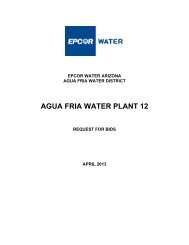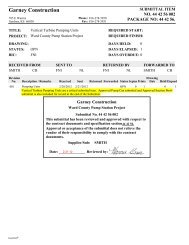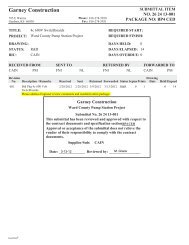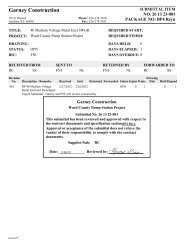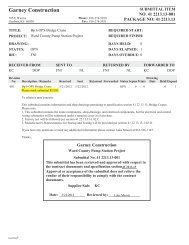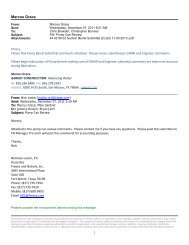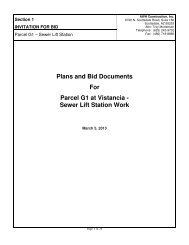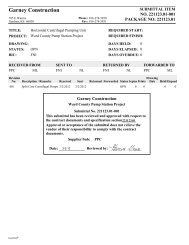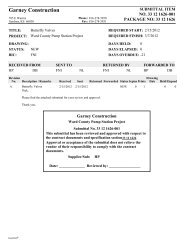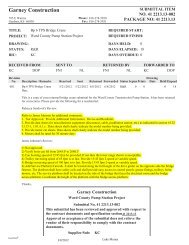33 12 16.26 - 001-A - Response AAN-ANR Butterfly Valves - Garney ...
33 12 16.26 - 001-A - Response AAN-ANR Butterfly Valves - Garney ...
33 12 16.26 - 001-A - Response AAN-ANR Butterfly Valves - Garney ...
You also want an ePaper? Increase the reach of your titles
YUMPU automatically turns print PDFs into web optimized ePapers that Google loves.
10 Maintenance, Monitoring<br />
and Troubleshooting cont.<br />
66<br />
Use an 8mm Allen key to remove the<br />
sealing plug, ensuring the ‘‘O’’ ring seal<br />
remains on the plug. Disconnect the<br />
battery wiring loom from the battery<br />
terminals. Using the black pull strap, lift<br />
the battery out of the rubber sealing<br />
pocket.<br />
Fig. 10<br />
Battery Types<br />
For European hazardous area certified<br />
actuators (ATEX) use an Ultralife U9VL<br />
lithium manganese dioxide battery only.<br />
For FM and CSA certified enclosures<br />
use an Ultralife U9VL lithium<br />
manganese dioxide battery. Equivalent,<br />
UL recognised, batteries may be used.<br />
For watertight (WT) actuator enclosures<br />
use an Ultralife U9VL lithium<br />
manganese dioxide battery or any<br />
equivalent 9V battery.<br />
If in doubt regarding the correct battery<br />
type, contact Rotork.<br />
Fitting Replacement Battery<br />
Fit the pull strap around the<br />
replacement battery and insert into the<br />
rubber sealing pocket. Reconnect the<br />
battery wiring loom to the battery<br />
terminals. Refit the battery sealing plug<br />
ensuring ‘‘O’’ ring is in good condition<br />
and correctly fitted. Hand tighten<br />
sealing plug using an 8mm Allen key.<br />
Oil<br />
Unless specially ordered for extreme<br />
climatic conditions, Rotork actuators are<br />
dispatched with gearcases filled with<br />
SAE 80EP oil which is suitable for<br />
ambient temperatures ranging from<br />
–22°F / –30°C to 160°F / 70°C.<br />
IQ actuators do not require regular oil<br />
changes (refer to Weights and<br />
Measures Section 11, page 74).<br />
Torque and Position Monitoring<br />
The IQ range of actuators incorporate<br />
real time, instantaneous Torque &<br />
Position monitoring as standard.<br />
Torque & Position can be used to<br />
monitor valve performance during<br />
operation. The effect of process<br />
changes (differential pressure etc.) can<br />
be evaluated. Tight spots in valve travel<br />
can be pinpointed as well as gauging<br />
torque developed through stroke for<br />
torque value setting (refer to pages 25,<br />
26).<br />
Using the Setting Tool, the display can<br />
be set to indicate Torque and Position<br />
as follows:<br />
With the actuator displaying Current<br />
Position and selected to Local or Stop,<br />
using the Setting Tool,<br />
PRESS THE KEY.<br />
The display will split, the top indicating<br />
the instantaneous torque (as a % of<br />
rated), the bottom indicating the<br />
measured position (% open).<br />
Example shows 19% (of rated) torque<br />
at 50% open position. Display torque<br />
range: [00] to [99]% of rated torque in<br />
1% increments. For values of torque<br />
above 99% the display will indicate [HI].<br />
Display position range:<br />
[ ][] = valve closed<br />
[00] to [99] = percentage open<br />
[ ] = valve open<br />
For a stationary actuator the display will<br />
indicate the actual torque value as<br />
applied by the actuator.<br />
To keep the torque + position display<br />
active press the + or - keys. The display<br />
will remain active for approximately 5<br />
minutes from the last key operation.