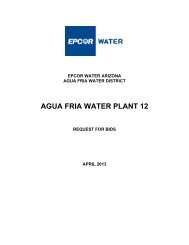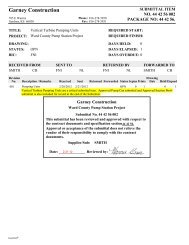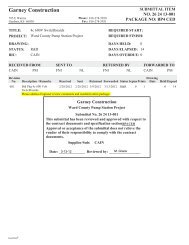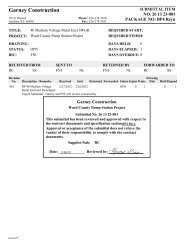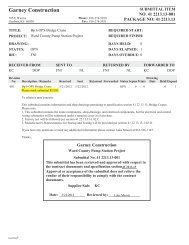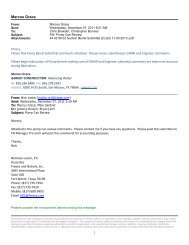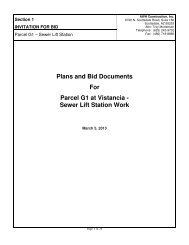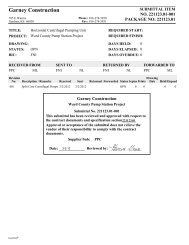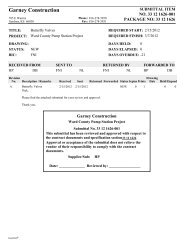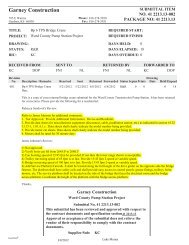33 12 16.26 - 001-A - Response AAN-ANR Butterfly Valves - Garney ...
33 12 16.26 - 001-A - Response AAN-ANR Butterfly Valves - Garney ...
33 12 16.26 - 001-A - Response AAN-ANR Butterfly Valves - Garney ...
Create successful ePaper yourself
Turn your PDF publications into a flip-book with our unique Google optimized e-Paper software.
2<br />
Storage<br />
3 Operating your<br />
IQ Actuator<br />
3<br />
If your actuator cannot be installed<br />
immediately store it in a dry place until<br />
you are ready to connect incoming<br />
cables.<br />
If the actuator has to be installed but<br />
cannot be cabled it is recommended<br />
that the plastic transit cable entry plugs<br />
are replaced with metal plugs which are<br />
sealed with PTFE tape.<br />
The Rotork double-sealed construction<br />
will preserve internal electrical<br />
components perfectly if left<br />
undisturbed.<br />
It is not necessary to remove any<br />
electrical compartment covers in order<br />
to commission the IQ actuator.<br />
Rotork cannot accept responsibility for<br />
deterioration caused on-site once the<br />
covers are removed.<br />
Every Rotork actuator has been fully<br />
tested before leaving the factory to give<br />
years of trouble free operation,<br />
providing it is correctly commissioned,<br />
installed and sealed.<br />
3.1 Operating by Hand<br />
WARNING<br />
With respect to handwheel<br />
operation of Rotork electric<br />
actuators, under no circumstances<br />
should any additional lever<br />
device such as a wheel-key or<br />
wrench be applied to the<br />
handwheel in order to develop<br />
more force when closing or<br />
opening the valve as this may<br />
cause damage to the valve and/or<br />
actuator or may cause the valve<br />
to become stuck in the<br />
seated/backseated position.<br />
Fig. 3<br />
To engage handwheel drive depress the<br />
Hand/Auto lever into “Hand” position<br />
and turn the handwheel to engage the<br />
clutch. The lever can now be released<br />
when it will return to its original<br />
position. The handwheel will remain<br />
engaged until the actuator is operated<br />
electrically when it will automatically<br />
disengage and return to motor drive. If<br />
required the Hand/Auto lever can be<br />
locked in either position using a<br />
padlock with a 6.5mm hasp.<br />
3.2 Operating Electrically<br />
Check that power supply voltage agrees<br />
with that stamped on the actuator<br />
nameplate. Switch on power supply. It<br />
is not necessary to check phase<br />
rotation.<br />
Do not operate the actuator<br />
electrically without first checking,<br />
using the infra-red Setting Tool,<br />
that at least the Primary Settings<br />
have been made (refer to Section 8<br />
page 20).<br />
Selecting Local/Stop/Remote<br />
Operation<br />
The red selector enables either Local or<br />
Remote control, lockable in each position<br />
using a padlock with a 6.5mm hasp.<br />
When the selector is locked in the Local<br />
or Remote positions the Stop facility is<br />
still available. The selector can also be<br />
locked in the Stop position to prevent<br />
electrical operation by Local or Remote<br />
control.<br />
Fig. 3.1<br />
Local Control<br />
With the red selector positioned at<br />
Local (anti-clockwise) the adjacent black<br />
knob can be turned to select Open or<br />
Close. For Stop, turn red knob<br />
clockwise.<br />
Remote Control<br />
Rotate the red selector to the Remote<br />
position (clockwise), this gives remote