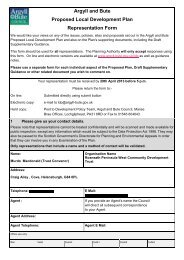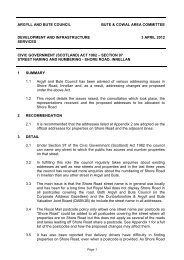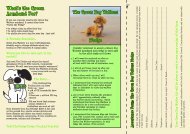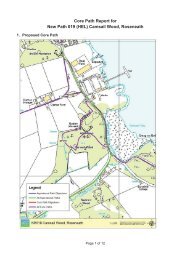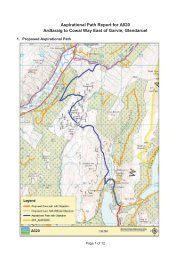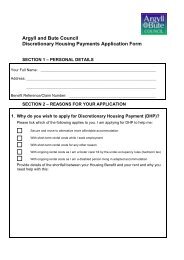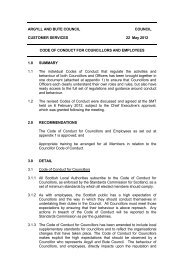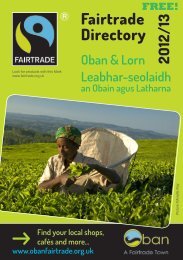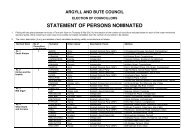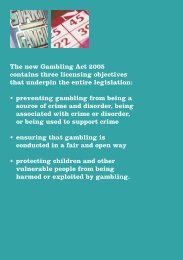How to apply for renewal online - Argyll and Bute Council
How to apply for renewal online - Argyll and Bute Council
How to apply for renewal online - Argyll and Bute Council
You also want an ePaper? Increase the reach of your titles
YUMPU automatically turns print PDFs into web optimized ePapers that Google loves.
HOW TO APPLY FOR RENEWAL OF YOUR LANDLORD REGISTRATION ONLINE<br />
If your registration is due <strong>for</strong> <strong>renewal</strong> the note “You must confirm your details<br />
be<strong>for</strong>e renewing” should be displayed in red on your registration<br />
If you do not renew be<strong>for</strong>e your expiry date an additional late application fee of<br />
£110 is applied au<strong>to</strong>matically.<br />
1. Go <strong>to</strong> www.l<strong>and</strong>lordregistrationscotl<strong>and</strong>.gov.uk <strong>and</strong> log in<strong>to</strong> your registration<br />
You should have been provided with a username <strong>and</strong> password when you<br />
first applied <strong>for</strong> registration.<br />
If you know your username <strong>and</strong> have a current email address in the system<br />
you can reset your password <strong>online</strong><br />
If you cannot remember your username or do not have a current email<br />
address registered, please contact Private L<strong>and</strong>lord Registration<br />
DO NOT create a new user account, please ensure you log on<strong>to</strong> your current<br />
registration<br />
2. Confirm you personal details are correct by clicking Confirm my details<br />
2<br />
*<br />
* Most pages include a help section which will provide extra in<strong>for</strong>mation <strong>and</strong><br />
guidance
Go through all your personal details by clicking Continue <strong>and</strong> check that they<br />
are correct<br />
If you need <strong>to</strong> make any changes, press Amend <strong>and</strong> then unlock your details<br />
<strong>and</strong> update as required<br />
3. Continue through each screen making any other changes as required until you<br />
return <strong>to</strong> the home page. The Confirm your details message should no longer be<br />
visible
4. Check all your let properties are included. Click on<strong>to</strong> each of your registered<br />
properties <strong>and</strong> check that their details are correct, amend if necessary<br />
Remember that Agents <strong>and</strong> Joint Owners should always be listed<br />
If you need <strong>to</strong> make any changes, click Amend <strong>and</strong> then unlock your details<br />
<strong>and</strong> update as required<br />
5. Continue through each screen making any other changes as required until you have<br />
checked all your let properties <strong>and</strong> returned <strong>to</strong> the home page
6. To submit your application, tick the Pay box <strong>and</strong> then press Submit<br />
6<br />
7. Press Submit again, tick the declaration <strong>and</strong> press Continue <strong>to</strong> pay any registration<br />
fees due<br />
Make payment <strong>online</strong> using debit or credit card<br />
Fees are £55 <strong>to</strong> renew plus £11 per property. The Late Application Fee is<br />
£110. 10% <strong>online</strong> discount (excluding Late Application Fee) with further<br />
discounts <strong>for</strong> l<strong>and</strong>lords registered in other local authorities <strong>and</strong> renewing<br />
<strong>online</strong> <strong>and</strong> charities<br />
Joint owners are not liable <strong>to</strong> pay a registration fee (but are liable <strong>for</strong> the Late<br />
Application Fee)<br />
You should also receive an e-mail confirmation from Worldpay that payment<br />
has been received, please retain this <strong>for</strong> your records<br />
8. Return <strong>to</strong> main screen<br />
You have now completed the <strong>renewal</strong>s process. Your <strong>renewal</strong> will be checked by a<br />
member of the l<strong>and</strong>lord registration team. When your <strong>renewal</strong> has been approved you<br />
will receive a letter advising you of this. This will be sent after the expiry date <strong>and</strong> will<br />
confirm the date that your next <strong>renewal</strong> is due.