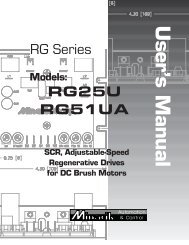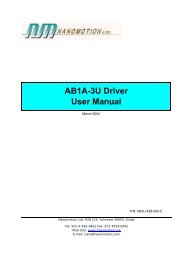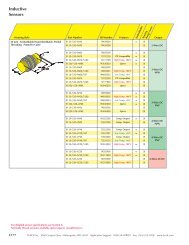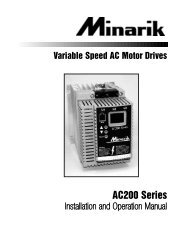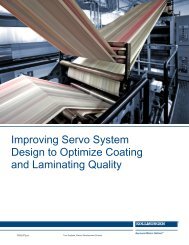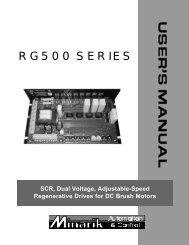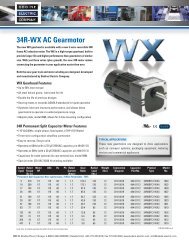User's Manual - Minarik
User's Manual - Minarik
User's Manual - Minarik
You also want an ePaper? Increase the reach of your titles
YUMPU automatically turns print PDFs into web optimized ePapers that Google loves.
MMRG<br />
Models<br />
MMRG30U<br />
MMRG31U<br />
MMRG40U<br />
MMRG30U-PCM<br />
MMRG31U-PCM<br />
MMRG40U-PCM<br />
User’s <strong>Manual</strong><br />
Four-Quadrant, Regenerative Drives<br />
for DC Motors
Copyright © 2001 by<br />
<strong>Minarik</strong> Corporation<br />
All rights reserved. No part of this manual may be reproduced or transmitted in any<br />
form without written permission from <strong>Minarik</strong> Corporation. The information and<br />
technical data in this manual are subject to change without notice. <strong>Minarik</strong><br />
Corporation and its Divisions make no warranty of any kind with respect to this<br />
material, including, but not limited to, the implied warranties of its merchantability<br />
and fitness for a given purpose. <strong>Minarik</strong> Corporation and its Divisions assume no<br />
responsibility for any errors that may appear in this manual and make no<br />
commitment to update or to keep current the information in this manual.<br />
Printed in the United States of America.
i<br />
Safety Warnings<br />
<br />
• This symbol denotes an important safety tip or warning.<br />
Please read these instructions carefully before performing<br />
any of the procedures contained in this manual.<br />
• DO NOT INSTALL, REMOVE, OR REWIRE THIS<br />
EQUIPMENT WITH POWER APPLIED. Have a qualified<br />
electrical technician install, adjust and service this equipment.<br />
Follow the National Electrical Code and all other applicable<br />
electrical and safety codes, including the provisions of the<br />
Occupational Safety and Health Act (OSHA), when installing<br />
equipment.<br />
• Reduce the chance of an electrical fire, shock, or explosion by<br />
proper grounding, over-current protection, thermal protection,<br />
and enclosure. Follow sound maintenance procedures.<br />
It is possible for a drive to run at full speed as a result of<br />
a component failure. <strong>Minarik</strong> strongly recommends the<br />
installation of a master switch in the main power input to<br />
stop the drive in an emergency.<br />
Circuit potentials are at 115 VAC or 230 VAC above earth<br />
ground. Avoid direct contact with the printed circuit board<br />
or with circuit elements to prevent the risk of serious injury<br />
or fatality. Use a non-metallic screwdriver for adjusting the<br />
calibration trimpots. Use approved personal protective<br />
equipment and insulated tools if working on this drive with<br />
power applied.
ii<br />
Contents<br />
Regenerative Drives<br />
v<br />
Specifications 1<br />
Dimensions 2<br />
Installation 5<br />
Mounting . . . . . . . . . . . . . . . . . . . . . . . . . . . . . . . . . . . . . . . . . . . . .5<br />
Wiring . . . . . . . . . . . . . . . . . . . . . . . . . . . . . . . . . . . . . . . . . . . . . . .6<br />
Shielding guidelines . . . . . . . . . . . . . . . . . . . . . . . . . . . . . . . . . . .7<br />
Heat sinking . . . . . . . . . . . . . . . . . . . . . . . . . . . . . . . . . . . . . . . . . .8<br />
Speed adjust potentiometer . . . . . . . . . . . . . . . . . . . . . . . . . . . . . . .9<br />
Power, fuse and motor connections . . . . . . . . . . . . . . . . . . . . . .10<br />
Motor . . . . . . . . . . . . . . . . . . . . . . . . . . . . . . . . . . . . . . . . . . . .10<br />
Connections . . . . . . . . . . . . . . . . . . . . . . . . . . . . . . . . . . . . . . . . . .10<br />
Power input . . . . . . . . . . . . . . . . . . . . . . . . . . . . . . . . . . . . . . . .11<br />
Line fuse . . . . . . . . . . . . . . . . . . . . . . . . . . . . . . . . . . . . . . . . . .11<br />
Voltage follower . . . . . . . . . . . . . . . . . . . . . . . . . . . . . . . . . . . . . .15<br />
Voltage follower (-PCM models) . . . . . . . . . . . . . . . . . . . . . . . . . .16<br />
Polarity reversal switch (-PCM models) . . . . . . . . . . . . . . . . . . . . .16<br />
+15 and –15 terminals . . . . . . . . . . . . . . . . . . . . . . . . . . . . . . . . . .18<br />
Line frequency switch . . . . . . . . . . . . . . . . . . . . . . . . . . . . . . . . . .19<br />
Operation 20<br />
Before applying power: . . . . . . . . . . . . . . . . . . . . . . . . . . . . . . . . .20<br />
Startup and shutdown . . . . . . . . . . . . . . . . . . . . . . . . . . . . . . . . . .21<br />
To start the drive: . . . . . . . . . . . . . . . . . . . . . . . . . . . . . . . . . . .21<br />
Automatic restart upon power restoration . . . . . . . . . . . . . . . . . .22<br />
Starting and Stopping Methods . . . . . . . . . . . . . . . . . . . . . . . . . .22<br />
Decelerate to a stop . . . . . . . . . . . . . . . . . . . . . . . . . . . . . . . . .23<br />
Regenerative brake . . . . . . . . . . . . . . . . . . . . . . . . . . . . . . . . . .24
iii<br />
Calibration 25<br />
MAX SPD . . . . . . . . . . . . . . . . . . . . . . . . . . . . . . . . . . . . . . . . . . .27<br />
FORWARD TORQUE . . . . . . . . . . . . . . . . . . . . . . . . . . . . . . . . . . .28<br />
REVERSE TORQUE . . . . . . . . . . . . . . . . . . . . . . . . . . . . . . . . . . .29<br />
IR COMP . . . . . . . . . . . . . . . . . . . . . . . . . . . . . . . . . . . . . . . . . . .30<br />
ACC–DEC . . . . . . . . . . . . . . . . . . . . . . . . . . . . . . . . . . . . . . . . . .31<br />
FWD SIG ADJ (-PCM models) . . . . . . . . . . . . . . . . . . . . . . . . . . .32<br />
REV SIG ADJ (-PCM models) . . . . . . . . . . . . . . . . . . . . . . . . . . . .32<br />
Application Notes 34<br />
Connection to <strong>Minarik</strong> DLC600 . . . . . . . . . . . . . . . . . . . . . . . . . . . .34<br />
FWD-REV switch . . . . . . . . . . . . . . . . . . . . . . . . . . . . . . . . . . . . .35<br />
FWD-STOP-REV switch . . . . . . . . . . . . . . . . . . . . . . . . . . . . . . . .36<br />
Independent Adjustable Speeds . . . . . . . . . . . . . . . . . . . . . . . . . .37<br />
Independent forward and reverse speeds . . . . . . . . . . . . . . . . . . .38<br />
Independent foward and reverse speeds with<br />
FWD-STOP-REV switch . . . . . . . . . . . . . . . . . . . . . . . . . . . . . .39<br />
Troubleshooting 40<br />
Before applying power . . . . . . . . . . . . . . . . . . . . . . . . . . . . . . . . .40<br />
Replacement Parts . . . . . . . . . . . . . . . . . . . . . . . . . . . . . . . . . . . .44<br />
Certificate of Compliance 45<br />
AC Line Filters . . . . . . . . . . . . . . . . . . . . . . . . . . . . . . . . . . . . . . .46<br />
Armature Filters . . . . . . . . . . . . . . . . . . . . . . . . . . . . . . . . . . . . . .47<br />
Unconditional Warranty<br />
inside back cover<br />
Tables<br />
Table 1. Recommended Line Fuse Sizes . . . . . . . . . . . . . . . . . . . . .12<br />
Table 2. Replacement Parts . . . . . . . . . . . . . . . . . . . . . . . . . . . . . . .44<br />
Table 3. AC Line Filters . . . . . . . . . . . . . . . . . . . . . . . . . . . . . . . . . .46<br />
Table 4. Armature Filters . . . . . . . . . . . . . . . . . . . . . . . . . . . . . . . . .47
iv<br />
Illustrations<br />
Figure 1. Four Quadrant Operation . . . . . . . . . . . . . . . . . . . . . . . . . . .vi<br />
Figure 2. MMRG Dimensions . . . . . . . . . . . . . . . . . . . . . . . . . . . . . . .2<br />
Figure 3. MMRG Dimensions<br />
(Drive mounted on 223–0159 heat sink kit) . . . . . . . . . . . . . .3<br />
Figure 4. MMRG-PCM Dimensions . . . . . . . . . . . . . . . . . . . . . . . . . . .4<br />
Figure 5. Speed Adjust Potentiometer . . . . . . . . . . . . . . . . . . . . . . . . .9<br />
Figure 6. Power and Motor Connections . . . . . . . . . . . . . . . . . . . . . .13<br />
Figure 7. Speed Adjust Potentiometer Connections . . . . . . . . . . . . .14<br />
Figure 8. Voltage Follower Connection . . . . . . . . . . . . . . . . . . . . . . .15<br />
Figure 9. Voltage Follower Connection (-PCM Models) . . . . . . . . . . .17<br />
Figure 10. +15 and -15 Terminal Locations . . . . . . . . . . . . . . . . . . . .18<br />
Figure 11. Line Frequency Switch . . . . . . . . . . . . . . . . . . . . . . . . . . .19<br />
Figure 12. RUN/STOP Switch . . . . . . . . . . . . . . . . . . . . . . . . . . . . . .23<br />
Figure 13. INHIBIT Terminals . . . . . . . . . . . . . . . . . . . . . . . . . . . . . .24<br />
Figure 14. Calibration Trimpot Layout . . . . . . . . . . . . . . . . . . . . . . . .26<br />
Figure 15. Recommended IR COMP, REVERSE TORQUE, and<br />
FORWARD TORQUE Settings . . . . . . . . . . . . . . . . . . . . . . . . . . . . . .33<br />
Figure 16. MMRG Connection to DLC600 . . . . . . . . . . . . . . . . . . . . .34<br />
Figure 17. Forward-Reverse Switch . . . . . . . . . . . . . . . . . . . . . . . . . .35<br />
Figure 18. Forward-Stop-Reverse Switch . . . . . . . . . . . . . . . . . . . . . .36<br />
Figure 19. Independent Adjustable Speeds (Forward Direction) . . . . .37<br />
Figure 20. Independent Forward and Reverse Speeds . . . . . . . . . . . .38<br />
Figure 21. Independent Forward and Reverse Speeds with a Forward-<br />
Stop-Reverse Switch . . . . . . . . . . . . . . . . . . . . . . . . . . . . . . . . . . . . .39
v<br />
Regenerative Drives<br />
Most non-regenerative, variable speed, DC drives control current<br />
flow to a motor in one direction. The direction of current flow is<br />
the same direction as the motor rotation. Non-regenerative drives<br />
operate in Quadrant 1, and also in Quadrant 3 if the drive is<br />
reversible (see Figure 1). Motors must stop before reversing<br />
direction. Unless dynamic braking is used, non-regenerative<br />
drives cannot oppose an overhauling load, and cannot decelerate a<br />
load faster than coasting to a lower speed.<br />
Regenerative drives operate in two additional quadrants: Quadrant<br />
2 and Quadrant 4. In these quadrants, motor torque is in the<br />
opposite direction of motor rotation.<br />
This allows regenerative drives to reverse a motor without<br />
contactors or switches, to control an overhauling load, and to<br />
decelerate a load faster than it would take to coast to a lower<br />
speed.
vi<br />
Regenerative Drives<br />
Figure 1. Four Quadrant Operation
1<br />
Specifications<br />
Maximum Armature Armature Voltage<br />
Model Current Horsepower Range<br />
(Amps DC) Range (Volts DC)<br />
MMRG30U, MMRG30U-PCM 5.0* 1/8–1/2* 0 – 90<br />
MMRG31U, MMRG31U-PCM 3.0 1/20–1/8 0 – 90<br />
MMRG40U, MMRG40U-PCM 5.0** 1/4 - 1** 0 – 180<br />
* Max. Armature Current = 10 ADC<br />
Max. Horsepower = 1 hp when mounted to heat sink kit part number 223–0159.<br />
** Max. Armature Current = 10 ADC<br />
Max. Horsepower = 2 hp when mounted to heat sink kit part number 223–0159.<br />
AC Line Voltage<br />
MMRG30U, MMRG30U-PCM<br />
MMRG31U, MMRG31U-PCM<br />
MMRG40U, MMRG40U-PCM<br />
Form Factor<br />
Acceleration Time Range<br />
Deceleration Time Range<br />
115 VAC, ±10%, 50/60 Hz, single phase<br />
115 VAC, ±10%, 50/60 Hz, single phase<br />
230 VAC, ±10%, 50/60 Hz, single phase<br />
Analog Input Voltage Range (signal must be isolated; S1 to S2)<br />
Input Impedance (S0 to S2)<br />
Load Regulation<br />
Vibration<br />
0.1G max. (>50 Hz)<br />
Ambient Temperature Range<br />
Weight<br />
1.37 at base speed<br />
0.5 – 6 seconds<br />
0.5 – 6 seconds<br />
0 ± 10 VDC<br />
30 kohms<br />
1% base speed<br />
0.5G max. (20–50 Hz)<br />
10°C–55°C<br />
1.1 lb<br />
* With the -PCM option, a drive can be configured to follow a grounded non-isolated voltage signal.
C511<br />
P501<br />
S3<br />
C512<br />
ACC-DEC<br />
COMMON<br />
P502<br />
MAX<br />
SPD<br />
S0<br />
C510<br />
P503<br />
IR COMP<br />
P504<br />
S1<br />
S2<br />
C509<br />
SO501<br />
INHIBIT<br />
REVERSE<br />
TORQUE<br />
DC VOLTAGE<br />
DC VOLTAGE<br />
C505<br />
P505<br />
50HZ<br />
FORWARD<br />
TORQUE<br />
SW501<br />
C513<br />
C502<br />
C503<br />
C507<br />
60HZ<br />
C501<br />
C508<br />
PL1<br />
C506<br />
2<br />
Dimensions<br />
0.99 [25]<br />
+15V<br />
MMRG<br />
DC VOLTAGE<br />
3.72 [94]<br />
1.75 [44]<br />
-15V T501<br />
DC VOLTAGE<br />
PL2<br />
2.87 [73]<br />
0.96 [24]<br />
3.80 [97]<br />
4.30 [109]<br />
4.42 [112]<br />
ALL DIMENSIONS IN INCHES [MILLIMETERS]<br />
MOUNTING SLOTS 0.19 X 3.4 [5 X 9]<br />
Figure 2. MMRG Dimensions
C511<br />
P501<br />
S3<br />
C512<br />
ACC-DEC<br />
COMMON<br />
P502<br />
MAX<br />
SPD<br />
S0<br />
C510<br />
P503<br />
P504<br />
S1<br />
S2<br />
C509<br />
SO501<br />
INHIBIT<br />
IR COMP REVERSE<br />
TORQUE<br />
DC VOLTAGE<br />
DC VOLTAGE<br />
C505<br />
P505<br />
50HZ<br />
FORWARD<br />
TORQUE<br />
SW501<br />
C513<br />
C502<br />
C503<br />
C507<br />
60HZ<br />
C501<br />
C508<br />
MMRG<br />
PL1<br />
C506<br />
Dimensions<br />
3<br />
6.90 [175]<br />
6.30 [160]<br />
5.90 [150]<br />
+15V<br />
DC VOLTAGE<br />
DC VOLTAGE<br />
4.40 [112]<br />
3.70 [94]<br />
-15V T501<br />
PL2<br />
0.70 [18]<br />
3.87 [98]<br />
1.00 [25]<br />
0.13 [3]<br />
ALL DIMENSIONS IN INCHES [MILLIMETERS]<br />
MOUNTING SLOTS 0.19 X 3.4 [5 X 9]<br />
Figure 3. MMRG Dimensions<br />
(Drive mounted on 223–0159 heat sink kit)
P501<br />
S3<br />
ACC-DEC<br />
P502<br />
MAX<br />
SPD<br />
P503<br />
IR COMP<br />
P504<br />
SO501<br />
REVERSE<br />
TORQUE<br />
INHIBIT<br />
P505<br />
FORWARD<br />
TORQUE<br />
DIR<br />
COM<br />
NEG<br />
POS<br />
DIR<br />
COM<br />
NEG<br />
POS<br />
4<br />
Dimensions<br />
0.99 [25]<br />
COMMON<br />
S0<br />
3.72 [94]<br />
1.75 [44]<br />
REV SIG ADJ<br />
FWD SIG ADJ<br />
T502 T501<br />
4.10 [104]<br />
TB501<br />
3.375 [86]<br />
0.96 [24]<br />
4.30 [109]<br />
4.42 [112]<br />
ALL DIMENSIONS IN INCHES [MILLIMETERS]<br />
MOUNTING SLOTS 0.19 X 3.4 [5 X 9]<br />
Figure 4. MMRG-PCM Dimensions
5<br />
Installation<br />
Mounting<br />
<br />
Warning<br />
Do not install, rewire, or remove this control with input<br />
power applied. Doing so may cause fire or serious injury.<br />
Make sure you have read and understood the Safety<br />
Warnings on page i before attempting installation.<br />
• Drive components are sensitive to electrostatic fields. Avoid<br />
direct contact with the circuit board. Hold drive by the chassis<br />
only.<br />
• Protect the drive from dirt, moisture, and accidental contact.<br />
Provide sufficient room for access to the terminal block and<br />
calibration trimpots.<br />
• Mount the drive away from heat sources. Operate the drive<br />
within the specified ambient operating temperature range.<br />
• Prevent loose connections by avoiding excessive vibration of<br />
the drive.<br />
• Mount drive with its board in either a horizontal or vertical<br />
plane. Six 0.19 in. (5 mm) wide slots in the chassis accept #8<br />
pan head screws. Fasten either the large base or the narrow<br />
flange of the chassis to the subplate.<br />
• The chassis must be earth grounded. Use a star washer beneath<br />
the head of at least one of the mounting screws to penetrate the<br />
anodized chassis surface and to reach bare metal.
6 Installation<br />
Wiring<br />
<br />
<br />
Warning<br />
Do not install, remove, or rewire this equipment with power<br />
applied. Failure to heed this warning may result in fire,<br />
explosion, or serious injury.<br />
Circuit potentials are at 115 or 230 VAC above ground. To<br />
prevent the risk of injury or fatality, avoid direct contact with<br />
the printed circuit board or with circuit elements.<br />
Do not disconnect any of the motor leads from the drive<br />
unless power is removed and the drive is disabled. Opening<br />
any one motor lead may destroy the drive.<br />
• Use 18 AWG wire for speed adjust potentiometer wiring. Use<br />
16 AWG wire for field (F1, F2) wiring. Use 14 AWG wire for<br />
AC line (L1, L2) and motor (A1, A2) wiring.
Installation<br />
7<br />
Shielding guidelines<br />
<br />
Warning<br />
Under no circumstances should power and logic leads be<br />
bundled together. Induced voltage can cause unpredictable<br />
behavior in any electronic device, including motor controls.<br />
As a general rule, <strong>Minarik</strong> recommends shielding of all<br />
conductors.<br />
If it is not practical to shield power conductors, <strong>Minarik</strong><br />
recommends shielding all logic-level leads. If shielding logic<br />
leads is not practical, the user should twist all logic leads with<br />
themselves to minimize induced noise.<br />
It may be necessary to earth ground the shielded cable. If noise is<br />
produced by devices other than the drive, ground the shield at the<br />
drive end. If noise is generated by a device on the drive, ground<br />
the shield at the end away from the drive. Do not ground both<br />
ends of the shield.<br />
If the drive continues to pick up noise after grounding the shield,<br />
it may be necessary to add AC line filtering devices, or to mount<br />
the drive in a less noisy environment.
8<br />
Installation<br />
Logic wires from other input devices, such as motion controllers<br />
and PLL velocity controllers, must be separated from power lines<br />
in the same manner as the logic I/O on this drive.<br />
Heat sinking<br />
MMRG Series drives require an additional heat sink when the<br />
continuous armature current is above 5 ADC. Use <strong>Minarik</strong> heat<br />
sink kit part number 223-0159. Use a thermally conductive heat<br />
sink compound (such as Dow Corning ® 340 Heat Sink<br />
compound) between the drive chassis and the heat sink surface<br />
for optimum heat transfer. Model MMRG31U does not require an<br />
additional heat sink.
Installation<br />
9<br />
Speed adjust potentiometer<br />
<br />
Warning<br />
Be sure that the potentiometer tabs do not make contact with<br />
the potentiometer enclosure. Grounding the input will cause<br />
damage to the drive.<br />
Mount the speed adjust potentiometer through a 0.38 in. (10 mm)<br />
hole with the hardware provided (Figure 5). Install the circular<br />
insulating disk between the panel and the 10K ohm speed adjust<br />
potentiometer.<br />
Twist the speed adjust potentiometer wire to avoid picking up<br />
unwanted electrical noise. If speed adjust potentiometer wires are<br />
longer than 18 in. (457 mm), use shielded cable. Keep speed<br />
adjust potentiometer wires separate from power leads (L1, L2,<br />
A1, A2).<br />
MOUNT THROUGH A 0.38 IN. (10 MM) HOLE<br />
CW<br />
WIPER<br />
CCW<br />
NUT<br />
STAR<br />
WASHER<br />
SPEED ADJUST<br />
POTENTIOMETER<br />
INSULATING DISK<br />
PANEL<br />
POT TAB ASSIGNMENTS<br />
Figure 5. Speed Adjust Potentiometer
10<br />
Installation<br />
Connections<br />
<br />
Warning<br />
Do not connect this equipment with power applied.<br />
Failure to heed this directive may result in fire or serious<br />
injury.<br />
<strong>Minarik</strong> strongly recommends the installation of a master<br />
power switch in the voltage input line, as shown in<br />
Figure 6, page 13. The switch contacts should be rated at a<br />
minimum of 200% of motor nameplate current and<br />
250 volts.<br />
Power, fuse and motor connections<br />
Connect the power input leads, an external line fuse and a DC<br />
motor to the drive’s printed circuit board (PCB) as shown in<br />
Figure 6, page 13.
Installation<br />
11<br />
Motor<br />
<strong>Minarik</strong> drives supply motor voltage from A1 and A2 terminals.<br />
It is assumed throughout this manual that, when A1 is positive<br />
with respect to A2 , the motor will rotate clockwise (CW) while<br />
looking at the output shaft protruding from the front of the motor.<br />
If this is opposite of the desired rotation, simply reverse the<br />
wiring of A1 and A2 with each other.<br />
Connect a DC motor armature to PCB terminals A1 and A2 as<br />
shown in Figure 6, page 13. Ensure that the motor voltage<br />
rating is consistent with the drive’s output voltage.<br />
Power input<br />
Connect the AC line power leads to terminals L1 and L2, or to a<br />
double-throw, single-pole master power switch (recommended).<br />
Line fuse<br />
<strong>Minarik</strong> drives require fuses for protection. Use fast acting fuses<br />
rated for 250 VAC or higher, and approximately 150% of the<br />
maximum armature current. Fuse L1 only when the line voltage is<br />
115 VAC. Fuse both L1 and L2 when the line voltage is 230<br />
VAC.
12 Installation<br />
Wire an external line fuse between the stop switch (if installed)<br />
and the terminal board. An additional line fuse should be<br />
installed on L2 if the input voltage is 230 VAC. Refer to the line<br />
fuse chart below for fuse ratings.<br />
Table 1. Recommended Line Fuse Sizes<br />
90 VDC Motor 180 VDC Motor Max. DC Armature AC Line Fuse<br />
Horsepower Horsepower Current (amps) Size (amps)<br />
1/20 1/10 0.5 3<br />
1/15 1/8 0.8 3<br />
1/8 1/4 1.5 5<br />
1/6 1/3 1.7 5<br />
1/4 1/2 2.5 8<br />
1/3 3/4 3.5 8<br />
1/2 1 5.0 10<br />
3/4 1 1/2 7.5 15<br />
1 2 10 20<br />
<strong>Minarik</strong> Corporation offers two fuse kits: part number 050–0069<br />
(3–8A Fuse Kit) and 050–0073 (5–20A Fuse Kit). Both fuse kits<br />
include a 1/2A pico fuse (part number 050–0064) which protects<br />
the transformer and logic.
DC VOLTAGE<br />
DC VOLTAGE<br />
Installation<br />
13<br />
MMRG BOTTOM BOARD<br />
SCR504<br />
SCR503<br />
SCR502<br />
SCR501<br />
EARTH GND<br />
EARTH<br />
GROUND<br />
GND SO503 L1<br />
C503<br />
FU501<br />
AC VOLTAGE<br />
T504<br />
C501<br />
T503<br />
C507<br />
SO501<br />
R502<br />
C506<br />
R501<br />
FUSE<br />
C504<br />
MOV501<br />
SO502<br />
A1<br />
L2 SO504<br />
AC VOLTAGE<br />
T501<br />
C502<br />
T502<br />
C508<br />
MOTOR<br />
FUSE*<br />
MMRG<br />
C505<br />
R503<br />
A2<br />
SCR505<br />
SCR506<br />
SCR507<br />
SCR508<br />
Master<br />
Power<br />
Switch<br />
115 VAC<br />
MMRG30U, MMRG30U-PCM<br />
MMRG31U, MMRG 31U-PCM<br />
or<br />
230 VAC<br />
MMRG40U, MMRG 40U-PCM<br />
* Add fuse to L2 with 230 VAC input only.<br />
90 VDC MOTOR<br />
MMRG30U, MMRG30U-PCM<br />
MMRG31U, MMRG31U-PCM<br />
or<br />
180 VDC MOTOR<br />
(MMRG40U)<br />
Figure 6. Power and Motor Connections
DC VOLTAGE<br />
DC VOLTAGE<br />
DC VOLTAGE<br />
DC VOLTAGE<br />
DC VOLTAGE<br />
DC VOLTAGE<br />
14 Installation<br />
REVERSE<br />
FORWARD<br />
CW<br />
C511<br />
S3<br />
C512<br />
COMMON<br />
S0<br />
C510<br />
S1 S2<br />
C509<br />
(a) Bidirectional Operation<br />
FORWARD<br />
CW<br />
REVERSE<br />
CW<br />
C511<br />
S3<br />
C512<br />
COMMON<br />
S0<br />
C510<br />
S1 S2<br />
C511<br />
S3<br />
C512<br />
COMMON<br />
S0<br />
C510<br />
S1 S2<br />
C509<br />
(b) Unidirectional Operation,<br />
Forward Direction<br />
C509<br />
(c) Unidirectional Operation,<br />
Reverse Direction<br />
Figure 7. Speed Adjust Potentiometer Connections
Installation<br />
15<br />
Voltage follower<br />
The drive may be wired to follow a floating (isolated)<br />
0 to ±10VDC signal that is isolated from earth ground instead<br />
of using a speed adjust potentiometer. Connect the signal input<br />
to S2, and the signal common to S0 (see Figure 8).<br />
SIGNAL<br />
COMMON<br />
±10 VDC<br />
SIGNAL<br />
C511<br />
S3<br />
C512<br />
S0<br />
COMMON<br />
C510<br />
S1 S2<br />
DC VOLTAGE<br />
DC VOLTAGE<br />
C503<br />
C509<br />
C505<br />
Figure 8. Voltage Follower Connection
16<br />
Installation<br />
Voltage follower (-PCM models)<br />
PCM series drives can be configured to follow a grounded (nonisolated)<br />
voltage signal. To configure the drive to follow a<br />
voltage signal, connect the signal leads to the SIGNAL INPUT<br />
POS and SIGNAL INPUT NEG terminals, observing proper<br />
polarity. Note: There are two locations where signal input<br />
connections can be made, either to terminals TB501 or to the faston<br />
terminal posts located below TB501. (see figure 9, page 17)<br />
Polarity reversal switch (-PCM models)<br />
To reverse the output voltage polarity without changing the input<br />
polarity, connect DIR to COM. A single-pole, single-throw<br />
switch can be used as a polarity reversal switch. Close the switch<br />
to reverse the output voltage polarity. Open the switch to return<br />
the output voltage back to its original polarity. See Figure 9, page<br />
17 for polarity reversal switch connections.
Installation<br />
17<br />
FWD SIG ADJ<br />
TB501<br />
T502<br />
REV<br />
DIR<br />
COM<br />
NEG<br />
POS<br />
DIR SWITCH<br />
OPEN OR CLOSE<br />
TO CHANGE DIRECTION<br />
WARD<br />
QUE<br />
DIR<br />
COM<br />
NEG<br />
POS<br />
POS (+)<br />
NEG (-)<br />
0 TO ±10 VDC<br />
VOLTAGE SIGNAL INPUT<br />
FAST-ON TERMINALS<br />
PARALLEL TB501<br />
Figure 9. Voltage Follower Connection (-PCM Models)
18 Installation<br />
+15 and –15 terminals<br />
<br />
Warning<br />
Do not short the +15 and -15 terminals for any reason.<br />
Shorting these terminals may damage the drive.<br />
The MMRG Series drives can supply a regulated +15 and –15<br />
VDC signal (each sourcing 15 mA maximum) to isolated,<br />
external devices. See Figure 10 for the voltage supply terminal<br />
locations.<br />
S3<br />
S0<br />
S1<br />
COMMON<br />
DC VOLTAGE<br />
C511<br />
C512<br />
C510<br />
S2<br />
DC VOLTAGE<br />
C509<br />
+15V<br />
DC VOLTAGE<br />
C505<br />
+15V<br />
TERMINAL<br />
DC VOLTAGE<br />
-15V<br />
TERMINAL<br />
-15V T501<br />
Figure 10. +15 and -15 Terminal Locations
DC VOLTAGE<br />
DC VOLTAGE<br />
Installation<br />
19<br />
Line frequency switch<br />
SW501 of the top board is the line frequency switch (see Figure<br />
11). Set the switch to 50HZ if the line frequency is 50 Hz, or to<br />
60HZ if the line frequency is 60 Hz.<br />
C511<br />
S3<br />
C512<br />
COMMON<br />
S0<br />
C510<br />
S1 S2<br />
C503<br />
MMRG<br />
C509<br />
IC502<br />
IC501<br />
C505<br />
C508<br />
C506<br />
C507<br />
T501<br />
PL1<br />
50HZ<br />
SW501<br />
60HZ<br />
Line<br />
Frequency<br />
Switch<br />
SO501<br />
C513<br />
PL2<br />
INHIBIT<br />
C501<br />
P501<br />
P502<br />
P503<br />
P504<br />
P505<br />
C504<br />
C502<br />
ACC-DEC<br />
MAX<br />
IR COMP<br />
REVERSE FORWARD<br />
SPD<br />
TORQUE<br />
TORQUE<br />
Figure 11. Line Frequency Switch
20<br />
Operation<br />
<br />
Warning<br />
Dangerous voltages exist on the drive when it is powered.<br />
BE ALERT. High voltages can cause serious or fatal injury.<br />
For your safety, use personal protective equipment (PPE)<br />
when operating this drive.<br />
Before applying power:<br />
• Verify that no conductive material is present on the printed<br />
circuit board.<br />
• Ensure that all jumpers are properly set.
Operation<br />
21<br />
Startup and shutdown<br />
To start the drive:<br />
1. Set the speed adjust potentiometer for zero speed, or the<br />
reference voltage to zero, if in voltage follower mode.<br />
2. Apply AC line voltage.<br />
3. Slowly turn the speed adjust potentiometer clockwise or<br />
counterclockwise to rotate the motor in the forward or reverse<br />
direction. If in voltage follower mode, increase reference<br />
voltage in the positive or negative direction. Continue until<br />
the desired speed is reached.<br />
4. To decelerate the motor from set speed to a stop, reset the<br />
speed adjust potentiometer for zero speed. If in voltage<br />
follower mode, decrease reference voltage to zero. To coast<br />
the motor from set speed to a stop, remove AC line voltage<br />
from the drive.<br />
If the motor or drive does not perform as described, disconnect<br />
the AC line voltage immediately. Refer to the Troubleshooting<br />
section for further assistance.
22 Operation<br />
Starting and Stopping Methods<br />
<br />
Warning<br />
Decelerating to minimum speed, regenerative braking, or<br />
coasting to a stop is recommended for frequent starts and<br />
stops. Do not use any of these methods for emergency<br />
stopping. They may not stop a drive that is malfunctioning.<br />
Removing AC line power (both L1 and L2) is the only<br />
acceptable method for emergency stopping.<br />
For this reason, <strong>Minarik</strong> strongly recommends installing<br />
an emergency stop switch on both the L1 and L2 inputs<br />
(see Connections section - page 11).<br />
Frequent decelerating to minimum speed or regenerative<br />
braking produces high torque. This may cause damage to<br />
motors, especially gearmotors that are not properly sized for<br />
the application.<br />
Automatic restart upon power restoration<br />
All drives automatically run to set speed when power is applied.
Operation<br />
23<br />
Decelerate to a stop<br />
The RUN/STOP switch in Figure 12 may be used to decelerate a<br />
motor to a stop. Closing the switch between S2 and S0 decelerates<br />
the motor from set speed to a stop. The ACC–DEC trimpot setting<br />
determines the rate at which the drive accelerates and decelerates.<br />
Set the switch to the RUN position to accelerate the motor to set<br />
speed.<br />
CW<br />
RUN<br />
STOP<br />
C511<br />
S3<br />
C512<br />
S0<br />
COMMON<br />
C510<br />
S1 S2<br />
DC VOLTAGE<br />
DC VOLTAGE<br />
C503<br />
C509<br />
IC502<br />
IC501<br />
C505<br />
C507<br />
C<br />
T501<br />
Figure 12. RUN/STOP Switch
24 Operation<br />
Regenerative brake<br />
Short the INHIBIT terminals to regeneratively brake the motor<br />
(see Figure 13 for INHIBIT terminal location). Reopening the<br />
INHIBIT terminals causes the motor to accelerate to set speed.<br />
<strong>Minarik</strong> Corporation offers two accessory plug harnesses for the<br />
INHIBIT terminals:<br />
<strong>Minarik</strong><br />
Part Number Description<br />
201-0024 Inhibit plug with 18 in. (46 cm) wires<br />
201-0079 Inhibit plug with 36 in. (91 cm) wires<br />
Twist inhibit wires and separate them from other power-carrying<br />
wires or other sources of electrical noise. Use shielded cable if the<br />
inhibit wires are longer than 18 in. (46 cm). If shielded cable is<br />
used, ground only one end of the shield to earth ground. Do not<br />
ground both ends of the shield.<br />
INHIBIT<br />
Terminals<br />
P501 P502 P503 P504<br />
SO501<br />
INHIBIT<br />
P505<br />
C513<br />
C504<br />
C501<br />
PL2<br />
C502<br />
Figure 13. INHIBIT Terminals
25<br />
Calibration<br />
<br />
Warning<br />
Dangerous voltages exist on the drive when it is powered.<br />
When possible, disconnect the voltage input from the drive<br />
before adjusting the trimpots. If the trimpots must be<br />
adjusted with power applied, use insulated tools and the<br />
appropriate personal protection equipment. BE ALERT.<br />
High voltages can cause serious or fatal injury.<br />
MMRG Series drives have five user adjustable trimpots: MAX<br />
SPD, ACC–DEC, FORWARD TORQUE, REVERSE TORQUE,<br />
and IR COMP. MMRG-PCM series drives have two additional<br />
user adjustable trimpots: FWD SPD ADJ and REF SPD ADJ.<br />
Each drive is factory calibrated to its maximum current rating.<br />
Readjust the calibration trimpot settings to accommodate lower<br />
current rated motors. See Figure 14, page 26 for trimpot<br />
locations.<br />
All adjustments increase with CW rotation, and decrease with<br />
CCW rotation. Use a non-metallic screwdriver for calibration.<br />
Each trimpot is identified on the printed circuit board.
26 Calibration<br />
* FWD<br />
SIGNAL<br />
ADJUST<br />
REV SIG ADJ<br />
* - PCM MODELS ONLY<br />
* REV<br />
SIGNAL<br />
ADJUST<br />
SO501<br />
FWD SIG ADJ<br />
INHIBIT<br />
P501<br />
P502<br />
P503<br />
P504<br />
P505<br />
ACC-DEC<br />
MAX<br />
IR COMP<br />
REVERSE<br />
FORWARD<br />
SPD<br />
TORQUE<br />
TORQUE<br />
DIR<br />
ACC-DEC<br />
MAX SPD<br />
IR COMP<br />
REVERSE<br />
TORQUE<br />
FORWARD<br />
TORQUE<br />
Figure 14. Calibration Trimpot Layout
Calibration<br />
27<br />
MAX SPD<br />
The MAX SPD trimpot setting determines the maximum<br />
forward and reverse speed. It is factory set for maximum rated<br />
motor speed.<br />
To calibrate MAX SPD:<br />
1. Set the MAX SPD trimpot full CCW.<br />
2. Turn the speed adjust potentiometer full CW.<br />
3. Adjust the MAX SPD trimpot until the desired maximum<br />
motor speed is reached.
28 Calibration<br />
FORWARD TORQUE<br />
<br />
Warning<br />
Although FORWARD TORQUE can be set to 120% of drive<br />
nameplate current rating, continuous operation beyond this<br />
rating may damage the motor. If you intend to operate<br />
beyond this rating, contact your <strong>Minarik</strong> representative for<br />
assistance.<br />
The FORWARD TORQUE setting determines the maximum<br />
current limit for driving the motor in the forward direction. It is<br />
factory set at 120% of maximum rated drive current. Refer to<br />
Figure 15 on page 33 for recommended settings or use the<br />
following procedure to recalibrate FORWARD TORQUE:<br />
1. With the power disconnected from the drive, connect a DC<br />
ammeter in series with the armature.<br />
2. Set the FORWARD TORQUE trimpot to minimum (full CCW).<br />
3. Set the speed adjust potentiometer to maximum (full CW).<br />
4. Carefully lock the motor armature. Be sure that the motor is<br />
firmly mounted.<br />
5. Apply line power. The motor should be stopped.<br />
6. Slowly adjust the FORWARD TORQUE trimpot CW slowly<br />
until the armature current is 120% of motor rated armature<br />
current.<br />
7. Set the speed adjust potentiometer to minimum.<br />
8. Remove the power from the drive and unlcok the motor shaft.<br />
9. Remove the ammeter in series with the motor armature if it is<br />
no longer needed and re-apply power to the drive.
Calibration<br />
29<br />
REVERSE TORQUE<br />
<br />
Warning<br />
Although REVERSE TORQUE can be set to 120% of motor<br />
nameplate current rating, continuous operation beyond this<br />
rating may damage the motor. If you intend to operate beyond<br />
this rating, contact your <strong>Minarik</strong> representative for assistance.<br />
The REVERSE TORQUE setting determines the maximum<br />
current limit for driving the motor in the reverse direction. It is<br />
factory set at 120% of maximum rated motor current. Refer to<br />
Figure 15 on page 33 for recommended settings or use the<br />
following procedure to recalibrate REVERSE TORQUE:<br />
1. With the power disconnected from the drive, connect a DC<br />
ammeter in series with the armature.<br />
2. Set the REVERSE TORQUE trimpot to mminimum (full CCW).<br />
3. Set the speed adjust potentiometer to maximum (full CW).<br />
4. Carefully lock the motor armature. Be sure tha the motor is<br />
firmly mounted.<br />
5. Apply line power. The motor should be stopped.<br />
6. Slowly adjust the REVERSE TORQUE trimpot CW slowly<br />
until the armature current is 120% of motor rated armature<br />
current.<br />
7. Set the speed adjust potentiometer to minimum.<br />
8. Remove the power from the drive and unlock the motor shaft.<br />
9. Remove the ammeter in series with the motor armature if it is<br />
no longer needed and re-apply power to the drive.
30 Calibration<br />
IR COMP<br />
The IR COMP trimpot setting determines the degree to which<br />
motor speed is held constant as the motor load changes. It is<br />
factory set for optimum motor regulation.<br />
Refer to Figure 15 on page 33 for recommended settings or use<br />
the following procedure to recalibrate the IR COMP setting:<br />
1. Set the IR COMP trimpot to minimum (full CW).<br />
2. Rotate the speed adjust potentiometer until the motor runs at<br />
midspeed without load (for example, 900 RPM for an 1800<br />
RPM motor). A hand held tachometer may be used to<br />
measure motor speed.<br />
3. Load the motor armature to its full load armature current<br />
rating. The motor should slow down.<br />
4. While keeping the load on the motor, rotate the IR COMP<br />
trimpot until the motor runs at the speed measured in step 2.<br />
If the motor oscillates (overcompensation), the IR COMP<br />
trimpot may be set too high (CW). Turn the IR COMP<br />
trimpot CCW to stabilize the motor.<br />
5. Unload the motor.
Calibration<br />
31<br />
ACC–DEC<br />
The ACC–DEC trimpot setting determines the time the motor<br />
takes to accelerate to a higher speed, or decelerate to a lower<br />
speed in the forward or reverse direction, within the limits of<br />
available torque. The ACC–DEC setting is factory set for its<br />
fastest forward acceleration and deceleration time (full CCW).<br />
Turn the ACC–DEC trimpot CW to increase the acceleration and<br />
deceleration time, or CCW to decrease the acceleration and<br />
deceleration time.
32 Calibration<br />
FWD SIG ADJ (-PCM models)<br />
The FWD SIG ADJ setting determines the speed that the motor<br />
will achieve when the signal is at its maximum voltage. It is<br />
factory-set to deliver a 90 VDC armature output with a 10 VDC<br />
input signal.<br />
Adjust the FWD SIG ADJ trimpot when the motor is set to run in<br />
forward direction. To change this setting, apply the maximum<br />
voltage signal and rotate the FWD SIG ADJ trimpot until the<br />
desired motor speed is reached.<br />
REV SIG ADJ (-PCM models)<br />
The REV SIG ADJ setting determines the speed that the motor<br />
will achieve when the signal is at its maximum voltage. It is<br />
factory-set to deliver a 90 VDC armature output with a -10 VDC<br />
input signal.<br />
Adjust the REV SIG ADJ trimpot when the motor is set to run in<br />
reverse direction. To change this setting, apply the maximum<br />
voltage signal and rotate the REV SIG ADJ trimpot until the<br />
desired motor speed is reached.
Calibration<br />
33<br />
MMRG31U<br />
MMRG30U<br />
1 HP<br />
90 VDC<br />
1750 RPM<br />
10 ADC<br />
IR COMP<br />
REVERSE<br />
TORQUE<br />
FORWARD<br />
TORQUE<br />
1/8 HP<br />
90 VDC<br />
1750 RPM<br />
1.3 ADC<br />
IR COMP<br />
REVERSE<br />
TORQUE<br />
FORWARD<br />
TORQUE<br />
3/4 HP<br />
90 VDC<br />
1750 RPM<br />
7.6 ADC<br />
IR COMP<br />
REVERSE<br />
TORQUE<br />
FORWARD<br />
TORQUE<br />
1/15 HP<br />
90 VDC<br />
1750 RPM<br />
0.85 ADC<br />
IR COMP<br />
REVERSE<br />
TORQUE<br />
FORWARD<br />
TORQUE<br />
1/2 HP<br />
90 VDC<br />
1750 RPM<br />
5 ADC<br />
IR COMP<br />
REVERSE<br />
TORQUE<br />
FORWARD<br />
TORQUE<br />
1/20 HP<br />
90 VDC<br />
1750 RPM<br />
0.56 ADC<br />
IR COMP<br />
REVERSE<br />
TORQUE<br />
FORWARD<br />
TORQUE<br />
MMRG40U<br />
2 HP<br />
180 VDC<br />
1750 RPM<br />
10 ADC<br />
IR COMP<br />
REVERSE<br />
TORQUE<br />
FORWARD<br />
TORQUE<br />
1 HP<br />
180 VDC<br />
1750 RPM<br />
5 ADC<br />
IR COMP<br />
REVERSE<br />
TORQUE<br />
FORWARD<br />
TORQUE<br />
3/4 HP<br />
180 VDC<br />
1750 RPM<br />
3.8 ADC<br />
IR COMP<br />
REVERSE<br />
TORQUE<br />
FORWARD<br />
TORQUE<br />
Figure 15. Recommended IR COMP, REVERSE TORQUE, and<br />
FORWARD TORQUE Settings
34<br />
Application Notes<br />
Connection to <strong>Minarik</strong> DLC600<br />
S0<br />
DLC600<br />
S1<br />
S2<br />
S1<br />
S2<br />
MMRG<br />
DRIVE<br />
S3<br />
Figure 16. MMRG Connection to DLC600
Application Notes<br />
35<br />
FWD-REV switch<br />
Use a single-pole, two-position switch with a single speed adjust<br />
potentiometer to plug reverse the motor (Figure 17).<br />
CW<br />
10K OHMS<br />
REV<br />
FWD<br />
C511<br />
S3<br />
C512<br />
S0<br />
COMMON<br />
C510<br />
S1 S2<br />
DC VOLTAGE<br />
DC VOLTAGE<br />
Figure 17. Forward-Reverse Switch
36 Application Notes<br />
FWD-STOP-REV switch<br />
Use a single-pole, three-position switch with a single speed adjust<br />
potentiometer to stop a motor between reversal (Figure 18). Set<br />
the switch to the center position to decelerate the motor to a stop.<br />
CW<br />
10K OHMS<br />
REV<br />
FWD<br />
STOP<br />
C511<br />
S3<br />
C512<br />
S0<br />
COMMON<br />
C510<br />
S1 S2<br />
DC VOLTAGE<br />
DC VOLTAGE<br />
Figure 18. Forward-Stop-Reverse Switch
Application Notes<br />
37<br />
Independent Adjustable Speeds<br />
Connect two speed adjust potentiometers with a single-pole, two<br />
position switch to select between two independent speeds shown<br />
in the forward direction (Figure 19). The speed adjust<br />
potentiometers can be mounted at two separate operating stations.<br />
CW<br />
P2<br />
SPEED 2<br />
20 K OHMS<br />
CW<br />
P1<br />
SPEED 1<br />
20 K OHMS<br />
SPEED 1<br />
SPEED 2<br />
C511<br />
S3<br />
C512<br />
S0<br />
COMMON<br />
C510<br />
S1 S2<br />
DC VOLTAGE<br />
DC VOLTAGE<br />
C509<br />
C505<br />
Figure 19. Independent Adjustable Speeds (Forward Direction)
38 Application Notes<br />
Independent forward and reverse speeds<br />
Connect two speed adjust potentiometers as shown in Figure 20<br />
to select between independent forward and reverse speeds.<br />
CW<br />
REV<br />
10K OHMS<br />
FWD<br />
CW<br />
FWD<br />
10K OHMS<br />
REV<br />
C511<br />
S3<br />
C512<br />
S0<br />
COMMON<br />
C510<br />
S1 S2<br />
DC VOLTAGE<br />
DC VOLTAGE<br />
C509<br />
Figure 20. Independent Forward and Reverse Speeds
Application Notes<br />
39<br />
Independent foward and reverse speeds with<br />
FWD-STOP-REV switch<br />
Use a single-pole, three-position switch to stop the motor when<br />
the switch is in the center position (Figure 21).<br />
CW<br />
REV<br />
10K OHMS<br />
CW<br />
FWD<br />
10K OHMS<br />
FWD<br />
STOP<br />
REV<br />
C511<br />
S3<br />
C512<br />
S0<br />
COMMON<br />
C510<br />
S1 S2<br />
DC VOLTAGE<br />
DC VOLTAGE<br />
C503<br />
C509<br />
IC502<br />
IC501<br />
C505<br />
C5<br />
Figure 21. Independent Forward and Reverse Speeds with a<br />
Forward-Stop-Reverse Switch
40<br />
Troubleshooting<br />
<br />
Warning<br />
Dangerous voltages exist on the drive when it is powered.<br />
When possible, disconnect the drive while troubleshooting.<br />
High voltages can cause serious or fatal injury.<br />
Before applying power<br />
Check the following steps before proceeding:<br />
1. The AC line voltage must be connected to the proper<br />
terminals.<br />
2. Check that the voltage switches and jumpers are set correctly.<br />
3. The motor must be rated for the drive’s rated armature voltage<br />
and current.<br />
4. Check that all terminal block connections are correct.<br />
For additional assistance, contact your local <strong>Minarik</strong> distributor,<br />
or the factory direct:<br />
1-800-MINARIK (646-2745) or Fax: 1-800-394-6334
Troubleshooting<br />
41<br />
Problem<br />
Line fuse blows.<br />
Possible<br />
Causes<br />
1. Line fuse is the wrong<br />
size.<br />
2. Motor cable or<br />
armature is shorted to<br />
ground.<br />
3. Nuisance tripping<br />
caused by a<br />
combination of ambient<br />
conditions and highcurrent<br />
spikes (i.e.<br />
reversing).<br />
Suggested<br />
Solutions<br />
1. Check that the line fuse<br />
is correct for the motor<br />
size.<br />
2. Check motor cable and<br />
armature for shorts.<br />
3. Add a blower to cool the<br />
drive components;<br />
decrease FORWARD<br />
TORQUE and<br />
REVERSE TORQUE<br />
settings, or resize motor<br />
and drive for actual load<br />
demand, or check for<br />
incorrectly aligned<br />
mechanical components<br />
or “jams”.
42 Troubleshooting<br />
Problem<br />
Line fuse does not blow,<br />
but the motor does not run.<br />
Possible<br />
Causes<br />
1. Speed adjust<br />
potentiometer or<br />
reference voltage is set<br />
to zero speed.<br />
2. Speed adjust<br />
potentiometer or<br />
reference voltage is not<br />
connected to drive input<br />
properly; connections<br />
are open.<br />
3. INHIBIT terminals are<br />
jumpered.<br />
4. S2 is shorted to S0.<br />
5. Drive is in current<br />
limit.<br />
Suggested<br />
Solutions<br />
1. Increase the speed<br />
adjust potentiometer<br />
setting or reference<br />
voltage.<br />
2. Check connections to<br />
input. Verify that<br />
connections are not<br />
open.<br />
3. Remove jumper from<br />
the INHIBIT terminals.<br />
4. Remove short.<br />
5. Verify that motor is not<br />
jammed. Increase<br />
FORWARD TORQUE<br />
or REVERSE<br />
TORQUE setting if<br />
they are set too low.<br />
6. Drive is not receiving<br />
AC line voltage.<br />
7. Motor is not connected.<br />
6. Apply AC line voltage<br />
to L1 and L2.<br />
7. Connect motor to A1<br />
and A2.
Troubleshooting<br />
43<br />
Problem<br />
Motor runs too fast.<br />
Possible<br />
Causes<br />
MAX SPD not calibrated.<br />
Suggested<br />
Solutions<br />
Calibrate MAX SPD.<br />
Motor will not reach the<br />
desired speed.<br />
1. MAX SPD setting is<br />
too low.<br />
2. IR COMP setting is too<br />
low.<br />
3. Motor is overloaded.<br />
1. Increase MAX SPD<br />
setting.<br />
2. Increase IR COMP<br />
setting.<br />
3. Check motor load.<br />
Resize the motor and<br />
drive if necessary.<br />
Motor pulsates or surges<br />
under load.<br />
1. IR COMP is set too<br />
high.<br />
2. Motor bouncing in and<br />
out of current limit.<br />
1. Adjust the IR COMP<br />
setting slightly CCW<br />
until the motor speed<br />
stabilizes.<br />
2. Make sure motor is not<br />
undersized for load;<br />
adjust FORWARD<br />
TORQUE and<br />
REVERSE TORQUE<br />
trimpot CW.<br />
Motor makes a humming<br />
or buzzing noise.<br />
Line frequency switch is<br />
set for wrong frequency.<br />
Set line frequency switch<br />
for correct frequency.
44 Troubleshooting<br />
Replacement Parts<br />
Replacement parts are available form <strong>Minarik</strong> Corporation and its<br />
distributors for this drive series.<br />
Table 2. Replacement Parts<br />
Model No. Symbol Description <strong>Minarik</strong> ® P/N<br />
MMRG30U R503 0.01 ohm, 5 W Resistor 032–0129<br />
MMRG30U-PCM SCR501–508 800 V, 25 A SCR 072–0042<br />
T501 3FS–436 Transformer 230–0071<br />
10K ohm Potentiometer Kit* 202–0003<br />
Chassis 222–0191<br />
MMRG31U R503 0.1 ohm, 5 W Resistor 032–0100<br />
MMRG31U-PCM SCR501–508 800 V, 25 A SCR 072–0042<br />
T501 3FS–436 Transformer 230–0071<br />
10K ohm Potentiometer Kit 202–0003<br />
Chassis 222–0191<br />
MMRG40U R503 0.01 ohm, 5 W Resistor 032–0129<br />
MMRG40U-PCM SCR501–508 800 V, 25 A SCR 072–0042<br />
T501 3FD–436 Transformer 230–0072<br />
10K ohm Potentiometer Kit 202–0003<br />
Chassis 222–0191<br />
Fuse Kits 3–8A Fuse Kit 050–0069<br />
5–20A Fuse Kit 050–0073<br />
1/2A Pico Fuse 050–0064<br />
Inhibit Plugs Inhibit Plug with 18 in. (46 cm) wires 201–0024<br />
Inhibit Plug with 36 in. (91 cm) wires 201–0079<br />
* Not supplied / required for - PCM models.
45<br />
Certificate of Compliance<br />
<strong>Minarik</strong> Corporation hereby certifies that its MMRG series drives<br />
has been approved to bear the “CE” mark provided the conditions<br />
of approval have been met by the end user.<br />
The MMRG series has been tested to the following test<br />
specifications:<br />
EN55011:1991 (emissions), and<br />
EN50082-1:1992 (immunity)<br />
Compliance allows the MMRG series drives to bear the CE mark.<br />
The end user, as described herein, falls into one of two categories:<br />
1. The Consumer will deploy a stand-alone unit as an<br />
integral, yet external, portion of the machine being<br />
operated.<br />
2. The Original Equipment Manufacturer (OEM) will<br />
implement the product as a component of the machine<br />
being manufactured.
46 CE Compliance<br />
AC Line Filters<br />
In addition to EMI/RFI safeguards inherent in the MMRG design,<br />
external filtering is required.<br />
<strong>Minarik</strong> requires the Corcom ® AC line filters listed in Table 3, as<br />
well as a line-to-line capacitor connected between L1 and L2.<br />
The capacitor must be rated at 2.2 microfarads and 250 volts<br />
minimum. Use model 5VV1 with drives rated for 3 ADC or<br />
below, and model 20VV1 with drives rated for 10 ADC or below.<br />
Table 3. AC Line Filters<br />
Corcom ® Model Number 5VV1 20VV1<br />
Rated Current 5 A 20 A<br />
Inductance 1.032 mH 0.88 mH<br />
Capacitance<br />
Line to Line 0.303 mF 0.303 mF<br />
Line to Ground 0.011 mF 0.011 mF<br />
Discharge Resistor 680k ohms 680k ohms<br />
Wire the AC line filter within 0.25 meters of the drive.<br />
The ground connection from the filter must be wired to<br />
solid earth ground (resistance less than 500 ohms); not<br />
machine ground. This is very important!<br />
Use of a CE-approved motor, the correct filter from Table 3, in<br />
addition to the line-to-line capacitor, is all that is necessary to<br />
meet the EMC directives listed herein.
CE Compliance<br />
47<br />
Armature Filters<br />
If the end-user is not using a CE-approved motor, a filter must<br />
also be used on the armature. See Table 4 for recommended<br />
armature filters. Use model CE4RG with drives rated for 3 ADC<br />
or below, and model CE20RG with drives rated for 10 ADC or<br />
below.<br />
Table 4. Armature Filters<br />
<strong>Minarik</strong> ® Model Number CE4RG CE20RG<br />
Rated Current 4 A 20 A<br />
Inductance<br />
1200 mH<br />
Capacitance (C1 and C2)<br />
0.1 mF @ 400W VDC<br />
Discharge Resistor<br />
680KOHMS<br />
Wire the armature filter to the DC output of the drive,<br />
as close to the drive as possible. The ground<br />
connection from the filter must be wired to solid<br />
earth ground (resistance less than 500 ohms); not<br />
machine ground. This is very important!<br />
The end user must use the filtration listed in this addendum to<br />
comply with CE. The OEM may choose to provide alternative<br />
filtering that encompasses the <strong>Minarik</strong> drive and other electronics<br />
within the same panel. The OEM has this liberty because CE is a<br />
machinery directive.
48 CE Compliance<br />
Whether or not every component in the OEM’s machinery<br />
meets CE, the OEM must still submit his machine for CE<br />
approval. Thus, no component must necessarily meet CE within<br />
the machine, as long as the OEM takes the necessary steps to<br />
guarantee the machine does meet CE. By the same token, even if<br />
every component in the OEM’s machine does meet CE, the<br />
machine will not necessarily meet CE as a machine.<br />
Using CE-approved wiring practices (like proper shielding)<br />
and the filters should assure the drive will meet EN55014 (1993<br />
emissions standard) and EN50082-1 (1992 immunity standard).
NOTES<br />
49
50<br />
NOTES
Unconditional Warranty<br />
A. Warranty<br />
<strong>Minarik</strong> Corporation (referred to as "the Corporation") warrants that its products will be<br />
free from defects in workmanship and material for twelve (12) months or 3,000 hours,<br />
whichever comes first, from date of manufacture thereof. Within this warranty period,<br />
the Corporation will repair or replace, at its sole discretion, such products that are<br />
returned to <strong>Minarik</strong> Corporation, 901 East Thompson Avenue, Glendale, CA 91201-<br />
2011 USA.<br />
This warranty applies only to standard catalog products, and does not apply to<br />
specials. Any returns for special controls will be evaluated on a case-by-case basis.<br />
The Corporation is not responsible for removal, installation, or any other incidental<br />
expenses incurred in shipping the product to and from the repair point.<br />
B. Disclaimer<br />
The provisions of Paragraph A are the Corporation's sole obligation and exclude all<br />
other warranties of merchantability for use, express or implied. The Corporation further<br />
disclaims any responsibility whatsoever to the customer or to any other person for<br />
injury to the person or damage or loss of property of value caused by any product that<br />
has been subject to misuse, negligence, or accident, or misapplied or modified by<br />
unauthorized persons or improperly installed.<br />
C. Limitations of Liability<br />
In the event of any claim for breach of any of the Corporation's obligations, whether<br />
express or implied, and particularly of any other claim or breech of warranty contained<br />
in Paragraph A, or of any other warranties, express or implied, or claim of liability that<br />
might, despite Paragraph B, be decided against the Corporation by lawful authority, the<br />
Corporation shall under no circumstances be liable for any consequential damages,<br />
losses, or expense arising in connection with the use of, or inability to use, the<br />
Corporation's product for any purpose whatsoever.<br />
An adjustment made under warranty does not void the warranty, nor does it imply an<br />
extension of the original 12-month warranty period. Products serviced and/or parts<br />
replaced on a no-charge basis during the warranty period carry the unexpired portion<br />
of the original warranty only.<br />
If for any reason any of the foregoing provisions shall be ineffective, the Corporation's<br />
liability for damages arising out of its manufacture or sale of equipment, or use thereof,<br />
whether such liability is based on warranty, contract, negligence, strict liability in tort, or<br />
otherwise, shall not in any event exceed the full purchase price of such equipment.<br />
Any action against the Corporation based upon any liability or obligation arising<br />
hereunder or under any law applicable to the sale of equipment or the use thereof,<br />
must be commenced within one year after the cause of such action arises.
901 E Thompson Avenue<br />
Glendale, CA 91201-2011<br />
Tel.: 1-800-MINARIK (646-2745)<br />
Fax: 1-800-394-6334<br />
www.minarikcorp.com<br />
Document number 250-0240, Revision 4<br />
Printed in the U.S.A – 3/01<br />
North America $12.00, Outside North America $15.00