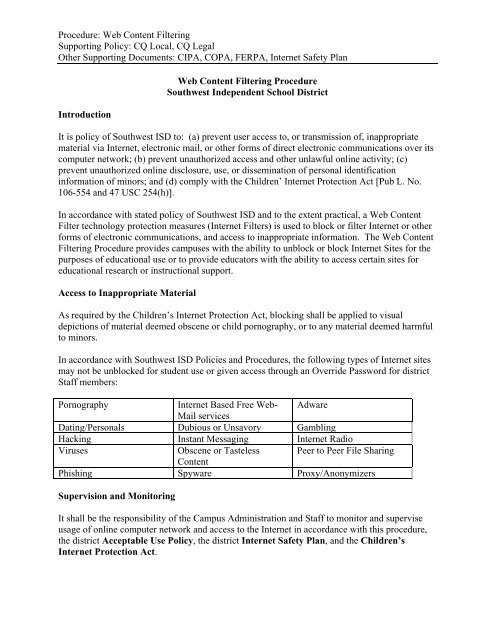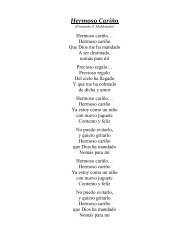Web Content Filtering Procedure - Southwest High School
Web Content Filtering Procedure - Southwest High School
Web Content Filtering Procedure - Southwest High School
Create successful ePaper yourself
Turn your PDF publications into a flip-book with our unique Google optimized e-Paper software.
<strong>Procedure</strong>: <strong>Web</strong> <strong>Content</strong> <strong>Filtering</strong><br />
Supporting Policy: CQ Local, CQ Legal<br />
Other Supporting Documents: CIPA, COPA, FERPA, Internet Safety Plan<br />
Introduction<br />
<strong>Web</strong> <strong>Content</strong> <strong>Filtering</strong> <strong>Procedure</strong><br />
<strong>Southwest</strong> Independent <strong>School</strong> District<br />
It is policy of <strong>Southwest</strong> ISD to: (a) prevent user access to, or transmission of, inappropriate<br />
material via Internet, electronic mail, or other forms of direct electronic communications over its<br />
computer network; (b) prevent unauthorized access and other unlawful online activity; (c)<br />
prevent unauthorized online disclosure, use, or dissemination of personal identification<br />
information of minors; and (d) comply with the Children’ Internet Protection Act [Pub L. No.<br />
106-554 and 47 USC 254(h)].<br />
In accordance with stated policy of <strong>Southwest</strong> ISD and to the extent practical, a <strong>Web</strong> <strong>Content</strong><br />
Filter technology protection measures (Internet Filters) is used to block or filter Internet or other<br />
forms of electronic communications, and access to inappropriate information. The <strong>Web</strong> <strong>Content</strong><br />
<strong>Filtering</strong> <strong>Procedure</strong> provides campuses with the ability to unblock or block Internet Sites for the<br />
purposes of educational use or to provide educators with the ability to access certain sites for<br />
educational research or instructional support.<br />
Access to Inappropriate Material<br />
As required by the Children’s Internet Protection Act, blocking shall be applied to visual<br />
depictions of material deemed obscene or child pornography, or to any material deemed harmful<br />
to minors.<br />
In accordance with <strong>Southwest</strong> ISD Policies and <strong>Procedure</strong>s, the following types of Internet sites<br />
may not be unblocked for student use or given access through an Override Password for district<br />
Staff members:<br />
Pornography<br />
Internet Based Free <strong>Web</strong>- Adware<br />
Mail services<br />
Dating/Personals Dubious or Unsavory Gambling<br />
Hacking Instant Messaging Internet Radio<br />
Viruses<br />
Obscene or Tasteless Peer to Peer File Sharing<br />
<strong>Content</strong><br />
Phishing Spyware Proxy/Anonymizers<br />
Supervision and Monitoring<br />
It shall be the responsibility of the Campus Administration and Staff to monitor and supervise<br />
usage of online computer network and access to the Internet in accordance with this procedure,<br />
the district Acceptable Use Policy, the district Internet Safety Plan, and the Children’s<br />
Internet Protection Act.
<strong>Procedure</strong>: <strong>Web</strong> <strong>Content</strong> <strong>Filtering</strong><br />
Supporting Policy: CQ Local, CQ Legal<br />
Other Supporting Documents: CIPA, COPA, FERPA, Internet Safety Plan<br />
SWISD Override Password Request<br />
An override password for the <strong>Web</strong> <strong>Content</strong> Filter is available for persons who have legitimate<br />
need to research content appropriate for instructional or educational purposes. The Override<br />
Password may be utilized by the requesting employee to access identified instructional or<br />
educational Internet locations, but may not be utilized to unblock multiple machines in a lab or<br />
classroom setting.<br />
The intention of an override password is:<br />
• To permit access to sites, for legitimate instructional purposes that the Filter currently<br />
blocks and is inappropriate for direct student use.<br />
• To promote the responsible use of electronic communications resources<br />
The use of an override password involves an agreement:<br />
• To meet the requirements of the SWISD Acceptable Use Policy<br />
• To maintain the security of the password at all times. Only the person who is granted the<br />
password has the authority to use it<br />
• To use the password for instructional purposes only<br />
An override password will be revoked for the following infractions:<br />
• Violating the SWISD Acceptable Use Policy<br />
• Using the override password for non-instructional purposes<br />
• Providing student access to the override password<br />
• Unblocking multiple machines in a classroom or lab setting<br />
District staff requesting an override password must complete the SWISD Override Password<br />
Request form providing the following information:<br />
• Name of requestor<br />
• Campus<br />
• Subject/Grade Level<br />
• Date of request<br />
• Purpose for request<br />
• Requestor Signature<br />
• Principal Authorization<br />
Upon completion of the SWISD Override Password Request form and approval of the Principal,<br />
the Campus Instructional Technologist and/or principal designee will create the override account<br />
and provide the account information to the requester.<br />
Completed forms, granted or denied, must be maintained at the campus site.<br />
(See flowchart process for form completion instructions)
<strong>Procedure</strong>: <strong>Web</strong> <strong>Content</strong> <strong>Filtering</strong><br />
Supporting Policy: CQ Local, CQ Legal<br />
Other Supporting Documents: CIPA, COPA, FERPA, Internet Safety Plan<br />
SWISD Internet Site Block/Unblock Request<br />
<strong>Web</strong> <strong>Content</strong> filters are designed to block any internet site that may contain any links or other<br />
materials that may be deemed inappropriate or in violation of the Children’s Internet Protection<br />
Act.<br />
A site may be unblocked for student use and access provided the internet site provides<br />
instructional or educational benefit to the student’s instructional experience and does not provide<br />
access to any inappropriate content or communications systems. In addition, district staff<br />
members identifying content that is not currently blocked, but contains inappropriate content<br />
must submit a SWISD Internet Site Block/Unblock Request form to ensure that students are<br />
protected from inappropriate content.<br />
District staff requesting that an Internet site be blocked or unblocked must complete a SWISD<br />
Internet Site Block/Unblock Request form.<br />
The intention of the block/unblock request form is:<br />
• To provide access to sites that contributes to the instructional or educational experiences<br />
of the students.<br />
• To maintain accurate documentation of requests to override the content filtering system<br />
• To ensure that inappropriate content accessed through district computers is blocked<br />
• Promote the responsible use of electronic communications resources<br />
The following information will be required when completing the form:<br />
• Requestor Name<br />
• Campus<br />
• Grade Level/Subject<br />
• Date of the request<br />
• Internet Site address<br />
• Type of Request (block or unblock)<br />
• Purpose of request<br />
• Requestor Signature<br />
• Principal Authorization<br />
Upon completion of the SWISD Internet Site Block/Unblock Request form, the Campus<br />
Instructional Technologist and/or Principal designee will unblock any inappropriate sites<br />
identified. For any requests concerning the unblocking of Internet sites, the Campus<br />
Instructional Technologist or Principal designee must complete the <strong>Web</strong> <strong>Content</strong> Checklist. If<br />
the Internet site does not violate the <strong>Web</strong> <strong>Content</strong> Checklist, the Campus Instructional<br />
Technologist or Principals designee, with authorization from the Principal, will unblock the<br />
Internet site.<br />
Completed forms, granted or denied, must be maintained at the campus site.
<strong>Procedure</strong>: <strong>Web</strong> <strong>Content</strong> <strong>Filtering</strong><br />
Supporting Policy: CQ Local, CQ Legal<br />
Other Supporting Documents: CIPA, COPA, FERPA, Internet Safety Plan<br />
Process for Form Completion<br />
Staff Member requests an<br />
override password, a site to be<br />
unblocked, or a site to be<br />
blocked by filling out the<br />
appropriate form<br />
Form is submitted to the<br />
Campus Instructional<br />
Technologist or Principal’s<br />
designee<br />
CIT or Designee Reviews the<br />
override request form<br />
CIT or Designee Reviews<br />
the requested site using the<br />
<strong>Web</strong> <strong>Content</strong> Checklist<br />
Completed forms are<br />
presented to the Principal for<br />
approval/denial<br />
Requesting Staff<br />
Member is notified
<strong>Procedure</strong>: <strong>Web</strong> <strong>Content</strong> <strong>Filtering</strong><br />
Supporting Policy: CQ Local, CQ Legal<br />
Other Supporting Documents: CIPA, COPA, FERPA, Internet Safety Plan<br />
Internet Site Block/Unblock Request<br />
Staff Member: __________________________ Grade Level: ______<br />
Campus:________________________<br />
<strong>Web</strong>site to Review: _______________________________<br />
Block<br />
Unblock<br />
Purpose of the request: _____________________________________________________<br />
________________________________________________________________________<br />
_________________________________________<br />
Requestor Signature<br />
________________________<br />
Date<br />
<strong>Web</strong> <strong>Content</strong> Checklist<br />
To be Completed by CIT or Principal Designated Reviewer<br />
N Y Description N Y Description<br />
Educational Value Links to Gambling Sites<br />
Pornography Internet Radio<br />
Links to Free Email Systems Links to Peer to Peer File Sharing<br />
Links to Dating/Personals Links to Proxies / Anonymizers<br />
References to Hacking Obscene or Tasteless <strong>Content</strong><br />
Links Internet Based Free Mail Dubious or Unsavory <strong>Content</strong><br />
Services<br />
<br />
<br />
<br />
<br />
The <strong>Web</strong> <strong>Content</strong> Checklist form was used to evaluate the identified site listed above. It is recommended<br />
that the site be Blocked / Unblocked.<br />
Reason: _______________________________________________________________________<br />
<strong>Filtering</strong> System Category: __________________<br />
Reviewer:________________________________<br />
Date Reviewed: ___________________<br />
Position: _________________________<br />
________________________________________<br />
Reviewer Signature<br />
Approved<br />
Not Approved<br />
________________________________________<br />
Principal Signature
<strong>Procedure</strong>: <strong>Web</strong> <strong>Content</strong> <strong>Filtering</strong><br />
Supporting Policy: CQ Local, CQ Legal<br />
Other Supporting Documents: CIPA, COPA, FERPA, Internet Safety Plan<br />
SWISD Override Password Request<br />
An override password for the <strong>Filtering</strong> System is available for persons who have legitimate need<br />
to research content appropriate for instructional purposes.<br />
The intention of an override password is:<br />
• To permit access to sites, for legitimate instructional purposes that the Filter currently<br />
blocks and is inappropriate for direct student use.<br />
• To promote the responsible use of electronic communications resources<br />
The use of an override password involves an agreement:<br />
• To meet the requirements of the SWISD Acceptable Use Policy<br />
• To maintain the security of the password at all times. Only the person who is granted the<br />
password has the authority to use it<br />
• To use the password for instructional purposes only<br />
An override password will be revoked for the following infractions:<br />
• Violating the SWISD Acceptable Use Policy<br />
• Using the override password for non-instructional purposes<br />
• Providing student access to the override password<br />
• Unblocking multiple machines in a classroom or lab setting<br />
Name (please print): ______________________________ Campus: ________________<br />
Subject or Grade Level: ____________________________ Date of request: __________<br />
Purpose: ________________________________________________________________<br />
______________________________________________________________________________<br />
______________________________________________________________________________<br />
____________________________________________________________<br />
I understand that the SWISD electronic communications system is monitored and filtered and I<br />
agree to use the override password within the parameters of the SWISD Acceptable Use Policy.<br />
Approved<br />
Not Approved<br />
_______________________________<br />
Teacher Signature<br />
_____________________________<br />
Principal’s Signature