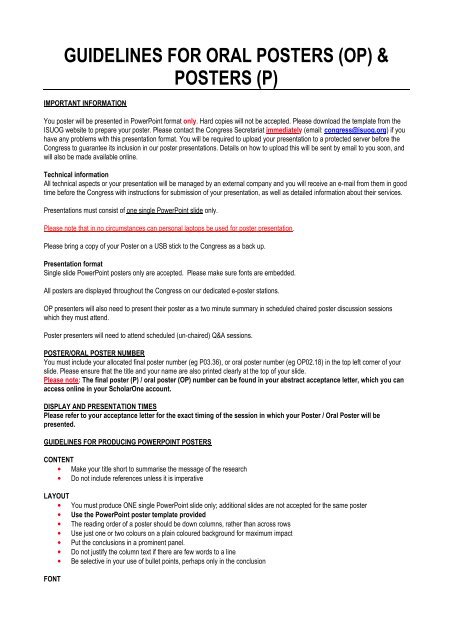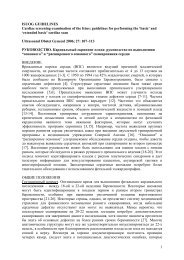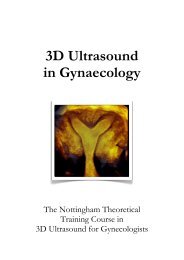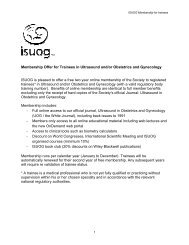GUIDELINES FOR ORAL POSTERS (OP) & POSTERS (P) - isuog
GUIDELINES FOR ORAL POSTERS (OP) & POSTERS (P) - isuog
GUIDELINES FOR ORAL POSTERS (OP) & POSTERS (P) - isuog
Create successful ePaper yourself
Turn your PDF publications into a flip-book with our unique Google optimized e-Paper software.
<strong>GUIDELINES</strong> <strong>FOR</strong> <strong>ORAL</strong> <strong>POSTERS</strong> (<strong>OP</strong>) &<br />
<strong>POSTERS</strong> (P)<br />
IMPORTANT IN<strong>FOR</strong>MATION<br />
You poster will be presented in PowerPoint format only. Hard copies will not be accepted. Please download the template from the<br />
ISUOG website to prepare your poster. Please contact the Congress Secretariat immediately (email: congress@<strong>isuog</strong>.org) if you<br />
have any problems with this presentation format. You will be required to upload your presentation to a protected server before the<br />
Congress to guarantee its inclusion in our poster presentations. Details on how to upload this will be sent by email to you soon, and<br />
will also be made available online.<br />
Technical information<br />
All technical aspects or your presentation will be managed by an external company and you will receive an e-mail from them in good<br />
time before the Congress with instructions for submission of your presentation, as well as detailed information about their services.<br />
Presentations must consist of one single PowerPoint slide only.<br />
Please note that in no circumstances can personal laptops be used for poster presentation.<br />
Please bring a copy of your Poster on a USB stick to the Congress as a back up.<br />
Presentation format<br />
Single slide PowerPoint posters only are accepted. Please make sure fonts are embedded.<br />
All posters are displayed throughout the Congress on our dedicated e-poster stations.<br />
<strong>OP</strong> presenters will also need to present their poster as a two minute summary in scheduled chaired poster discussion sessions<br />
which they must attend.<br />
Poster presenters will need to attend scheduled (un-chaired) Q&A sessions.<br />
POSTER/<strong>ORAL</strong> POSTER NUMBER<br />
You must include your allocated final poster number (eg P03.36), or oral poster number (eg <strong>OP</strong>02.18) in the top left corner of your<br />
slide. Please ensure that the title and your name are also printed clearly at the top of your slide.<br />
Please note: The final poster (P) / oral poster (<strong>OP</strong>) number can be found in your abstract acceptance letter, which you can<br />
access online in your ScholarOne account.<br />
DISPLAY AND PRESENTATION TIMES<br />
Please refer to your acceptance letter for the exact timing of the session in which your Poster / Oral Poster will be<br />
presented.<br />
<strong>GUIDELINES</strong> <strong>FOR</strong> PRODUCING POWERPOINT <strong>POSTERS</strong><br />
CONTENT<br />
• Make your title short to summarise the message of the research<br />
• Do not include references unless it is imperative<br />
LAYOUT<br />
• You must produce ONE single PowerPoint slide only; additional slides are not accepted for the same poster<br />
• Use the PowerPoint poster template provided<br />
• The reading order of a poster should be down columns, rather than across rows<br />
• Use just one or two colours on a plain coloured background for maximum impact<br />
• Put the conclusions in a prominent panel.<br />
• Do not justify the column text if there are few words to a line<br />
• Be selective in your use of bullet points, perhaps only in the conclusion<br />
FONT
• Poster body text must be readable from 2 metres at a size of 1m x 1m (with the possible exception of references) and the<br />
title from 4–5 metres.<br />
• Avoid capital letters except at the beginning of sentences and proper nouns<br />
• Try to use standard Windows fonts and make sure you embed fonts into your presentation.<br />
• Do not underline anything<br />
• Use a bolder, larger typeface for the main titles and headings. It can be effective to use a different typeface for headings<br />
and subheadings.<br />
• To emphasise body text, use a bold or italic font<br />
GENERAL POINTS<br />
• Prepare your work well in advance and ensure that it is submitted promptly to ensure the presentation runs correctly onsite<br />
• Check the draft of your poster very carefully to ensure there are no typographical or style errors<br />
Further program queries<br />
If you have any other queries regarding your presentation please contact the Congress Secretariat prior to the Congress:<br />
E: congress@<strong>isuog</strong>.org<br />
T: + 44 (0)20 7471 9955<br />
F: + 44 (0)20 7471 9959.<br />
Thank you for your valuable contribution to this Congress.