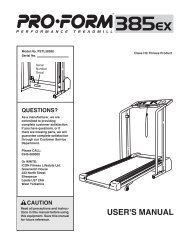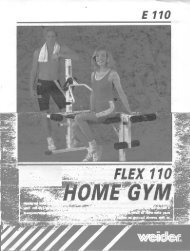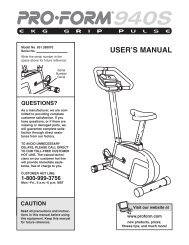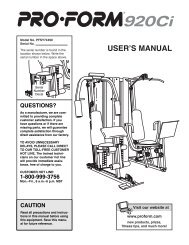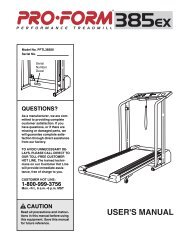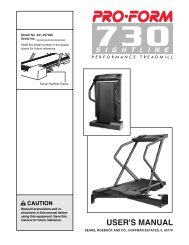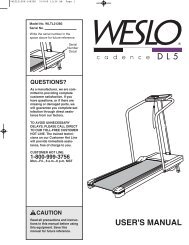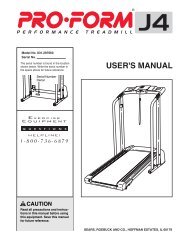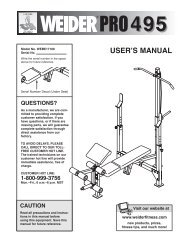proform air walker - Fitness Equipment
proform air walker - Fitness Equipment
proform air walker - Fitness Equipment
Create successful ePaper yourself
Turn your PDF publications into a flip-book with our unique Google optimized e-Paper software.
BATTERY INSTALLATION<br />
Before the electronic monitor can be operated, two<br />
ÒAAÓ batteries must be installed. If you have not<br />
installed batteries, see assembly step 3 on page 4.<br />
OPERATING THE ELECTRONIC MONITOR<br />
1. To turn on the power, press the on/reset button or<br />
simply begin exercising on the AIR WALKER. The<br />
entire display will appear for two seconds. The<br />
electronic monitor will then be ready for operation.<br />
2. Select one of the five modes:<br />
Scan modeÑWhen the power is turned on, the<br />
scan mode will be selected automatically. The<br />
scan mode<br />
can also be<br />
selected by<br />
repeatedly<br />
pressing the<br />
mode button.<br />
One<br />
mode indicator<br />
will<br />
show that<br />
the scan<br />
mode has been selected, and a second mode indicator<br />
will show which mode is currently displayed.<br />
Speed, time, distance, or calories modeÑ<br />
These modes can be individually selected by<br />
repeatedly<br />
pressing<br />
the mode<br />
button. The<br />
mode indicators<br />
will<br />
show which<br />
mode has<br />
been<br />
selected.<br />
(Make sure<br />
that the scan mode is not selected.) The modes<br />
will be selected in the following order: speed, time,<br />
distance, calories, scan.<br />
3. The monitor has an auto-off feature to turn off<br />
the power. If the pedals are not moved and the<br />
monitor buttons are not pressed for four minutes,<br />
the power will turn off automatically in order to<br />
conserve the batteries.<br />
To reset the LCD display, press the on/reset button.<br />
7