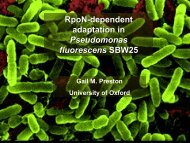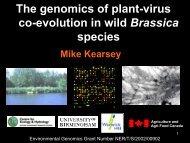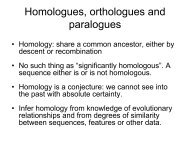Introduction to Bio-Linux
Introduction to Bio-Linux
Introduction to Bio-Linux
You also want an ePaper? Increase the reach of your titles
YUMPU automatically turns print PDFs into web optimized ePapers that Google loves.
Basic commands<br />
It is possible for users <strong>to</strong> achieve a great deal with only a small number of commands.<br />
Ana<strong>to</strong>my of a Command<br />
<strong>Linux</strong>/Unix commands usually take the form:<br />
command<br />
parameters arguments<br />
what I want <strong>to</strong> do how I want <strong>to</strong> do it on what do I want <strong>to</strong> do it<br />
You have already seen a command with this structure when you used ls with the parameter l and the argument of<br />
a file or direc<strong>to</strong>ry name.<br />
ls -l intro_pract<br />
Some commands may not need parameters or arguments, or will use defaults if nothing is specified, but most will<br />
have options available <strong>to</strong> you if you choose <strong>to</strong> use them.<br />
For example, just typing ls will list the contents of the current direc<strong>to</strong>ry.<br />
If a command is executed without any problems, it will usually not report anything back <strong>to</strong> you, (unless reporting<br />
<strong>to</strong> you was the purpose of the command!). If the command does not execute properly, you will often see an error<br />
message returned. Whether or not the error is meaningful <strong>to</strong> you depends on what your level of experience with<br />
<strong>Linux</strong>/Unix is and how user-friendly the errors generated by that command were designed <strong>to</strong> be.<br />
<strong>Linux</strong>/Unix shorthand and shortcuts<br />
At first understanding example <strong>Linux</strong>/Unix commands can seem daunting. This is often due <strong>to</strong> shorthand that can<br />
be employed when using commands. However, the common shorthand characters are very useful.<br />
The following incomplete list covers the symbols you will see most often <strong>to</strong>day and describes their meanings as<br />
you will most likely encounter them in this course.<br />
Warning: some symbols have different meanings depending where they are used,<br />
A short incomplete list includes:<br />
* matches any character appearing 0 or more times, also known as a wildcard<br />
ls mydir/* list all the files under the direc<strong>to</strong>ry mydir<br />
ls cat* list all files starting with the letters cat<br />
5