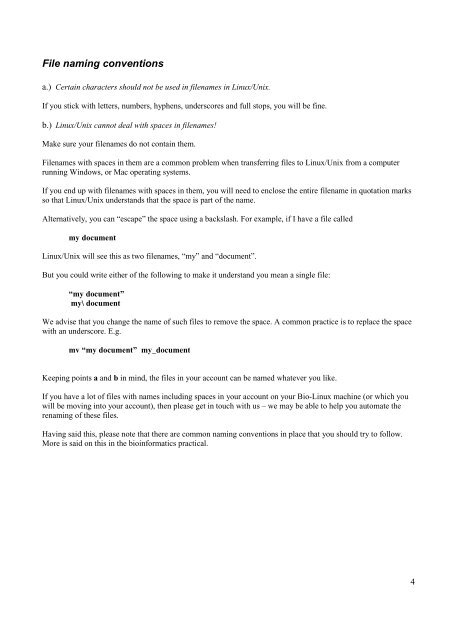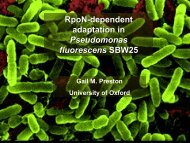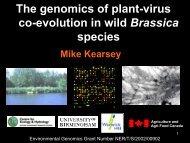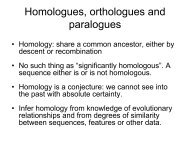Introduction to Bio-Linux
Introduction to Bio-Linux
Introduction to Bio-Linux
You also want an ePaper? Increase the reach of your titles
YUMPU automatically turns print PDFs into web optimized ePapers that Google loves.
File naming conventions<br />
a.) Certain characters should not be used in filenames in <strong>Linux</strong>/Unix.<br />
If you stick with letters, numbers, hyphens, underscores and full s<strong>to</strong>ps, you will be fine.<br />
b.) <strong>Linux</strong>/Unix cannot deal with spaces in filenames!<br />
Make sure your filenames do not contain them.<br />
Filenames with spaces in them are a common problem when transferring files <strong>to</strong> <strong>Linux</strong>/Unix from a computer<br />
running Windows, or Mac operating systems.<br />
If you end up with filenames with spaces in them, you will need <strong>to</strong> enclose the entire filename in quotation marks<br />
so that <strong>Linux</strong>/Unix understands that the space is part of the name.<br />
Alternatively, you can “escape” the space using a backslash. For example, if I have a file called<br />
my document<br />
<strong>Linux</strong>/Unix will see this as two filenames, “my” and “document”.<br />
But you could write either of the following <strong>to</strong> make it understand you mean a single file:<br />
“my document”<br />
my\ document<br />
We advise that you change the name of such files <strong>to</strong> remove the space. A common practice is <strong>to</strong> replace the space<br />
with an underscore. E.g.<br />
mv “my document” my_document<br />
Keeping points a and b in mind, the files in your account can be named whatever you like.<br />
If you have a lot of files with names including spaces in your account on your <strong>Bio</strong>-<strong>Linux</strong> machine (or which you<br />
will be moving in<strong>to</strong> your account), then please get in <strong>to</strong>uch with us – we may be able <strong>to</strong> help you au<strong>to</strong>mate the<br />
renaming of these files.<br />
Having said this, please note that there are common naming conventions in place that you should try <strong>to</strong> follow.<br />
More is said on this in the bioinformatics practical.<br />
4