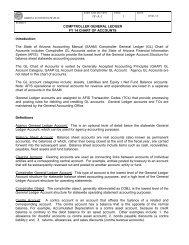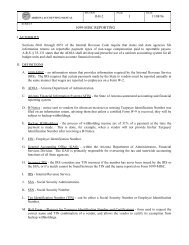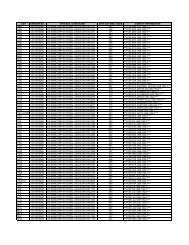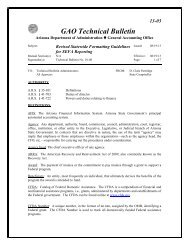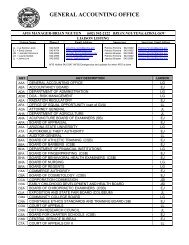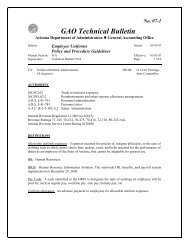ACH PROCESSING - General Accounting Office
ACH PROCESSING - General Accounting Office
ACH PROCESSING - General Accounting Office
Create successful ePaper yourself
Turn your PDF publications into a flip-book with our unique Google optimized e-Paper software.
AFIS<br />
AFIS<br />
CHAPTER<br />
XIV<br />
AFIS REFERENCE GUIDE<br />
SUBJECT: <strong>ACH</strong> <strong>PROCESSING</strong>: TABLE OF CONTENTS<br />
SECTION PAGE<br />
i<br />
DATE<br />
06/12/01<br />
SECTION SUBJECT PAGE<br />
1 INTRODUCTION<br />
<strong>General</strong> Introduction<br />
Glossary of Terms<br />
The <strong>ACH</strong> Flow Chart<br />
2 PARTICIPATION REQUIREMENTS<br />
Agency Requirements<br />
Vendor Requirements<br />
<strong>ACH</strong> Authorization Form (See Appendix)<br />
A1<br />
B1-B2<br />
C1<br />
A1<br />
B1<br />
C1<br />
3 VENDOR FILE A1-A2<br />
4 PRENOTE PROCESS A1<br />
5 <strong>ACH</strong> APPROVAL<br />
Vendor Approval<br />
Vendor Search<br />
6 CLAIMS <strong>PROCESSING</strong><br />
Processing Requirements<br />
Control Reports<br />
7 SYSTEM PROCESSES<br />
Payment Processing<br />
Bank File<br />
Bank Confirmation File<br />
Payment Redemption<br />
A1<br />
B1-B2<br />
A1-A2<br />
B1-B4<br />
A1<br />
B1<br />
C1<br />
D1<br />
8 VENDOR CONFIRMATION PROCESS A1-A2<br />
9 <strong>ACH</strong> PAYMENT REVERSALS A1<br />
10 RETURNED ITEMS A1<br />
APPENDIX<br />
<strong>ACH</strong> Transaction Codes and User Classes<br />
<strong>ACH</strong> Forms<br />
<strong>ACH</strong> Vendor Information Packet<br />
H1-H2<br />
I1-I9<br />
J1-J7
AFIS<br />
AFIS<br />
AFIS REFERENCE GUIDE<br />
SUBJECT: <strong>ACH</strong> <strong>PROCESSING</strong>: INTRODUCTION<br />
CHAPTER<br />
XIV<br />
SECTION<br />
1<br />
PAGE<br />
A - 1<br />
DATE<br />
06/12/01<br />
Automated Clearing House (<strong>ACH</strong>) processing allows vendors to be paid through direct deposit<br />
to their bank account instead of being issued a warrant. This provides a more expedient and cost<br />
effective means of paying vendors who do business with the State of Arizona.<br />
Vendors doing business with the State of Arizona who desire to receive <strong>ACH</strong> payments must<br />
complete an <strong>ACH</strong> Vendor Authorization Form (GAO-618). This form is used by the <strong>General</strong><br />
<strong>Accounting</strong> <strong>Office</strong> (GAO) to update the vendor profile with the required bank information. Only<br />
authorized GAO personnel will be able to update or view the vendor’s bank information on the<br />
Arizona Financial Information System (AFIS).<br />
After the vendor’s <strong>ACH</strong> information is added to the statewide vendor profile, a prenote record is<br />
generated and sent to the bank. The purpose of the prenote record is to confirm the accuracy and<br />
validity of the vendor’s bank information.<br />
When an agency pays a vendor who desires to receive payments via the <strong>ACH</strong>, the following<br />
steps are required:<br />
1. Obtain the vendor number and mail code for the vendor that has been approved for <strong>ACH</strong><br />
payments<br />
2. Use the proper <strong>ACH</strong> transaction code (TC) on the claim (Appendix H)<br />
3. Be in the proper user class for the <strong>ACH</strong> transaction code (TC) (Appendix H)<br />
4. Enter and release the claim<br />
Assuming the claim is error free and sufficient cash is available, an <strong>ACH</strong> record is generated<br />
instead of a warrant. Each agency receives a control report for their <strong>ACH</strong> generated payments.<br />
After each successful batch run, the GAO sends a file containing <strong>ACH</strong> payments and related<br />
information to the State servicing bank with details of the <strong>ACH</strong> payments. The State servicing<br />
bank transmits the information to the Arizona Clearing House Association (<strong>ACH</strong>A). Using the<br />
unique 9-digit routing number assigned to each financial institution, the <strong>ACH</strong>A determines the<br />
routing for each <strong>ACH</strong> payment to properly credit the vendor’s account. The State servicing bank<br />
also sends a confirmation file back to the GAO indicating the number of records accepted or<br />
rejected. The GAO uses this confirmation file to update the settlement date on the payment<br />
control table for those <strong>ACH</strong> payments. The settlement date is two business days after the file is<br />
successfully transmitted to the State servicing bank.<br />
On the settlement date, the vendor’s receiving depository financial institution (RDFI) credits the<br />
vendor’s individual account. <strong>ACH</strong> payments will be redeemed in AFIS on the settlement date<br />
and redemption transactions are system generated.<br />
Agency personnel can inquire on the status of <strong>ACH</strong> payments via the same screens used for<br />
warrants. <strong>ACH</strong> payments can also be reversed following similar procedures as cancelling<br />
warrants, however there is a two week time limitation for <strong>ACH</strong> reversals. The proper reversing<br />
transaction(s) will be system generated when an <strong>ACH</strong> payment is reversed. See Section 9 of this<br />
chapter for more information on reversals.
AFIS<br />
AFIS<br />
CHAPTER<br />
XIV<br />
AFIS REFERENCE GUIDE<br />
SUBJECT: <strong>ACH</strong> <strong>PROCESSING</strong>: INTRODUCTION<br />
SECTION<br />
1<br />
PAGE<br />
B - 1<br />
DATE<br />
06/12/01<br />
GLOSSARY OF TERMS<br />
<strong>ACH</strong> (Automated Clearing House) - the direct deposit system operated by the Federal Reserve<br />
Bank.<br />
<strong>ACH</strong>A (Arizona Clearing House Association) - the regional association that provides rules and<br />
guidelines for the efficient operation of the <strong>ACH</strong> Network.<br />
<strong>ACH</strong> Reversal - a request by the paying agency to reverse a payment to the vendor. (GAO PM –<br />
<strong>ACH</strong> 1)<br />
<strong>ACH</strong> Operator - an <strong>ACH</strong> Network processor that receives <strong>ACH</strong> files from ODFIs and processes<br />
them for delivery to RDFIs.<br />
AFIS (Arizona Financial Information System) - the State of Arizona’s accounting system, used<br />
to make payments to vendors.<br />
Business Day - any day on which financial institutions are open for business with the public.<br />
Confirmation Notice – a letter that is sent out to the vendor after the first <strong>ACH</strong> payment is made<br />
to verify the payment was received by the vendor and that the addendum records were sufficient<br />
to identify the payment.<br />
Credit Entry - an electronic funds transfer that the Comptroller initiates to deposit funds into an<br />
EFT account.<br />
CTX – the format of the addenda information allowing up to 9,999 addendum records per<br />
payment record.<br />
Debit Entry - a reversal of a credit entry.<br />
EFT Account - an account that has been designated in accordance with this section to receive<br />
credit entries from State agencies making payments.<br />
Federal Reserve Bank - the processor or clearing house for the direct deposit system.<br />
GAO – <strong>General</strong> <strong>Accounting</strong> <strong>Office</strong><br />
N<strong>ACH</strong>A (National Automated Clearing House Association) - the organization that sets the<br />
operating rules and procedures for users of the <strong>ACH</strong> direct deposit system.<br />
ODFI - originating depository financial institution. The financial institution that deposits <strong>ACH</strong><br />
files on behalf of the originator into the <strong>ACH</strong> network (i.e. the State servicing bank).<br />
Originator - a company or an entity that initiates an <strong>ACH</strong> transaction (e.g. the State of Arizona).
AFIS<br />
AFIS<br />
CHAPTER<br />
XIV<br />
AFIS REFERENCE GUIDE<br />
SUBJECT: <strong>ACH</strong> <strong>PROCESSING</strong>: INTRODUCTION<br />
SECTION<br />
1<br />
PAGE<br />
B - 2<br />
DATE<br />
06/12/01<br />
GLOSSARY OF TERMS<br />
Payee - any individual or business receiving payments from the State of Arizona.<br />
PDT (Payment Distribution Type) - a field that identifies how claim transactions should be<br />
combined for warrants or <strong>ACH</strong> payments.<br />
Prenote - a $0.00 test transmittal of each payee’s direct deposit information. Prenotes are sent<br />
for setups, changes of bank information or activation of vendor profiles.<br />
Prenote Date - the day direct deposit vendor profiles can be approved for <strong>ACH</strong> processing. It is<br />
15 calendar days from the date a setup or change is processed by the <strong>General</strong> <strong>Accounting</strong> <strong>Office</strong>.<br />
RDFI - receiving depository financial institution. The financial institution to which an <strong>ACH</strong><br />
entry is sent.<br />
Returned Monies - direct deposit payments that are returned to the State of Arizona as a result of<br />
a closed account or other reasons for which the RDFI is unable to post the payments.<br />
Reversal - request by the paying agency to recover a payment made erroneously to the vendor.<br />
Routing Transit Number - a 9-digit number identifying each financial institution. Also referred<br />
to as a bank code or transit code.<br />
Vendor - any individual or business receiving payments from the State of Arizona.
AFIS<br />
AFIS<br />
CHAPTER<br />
XIV<br />
AFIS REFERENCE GUIDE<br />
SUBJECT: <strong>ACH</strong> <strong>PROCESSING</strong>: INTRODUCTION<br />
SECTION<br />
1<br />
PAGE<br />
C - 1<br />
DATE<br />
06/12/01<br />
The <strong>ACH</strong> Flow<br />
Receivers<br />
(Vendors)<br />
RDFIs make<br />
funds available<br />
and report on<br />
statement<br />
Receivers authorize Originator<br />
<strong>ACH</strong><br />
Originator<br />
(State)<br />
Originator<br />
forwards<br />
transaction<br />
data to<br />
ODFI<br />
<strong>ACH</strong> Operator<br />
distributes<br />
<strong>ACH</strong> files to<br />
RDFIs<br />
ODFI sorts<br />
and transmits<br />
file to<br />
<strong>ACH</strong> Operator<br />
RDFIs<br />
(Vendors’ Financial Institutions)<br />
ODFI<br />
(B of A)
AFIS<br />
AFIS<br />
CHAPTER<br />
XIV<br />
SECTION<br />
2<br />
AFIS REFERENCE GUIDE<br />
SUBJECT: <strong>ACH</strong> <strong>PROCESSING</strong>: PARTICIPATION REQUIREMENTS<br />
PAGE<br />
A - 1<br />
DATE<br />
06/12/2001<br />
AGENCY REQUIREMENTS<br />
Any state agency whose vendors request payment by direct deposit and are paid from the State<br />
Treasury funds may participate in <strong>ACH</strong> processing. There is no minimum number of payees or<br />
claims required before an agency can participate. With proper security, agency personnel may<br />
enter <strong>ACH</strong> claims on-line. Interface agencies should contact the GAO prior to interfacing <strong>ACH</strong><br />
claims.<br />
When an agency pays a vendor who desires an <strong>ACH</strong> payment, the following steps are required:<br />
1. Obtain the vendor number and mail code for the vendor that has been approved for <strong>ACH</strong><br />
payments<br />
2. Use the proper <strong>ACH</strong> transaction code (TC) on the claim<br />
3. When entering the <strong>ACH</strong> claim on-line, use the proper user class for the <strong>ACH</strong> transaction<br />
code (TC)<br />
4. Enter and release the claim<br />
Section 6-A of this chapter explains each of the above steps in more detail.<br />
Each agency’s security administrator is responsible for approving and submitting requests to the<br />
GAO security section for access to AFIS. Because all <strong>ACH</strong> processing will be limited to certain<br />
user classes, the security administrator will need to determine which employees will need access<br />
to these user classes. Any employee being granted access to the <strong>ACH</strong> user classes is required to<br />
attend the <strong>ACH</strong> Processing Training Class. See Section II-K of the State of Arizona <strong>Accounting</strong><br />
Manual for information regarding Applications Security.<br />
Appendix H identifies the user classes and transaction codes that are valid for <strong>ACH</strong> processing.<br />
Note: If an agency is paying a vendor with Federal Grant monies, it is important to make the<br />
<strong>ACH</strong> payment early in the week, not Thursday or Friday because the two-day settlement date<br />
added to the weekend will extend the interest timing for CMIA purposes.
AFIS<br />
AFIS<br />
CHAPTER<br />
XIV<br />
SECTION<br />
2<br />
AFIS REFERENCE GUIDE<br />
SUBJECT: <strong>ACH</strong> <strong>PROCESSING</strong>: PARTICIPATION REQUIREMENTS<br />
PAGE<br />
B - 1<br />
DATE<br />
06/12/01<br />
VENDOR REQUIREMENTS<br />
Vendors doing business with the State of Arizona who desire to receive <strong>ACH</strong> payments must<br />
complete an <strong>ACH</strong> Vendor Authorization form (GAO-618). This form is part of the Vendor<br />
Information Packet that vendors receive when they request information regarding <strong>ACH</strong><br />
processing. A sample of this packet is in Appendix J and both packet and form are available on<br />
the GAO website at www.gao.state.az.us (see the <strong>ACH</strong> Info button). The vendor returns the<br />
completed <strong>ACH</strong> Vendor Authorization form (GAO-618) directly to the GAO. The GAO will be<br />
responsible for entering the information into the Statewide vendor file. If the vendor number<br />
already exists on the Statewide vendor file, the bank information will be added to the appropriate<br />
mail code.<br />
The Vendor Add/Change form is completed by the agency in order to establish the vendor in<br />
AFIS. If the vendor does not exist on the statewide vendor file, the vendor must also complete<br />
the Substitute Form W-9 or W-8. The Substitute W-9 and W-8 forms should be submitted to the<br />
state agency which will complete the Vendor Add/Change form (GAO-617) using information<br />
from the Substitute W-9 or W-8. Substitute Form W-9 verifies the correct vendor tax ID number<br />
and the Substitute Form W-8 verifies a foreign person’s status. The agency will then send the<br />
Vendor Add/Change form (GAO-617), with a copy of the Substitute W-9 or W-8 attached,<br />
directly to the GAO. The vendor sends the <strong>ACH</strong> Vendor Authorization Form (GAO-618)<br />
directly to the GAO for review and input. Samples of these forms are shown in Appendix I and<br />
are also available on the GAO website at www.gao.state.az.us.<br />
Vendors may receive these forms and the Vendor Information Packet either from the state<br />
agency with which they do business, directly from the GAO Vendor Section, or they can be<br />
found on the GAO website at www.gao.state.az.us.<br />
The vendor should be willing to receive all <strong>ACH</strong> payments into a single checking or savings<br />
account. Any requests for <strong>ACH</strong> payments to be made into multiple accounts should be<br />
submitted to the GAO Vendor Section. The State Comptroller will determine on a case-by-case<br />
basis whether to approve <strong>ACH</strong> payments to multiple accounts.<br />
The payment records provided to the bank from the State contain the following CTX<br />
information:<br />
Payment Amount<br />
Vendor Bank Information<br />
<strong>ACH</strong> Payment Number<br />
Paying Agency<br />
Claim Document Number<br />
Purchase Order Number, if included on the claim as part of the encumbrance number<br />
Invoice Date and Number, if included on the claim<br />
Vendors should contact their financial institution to determine how the financial institution will<br />
pass the CTX records to their customers.
AFIS<br />
AFIS<br />
CHAPTER<br />
XIV<br />
SECTION<br />
2<br />
AFIS REFERENCE GUIDE<br />
SUBJECT: <strong>ACH</strong> <strong>PROCESSING</strong>: PARTICIPATION REQUIREMENTS<br />
PAGE<br />
C - 1<br />
DATE<br />
06/12/01<br />
<strong>ACH</strong> AUTHORIZATION FORM<br />
Vendors doing business with the State of Arizona who desire to receive <strong>ACH</strong> payments must<br />
complete an <strong>ACH</strong> Vendor Authorization Form (GAO-618). This form is included in the Vendor<br />
Information Packet which is available to all vendors who wish to receive <strong>ACH</strong> payments. A<br />
copy of this form is shown in Appendix I followed by instructions for completing the form. A<br />
copy of the Vendor Information Packet is in Appendix J and also available on the GAO website<br />
at www.gao.state.az.us.<br />
A vendor will only have to complete one <strong>ACH</strong> Vendor Authorization Form (GAO-618) to<br />
receive payments from any State agency.<br />
The vendor, the vendor’s financial institution and the GAO are responsible for completing the<br />
<strong>ACH</strong> Vendor Authorization Form (GAO-618). The vendor submits the original copy of the form<br />
to the GAO and retains a copy for their records.
AFIS<br />
AFIS<br />
CHAPTER<br />
XIV<br />
AFIS REFERENCE GUIDE<br />
SUBJECT: <strong>ACH</strong> <strong>PROCESSING</strong>: : VENDOR FILE<br />
SECTION<br />
3<br />
PAGE<br />
A - 1<br />
DATE<br />
06/12/01<br />
All additions and modifications to the vendor file for <strong>ACH</strong> processing will be done at the GAO.<br />
Certain fields on the vendor file will be restricted to authorized users to safeguard the<br />
confidentiality of vendors’ bank information. The following fields on the vendor file are utilized<br />
for <strong>ACH</strong> processing:<br />
1. Account Number/Type (restricted) - identifies the vendor’s bank account number and<br />
account type (checking or savings).<br />
2 Transit Code (restricted) - identifies the 9-digit routing number assigned to each financial<br />
institution.<br />
3. Prenote Indicator (restricted) - identifies whether a prenote record has been generated for the<br />
vendor. See Section 4 of this chapter for information regarding the prenote process.<br />
4. Prenote Date - identifies the first date a vendor could be approved for <strong>ACH</strong> processing. See<br />
Section 4 of this chapter for information regarding the prenote process.<br />
5. <strong>ACH</strong> indicator - identifies whether a vendor has been approved for <strong>ACH</strong> processing. When a<br />
vendor has been approved, the value is updated to an ‘A’ (approved status).<br />
6. PDT (Payment Distribution Type) - all <strong>ACH</strong> vendors will be added with PDT = ‘D ’. This<br />
PDT defaults on the claim transaction and indicates an <strong>ACH</strong> payment should be generated<br />
instead of a warrant. See Section 6 of this chapter for information regarding the <strong>ACH</strong> claim<br />
process.<br />
7. <strong>ACH</strong> Confirm Indicator – this field notifies the user if the first <strong>ACH</strong> payment has been<br />
confirmed by the vendor as being correctly received and applied. See Sections 5 and 8 of<br />
this chapter for information regarding the <strong>ACH</strong> Confirmation process.
AFIS<br />
AFIS<br />
CHAPTER<br />
XIV<br />
AFIS REFERENCE GUIDE<br />
SUBJECT: <strong>ACH</strong> <strong>PROCESSING</strong>: : VENDOR FILE<br />
SECTION<br />
3<br />
PAGE<br />
A - 2<br />
DATE<br />
06/12/01<br />
Screen 5150 is used to establish vendor mail codes in AFIS and is where the <strong>ACH</strong><br />
information is entered. Only authorized GAO personnel will have access to establish and<br />
to view the bank information and prenote indicator.<br />
VER 1.1 5150 R*STARS PURCHASING 11/08/00 11:11 AM<br />
LINK TO: STATEWIDE VENDOR MAIL CODE TABLE MAINTENANCE STAG<br />
ENTER FUNCTION: R (A=ADD,C=CHANGE,D=DELETE,N=NEXT,R=RECALL,P=APPROVE)<br />
VENDOR NO : 10000047870 TEST LTD.<br />
MAIL CODE : 100 LICENSE: TAX RATE: 000.00<br />
VENDOR NAME : TEST LTD.<br />
SEARCH NAMES : TEST LTD.<br />
ADDRESS<br />
: 206 S. 17TH AVE.<br />
CITY : PHOENIX ST: AZ ZIP: 85007<br />
REGION : COUNTRY:<br />
CONTACT : JOHN BUYER<br />
TELEPHONE : 602 555 1234 EXT: FAX:<br />
PAYMENT DISTRIB TYPE: D TRANSIT CODE: 123456789 <strong>ACH</strong> IND: H <strong>ACH</strong> CONFIRM: A<br />
ACCOUNT NUMBER/TYPE : 11112222333344445 01 OWNRSHIP CDE: O UPDATE DATE : 11/08/00<br />
PRE-NOTE DATE: 07111999 PRE-NOTE IND: Y HOLD REASON CODE:<br />
EFFECTIVE START DATE: 08141996 EFF END DATE: STATUS CODE : A<br />
This GAO user has authorization<br />
to view the bank information<br />
and prenote indicator.<br />
INQUIRY SUCCESSFUL<br />
When non-authorized users recall a vendor, the bank information and prenote indicator<br />
are not displayed.<br />
VER 1.1 5150 R*STARS PURCHASING 06/02/99 11:11<br />
LINK TO: STATEWIDE VENDOR MAIL CODE TABLE MAINTENANCE<br />
S G<br />
ENTER FUNCTION: R A=ADD,C=CHANGE,D=DELETE,N=NEXT,R=RECALL,P=APPROVE)<br />
VENDOR NO : 10000047870 TEST LTD.<br />
MAIL CODE : 001 LICENSE: TAX RATE: 000.00<br />
VENDOR NAME : TEST LTD.<br />
SEARCH NAMES : TEST LTD.<br />
ADDRESS<br />
: 206 S. 17TH AVE.<br />
CITY : PHOENIX ST: AZ ZIP:<br />
REGION :<br />
CONTACT : JOHN BUYER<br />
TELEPHONE : 602 555 1234 EXT: FAX:<br />
PAYMENT DISTRIB TYPE: D <strong>ACH</strong> IND: H <strong>ACH</strong> CONFIRM: A<br />
OWNRSHIP CDE: O UPDATE dATE: 11/08/00<br />
PRE-NOTE DATE: 07111999<br />
HOLD REASON CODE:<br />
EFFECTIVE START DATE: 08141996 EFF END DATE: STATUS CODE :<br />
This user does not<br />
have authority to<br />
view the bank<br />
information and<br />
prenote indicator.<br />
INQUIRY SUCCESSFUL
AFIS<br />
AFIS<br />
CHAPTER<br />
XIV<br />
AFIS REFERENCE GUIDE<br />
SUBJECT: <strong>ACH</strong> <strong>PROCESSING</strong>: PRENOTE PROCESS<br />
SECTION<br />
4<br />
PAGE<br />
A - 1<br />
DATE<br />
06/12/01<br />
The <strong>ACH</strong> system requires that a $0.00 test (prenote) be sent to the vendor’s receiving depository<br />
financial institution (RDFI) before a payment can be transmitted to the vendor. This test is<br />
called a prenotification. The purpose of the prenote is to confirm the accuracy and validity of the<br />
<strong>ACH</strong> information on the AFIS Statewide vendor file against the payee’s RDFI.<br />
Once an <strong>ACH</strong> vendor is added to the vendor file, the prenote indicator on the vendor record is set<br />
to ‘Y’ indicating that a prenote record must be generated. The prenote date on the vendor record<br />
is set to the current date the bank information is entered into AFIS by the GAO plus 15 days.<br />
The <strong>ACH</strong> indicator is set to ‘H’ (hold status) until the prenote process is completed. The prenote<br />
date is the first date that the vendor can be approved for <strong>ACH</strong> processing. Once a prenote record<br />
has been system generated, the prenote indicator is automatically set to ‘N’.<br />
The purpose for this 15-day prenote period is to allow enough time for the vendor’s RDFI to<br />
respond to the prenote test. The RDFI only provides negative responses so, if no response is<br />
received by the prenote date, the vendor can be approved for <strong>ACH</strong> processing. If a response is<br />
received, the GAO will contact the vendor to obtain the correct information. When the GAO<br />
updates the vendor’s record with this corrected information, another prenote record is then<br />
generated to test the new information.
AFIS<br />
AFIS<br />
CHAPTER<br />
XIV<br />
AFIS REFERENCE GUIDE<br />
SUBJECT: <strong>ACH</strong> <strong>PROCESSING</strong>: VENDOR APPROVAL<br />
SECTION<br />
5<br />
PAGE<br />
A - 1<br />
DATE<br />
06/12/01<br />
After the prenote date has passed, the vendor can be approved for <strong>ACH</strong> processing. Vendors<br />
will be approved by authorized GAO personnel using Screen 5800 ‘Vendor Approval’. This<br />
screen displays all unapproved vendors with prenote dates not later than the current date. The<br />
GAO user will have the option of approving a selected vendor or all vendors on that screen. This<br />
screen can be viewed by the GAO only.<br />
Option ‘C’ is<br />
used to approve<br />
a selected<br />
vendor.<br />
VER 1.1 5800 R*STARS PURCHASING 06/02/99 1:56 PM<br />
LINK TO:<br />
VENDOR APPROVAL<br />
S G<br />
ENTER FUNCTION: C (R=RECALL, C=CHANGE, P=APPROVE ALL VENDORS)<br />
PRENOTE DATE (MMDDYY): 070998 SM DATE: 07/09/1999<br />
A VENDOR NO MC VENDOR NAME PRENOTE PRENOTE <strong>ACH</strong> S<br />
DATE IND IND<br />
24600000001 100 ANOTHER <strong>ACH</strong> VENDOR 02/18/1998 Y H<br />
24600000002 100 TEST 5150 03/21/1998 N A<br />
24600000003 100 TEST <strong>ACH</strong> VENDOR 10/11/1997 Y H<br />
24600000004 100 TEST <strong>ACH</strong> VENDOR 02/05/1998 N H<br />
24600000005 100 TEST <strong>ACH</strong> VENDOR 02/05/1998 N H<br />
24600000006 100 TEST <strong>ACH</strong> VENDOR 02/05/1998 N H<br />
24600000007 100 TEST <strong>ACH</strong> VENDOR 02/05/1998 N H<br />
24600000008 100 TEST <strong>ACH</strong> VENDOR 02/05/1998 N H<br />
24600000009 100 TEST <strong>ACH</strong> VENDOR 02/05/1998 N H<br />
24600000010 100 TEST <strong>ACH</strong> VENDOR 02/05/1998 N H<br />
24600000011 100 TEST <strong>ACH</strong> VENDOR 02/05/1998 N H<br />
24600000012 100 TEST <strong>ACH</strong> VENDOR 02/05/1998 N H<br />
24600000013 100 TEST <strong>ACH</strong> VENDOR 02/06/1998 N H<br />
RECORD UPDATED<br />
F1-HELP F3-END F7-BACK F8-FORWARD F10-5150<br />
This vendor<br />
was approved.<br />
Once a vendor has been approved, the <strong>ACH</strong> indicator on the vendor record is updated to the<br />
value ‘A’ for approved. Vendors with the <strong>ACH</strong> indicator equal to ‘A’ and confirmation indicator<br />
equal to ‘C’ can be used for continuous <strong>ACH</strong> payments. All users can use the Vendor Alpha<br />
Inquiry Screen (3A), the Vendor Number Inquiry Screen (3N) or the Vendor Profile Screen<br />
(S034) to view the <strong>ACH</strong> indicator and confirm indicators to determine whether a particular<br />
vendor can be used to issue an <strong>ACH</strong> payment on a claim. Screen 5150 Statewide Vendor Mail<br />
Code Table Maintenance also displays the <strong>ACH</strong> indicator and confirm indicators.<br />
Once the GAO receives a completed <strong>ACH</strong> Authorization Form (GAO-618), the vendor should be<br />
approved within 15 working days, unless the prenote test was not successful. Any questions<br />
regarding the status of an <strong>ACH</strong> vendor should be directed to the GAO Vendor Section at (602)<br />
542-1679.
AFIS<br />
AFIS<br />
CHAPTER<br />
XIV<br />
AFIS REFERENCE GUIDE<br />
SUBJECT: <strong>ACH</strong> <strong>PROCESSING</strong>: VENDOR SEARCH<br />
SECTION<br />
5<br />
PAGE<br />
B - 1<br />
DATE<br />
06/12/01<br />
The following pages discuss the new, revised versions of the AFIS screens 3A (Vendor Alpha<br />
Search) and 3N (Vendor Numeric Search).<br />
Vendor Alpha Inquiry (Screen 3A)<br />
ARIZ S03A UNIFORM STATEWIDE ACCOUNTING SYSTEM 08/30/99 03:13 PM<br />
VENDOR ALPHA INQUIRY<br />
STAG<br />
SELECT VENDORS FROM: S (S=STATEWIDE, A=AGENCY)<br />
SEARCH NAME: TEST <strong>ACH</strong> AGY: <strong>ACH</strong> (P/B/N): N<br />
S VENDOR NO/MC VENDOR NAME ADDRESS 1 <strong>ACH</strong> CNF PDT ST<br />
10000000005 000 TEST <strong>ACH</strong> 123 W MAIN<br />
R A<br />
10000000005 001 TEST <strong>ACH</strong> 123 W MAIN R A<br />
10000000005 100 TEST <strong>ACH</strong> 123 W MAIN A A D A<br />
24600000006 000 TEST <strong>ACH</strong> 9710 E MISSION LN R A<br />
24600000006 001 TEST <strong>ACH</strong> 9710 E MISSION LN R A<br />
24600000006 200 TEST <strong>ACH</strong><br />
9710 E MISSION LN H D A<br />
000 TEST <strong>ACH</strong> 9710 E MISSION LN R A<br />
000 TEST <strong>ACH</strong> 9710 E MISSION LN R A<br />
24600000001 000 TEST <strong>ACH</strong> VENDOR 123 W MAIN R A<br />
24600000001 100 TEST <strong>ACH</strong> VENDOR CHANGE ADDRESS A B D A<br />
24600000002 100 TEST <strong>ACH</strong> VENDOR CHANGE ADDRESS A C D A<br />
24600000011 001 TEST <strong>ACH</strong> VENDOR GAO A C D A<br />
New <strong>ACH</strong> Filter<br />
Non <strong>ACH</strong> vendor<br />
<strong>ACH</strong> vendor approved<br />
for <strong>ACH</strong> processing<br />
<strong>ACH</strong> vendor not yet<br />
approved for <strong>ACH</strong><br />
processing<br />
Z06 RECORD SUCCESSFULLY RECALLED<br />
F1-HELP F3-END F4-INTERRUPT F6-PROCESS F7-PREVIOUS F8-NEXT<br />
Vendor Number Inquiry (Screen 3N)<br />
ARIZ S03N UNIFORM STATEWIDE ACCOUNTING SYSTEM 08/30/99 03:21 PM<br />
VENDOR NUMBER INQUIRY<br />
STAG<br />
VENDOR NO: 10000000005 AGY:<br />
<strong>ACH</strong> (P/B/N): N<br />
S VENDOR NO/MC VENDOR NAME ADDRESS 1 <strong>ACH</strong> CNF PDT ST<br />
10000000005 000 TEST <strong>ACH</strong> 123 W MAIN R A<br />
10000000005 001 TEST <strong>ACH</strong> 123 W MAIN R A<br />
10000000005 058 TEST <strong>ACH</strong> 123 W MAIN A A D A<br />
10000001111 000 TESTLTD 1112 ANY STREET R A<br />
10000001111 001 TEST VENDOR 1112 ANY STREET R A<br />
10000002222 000 TEST LTD 1111 ANY STREET A B D A<br />
10000002222 001 TEST VENDOR#2 2222 ANY STREET R A<br />
10000002222 002 TEST VENDOR#2 1111 ANY STREET A C D A<br />
10000047870 000 TEST LTD. 206 S. 17TH AVE. R A<br />
10000047870 001 ADOT POD CUSTODIAN 206 S. 17TH AVE RF A<br />
10000047870 060 ADOT POD CUSTODIAN 206 S. 17TH AVE RF A<br />
10000047870 064 ADOT POD CUSTODIAN 1 E ADAMS RF A<br />
10000047870 058 TEST LTD. 206 S. 17TH AVE. H D<br />
10001110005 000 TEST PURGE D GAO R<br />
10001110005 001 LIVES IN AZ GAO R<br />
Z06 RECORD SUCCESSFULLY RECALLED<br />
New <strong>ACH</strong> Filter<br />
Non Ach vendor<br />
<strong>ACH</strong> vendor approved<br />
for <strong>ACH</strong> processing<br />
<strong>ACH</strong> vendor not yet<br />
approved for <strong>ACH</strong><br />
processing<br />
F1-HELP F3-END F4-INTERRUPT F6-PROCESS F7-PREVIOUS F8-NEXT
AFIS<br />
AFIS<br />
CHAPTER<br />
XIV<br />
AFIS REFERENCE GUIDE<br />
SUBJECT: <strong>ACH</strong> <strong>PROCESSING</strong>: VENDOR SEARCH<br />
SECTION<br />
5<br />
PAGE<br />
B - 2<br />
DATE<br />
06/12/01<br />
The 3A and 3N screens have added a new feature that will allow an <strong>ACH</strong> filter (or search) on<br />
vendors according to the following elements:<br />
N = no <strong>ACH</strong> filter<br />
P = Shows <strong>ACH</strong> vendors that have completed the pre-note process (<strong>ACH</strong> = A)<br />
B = Shows <strong>ACH</strong> vendors that meet the requirements of having BOTH the pre-note<br />
process completed AND had the first <strong>ACH</strong> payment confirmed (<strong>ACH</strong> = A and CNF = C)<br />
The <strong>ACH</strong> indicator can be one of the following:<br />
Blank = Non-<strong>ACH</strong> vendor<br />
H = <strong>ACH</strong> vendor awaiting approval after the 15 day pre-note process is completed<br />
A = <strong>ACH</strong> vendor has been approved for <strong>ACH</strong> processing (the 15 day pre-note process is<br />
completed)<br />
The CNF (confirmation) indicator can be one of the following:<br />
A = New <strong>ACH</strong> vendor that has not yet received an <strong>ACH</strong> payment<br />
B = <strong>ACH</strong> vendor has been issued the first <strong>ACH</strong> payment – in this case, the vendor is put<br />
on “hold” status until confirmation has been received from the vendor (by the GAO)<br />
that this first payment was properly received into the account.<br />
C = <strong>ACH</strong> vendor has been approved and confirmed for future <strong>ACH</strong> payments<br />
Vendor Profile (Screen 34)<br />
ARIZ S034 UNIFORM STATEWIDE ACCOUNTING SYSTEM 08/30/99 03:32 PM<br />
LINK TO: VENDOR PROFILE STAG<br />
ACTION: R (A=ADD, C=CHANGE, D=DELETE, N=NEXT, R=RECALL)<br />
AGENCY:<br />
VENDOR NO/MAIL CODE: 10000000005 001 VENDOR TYPE:<br />
VENDOR NAME: TEST <strong>ACH</strong><br />
ALT NAME: TEST <strong>ACH</strong><br />
ADDRESS1: 123 W MAIN<br />
ADDRESS2:<br />
ADDRESS3:<br />
ADDRESS4:<br />
CITY: MONTREAL, CANADA STATE: XX ZIP CODE: 12345<br />
PHONE: <strong>ACH</strong> Confirm : A MBI:<br />
OWNERSHIP CODE: F PAYMENT DIST CODE: D <strong>ACH</strong> IND: A PRENOT DATE: 19991107<br />
This screen shows<br />
the <strong>ACH</strong> Confirm,<br />
<strong>ACH</strong> Indicator and<br />
Prenote Date fields<br />
1099: Y 5150 STATUS: A STATUS CODE: A<br />
EFF START DATE: 08141996 EFF END DATE: LAST PROC DATE: 08191999<br />
Z06 RECORD SUCCESSFULLY RECALLED<br />
PLEASE ENTER FUNCTION
AFIS<br />
AFIS<br />
AFIS REFERENCE GUIDE<br />
SUBJECT: <strong>ACH</strong> <strong>PROCESSING</strong>: CLAIMS<br />
CHAPTER<br />
XIV<br />
SECTION<br />
6<br />
PAGE<br />
A - 1<br />
DATE<br />
06/12/01<br />
<strong>PROCESSING</strong> REQUIREMENTS<br />
To pay a vendor via <strong>ACH</strong> payment, the following steps are required:<br />
1. Obtain the <strong>ACH</strong> vendor number and mail code:<br />
<strong>ACH</strong> claims can be processed only for <strong>ACH</strong> approved vendors. The status of a vendor can be<br />
determined by recalling the vendor on one of three screens: Vendor Alpha Inquiry Screen (3A),<br />
Vendor Number Inquiry Screen (3N), or Vendor Profile Screen (S034). If the <strong>ACH</strong> Indicator<br />
equals ‘A’ and the confirmation indicator equals ‘A” or ‘C’, then the vendor is approved for<br />
<strong>ACH</strong> processing.<br />
2. Use the proper <strong>ACH</strong> transaction code (TC) on the claim:<br />
Only <strong>ACH</strong> transaction codes can be used to process <strong>ACH</strong> claims. Appendix H contains a list of<br />
the <strong>ACH</strong> transaction codes.<br />
3. Use the proper user class for the <strong>ACH</strong> transaction code (TC):<br />
Separate user classes have been established for <strong>ACH</strong> processing. <strong>ACH</strong> claims can only be<br />
entered in these user classes. Appendix H contains a list of the <strong>ACH</strong> user classes. These user<br />
classes also include non-<strong>ACH</strong> claim TC’s so a user could enter one batch of <strong>ACH</strong> claims and<br />
one batch of non-<strong>ACH</strong> claims while in the same user class, or transactions may be split between<br />
<strong>ACH</strong> claims and non-<strong>ACH</strong> claims within a single batch.<br />
4. Enter and release the claim:<br />
Enter the claim the same way as entering non-<strong>ACH</strong> claims. The release authority is consistent<br />
with non-<strong>ACH</strong> claim release authority. For example, the GAO will need to release<br />
administrative adjustment and capital project <strong>ACH</strong> claims.<br />
The PDT (Payment Distribution Type) identifies how claim transactions should be combined to<br />
produce warrants or <strong>ACH</strong> payments. All <strong>ACH</strong> vendors are established in the vendor file with<br />
PDT = ‘D ’. This PDT defaults on the claim transaction. It can be overridden by entering a PDT<br />
on the claim transaction. Valid <strong>ACH</strong> PDT’s are:<br />
D<br />
DD<br />
DF<br />
DT<br />
Do not combine documents or funds<br />
Combine documents within a fund<br />
Combine documents and funds<br />
Combine funds within a document<br />
Vendors established as <strong>ACH</strong> vendors can be issued a warrant if desired. In this case, a non-<strong>ACH</strong><br />
PDT such as ‘R ’ would be entered on the claim to override the default value from the vendor<br />
file and a regular (non-<strong>ACH</strong>) transaction code would also be used.
AFIS<br />
AFIS<br />
AFIS REFERENCE GUIDE<br />
SUBJECT: <strong>ACH</strong> <strong>PROCESSING</strong>: CLAIMS<br />
CHAPTER<br />
XIV<br />
SECTION<br />
6<br />
PAGE<br />
A - 2<br />
DATE<br />
06/12/01<br />
Valid non-<strong>ACH</strong> PDT’s are:<br />
<strong>PROCESSING</strong> REQUIREMENTS<br />
R<br />
RD<br />
RF<br />
RT<br />
Do not combine documents or funds<br />
Combine documents within a fund<br />
Combine documents and funds<br />
Combine funds within a document<br />
Note that if the default PDT from the vendor record is ‘R ’, the PDT cannot be overridden with<br />
an <strong>ACH</strong> PDT. The vendor has not been set up as an <strong>ACH</strong> vendor and therefore cannot receive<br />
<strong>ACH</strong> payments. If however the PDT is a “D” then it can be overwritten with an “R” to issue a<br />
regular warrant.
AFIS<br />
AFIS<br />
AFIS REFERENCE GUIDE<br />
SUBJECT: <strong>ACH</strong> <strong>PROCESSING</strong>: CLAIMS<br />
CHAPTER<br />
XIV<br />
SECTION<br />
6<br />
PAGE<br />
B - 1<br />
DATE<br />
06/12/01<br />
CONTROL REPORTS<br />
<strong>ACH</strong> processing generates control reports that are used by the GAO, the State Treasurer<br />
and the paying agencies to verify payment generation. The reports are described below<br />
and samples are shown on pages B-2 through B-4 of this section.<br />
DAFR3641 Payment Number Assignment<br />
This report lists every payment generated each night including warrants and <strong>ACH</strong><br />
payments. The report sorts by payment number and is maintained at the GAO. It is not<br />
distributed to the agencies.<br />
DAFR3691 <strong>ACH</strong> Payees by Agency<br />
This report is sorted by agency and distributed to each agency along with the warrant<br />
reports. This report identifies all of the <strong>ACH</strong> payments generated for the agency each<br />
day. The report includes the following fields: Vendor number/ mail code, vendor name,<br />
current document number, transaction ID, transaction amount, payment amount, payment<br />
distribution type, and <strong>ACH</strong> payment number.<br />
DAFR805A <strong>ACH</strong> Payment Transmittal Report<br />
This report summarizes the <strong>ACH</strong> activity. It includes the total number of <strong>ACH</strong> payments<br />
issued, the total amount, the issue date and the settlement date. Before the report is<br />
distributed to the State Treasurer, the GAO will stamp the report with a signature stamp,<br />
which validates the <strong>ACH</strong> payments.
AFIS<br />
AFIS<br />
AFIS REFERENCE GUIDE<br />
SUBJECT: <strong>ACH</strong> <strong>PROCESSING</strong>: CLAIMS<br />
CHAPTER<br />
XIV<br />
SECTION<br />
6<br />
PAGE<br />
B - 2<br />
DATE<br />
06/12/01<br />
CONTROL REPORTS<br />
DAFR3641 PAYMENT NUMBER ASSIGNMENT
AFIS<br />
AFIS<br />
AFIS REFERENCE GUIDE<br />
SUBJECT: <strong>ACH</strong> <strong>PROCESSING</strong>: CLAIMS<br />
CHAPTER<br />
XIV<br />
SECTION<br />
6<br />
PAGE<br />
B - 3<br />
DATE<br />
06/12/01<br />
CONTROL REPORTS<br />
DAFR3691 <strong>ACH</strong> PAYEES BY AGENCY
AFIS<br />
AFIS<br />
AFIS REFERENCE GUIDE<br />
SUBJECT: <strong>ACH</strong> <strong>PROCESSING</strong>: CLAIMS<br />
CHAPTER<br />
XIV<br />
SECTION<br />
6<br />
PAGE<br />
B - 4<br />
DATE<br />
06/12/01<br />
CONTROL REPORTS<br />
DAFR805A <strong>ACH</strong> PAYMENT TRANSMITTAL REPORT
AFIS<br />
AFIS<br />
CHAPTER<br />
XIV<br />
AFIS REFERENCE GUIDE<br />
SUBJECT: <strong>ACH</strong> <strong>PROCESSING</strong>: SYSTEM PROCESSES<br />
SECTION<br />
7<br />
PAGE<br />
A - 1<br />
DATE<br />
06/12/01<br />
PAYMENT <strong>PROCESSING</strong><br />
When an <strong>ACH</strong> payment is issued, AFIS generates related transactions that are recorded in the<br />
financial tables to reflect the disbursement. For example, for each <strong>ACH</strong> claim payable<br />
transaction (TC280) that is released and error free, the system generates a TC481, <strong>ACH</strong> Payment<br />
Liquidation Expenditure.<br />
TC280 <strong>Accounting</strong> Impact:<br />
DR<br />
3501 Accrued Expenditure<br />
CR 1211 Claims Payable<br />
TC481 <strong>Accounting</strong> Impact:<br />
DR<br />
DR<br />
3500 Cash Expenditure<br />
CR 3501 Accrued Expenditure<br />
1211 Claims Payable<br />
CR 1012 <strong>ACH</strong> Outstanding<br />
The system-generated payment liquidation transactions are posted in the second input, edit,<br />
update (IEU) cycle.<br />
For more information regarding the payment processing sub-system, see Chapter IV of this<br />
manual.
AFIS<br />
AFIS<br />
CHAPTER<br />
XIV<br />
AFIS REFERENCE GUIDE<br />
SUBJECT: <strong>ACH</strong> <strong>PROCESSING</strong>: SYSTEM PROCESSES<br />
SECTION<br />
7<br />
PAGE<br />
B - 1<br />
DATE<br />
06/12/01<br />
BANK FILE<br />
Each night, AFIS generates a file to transmit to the State servicing bank. The file contains three<br />
types of records:<br />
Prenote Records<br />
Payment Records<br />
Reversal Records<br />
Prenote Records<br />
Prenote records are generated when a new <strong>ACH</strong> vendor is added to the statewide vendor profile<br />
or if certain fields of an existing vendor profile are updated. The amount on the record is $0.00.<br />
The purpose of a prenote record is to validate the vendor’s bank information.<br />
Payment Records<br />
Each night, payment records are created for each <strong>ACH</strong> payment generated. The payment records<br />
contain the following CTX information:<br />
• Payment Amount<br />
• Vendor Bank Information<br />
• <strong>ACH</strong> Payment Number<br />
• Paying Agency<br />
• Claim Document Number<br />
• Purchase Order Number, if included on the claim as part of the encumbrance number<br />
• Invoice Date and Number, if included on the claim<br />
Vendors should contact their financial institution to determine how the financial institution will<br />
pass the CTX records to their customers.<br />
Reversal Records<br />
Reversal records are generated as a result of an <strong>ACH</strong> payment being reversed after the settlement<br />
date has passed. The vendor’s financial institution will return the funds to the GAO who will<br />
then return the funds to the agency. See Section 9 of this chapter for more information regarding<br />
reversals of <strong>ACH</strong> payments.
AFIS<br />
AFIS<br />
CHAPTER<br />
XIV<br />
AFIS REFERENCE GUIDE<br />
SUBJECT: <strong>ACH</strong> <strong>PROCESSING</strong>: SYSTEM PROCESSES<br />
SECTION<br />
7<br />
PAGE<br />
C - 1<br />
DATE<br />
06/12/01<br />
BANK CONFIRMATION FILE<br />
After the bank reads the file that the State transmits, they transmit a confirmation file back to the<br />
State. The confirmation file indicates the status of the records sent as either being accepted or<br />
rejected. This is only a format check. It does not confirm the vendor has received the payment.<br />
Rejected items will be researched by the GAO.<br />
For the records accepted by the bank, the settlement date is updated on the payment control table.<br />
The settlement date identifies when the funds will be made available to the vendors. This date<br />
also determines when the <strong>ACH</strong> payments are redeemed in the system.<br />
Control reports are generated for use by the GAO to monitor and verify the <strong>ACH</strong> processing.
AFIS<br />
AFIS<br />
CHAPTER<br />
XIV<br />
AFIS REFERENCE GUIDE<br />
SUBJECT: <strong>ACH</strong> <strong>PROCESSING</strong>: SYSTEM PROCESSES<br />
SECTION<br />
7<br />
PAGE<br />
D - 1<br />
DATE<br />
06/12/01<br />
PAYMENT REDEMPTION<br />
<strong>ACH</strong> payments are automatically redeemed when the status of the payment is ‘I’ (issued) and the<br />
settlement date is less than or equal to the current effective date. AFIS generates transactions to<br />
record the redemption activity. TC486, <strong>ACH</strong> Payment Redemption, is generated with the<br />
following accounting impact:<br />
DR<br />
1012 <strong>ACH</strong> Outstanding<br />
CR 0070 Cash on Deposit with Treasurer<br />
The <strong>ACH</strong> redemption activity is shown on the existing payment redemption reports. The GAO<br />
uses these reports to monitor payment redemption activity.
AFIS<br />
AFIS<br />
CHAPTER<br />
XIV<br />
SECTION<br />
8<br />
PAGE<br />
A - 1<br />
AFIS REFERENCE GUIDE<br />
SUBJECT: <strong>ACH</strong> <strong>PROCESSING</strong>: VENDOR CONFIRMATION PROCESS<br />
DATE<br />
06/12/01<br />
The GAO will send a confirmation letter when the first <strong>ACH</strong> payment is made to a new vendor<br />
participating in the <strong>ACH</strong> process for the first time. The letter will identify the payment<br />
information (invoice number, amount and payment number) and will request the vendor to verify<br />
the deposit was credited properly to the correct bank account and that the addendum information<br />
was sufficient to identify the payment. No future <strong>ACH</strong> payments will be made until the letter is<br />
approved and returned to the GAO. A sample copy of the confirmation notice is included on the<br />
next page.<br />
If a vendor has not yet been confirmed, an agency may, however, continue making payments to<br />
the vendor through the normal warrant process by using a non-<strong>ACH</strong> transaction code and<br />
changing the PDT to R, RD, RF, or RT.
AFIS<br />
AFIS<br />
CHAPTER<br />
XIV<br />
SECTION<br />
8<br />
PAGE<br />
A - 2<br />
AFIS REFERENCE GUIDE<br />
SUBJECT: <strong>ACH</strong> <strong>PROCESSING</strong>: VENDOR CONFIRMATION PROCESS<br />
DATE<br />
06/12/01<br />
JANE DEE HULL<br />
DATE: 2/6/01<br />
J. ELLIOTT HIBBS<br />
GOVERNOR DIRECTOR<br />
ARIZONA DEPARTMENT OF ADMINISTRATION<br />
FINANCIAL SERVICES DIVISION • GENERAL ACCOUNTING OFFICE<br />
STATE CAPITOL • 1700 WEST WASHINGTON • ROOM 290<br />
PHOENIX, ARIZONA 85007<br />
Phone: (602) 542-5601 • Fax: (602) 542-5749<br />
TEST LTD.<br />
206 S. 17TH AVE.<br />
PHOENIX AZ 85007<br />
CONFIRMATION NOTICE<br />
You have requested that payments to your organization be made via <strong>ACH</strong>. As a final verification<br />
to this process we request you verify the deposit shown below has been properly credited to your<br />
bank account through the Automated Clearing House (<strong>ACH</strong>) payment process. If the payment<br />
was processed correctly, please have the authorized signer of the bank account sign this form and<br />
return it to the address shown on the back:<br />
***NO FUTURE <strong>ACH</strong> PAYMENTS WILL BE MADE UNTIL THIS FORM IS<br />
APPROVED AND RETURNED TO THE ADDRESS SHOWN ON THE BACK OF<br />
THIS FORM. ***<br />
Approve to continue this method of payment:<br />
Signature of Authorized Signer of Bank Account<br />
Date<br />
Print Name of Authorized Signer of Bank Account<br />
Title<br />
Payment Information:<br />
Invoice Payment Amt <strong>ACH</strong> No
AFIS<br />
AFIS<br />
AFIS REFERENCE GUIDE<br />
SUBJECT: <strong>ACH</strong> <strong>PROCESSING</strong>: REVERSALS<br />
CHAPTER<br />
XIV<br />
SECTION<br />
9<br />
PAGE<br />
A - 1<br />
DATE<br />
06/12/01<br />
Occasionally <strong>ACH</strong> payments must be reversed for various reasons. Reversal requests are<br />
submitted to the GAO within 5 days of payment issuance on form GAO PM-<strong>ACH</strong>1 ‘<strong>ACH</strong><br />
Payment Reversal’. See Appendix I for a sample of this form.<br />
After the GAO personnel review the reversal request, the Reversal is entered on-line via screen<br />
47 by changing the status of the payment from ‘P’ (paid) to ‘V’ (reversed). A Reversal record is<br />
generated and sent to the State servicing bank. The GAO will transmit an electronic debit entry<br />
to the State servicing bank for the erroneous payment. The State servicing bank credits the<br />
State’s account and transmits the debit entry to the vendor’s financial institution. Upon<br />
verification that the vendor’s financial institution returned the funds to the State servicing bank,<br />
the GAO will enter a transfer to move the funds to the appropriate agency. NOTE: (If the bank<br />
is not able to recover the money from the vendor, the State servicing bank debits the<br />
State’s account and the agency must then contact the vendor to recover the money.)<br />
ARIZ S047 UNIFORM STATEWIDE ACCOUNTING SYSTEM 08/26/99 03:01 PM<br />
LINK TO: PAYMENT CONTROL TABLE STATUS MAINTENANCE SCREEN<br />
ACTION: R (C=CHANGE, N=NEXT, R=RECALL)<br />
WARRANT INFORMATION:<br />
WARRANT NUMBER: 000005751 STATUS MAINTENANCE:<br />
CLEARANCE DATE: 08091999 (MMDDYYYY)<br />
CLEARANCE FISCAL: 0200 TRAN. GENERATED FLAG: Y<br />
CURRENT STATUS: P<br />
STOP DATE:<br />
WARRANT ISSUE DATE: 04191999<br />
WARRANT EXPIRATION DATE: 10161999<br />
VENDOR/MC: 10000000001 200<br />
VENDOR NAME: SHERATON<br />
FISCAL YR: 99<br />
AMOUNT: 5.05<br />
CROSS REFERENCE NUMBER: STATUS: REWRITE/DUPLICATE IND:<br />
STATUS WOULD BE<br />
CHANGED TO ‘V’ TO<br />
CANCEL THIS PAYMENT<br />
Z06 RECORD SUCCESSFULLY RECALLED<br />
PLEASE ENTER FUNCTION<br />
F1-HELP F3-END F4-INTERRUPT F6-PROCESS
AFIS<br />
AFIS<br />
CHAPTER<br />
XIV<br />
AFIS REFERENCE GUIDE<br />
SUBJECT: <strong>ACH</strong> <strong>PROCESSING</strong>: RETURNED ITEMS<br />
SECTION<br />
10<br />
PAGE<br />
A - 1<br />
DATE<br />
06/12/01<br />
Occasionally the bank will not be able to process a vendor’s payment. For example, the account<br />
may have been closed. These cases are called returned items. The bank notifies the GAO of<br />
these instances and the payment is canceled via screen 44. Transactions are system-generated to<br />
record the accounting impact as follows:<br />
DR<br />
0583 <strong>ACH</strong> Returned Item Clearing<br />
CR 3500 Cash Expenditures<br />
The bank returns the cash to the State Treasurer who deposits it into a GAO Clearing Fund.<br />
Once the GAO determines which agency and fund the cash belongs to, a transfer is entered to<br />
return the cash to the agency. The agency’s side of the transfer is as follows:<br />
DR<br />
0070 Cash<br />
CR 0583 <strong>ACH</strong> Returned Item Clearing<br />
The GAO will notify the agency that issued the payment and will remove the bank information<br />
from the vendor record for <strong>ACH</strong> payment until the vendor provides corrected bank account<br />
information. Note that after the vendor provides the corrected information, another prenote will<br />
be generated to verify the information.