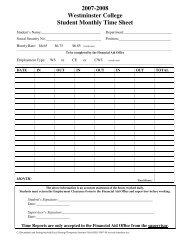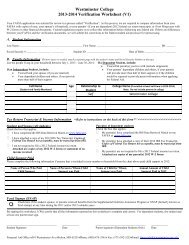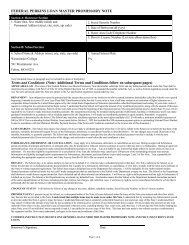ADP Self Service Registration
ADP Self Service Registration
ADP Self Service Registration
Create successful ePaper yourself
Turn your PDF publications into a flip-book with our unique Google optimized e-Paper software.
Note: If you are unable to reset your password, contact your company administrator for assistance.<br />
Need Help? Forgot Your User ID?<br />
Once registered, you can use your user ID and password to log in and access your <strong>ADP</strong> service. If you forget your user ID, you can<br />
use the “Forgot your user ID?” link on your <strong>ADP</strong> service web site to retrieve your user ID. During this process, you will be required<br />
to verify that you are the rightful owner of the account to protect your personal information.<br />
Complete the following steps.<br />
1. Enter your first name and last name exactly as they exist in your company records.<br />
2. Select and enter the email address or mobile phone number associated with your account.<br />
3. Select the delivery method to retrieve your user ID:<br />
• Request your user ID to be sent via email to your email address.<br />
• Request your user ID to be sent as a text message to your mobile phone number.<br />
• Request to answer security questions and retrieve your user ID on the screen.<br />
Note: If your email is shared with other users in your company, you must use the option to retrieve your user ID on the screen.<br />
4. Follow the instructions on the site to retrieve your user ID.<br />
© 2012 <strong>ADP</strong>, Inc. <strong>ADP</strong> Proprietary and Confidential - All Rights Reserved. Page 10 of 11