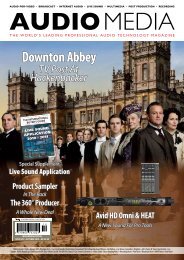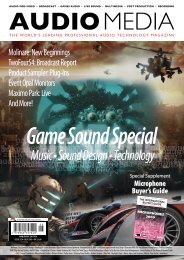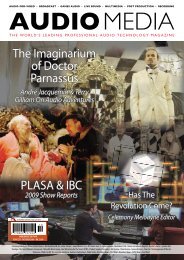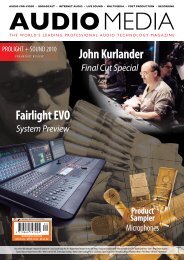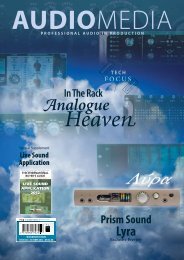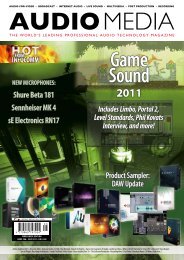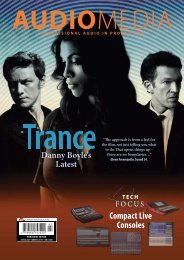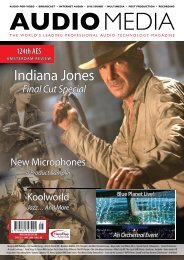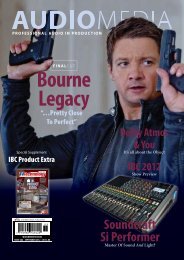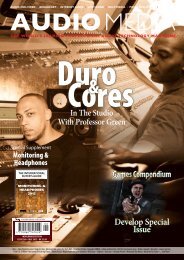Sonnox - Audio Media
Sonnox - Audio Media
Sonnox - Audio Media
You also want an ePaper? Increase the reach of your titles
YUMPU automatically turns print PDFs into web optimized ePapers that Google loves.
waves i oneknob<br />
><br />
Fig 2: Phatter lows.<br />
range of products to eventually make them fully<br />
64-bit compatible. It’s worth checking the Waves<br />
website to see if there are any issues in using<br />
your particular DAW-based 64- to 32-bit plug-in<br />
solution, but the OneKnobs worked flawlessly<br />
for me under Apple’s Logic 9.1.3 and its rather<br />
creaky 32-bit bridge. While running under the<br />
resolutely 32-bit Pro Tools 9, the plug-ins didn’t<br />
falter once – in fact they took whatever I threw<br />
at them without complaint over the test period.<br />
The Knobs In Action<br />
Brighter: Makes things brighter. Enough said.<br />
Waves says that it ‘adds brightness from the<br />
midrange up’ and it certainly seems to do that, but<br />
it also has a little of a feel of an aural exciter too,<br />
adding air and definition to vocals and guitars<br />
without piling on too much harshness or sibilance<br />
– though it will add both to the wrong source, of<br />
course. Fig 1 shows roughly the frequency where<br />
the boost starts to take effect.<br />
Phatter: I wanted to hate this as I usually want<br />
to throw anything that has ‘phat’ in its name out<br />
of the window, but it really does do what it says<br />
on the knob extremely well. It’s a low/low mid<br />
bass frequency booster that tends to distortion if<br />
you add too much. Sonically, it reminds me very<br />
much of Waves' Renaissance Bass plug-in – which<br />
leads me to wonder how much of Waves’ existing<br />
technology underlies these new lean interfaces.<br />
Fig 2 shows whereabouts the low frequency<br />
enhancements start to take effect.<br />
Driver: This is a distortion plug-in, and like<br />
all distortion effects it’s going to be great on<br />
something that it flatters and ear-wrenchingly<br />
horrible on something that it doesn’t. It’s a nice<br />
extra to have, but if it wasn’t part of the suite I<br />
wouldn’t miss it. In my opinion, most DAWs have<br />
better amp/distortion effects these days and<br />
the best use I found was in conjunction with a<br />
telephone EQ effect on vocals – and it was okay<br />
when using a small amount on some parallel<br />
drum bussing. I wasn’t enamoured with Driver,<br />
though your mileage may vary.<br />
Wetter: This had me flummoxed for a while<br />
(RTFM!) but it’s actually quite a clever idea –<br />
the different knob positions add various<br />
combinations of types and depths of ambience.<br />
Just find one that suits your audio and you’re<br />
done. Wetter won’t work in every situation, but if<br />
you find an audio and knob position combination<br />
that sounds right, it’ll sound really nice.<br />
I’ve always been a fan of Waves’ Ambience plugins<br />
since Truverb, and Wetter doesn’t disappoint in<br />
quality either.<br />
Louder: This again does what it says on the<br />
virtual tin – makes things louder when you turn<br />
up the knob via a combination of peak limiting,<br />
compression, and automatic gain compensation.<br />
I wouldn’t use this in the same way I’d use the<br />
L1 – for maximising when mastering – as it’s too<br />
coloured for that, but the pumping you get as<br />
you turn up the knob really adds energy to audio.<br />
It was really nice on electric guitar, drums, and<br />
vocals, and it adds up to 24dB of gain too – which<br />
is pretty useful in these ‘record everything at<br />
-20dB at 24-bit’ days.<br />
Pressure: Pressure is like Louder’s evil, bigger,<br />
smellier twin. It’s the first of the suite to deviate<br />
from the single knob paradigm in that there’s a<br />
toggle that switches through Pad, Unity, or Boost<br />
settings to help match the gain of the input<br />
source. You just turn it up for more compression,<br />
more pumping, more energy. This was my<br />
favourite plug-in – everything sounded better<br />
when I instanced Pressure and it was so CPU light<br />
I was tempted to use it on every Track. Even string<br />
quartets.<br />
Filter: Filter again has a toggle button, but this<br />
one swaps between several resonance settings.<br />
This poses a problem though, as you can’t use<br />
automation to sweep the resonance as you could<br />
with a more traditional filter plug-in, making it<br />
really more akin to a nice sounding EQ. And it<br />
does sound really good and smooth, allowing<br />
you to completely remove the audio by using only<br />
the knob on its lowest setting. I can see it getting<br />
a lot of use in dance and electronic music – a<br />
decade ago you’d have paid an arm and a leg for<br />
a filter that sounds like this. It’d be better with a<br />
continuous resonance control though!<br />
Knobby Issues<br />
The latter two plug-ins, with their extra toggle<br />
controls, pose the question as to why others in<br />
the suite don’t also feature some extra parameters.<br />
Perhaps Driver could have a filter? Or Brighter<br />
a cut-off? Or Wetter an effect balance knob?<br />
Or maybe they could all have several more<br />
controls for more flexibility – no, wait, that's<br />
feature-creep. Therein lies the conundrum that<br />
must have faced the team developing OneKnob;<br />
several of the plug-ins would definitely be<br />
improved by extra controls – though this would,<br />
of course, destroy the elegance and simplicity of<br />
the interface. But then again, having toggles on<br />
Filter and Pressure already means that these are<br />
moving the plug-ins away from the intended ‘one<br />
control’ simplicity, so why stop there? Only Waves<br />
truly knows.<br />
I’ll be interested to see what updates Waves<br />
brings in after users have been using the plug-ins<br />
for a while. Personally, I’d have also liked to see a<br />
tape saturation type of plug-in – which would<br />
perfectly suit the OneKnob ‘turn it up for more<br />
effect’ paradigm.<br />
Conclusion<br />
I do wonder whether the word ‘knob’ has exactly<br />
the same connotations in the US as it does in<br />
the UK? But on mentioning that I was reviewing<br />
this package to my colleagues, the expected and<br />
predictable double entendres and innuendoes<br />
came flying in fast and thick. It’s possible that the<br />
name, coupled with the simple interface, could<br />
cause casual observers to wonder how serious a<br />
product the OneKnob bundle is. Then they might<br />
also then baulk at the price of the package, for<br />
those very reasons. This would be a pity, as what<br />
the company has created here is an extremely<br />
useful suite of tools that gets several jobs done<br />
in an unfussy fashion, at high fidelity, and at low<br />
CPU cost.<br />
So why would you use these instead of your<br />
‘to go’ plug-ins? Well, apart from their obvious<br />
ergonomic advantages (especially in a live/<br />
recording situation) they also have a ‘sound’ – and<br />
a very nice one at that. None of these plug-ins<br />
will make your audio sound worse and, if used<br />
in the right context, will usually make it sound<br />
considerably better. ∫<br />
....................................<br />
INFORMATION<br />
£ US$320.00 (exc.tax) – OneKnob Series Native<br />
A Waves Inc.<br />
T +1 865 909 9200<br />
W www.waves.com<br />
A UK Distributor: Sonic Distribution<br />
T +44 (0)845 500 2 500<br />
W www.sonic-distribution.com<br />
AUDIO MEDIA MAY 2011 45