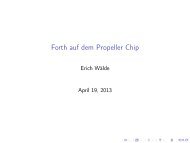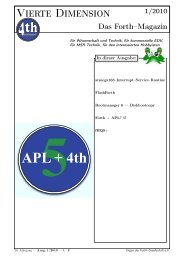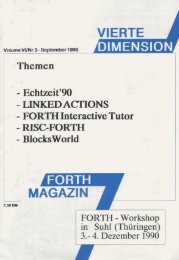SEAforth 40C18 Data Sheet - Forth-Gesellschaft eV
SEAforth 40C18 Data Sheet - Forth-Gesellschaft eV
SEAforth 40C18 Data Sheet - Forth-Gesellschaft eV
You also want an ePaper? Increase the reach of your titles
YUMPU automatically turns print PDFs into web optimized ePapers that Google loves.
<strong>SEAforth</strong> ® <strong>40C18</strong><br />
<strong>Data</strong> <strong>Sheet</strong>
Copyright Notice<br />
This document provides information on IntellaSys products. No license, expressed or implied, by estoppel or<br />
otherwise, to any intellectual property is granted by this document. Except as provided in IntellaSys’s Terms<br />
and Conditions of Sale for such products, IntellaSys assumes no liability whatsoever.<br />
Printed in the United States of America. All Rights Reserved.<br />
Copyright (©) Technology Properties Limited (TPL) 2008. IntellaSys is a TPL Group Enterprise. Printed in the<br />
United States of America. All Rights Reserved.<br />
Trademarks<br />
The following items are registered trademarks of Technology Properties Limited (TPL): IntellaSys, IntellaSys<br />
logo, inventive to the core, <strong>SEAforth</strong>, Scalable Embedded Array, Venture<strong>Forth</strong>, <strong>Forth</strong>lets, SEAtools, and<br />
FORTHdrive. All other trademarks and registered trademarks are the property of their respective owners.<br />
Disclaimer<br />
IntellaSys disclaims any express or implied warranty relating to sale and/or use of IntellaSys products,<br />
including liability or warranties relating to fitness for a particular purpose, merchantability, or infringement<br />
of any patent, copyright, or other intellectual property right.<br />
IntellaSys may make changes to specifications and product descriptions contained in this document at any<br />
time without notice. Contact your local IntellaSys Sales Office or go to www.intellasys.net to obtain the latest<br />
specifications before placing your purchase order.<br />
Current revision: 9/23/08<br />
This document contains information proprietary to IntellaSys, Inc. Any reproduction, disclosure, or unauthorized<br />
use of this document, either in whole or in part, is expressly forbidden without prior permission in<br />
writing from:<br />
IntellaSys<br />
20400 Stevens Creek Blvd, Fifth Floor<br />
Cupertino CA 95014 USA<br />
408.850.3270 voice<br />
408.850.3280 fax<br />
http://www.IntellaSys.net
<strong>SEAforth</strong> <strong>40C18</strong> <strong>Data</strong> <strong>Sheet</strong> (Preliminary)<br />
Contents<br />
Chapter 1 Introduction of the <strong>SEAforth</strong> Array Processor. . . 1<br />
1.1 The Core. . . . . . . . . . . . . . . . . . . . . . . . . . . . . . . . . . . . . . . . . . . . . . . . . . .2<br />
1.2 Nodes and Cores . . . . . . . . . . . . . . . . . . . . . . . . . . . . . . . . . . . . . . . . . . . .3<br />
1.3 Number Notation . . . . . . . . . . . . . . . . . . . . . . . . . . . . . . . . . . . . . . . . . . .3<br />
Chapter 2 The C18 Core . . . . . . . . . . . . . . . . . . . . . . . . . . . . . 5<br />
2.1 Core Overview . . . . . . . . . . . . . . . . . . . . . . . . . . . . . . . . . . . . . . . . . . . . . .5<br />
2.2 Stack Structure . . . . . . . . . . . . . . . . . . . . . . . . . . . . . . . . . . . . . . . . . . . . .7<br />
2.2.1 Stack Operation. . . . . . . . . . . . . . . . . . . . . . . . . . . . . . . . . . . . . . . . . . .8<br />
2.2.2 Stack Techniques. . . . . . . . . . . . . . . . . . . . . . . . . . . . . . . . . . . . . . . . .10<br />
2.3 Program Memory . . . . . . . . . . . . . . . . . . . . . . . . . . . . . . . . . . . . . . . . . .10<br />
2.4 I/O Ports and Registers . . . . . . . . . . . . . . . . . . . . . . . . . . . . . . . . . . . . . .11<br />
Chapter 3 Processor Opcode Descriptions . . . . . . . . . . . . . 13<br />
3.1 Instruction Set . . . . . . . . . . . . . . . . . . . . . . . . . . . . . . . . . . . . . . . . . . . . .13<br />
3.2 Opcode tables . . . . . . . . . . . . . . . . . . . . . . . . . . . . . . . . . . . . . . . . . . . . .15<br />
3.2.1 Stack Notation. . . . . . . . . . . . . . . . . . . . . . . . . . . . . . . . . . . . . . . . . . .15<br />
3.3 Opcodes . . . . . . . . . . . . . . . . . . . . . . . . . . . . . . . . . . . . . . . . . . . . . . . . . .16<br />
3.3.1 Branch Opcodes . . . . . . . . . . . . . . . . . . . . . . . . . . . . . . . . . . . . . . . . .16<br />
3.3.2 Memory Opcodes . . . . . . . . . . . . . . . . . . . . . . . . . . . . . . . . . . . . . . . .20<br />
3.3.3 Stack Opcodes . . . . . . . . . . . . . . . . . . . . . . . . . . . . . . . . . . . . . . . . . . .23<br />
3.3.4 Register Opcodes . . . . . . . . . . . . . . . . . . . . . . . . . . . . . . . . . . . . . . . .25<br />
3.3.5 Bit‐Wise Boolean Opcodes. . . . . . . . . . . . . . . . . . . . . . . . . . . . . . . . .26<br />
3.3.6 Mathematical Opcodes . . . . . . . . . . . . . . . . . . . . . . . . . . . . . . . . . . .27<br />
3.4 Opcode Packing. . . . . . . . . . . . . . . . . . . . . . . . . . . . . . . . . . . . . . . . . . . .29<br />
3.5 Address Length . . . . . . . . . . . . . . . . . . . . . . . . . . . . . . . . . . . . . . . . . . . .30<br />
3.6 Address Increment Rules . . . . . . . . . . . . . . . . . . . . . . . . . . . . . . . . . . . .31<br />
3.6.1 Address‐Increment Opcodes . . . . . . . . . . . . . . . . . . . . . . . . . . . . . . .32<br />
3.6.2 Address Increment Rules. . . . . . . . . . . . . . . . . . . . . . . . . . . . . . . . . .33<br />
3.6.3 Extended Mode. . . . . . . . . . . . . . . . . . . . . . . . . . . . . . . . . . . . . . . . . .33<br />
3.7 Branch Opcodes . . . . . . . . . . . . . . . . . . . . . . . . . . . . . . . . . . . . . . . . . . .34<br />
3.8 Understanding Opcode Timing . . . . . . . . . . . . . . . . . . . . . . . . . . . . . . .35<br />
3.8.1 Execution Times . . . . . . . . . . . . . . . . . . . . . . . . . . . . . . . . . . . . . . . . .36<br />
3.9 Prefetch. . . . . . . . . . . . . . . . . . . . . . . . . . . . . . . . . . . . . . . . . . . . . . . . . .36<br />
3.9.1 Addition Opcodes. . . . . . . . . . . . . . . . . . . . . . . . . . . . . . . . . . . . . . . .38<br />
3.10 Extended Arithmetic . . . . . . . . . . . . . . . . . . . . . . . . . . . . . . . . . . . . . . .38<br />
3.10.1 Mechanism . . . . . . . . . . . . . . . . . . . . . . . . . . . . . . . . . . . . . . . . . . . . .39<br />
Contents<br />
I
<strong>SEAforth</strong> <strong>40C18</strong> <strong>Data</strong> <strong>Sheet</strong> (Preliminary)<br />
3.10.2 Helps Plus . . . . . . . . . . . . . . . . . . . . . . . . . . . . . . . . . . . . . . . . . . . . . . 39<br />
3.10.3 Carry Latch . . . . . . . . . . . . . . . . . . . . . . . . . . . . . . . . . . . . . . . . . . . . . 39<br />
3.10.4 Setting and Clearing Carry Latch. . . . . . . . . . . . . . . . . . . . . . . . . . . . 39<br />
Chapter 4 Interprocessor Communications . . . . . . . . . . . . .41<br />
4.1 C18 Ports. . . . . . . . . . . . . . . . . . . . . . . . . . . . . . . . . . . . . . . . . . . . . . . . . 41<br />
4.2 Understanding Directions . . . . . . . . . . . . . . . . . . . . . . . . . . . . . . . . . . . 41<br />
4.3 Interprocessor Read / Write . . . . . . . . . . . . . . . . . . . . . . . . . . . . . . . . . 43<br />
4.3.1 Single Port Operations . . . . . . . . . . . . . . . . . . . . . . . . . . . . . . . . . . . 44<br />
4.3.2 Multiport Reads . . . . . . . . . . . . . . . . . . . . . . . . . . . . . . . . . . . . . . . . . 45<br />
4.3.3 Multiport Writes . . . . . . . . . . . . . . . . . . . . . . . . . . . . . . . . . . . . . . . . 45<br />
Chapter 5 External Memory and I/O . . . . . . . . . . . . . . . . . .47<br />
5.1 External Memory . . . . . . . . . . . . . . . . . . . . . . . . . . . . . . . . . . . . . . . . . . 47<br />
5.2 Digital I/O . . . . . . . . . . . . . . . . . . . . . . . . . . . . . . . . . . . . . . . . . . . . . . . . 48<br />
5.3 Pin Wakeup. . . . . . . . . . . . . . . . . . . . . . . . . . . . . . . . . . . . . . . . . . . . . . . 48<br />
5.3.1 Digital Pin Wakeup. . . . . . . . . . . . . . . . . . . . . . . . . . . . . . . . . . . . . . . 48<br />
5.3.2 Analog I/O Node Pin Wakeup . . . . . . . . . . . . . . . . . . . . . . . . . . . . . . 49<br />
5.4 Analog Cores. . . . . . . . . . . . . . . . . . . . . . . . . . . . . . . . . . . . . . . . . . . . . . 49<br />
5.4.1 Analog to Digital Conversion . . . . . . . . . . . . . . . . . . . . . . . . . . . . . . 49<br />
5.4.2 Digital to Analog Conversion . . . . . . . . . . . . . . . . . . . . . . . . . . . . . . 51<br />
5.5 Serdes . . . . . . . . . . . . . . . . . . . . . . . . . . . . . . . . . . . . . . . . . . . . . . . . . . . 51<br />
5.5.1 Operation . . . . . . . . . . . . . . . . . . . . . . . . . . . . . . . . . . . . . . . . . . . . . . 52<br />
Chapter 6 I/O Register Detail Descriptions . . . . . . . . . . . . .53<br />
6.1 Reading Port Status from IOCS . . . . . . . . . . . . . . . . . . . . . . . . . . . . . . . 53<br />
6.2 Bit I/O with IOCS. . . . . . . . . . . . . . . . . . . . . . . . . . . . . . . . . . . . . . . . . . . 54<br />
6.3 Node Tables Legend. . . . . . . . . . . . . . . . . . . . . . . . . . . . . . . . . . . . . . . . 54<br />
6.3.1 Input Status (Read) . . . . . . . . . . . . . . . . . . . . . . . . . . . . . . . . . . . . . . 55<br />
6.3.2 Neighbor Node. . . . . . . . . . . . . . . . . . . . . . . . . . . . . . . . . . . . . . . . . . 55<br />
6.3.3 Output Control . . . . . . . . . . . . . . . . . . . . . . . . . . . . . . . . . . . . . . . . . . 55<br />
6.3.4 Analog Nodes . . . . . . . . . . . . . . . . . . . . . . . . . . . . . . . . . . . . . . . . . . . 56<br />
6.3.5 SERDES . . . . . . . . . . . . . . . . . . . . . . . . . . . . . . . . . . . . . . . . . . . . . . . . 56<br />
6.3.6 Memory and Address . . . . . . . . . . . . . . . . . . . . . . . . . . . . . . . . . . . . 56<br />
6.4 Node Tables . . . . . . . . . . . . . . . . . . . . . . . . . . . . . . . . . . . . . . . . . . . . . . 57<br />
Chapter 7 Pinout and Package . . . . . . . . . . . . . . . . . . . . . . .73<br />
7.1 Power‐On and Reset . . . . . . . . . . . . . . . . . . . . . . . . . . . . . . . . . . . . . . s73<br />
II<br />
Contents
<strong>SEAforth</strong> <strong>40C18</strong> <strong>Data</strong> <strong>Sheet</strong> (Preliminary)<br />
Chapter 8 Electrical Specifications. . . . . . . . . . . . . . . . . . . . 81<br />
8.1 DC Specifications . . . . . . . . . . . . . . . . . . . . . . . . . . . . . . . . . . . . . . . . . .81<br />
8.2 Analog Specifications . . . . . . . . . . . . . . . . . . . . . . . . . . . . . . . . . . . . . . .82<br />
8.3 AC Specifications . . . . . . . . . . . . . . . . . . . . . . . . . . . . . . . . . . . . . . . . . . .83<br />
Appendix A: Internal <strong>Data</strong> Representations and Levels. . 85<br />
A.1 Opcode Representations . . . . . . . . . . . . . . . . . . . . . . . . . . . . . . . . . . . .85<br />
Index ................................................................................ 89<br />
List Of Figures<br />
1.1 Block Diagram of <strong>SEAforth</strong> <strong>40C18</strong> .........................................................1<br />
2.1 <strong>SEAforth</strong> C18 .........................................................................................6<br />
2.2 <strong>Data</strong> and Return Stacks .........................................................................7<br />
2.3 10‐Bit Addresses on the 18‐Bit Return Stack ........................................8<br />
2.4 Stack Filling and Overflow .....................................................................9<br />
2.5 Stack Pop Operation..............................................................................9<br />
3.1 Incrementer.........................................................................................32<br />
3.2 Prefetch Diagram ................................................................................37<br />
4.1 <strong>SEAforth</strong> Directional Definitions..........................................................42<br />
5.1 ADC Count vs. Input Voltage (Typical).................................................49<br />
5.2 DAC Output .........................................................................................51<br />
7.1 Package Outline Drawing ....................................................................77<br />
7.2 Package, front and back view..............................................................78<br />
7.3 Package, side view...............................................................................79<br />
8.1 AC Timing Diagrams ............................................................................83<br />
Contents<br />
III
<strong>SEAforth</strong> <strong>40C18</strong> <strong>Data</strong> <strong>Sheet</strong> (Preliminary)<br />
List Of Tables<br />
2.1. C18 Registers ........................................................................................ 5<br />
3.1. Summary of C18 Instruction Set – Memory‐Class Opcodes ............... 13<br />
3.2. Summary of C18 Instruction Set – ALU‐Class Opcodes....................... 14<br />
3.3. Slot 3 Legal Opcodes........................................................................... 30<br />
3.4. Address length .................................................................................... 31<br />
3.5. Address‐Increment Opcode Example ................................................. 32<br />
3.6. Address increment.............................................................................. 33<br />
3.7. Branch Opcode Examples ................................................................... 35<br />
3.8. Execution times .................................................................................. 36<br />
3.9. Opcodes that affect prefetch.............................................................. 37<br />
4.1. Interprocessor Ports ........................................................................... 42<br />
4.2. Direction Ports.................................................................................... 43<br />
5.1. ADC Time to Max Count...................................................................... 50<br />
5.2. Control Bits for ADC Operation........................................................... 50<br />
6.1. IOCS Interprocessor Port Status Definitions....................................... 53<br />
6.2. I/O Pin Configuration Control Bits ...................................................... 54<br />
7.1. Powerup pins ...................................................................................... 73<br />
7.2. <strong>SEAforth</strong> <strong>40C18</strong> I/O Pin Signal List ...................................................... 74<br />
8.1. Absolute Maximum Ratings................................................................ 81<br />
8.2. Voltage and Temperature Operating Conditions ............................... 81<br />
8.3. Device Characteristics......................................................................... 82<br />
8.4. Analog Characteristics ........................................................................ 82<br />
8.5. AC Timing Specifications..................................................................... 83<br />
9.1. Opcode Transformation Illustration ................................................... 86<br />
9.2. Summary of <strong>SEAforth</strong> Opcodes – by Value......................................... 86<br />
IV<br />
Contents
<strong>SEAforth</strong> <strong>40C18</strong> <strong>Data</strong> <strong>Sheet</strong> (Preliminary)<br />
Chapter 1 Introduction of the <strong>SEAforth</strong> Array Processor<br />
Send feedback<br />
The <strong>SEAforth</strong> <strong>40C18</strong> is one of the IntellaSys Scalable Embedded Array<br />
multicore processors. It has an array of 40 cor<strong>SEAforth</strong> <strong>40C18</strong> <strong>Data</strong> <strong>Sheet</strong><br />
(Preliminary)es; each of the C18 cores is a complete computer, with its<br />
own ROM, RAM, and inter-processor communication. Together they can<br />
deliver up to 26 billion operations per second. The <strong>SEAforth</strong> <strong>40C18</strong> is a<br />
perfect embedded computer solution for consumer applications that<br />
demand high processing power and low power dissipation.<br />
Figure 1.1 Block Diagram of <strong>SEAforth</strong> <strong>40C18</strong><br />
With 40 cores to work with, designers can dedicate groups of them to<br />
specific tasks such as FFT and DFT algorithms. The result is a tightlycoupled,<br />
extremely versatile user-defined group of dedicated processors<br />
assigned to specific tasks. Some can be doing highly compute-intensive<br />
audio processing, while others handle wireless interfaces, external<br />
memory, and user interface functions. And since each core has its own<br />
ROM and RAM, there is less need to go to external memory.<br />
Each core runs asynchronously, at the full native speed of the silicon.<br />
During interprocessor communication, synchronization happens<br />
automatically; the programmer does not have to create synchronization<br />
methods. Adjacent cores communicate through dedicated ports. A core<br />
Introduction of the <strong>SEAforth</strong> Array Processor 1
<strong>SEAforth</strong> <strong>40C18</strong> <strong>Data</strong> <strong>Sheet</strong> (Preliminary)<br />
waiting for data from a neighbor goes to sleep, dissipating less than one<br />
microwatt. Likewise, a core sending data to a neighbor not ready to<br />
receive it goes to sleep until that neighbor accepts it.<br />
A wake up occurs almost instantly, upon the rising edge of the<br />
synchronizing signal. With the wake up logic controlling power use,<br />
there is no need for complex power control strategies. Power is<br />
conserved as a natural consequence of good program design. External I/<br />
O signals may also be used to wake up sleeping processors. The small<br />
size and low power make the <strong>SEAforth</strong> <strong>40C18</strong> a good value both in terms<br />
of MIPS per dollar and MIPS per milliwatt.<br />
I/O ports on the <strong>SEAforth</strong> <strong>40C18</strong> are highly configurable because they<br />
are controlled by firmware. The 4-wire SPI port, the 2-wire serial ports,<br />
and the single-bit GPIO ports can be programmed to perform a large<br />
variety of functions. With the available processing power, wireless<br />
solutions become possible without the need for separate wireless chips.<br />
Ports can be programmed to support I2C, I2S, asynchronous serial, or<br />
synchronous serial ports. Serial ports can also be used to connect<br />
multiple <strong>SEAforth</strong> <strong>40C18</strong>s.<br />
In addition to serial I/O, two nodes have two dedicated parallel I/O<br />
ports. These can be used for parallel I/O, or when combined, can drive<br />
an external memory device.<br />
1.1 The Core<br />
Send feedback<br />
Each core is an 18-bit, stack-oriented machine designed for maximum<br />
execution speed and minimum power consumption. The instruction set<br />
consists of 32 basic opcodes and each core uses a data stack for<br />
manipulating parameters and a return stack for control flow nesting. Each<br />
core has its own ROM (for the IntellaSys-supplied BIOS) and its own<br />
RAM for user code and data. To reduce bottlenecks, each core’s code is<br />
stored in its own memory.<br />
At boot time, code is loaded into the appropriate core’s RAM. There are<br />
several ways this can be done, but the simplest is from FLASH memory<br />
through an SPI port. A single FLASH chip can load multiple <strong>SEAforth</strong><br />
<strong>40C18</strong> chips that are interconnected.<br />
2 Introduction of the <strong>SEAforth</strong> Array Processor
<strong>SEAforth</strong> <strong>40C18</strong> <strong>Data</strong> <strong>Sheet</strong> (Preliminary)<br />
1.2 Nodes and Cores<br />
Send feedback<br />
Whenever the generic architecture is referred to, it is described in terms<br />
of a core. Nodes are specific instances of the core. Nodes have position and<br />
reference numbers.<br />
1.3 Number Notation<br />
Send feedback<br />
All numbers in this document that are preceded by $ are in hexadecimal<br />
representation. (The use of $, rather than 0x0, is a preferred notation in<br />
<strong>Forth</strong>.) All other numbers, unless specified otherwise, are in decimal.<br />
• 10 equals decimal 10<br />
• $10 equals decimal 16<br />
Introduction of the <strong>SEAforth</strong> Array Processor 3
<strong>SEAforth</strong> <strong>40C18</strong> <strong>Data</strong> <strong>Sheet</strong> (Preliminary)<br />
4 Introduction of the <strong>SEAforth</strong> Array Processor
<strong>SEAforth</strong> <strong>40C18</strong> <strong>Data</strong> <strong>Sheet</strong> (Preliminary)<br />
Chapter 2 The C18 Core<br />
2.1 Core Overview<br />
Send feedback<br />
Each C18 core in a <strong>SEAforth</strong> device is identical to the others in terms of<br />
opcodes and architecture. Individual cores have different I/O options,<br />
and the ROM-based firmware differs slightly as well. Each core is an 18-<br />
bit computer that is a <strong>Forth</strong> stack machine. Its instruction set consists of<br />
32 basic opcodes. It uses a data stack for parameters and a return stack<br />
for control flow. A C18 core block diagram is shown in Figure 2.1.<br />
<strong>Forth</strong> is a stack-oriented language; since many opcodes obtain their<br />
operands directly from the stacks, they are known as zero-operand<br />
opcodes. As a result, all opcodes are 5 bits in length, allowing multiple<br />
opcodes to be packed into and executed from a single 18-bit instruction<br />
word.<br />
Table 2.1 C18 Registers<br />
Name<br />
P<br />
I<br />
Description<br />
10‐bit P register (9 bits used for addressing)<br />
18‐bit Instruction register.<br />
T, S Top and Second of 10 18‐bit data stack registers.<br />
R<br />
A<br />
B<br />
Top location of 9 18‐bit return stack registers, accessible via push/pop,<br />
call/return, ;:.<br />
18‐bit general purpose, addressing, and auto‐increment addressing register.<br />
9‐bit addressing register.<br />
The registers are summarized in Table 2.1, C18 Registers. The P register<br />
in the C18 core is 10 bits wide (its 9 low bits are used for addressing). Its<br />
output drives the address bus during sequential program access, but not<br />
during changes in sequential flow. Regardless of the address source,<br />
whenever a new instruction is latched into the instruction register, P is<br />
loaded via the incrementer. Each instruction word typically contains<br />
multiple opcodes; these are selected by the slot selector and fed to the<br />
decoder and control logic. This logic will direct the overall function of<br />
the core.<br />
The C18 Core 5
<strong>SEAforth</strong> <strong>40C18</strong> <strong>Data</strong> <strong>Sheet</strong> (Preliminary)<br />
Figure 2.1 <strong>SEAforth</strong> C18<br />
The data stack is used for all arithmetic operations. Its two<br />
uppermost locations can be referenced directly, as T (Top) and<br />
S (Second). Together, T and S feed the ALU, whose result is<br />
directed back to T.<br />
The return stack is used for subroutines and as a loop counter<br />
and for temporary storage. Its uppermost location is referred<br />
to as R. Stack operation is covered in more detail later in this<br />
chapter.<br />
There are two addressing registers: A and B. A is 18 bits wide.<br />
It can be read as well as written and can thus be used for<br />
addressing or temporary storage. It is also used in the<br />
multiply step. Register B is 9 bits wide. It can be written but<br />
not read. It is used by fetch and store opcodes that use B as<br />
the pointer.<br />
Each core has 64 words of local RAM and 64 words of local<br />
ROM. Each C18 is connected to neighbors by synchronizing<br />
communication ports. Each core runs asynchronously using<br />
its own internal time-base, but are automatically<br />
synchronized to each other whenever they communicate vis<br />
these ports.<br />
Overall execution flow is driven by the decode and control<br />
logic block. Sequential execution sequence begins with the<br />
value in the P register being driven onto the address bus.<br />
The address bus is used in two places: it selects a memory (or<br />
in some cases I/O) location; and it drives the incrementer,<br />
which in turn presents an incremented value back to the P<br />
register.<br />
The addressed memory location drives the data bus; the<br />
value on the data bus is latched into the Instruction register,<br />
and the value in the first slot is fed to the decode and control<br />
logic block. This logic controls what the ALU and other<br />
elements do. If the decode and control logic block sees that<br />
none of the remaining opcodes need the address bus, it allows<br />
the incremented address value from the P register onto the<br />
address bus, thus beginning prefetch of the next instruction<br />
word.<br />
6 The C18 Core
<strong>SEAforth</strong> <strong>40C18</strong> <strong>Data</strong> <strong>Sheet</strong> (Preliminary)<br />
2.2 Stack Structure<br />
Send feedback<br />
The C18 is a dual-stack computer. It has a data stack for parameters<br />
manipulated by the ALU, and a return stack for nested return addresses<br />
used by call, ;:, and return opcodes. The return stack is also used by<br />
push, pop, next, and unext opcodes.<br />
Each stack is an array of registers. The top two positions on the data<br />
stack are named T (for Top) and S (for Second). Below these is a circular<br />
array of eight more stack registers. One of the eight registers in the<br />
circular array is selected as the register below S at any time. The ten data<br />
stack registers are 18 bits wide.<br />
The top of the return stack is named R. Below R is a circular array of<br />
eight return stack registers. One of the eight registers in this array is<br />
selected as the register below R at any time.<br />
Figure 2.2 <strong>Data</strong> and Return Stacks<br />
The addressing section of the P register is 10 bits wide, but the return<br />
stack is 18 bits wide. This is done to allow the return stack to be used to<br />
hold ‘data’ variables, as well as addresses. The push and pop opcodes<br />
transfer 18-bit data between T in the data stack and R in the return stack.<br />
Figure 2.3 shows an example of how 10-bit addresses are pushed onto<br />
the 18-bit return stack. The opcodes unext and next use the top value of<br />
the return stack R, as an 18-bit loop counter.<br />
In this example the top of the stack is $3FFFF, and below that $02103, as<br />
shown in (1).<br />
An opcode (for example, a call residing in Slot 0 of memory location<br />
$030) executes. The low 10 bits of the P register (already incremented to<br />
$031) are pushed into R. The previous contents of R move down the<br />
stack, but the upper half of R retains its value as well, as shown in (2).<br />
The C18 Core 7
<strong>SEAforth</strong> <strong>40C18</strong> <strong>Data</strong> <strong>Sheet</strong> (Preliminary)<br />
When a return executes, the $031 is popped and R contains the item one<br />
place down on the stack, namely $3FFFF, as shown in (3). In (4), a pop<br />
opcode pops the $3FFFF and leaves $02103 in R.<br />
Figure 2.3 10‐Bit Addresses on the 18‐Bit Return Stack<br />
Send feedback<br />
2.2.1 Stack Operation<br />
Because the C18 core stacks have circular lists of registers at the bottom,<br />
the stacks cannot overflow or underflow out of the stack area. Instead,<br />
they wrap around the ring of eight stack registers. Because the stacks<br />
have finite depth, pushing anything to the top of a stack means<br />
something on the bottom is overwritten, as shown in Figure 2.4. Pushing<br />
more than 10 items to the data stack, or more than 9 items to the return<br />
stack must be done with the knowledge that it results in the item at the<br />
bottom of the stack being overwritten. The concept of stacks being full or<br />
empty represents an assumption in software, as the hardware always<br />
deals with 10 items in the data stack and 9 items in the return stack.<br />
As shown in the sequence from (1) to (12), stack entries move down<br />
through the top two locations and are written into sequential locations.<br />
‘Old’ data in the stack is overwritten. The first overwrite of ‘new’ data<br />
occurs at (11), where the first value that was pushed onto the stack ‘a’ is<br />
overwritten. Continued writes to the stack will cause elements to be<br />
written into the ring indefinitely. There is no hardware detection of stack<br />
overflow or underflow conditions.<br />
8 The C18 Core
<strong>SEAforth</strong> <strong>40C18</strong> <strong>Data</strong> <strong>Sheet</strong> (Preliminary)<br />
Figure 2.4 Stack Filling and Overflow<br />
When a stack is popped, the lowest item in the bottom eight will be<br />
duplicated, as shown in Figure 2.5. A full stack is shown in (1). As the<br />
stack is repeatedly popped, items from the circular buffer are moved up.<br />
After the eighth pop, the pointer has returned to it where it was (9), and<br />
the system will pop the same values again, as shown in (10)-(12).<br />
Figure 2.5 Stack Pop Operation<br />
There is no limit to how many times the eight items can be read in<br />
sequence off of the stack. Algorithms that cycle through a set of<br />
parameters that repeat in eight, four, or two items on the data stack (or<br />
eight, four, or two items on the return stack) can repeatedly read them<br />
from the stack as the bottom registers will just wrap<br />
The C18 Core 9
<strong>SEAforth</strong> <strong>40C18</strong> <strong>Data</strong> <strong>Sheet</strong> (Preliminary)<br />
2.2.2 Stack Techniques<br />
Send feedback<br />
Software can take advantage of the circular buffers at the bottom of<br />
stacks. Having bounded stacks allows two unconventional usages:<br />
• circular reuse<br />
• programming with abandon<br />
Circular reuse is reading beyond the “end” of the stack. Because the<br />
stacks are implemented as arrays, reading a value (pop, drop) just moves<br />
the pointer to the previous location modulo the stack size, leaving the<br />
data in place. When read repeatedly, the pointer eventually returns to<br />
that position, where the same data will be read again. This saves<br />
reloading literals or calculated values from memory when they are used<br />
repetitively.<br />
Programming with abandon is writing beyond the “end” of the stack.<br />
After writing to a location, the pointer moves to the next location modulo<br />
8, the stack size. When a stack is written repeatedly, the effect is to<br />
overwrite previously written data which has been “abandoned.” This<br />
saves crucial opcode space (and time) compared to explicitly moving the<br />
stack pointer back (drop, pop).<br />
For example, this technique can be used in a loop that waits for a start<br />
bit. The code reads the input bit from IOCS and loops, using ‐if, until it<br />
sees the bit ‘true.’ Since ‐if does not remove the top item on the stack,<br />
the loop leaves a new value in T each time. After 10 loops the old values<br />
at the bottom of the stack are being overwritten; billions of values may be<br />
put on the stack in this loop. When it exits the loop, it acts as if the stack<br />
was empty. No additional code is required to reset a stack pointer to get<br />
an empty stack at the end of the loop. In both situations it’s important to<br />
distinguish between intentionally and inadvertently causing the<br />
behavior: one is a feature, the other is a bug!<br />
2.3 Program Memory<br />
Send feedback<br />
Each C18 core executes code only from its own local memory and ports.<br />
Although RAM is mapped from $000 through $07F and ROM from $080<br />
through $0FF, the arrays are only 64 physical 18-bit words long and are<br />
thus each mapped twice (address bit 6 ($040) is not actually decoded).<br />
10 The C18 Core
<strong>SEAforth</strong> <strong>40C18</strong> <strong>Data</strong> <strong>Sheet</strong> (Preliminary)<br />
For example, address $008 decodes to the same RAM word as $048.<br />
Additionally, the incrementer is only seven bits wide; thus the next<br />
logical ROM word after $0FF is $080, which decodes to the same memory<br />
word as $0C0.<br />
2.4 I/O Ports and Registers<br />
Send feedback<br />
I/O in the <strong>SEAforth</strong> <strong>40C18</strong> is visible to software in one of three ways:<br />
• Digital I/O accessible through IOCS, DATA, and UP addresses.<br />
• Interprocessor Communication, internal I/O accessed via direction<br />
ports, as opposed to GPIO.<br />
• Analog I/O accessible through IOCS, DATA, and UP registers.<br />
IntellaSys reserves the term port for the interprocessor communication<br />
function. These locations are not data storage elements. The term<br />
‘register’ is used for an address location, which can hold data for an<br />
indefinite period of time.<br />
See Chapter 4 for more information on ports and interprocessor<br />
communication.<br />
The C18 Core 11
<strong>SEAforth</strong> <strong>40C18</strong> <strong>Data</strong> <strong>Sheet</strong> (Preliminary)<br />
12 The C18 Core
<strong>SEAforth</strong> <strong>40C18</strong> <strong>Data</strong> <strong>Sheet</strong> (Preliminary)<br />
Chapter 3 Processor Opcode Descriptions<br />
The C18 core has 32 opcodes, each five bits long. The 18-bit instruction<br />
word contains four opcode ‘slots,’ numbered Slot 0, Slot 1, Slot 2, and<br />
Slot 3. (Slot 3 is short.) The five-bit opcodes reside in slots in the<br />
instruction word, as shown at the top of Table 3.5, Address Length. By<br />
convention, an ‘instruction word’ is the 18-bit value held in the<br />
Instruction Register, and an 'opcode' is the five-bit value in a slot.<br />
3.1 Instruction Set<br />
Send feedback<br />
There are 32 opcodes in the C18 instruction set. Opcodes that reference<br />
memory are listed in Table 3.1; ALU-oriented opcodes are listed in Table<br />
3.2.<br />
Table 3.1 Summary of C18 Instruction Set – Memory‐Class Opcodes<br />
Name Pronunciation Type Helps + Brief Description<br />
call CALL Branch Yes Calls a subroutine.<br />
; return RETURN Branch Yes Returns from a subroutine.<br />
jump JUMP Branch Yes Transfer control to a new location. Used to construct loops.<br />
;: COROUTINE Branch Yes Transfer control to a coroutine.<br />
if IF Branch Yes If T is 0, a branch occurs.<br />
‐if MINUS IF Branch Yes If the MSB of T is 0, a branch occurs.<br />
next NEXT Branch Yes Used to construct loops and other control structures.<br />
unext MICRO NEXT Branch Yes Used to construct loops and other control structures.<br />
!b STORE B Memory No Store top of data stack at B.<br />
!a STORE A Memory No Store top of data stack at A.<br />
!p+ STORE P+ Memory No Store top of stack at P register, increment.<br />
!a+ STORE A+ Memory No Store top of stack at A, increment.<br />
@b FETCH B Memory No Location at B is pushed to data stack.<br />
Processor Opcode Descriptions 13
<strong>SEAforth</strong> <strong>40C18</strong> <strong>Data</strong> <strong>Sheet</strong> (Preliminary)<br />
Table 3.1 Summary of C18 Instruction Set – Memory‐Class Opcodes (continued)<br />
Name Pronunciation Type Helps + Brief Description<br />
@a FETCH A Memory No Location at A is pushed to data stack.<br />
@a+ FETCH A+ Memory No Location at A is pushed to data stack, A incremented.<br />
@p+ FETCH P+ Memory No Loads a literal, Increments address in P register.<br />
Table 3.2 Summary of C18 Instruction Set – ALU‐Class Opcodes<br />
Name Pronunciation Type Helps + Brief Description<br />
. (nop) NO‐OP Stack Yes Fills space and time.<br />
push PUSH Stack No Pops data stack, pushes return stack.<br />
pop POP Stack No Pops return stack, pushes data stack.<br />
dup DUP Stack No Dups top of data stack.<br />
drop DROP Stack No Drops top of data stack.<br />
over OVER Stack No A copy of the second stack element is pushed onto the stack.<br />
b! B STORE Register No B register is loaded from data stack.<br />
a! A STORE Register No A register is loaded from data stack.<br />
a@ A FETCH Register No A is pushed onto data stack.<br />
and AND Bit‐wise No T, S bit‐wise ANDed to T.<br />
xor XOR Bit‐wise No T, S bit‐wise exclusive‐ORed to T.<br />
not NOT Bit‐wise No T is one’s‐complemented.<br />
+ PLUS Math No T, S added; placed in T.<br />
+* PLUS STAR Math No Partial‐multiply building block for T, S, and A.<br />
2/ TWO SLASH Math No T is right‐shifted, sign bit (MSB) is preserved.<br />
2* TWO STAR Math No T is left‐shifted, zero as LSB.<br />
14 Processor Opcode Descriptions
<strong>SEAforth</strong> <strong>40C18</strong> <strong>Data</strong> <strong>Sheet</strong> (Preliminary)<br />
3.2 Opcode tables<br />
Send feedback<br />
Each individual opcode description consists of five items: Name,<br />
Pronunciation, Slots, “Helps+”, and a stack comment. The name is how it<br />
is referred to in source code. The pronunciation is what we call the opcode<br />
in spoken descriptions. The slots column tells what instruction word slots<br />
this opcode may occupy (see Section 3.4 for a discussion of slots). “Helps<br />
+” tells whether or not this opcocde can immediately precede a + opcode<br />
(see Section 3.9.1). The stack comment describes the effect a given opcode<br />
has upon the data stack and the return stack (see Stack Notation, below).<br />
3.2.1 Stack Notation<br />
Send feedback<br />
Stack comments describe the preconditions and postconditions of the<br />
data and return stack.<br />
<strong>Data</strong> stack comments are of the following form<br />
D: precondition ‐ postcondition<br />
Return stack comments are as follows<br />
R: precondition ‐ postcondition<br />
For example:<br />
D: x1 x2 ‐ x3<br />
x2 is the top item on the stack and x1 is the before the operation, second<br />
item on the stack.<br />
x3 is the only item on the stack after the operation.<br />
Each precondition and postcondition can have 0 or more arguments.<br />
<strong>Data</strong> and return stack effects are only shown when the corresponding<br />
stack is affected; however, if neither stacks is changed “D: - “ is put into<br />
the table.<br />
Processor Opcode Descriptions 15
<strong>SEAforth</strong> <strong>40C18</strong> <strong>Data</strong> <strong>Sheet</strong> (Preliminary)<br />
3.3 Opcodes<br />
Send feedback<br />
This section describes the actual opcodes, organized into groups of<br />
related functions.<br />
3.3.1 Branch Opcodes<br />
Send feedback<br />
CALL Opcode: call<br />
Type: Branch<br />
Name Pronunciation Slots Helps + Stack<br />
call CALL 0, 1, 2 Yes R: ‐ a<br />
call pushes a copy of R onto the return stack and places the address in<br />
the current P register into the low 10 bits of R. The next instruction word<br />
is fetched from the address determined by the address field. The<br />
incremented address is loaded into the P register. The high 8 bits of R are<br />
unchanged.<br />
References<br />
Section 2.2 regarding 9-Bit Addresses on the 18-Bit return stack<br />
Section 3.5, Address Length<br />
Section 3.6, Address Increment Rules<br />
Section 3.7, Branch Opcodes.<br />
RETURN Opcode: ;<br />
Type: Branch<br />
Name Pronunciation Slots Helps + Stack<br />
; return RETURN 0, 1,<br />
2, 3<br />
Yes R: a ‐<br />
return fetches the next instruction word from the address given by the<br />
low order 10 bits of R. The return stack is popped, replacing all 18 bits of<br />
R with the next value down. The incremented address is loaded into the<br />
P register.<br />
16 Processor Opcode Descriptions
<strong>SEAforth</strong> <strong>40C18</strong> <strong>Data</strong> <strong>Sheet</strong> (Preliminary)<br />
Any unused slots in the instruction word containing the return are<br />
skipped and execution resumes from Slot 0 of the new instruction word.<br />
References<br />
Section 2.2, 9-Bit Addresses on the 18-Bit return stack<br />
Section 3.6, Address Increment Rules<br />
JUMP Opcode: jump<br />
Type: Branch<br />
Name Pronunciation Slots Helps + Stack<br />
jump JUMP 0, 1, 2 Yes D: ‐<br />
jump fetches the next instruction word from the address determined by<br />
the address field. The incremented address is loaded into the P register.<br />
References<br />
Section 3.5, Address Length<br />
Section 3.6, Address Increment Rules<br />
Section 3.7, Branch Opcodes<br />
COROUTINE Opcode: ;:<br />
Type: Branch<br />
Name Pronunciation Slots Helps + Stack<br />
:; COROUTINE 0, 1, 2 Yes R: x1 – x2<br />
;: fetches the next instruction word from the address given by the low<br />
order 10 bits of R. The address in the current P register is loaded into the<br />
low 10 bits of R without change to the deeper return stack. The<br />
incremented address is then loaded into the P register. Any unused slots<br />
in the instruction word containing ;: are skipped and execution resumes<br />
from Slot 0 of the new instruction word.<br />
The effect is the same as if the address from the P register were swapped<br />
with the low 10 bits of R before fetching the next instruction word and<br />
incrementing the new address in the P register. The use of this opcode<br />
can be thought of as either a calculated or vectored call or as a ;:; that is,<br />
two functions that each can call/continue execution in the other at the<br />
other’s last exit/call point.<br />
This can also be thought of as a primitive task switch.<br />
Processor Opcode Descriptions 17
<strong>SEAforth</strong> <strong>40C18</strong> <strong>Data</strong> <strong>Sheet</strong> (Preliminary)<br />
References<br />
Section 3.6, Address Increment Rules.<br />
IF Opcode: if<br />
Type: Branch<br />
Name Pronunciation Slots Helps + Stack<br />
if IF 0, 1, 2 Yes D: x ‐ x<br />
if tests the T register. If T is zero, the address of the next instruction<br />
word is taken from the branch address field; otherwise, the current P<br />
register address is used. The next instruction word is fetched from the<br />
selected address. The incremented address is loaded into the P register.<br />
References<br />
Section 3.5, Address Length<br />
Section 3.6, Address Increment Rules<br />
Section 3.7, Branch Opcodes<br />
MINUS IF Opcode: ‐if<br />
Type: Branch<br />
Name Pronunciation Slots Helps + Stack<br />
‐if MINUS IF 0, 1, 2 Yes D: x ‐ x<br />
‐if tests the sign bit of the T register. If T is positive, the address of the<br />
next instruction word is taken from the branch address field, otherwise<br />
the current P register address is used. The next instruction word is<br />
fetched from the selected address. The incremented address is loaded<br />
into the P register.<br />
References<br />
Section 3.5, Address Length<br />
Section 3.6, Address Increment Rules<br />
Section 3.7, Branch Opcodes<br />
18 Processor Opcode Descriptions
<strong>SEAforth</strong> <strong>40C18</strong> <strong>Data</strong> <strong>Sheet</strong> (Preliminary)<br />
NEXT Opcode: next<br />
Type: Branch<br />
Name Pronunciation Slots Helps + Stack<br />
next NEXT 0, 1, 2 Yes R: n ‐ (n‐1)<br />
R: 0 ‐<br />
next tests the R register. If R is non-zero, the address of the next<br />
instruction word is taken from the branch address field; otherwise, the<br />
current P register address is used. The next instruction word is fetched<br />
from the selected address. The incremented address is loaded into the P<br />
register.<br />
In the case where R is non-zero, all 18 bits are decremented and the new<br />
value replaces R. When R is zero, the return stack is popped and R is<br />
replaced with the next item down.<br />
The effect of next is to create a loop with R as the loop counter. The<br />
number in R represents the number of remaining times that next will<br />
branch to the top of the loop, or one less than the number of times the<br />
loop body is to be executed.<br />
The initial value of R must be set outside the loop, before it begins. The<br />
loop count must be pushed onto the return stack explicitly but it will be<br />
removed automatically when the loop completes. Code can modify this<br />
value, for example to cause early termination of the loop. If, within the<br />
loop, the return stack is not balanced, whatever is in R will be treated by<br />
next as loop count.<br />
References<br />
Section 3.5, Address Length<br />
Section 3.6, Address Increment Rules<br />
Section 3.7, Branch Opcodes<br />
MICRO NEXT Opcode: unext<br />
Type: Branch<br />
Name Pronunciation Slots Helps + Stack<br />
unext MICRO NEXT 0, 1,<br />
2, 3<br />
Yes<br />
R: n ‐ (n‐1)<br />
R: 0 ‐<br />
unext, pronounced “micro-next,” functions similarly to next, but does<br />
not consume an address field. unext needs no address argument because<br />
it does not fetch a new instruction word, either when looping or for the<br />
Processor Opcode Descriptions 19
<strong>SEAforth</strong> <strong>40C18</strong> <strong>Data</strong> <strong>Sheet</strong> (Preliminary)<br />
fall through case. Instead, unext changes the slot pointer to Slot 0 for<br />
looping or else falls through to the following slot. When unext is in Slot<br />
3, responsibility for fetching the next instruction word is passed to Slot 4.<br />
unext tests the R register. If R is non-zero, the slot pointer is set to Slot 0;<br />
otherwise, the current slot pointer is allowed to advance. The next<br />
opcode is decoded from the current Instruction Word content and<br />
current slot pointer.<br />
In the case where R is non-zero, the full 18-bit value of R is decremented<br />
and the new value replaces R. When R is zero, the return stack is popped<br />
and R is replaced with the next item down.<br />
The effect of unext is to create a short loop with R as the loop counter.<br />
The number in R represents the number of remaining times that unext<br />
will return to Slot 0, or one less than the number of times the loop body is<br />
to be executed. The initial value of R must be set outside the loop before<br />
it begins. The loop count must be pushed onto the return stack explicitly,<br />
but it will be removed automatically when the loop completes. Code can<br />
modify this value: for example, to cause an infinite loop.<br />
The loop body may contain from zero to three opcodes, depending upon<br />
the slot number of the unext. unext may be placed in any slot from 0 to 3.<br />
The compiler will verify that the address specified by begin or for for the<br />
loop start points to the same instruction word that unext will be placed<br />
into.<br />
3.3.2 Memory Opcodes<br />
Send feedback<br />
These opcodes provide access to memory locations.<br />
FETCH A Opcode: @a<br />
Type: Memory<br />
Name Pronunciation Slots Helps + Stack<br />
@a FETCH A 0, 1, 2 No(*) D: ‐ x<br />
@a causes the contents of the location specified by the A register to be<br />
read and pushed onto the data stack. The A register remains unchanged.<br />
Refer to Figure 2.4, Stack Operation, for details.<br />
(*) This opcode does help Add opcodes if the @a is in Slot 2 and the Add<br />
opcode is in Slot 3. Refer to Section 3.9, Prefetch, for details.<br />
20 Processor Opcode Descriptions
<strong>SEAforth</strong> <strong>40C18</strong> <strong>Data</strong> <strong>Sheet</strong> (Preliminary)<br />
STORE A Opcode: !a<br />
Type: Memory<br />
Name Pronunciation Slots Helps + Stack<br />
!a STORE A 0, 1, 2 No(*) D: x ‐<br />
!a causes an element to be popped from the data stack and written to the<br />
location specified by the A register. The A register remains unchanged.<br />
Refer to Figure 2.4, Stack Operation, for details.<br />
(*) This opcode does help Add opcodes if the !a is in Slot 2 and the Add<br />
opcode is in Slot 3. Refer to Section 3.9, Prefetch, for details.<br />
FETCH A+ Opcode: @a+<br />
Type: Memory<br />
Name Pronunciation Slots Helps + Stack<br />
@a+ FETCH A+ 0, 1, 2 No(*) D: ‐ x<br />
@a+ causes the contents of the location specified by the A register to be<br />
read and pushed onto the data stack. The A register is then incremented.<br />
Refer to Section 3.6, Address Increment Rules. Refer to Figure 2.4, Stack<br />
Operation, for details.<br />
(*) This opcode does help Add opcodes if the @a+ is in Slot 2 and the Add<br />
opcode is in Slot 3. Refer to Section 3.9, Prefetch, for details.<br />
STORE A+ Opcode: !a+<br />
Type: Memory<br />
Name Pronunciation Slots Helps + Stack<br />
!a+ STORE A+ 0, 1, 2 No(*) D: x ‐<br />
!a+ causes an element to be popped from the data stack and written to<br />
the location specified by the A register. The A register is then<br />
incremented. Refer to Section 3.6, Address Increment Rules. Refer to<br />
Figure 2.4, Stack Operation, for details.<br />
(*) This opcode does help Add opcodes if the !a+ is in Slot 2 and the Add<br />
opcode is in Slot 3. Refer to Section 3.9, Prefetch, for details.<br />
Processor Opcode Descriptions 21
<strong>SEAforth</strong> <strong>40C18</strong> <strong>Data</strong> <strong>Sheet</strong> (Preliminary)<br />
FETCH B Opcode: @b<br />
Type: Memory<br />
Name Pronunciation Slots Helps + Stack<br />
@b FETCH B 0, 1, 2 No(*) D: ‐ x<br />
@b causes the contents of the location specified by the B register to be<br />
read and pushed onto the data stack. The B register remains unchanged.<br />
(*) This opcode does help Add opcodes if the @b is in Slot 2 and the Add<br />
opcode is in Slot 3. Refer to Section 3.9, Prefetch, for details.<br />
STORE B Opcode: !b<br />
Type: Memory<br />
Name Pronunciation Slots Helps + Stack<br />
!b STORE B 0, 1, 2 No(*) D: x ‐<br />
!b causes an element to be popped from the data stack and written to the<br />
location specified by the B register. All other stack elements move up.<br />
Refer to Figure 2.4, Stack Operation, for details. The B register remains<br />
unchanged.<br />
(*) This instruction does help Add instructions if the !b is in Slot 2 and<br />
the Add instruction is in Slot 3. Refer to Section 3.9, Prefetch, for details.<br />
STORE P+ Opcode: !p+<br />
Type: Memory<br />
Name Pronunciation Slots Helps + Stack<br />
!p+ STORE P+ 0, 1,<br />
2, 3<br />
No(*) D: x ‐<br />
!p+ causes an element to be popped from the data stack and written to<br />
the location specified by the P register. Refer to Section 3.6, Address<br />
Increment Rules. All other stack elements move up. Refer to Figure 2.4,<br />
Stack Operation, for details.<br />
(*) This opcode does help Add opcodes if !p+ is in Slot 2 and the Add<br />
opcode is in Slot 3, or !p+ is in Slot 3 and the Add opcode is in the<br />
following Slot 0.<br />
22 Processor Opcode Descriptions
<strong>SEAforth</strong> <strong>40C18</strong> <strong>Data</strong> <strong>Sheet</strong> (Preliminary)<br />
FETCH P+ Opcode: @p+<br />
Type: Memory<br />
Name Pronunciation Slots Helps + Stack<br />
@p+ FETCH P+ 0, 1,<br />
2, 3<br />
No(*)<br />
D: ‐ n<br />
@p+ is the ‘load literal’ instruction. It fetches a word of program memory<br />
from the address in the P register and pushes it onto the data stack.<br />
Address increment rules apply; refer to Table 3.6, Address Increment.<br />
(*) This instruction does help Add instructions if @p+ is in Slot 2 and the<br />
Add instruction is in Slot 3, or @p+ is in Slot 3 and the Add instruction is<br />
in the following Slot 0.<br />
Send feedback<br />
3.3.3 Stack Opcodes<br />
The opcodes described in this section manage the data and return stacks.<br />
NOP Opcode: .<br />
Type: Stack<br />
Name Pronunciation Slots Helps + Stack<br />
. nop NOP 0, 1,<br />
2, 3<br />
Yes D: ‐<br />
nop has no stack effect. It is used to fill space and time. It allows internal<br />
signals to settle, see Section 3.9.1, Addition Opcodes.<br />
PUSH Opcode: push<br />
Type: Stack<br />
Name Pronunciation Slots Helps + Stack<br />
push PUSH 0, 1, 2 No D: x –<br />
R: ‐ x<br />
push causes the top item to be popped from the data stack and pushed<br />
onto the return stack. Refer to Figure 2.4, Stack Operation, for details.<br />
Processor Opcode Descriptions 23
<strong>SEAforth</strong> <strong>40C18</strong> <strong>Data</strong> <strong>Sheet</strong> (Preliminary)<br />
POP Opcode: pop<br />
Type: Stack<br />
Name Pronunciation Slots Helps + Stack<br />
pop POP 0, 1, 2 No R: x –<br />
D: ‐ x<br />
pop causes the top item to be popped from the return stack and pushed<br />
onto the data stack. Refer to Figure 2.4, Stack Operation, for details.<br />
DUP Opcode: dup<br />
Type: Stack<br />
Name Pronunciation Slots Helps + Stack<br />
dup DUP 0, 1,<br />
2, 3<br />
No<br />
D: x ‐ x x<br />
dup causes the element at the top of the data stack (the T register) to be<br />
replicated and pushed back onto the data stack. The S register and T<br />
register will then contain the same value. The former contents of S are<br />
pushed down the stack.<br />
DROP Opcode: drop<br />
Type: Stack<br />
Name Pronunciation Slots Helps + Stack<br />
drop DROP 0, 1, 2 No D: x ‐<br />
drop pops the data stack. Refer to Figure 2.4, Stack Operation, for details.<br />
OVER Opcode: over<br />
Type: Stack<br />
Name Pronunciation Slots Helps + Stack<br />
over OVER 0, 1, 2 No D: x1 x2 – x1 x2 x1<br />
over causes the second element in the data stack (S register) to be<br />
replicated and pushed onto the data stack. Refer to Figure 2.4, Stack<br />
Operation, for details.<br />
24 Processor Opcode Descriptions
<strong>SEAforth</strong> <strong>40C18</strong> <strong>Data</strong> <strong>Sheet</strong> (Preliminary)<br />
Send feedback<br />
3.3.4 Register Opcodes<br />
The instructions described in this section provides access to processor<br />
registers.<br />
A STORE Opcode: a!<br />
Type: Register<br />
Name Pronunciation Slots Helps + Stack<br />
a! A STORE 0, 1, 2 No D: x ‐<br />
a! causes the 18-bit A register to be loaded with the number popped<br />
from the data stack. All other stack elements move up. Refer to Figure<br />
2.4, Stack Operation, for details.<br />
A FETCH Opcode: a@<br />
Type: Register<br />
Name Pronunciation Slots Helps + Stack<br />
a@ A FETCH 0, 1, 2 No D: ‐ x<br />
a@ causes the contents of the 18-bit A register to be pushed onto the data<br />
stack. The A register remains unmodified.<br />
B STORE Opcode: b!<br />
Type: Register<br />
Name Pronunciation Slots Helps + Stack<br />
b! B STORE 0, 1, 2 No D: x ‐<br />
B STORE causes the 9-bit B register to be loaded with the number<br />
popped from the data stack. All other stack elements move up. Refer to<br />
Figure 2.4, Stack Operation, for details.<br />
Processor Opcode Descriptions 25
<strong>SEAforth</strong> <strong>40C18</strong> <strong>Data</strong> <strong>Sheet</strong> (Preliminary)<br />
3.3.5 Bit‐Wise Boolean Opcodes<br />
Send feedback<br />
NOT Opcode: not<br />
Type: Bit‐wise<br />
Name Pronunciation Slots Helps + Stack<br />
not NOT 0, 1, 2 No D: x1 – x2<br />
not causes the top value of the data stack (T register) to be bit-wise<br />
inverted.<br />
AND Opcode: and<br />
Type: Bit‐wise<br />
Name Pronunciation Slots Helps + Stack<br />
and AND 0, 1, 2 No D: x1 x2 – x3<br />
and causes the top two values in the data stack (T register and S register)<br />
to be popped from the data stack, bit-wise anded and the result pushed<br />
back onto the stack. All other stack elements move up. Refer to Figure<br />
2.4, Stack Operation, for details.<br />
XOR Opcode: xor<br />
Type: Bit‐wise<br />
Name Pronunciation Slots Helps + Stack<br />
xor XOR 0, 1, 2 No D: x1 x2 – x3<br />
xor causes the top two values in the data stack (T register and S register)<br />
to be popped from the data stack, bit-wise exclusive ORed and the result<br />
pushed back onto the stack. All other stack elements move up. Refer to<br />
Figure 2.4, Stack Operation, for details.<br />
26 Processor Opcode Descriptions
<strong>SEAforth</strong> <strong>40C18</strong> <strong>Data</strong> <strong>Sheet</strong> (Preliminary)<br />
3.3.6 Mathematical Opcodes<br />
Send feedback TWO SLASH Opcode: 2/<br />
Type: Math<br />
Name Pronunciation Slots Helps + Stack<br />
2/ TWO SLASH 0, 1, 2 No D: x1 – x2<br />
This opcode is called ‘two slash’ after the mnemonic. A slash / is used to<br />
imply division by 2. Two-slash causes the top value in the data stack (T<br />
register) to shifted right one bit position. The most significant bit remains<br />
unchanged; that is, the operation sign-extends.<br />
TWO STAR Opcode: 2*<br />
Type: Math<br />
Name Pronunciation Slots Helps + Stack<br />
2* TWO STAR 0, 1, 2 No D: x1 – x2<br />
This opcode called 'two star' after the mnemonic. An asterisk * is used to<br />
imply multiplication by 2. Two-star causes the top value in the data stack<br />
(T register) to be shifted left one bit position. A zero is shifted into the<br />
low order bit position.<br />
PLUS Opcode: +<br />
Type: Math+ in Standard mode<br />
Name Pronunciation Slots Helps + Stack<br />
+ PLUS 0, 1,<br />
2, 3<br />
No<br />
D: x1 x2 – x3<br />
+ pops the top two elements from the data stack, adds them, and pushes<br />
the result on to the data Stack. Refer to Appendix 2.4, Stack Operation,<br />
and Section 3.9.1, Addition Opcodes, for details on the add opcode.<br />
In extenede mode opperation, + replaces T with the sum of S, T, and the<br />
latched carry bit. The carry bit out of T17 is saved in the carry latch at the<br />
end of the operation.<br />
Processor Opcode Descriptions 27
<strong>SEAforth</strong> <strong>40C18</strong> <strong>Data</strong> <strong>Sheet</strong> (Preliminary)<br />
Note: Standard mode operations never alter nor even reference the carry<br />
bit (the carry in is always treated as 0). Additionally, the carry latch state<br />
is preserved so that Extended mode operations always see the carry as<br />
left by the previous Extended mode operation.<br />
Addition of large numbers is done in Extended mode by first clearing the<br />
carry bit, then adding pairs of 18 bit words of the numbers, starting with<br />
the low order word, so that the carry propagates upward through the<br />
sum. Subtraction is done by adding the one’s complement (not) of one of<br />
the numbers to the other in the same way, except that in this case the<br />
initial carry is set to 1, thus completing the two’s complementation of one<br />
of the arguments.<br />
See Section 3.10 setting and clearing carry latch<br />
PLUS STAR Opcode: +*<br />
Type: Math<br />
Name Pronunciation Slots Helps + Stack<br />
+* PLUS STAR 0, 1,<br />
2, 3<br />
No<br />
D: x1 x2 A: – x1 x3<br />
+* is used as a building block to multiply two numbers (in S and A), and<br />
works by computing a series of partial products, which are added as they<br />
are generated. The result is 36 bits in T.A (Register T and Register A),<br />
with the LSW in A. Note: T should be cleared before the first +* in a set.<br />
If bit 0 (LSB) of A is 0, then the 37-bit (sign extended) T.A register is<br />
simply shifted right one bit. However, if bit 0 of A is 1, the contents of S<br />
is first added to T before the whole 37-bit T.A is shifted. In either case, the<br />
LSB of T is shifted into the MSB of A.<br />
The rules for ripple carry and the potential need for a nop or other delay<br />
which applies to the + opcode also applies here. Refer to Section 3.9.1,<br />
Addition Opcodes (page 40). Preceding a +*with a nop will always<br />
provide sufficient time for the ALU to settle, but that section also details<br />
other approaches.<br />
The result of executing 18 +* instructions will be a signed 18x18 multiply<br />
producing a 36-bit product of S and A; however, it is possible, through<br />
careful treatment of data, to perform much shorter multiplications. See<br />
below for an example.<br />
28 Processor Opcode Descriptions
<strong>SEAforth</strong> <strong>40C18</strong> <strong>Data</strong> <strong>Sheet</strong> (Preliminary)<br />
Extended Mode Considerations<br />
In extended mode, when P9 is set, the ALU always includes the previous<br />
carry value. This is not a desirable operation for the +* instruction, but<br />
due to the optimized ALU architecture (which recalculates the sum<br />
immediately when either T or S is changed) it cannot be avoided.<br />
Therefore it is necessary to first clear the carry when operating in<br />
Extended mode. Another simple technique is to define “multiply”<br />
words outside the EA address range. NOTE: +* never latches a new<br />
carry-in value.<br />
8‐bit by 4‐bit Multiply Example<br />
For shorter multiplications, the simple technique of pre-shifting the<br />
longer number may be used. Thus, to multiply an 8-bit number by a 4-<br />
bit number, first shift the 8-bit number left (using 2*) four places. Then,<br />
the 12-bit result will be left in T after four +* steps! Here is some example<br />
code:<br />
Initial registers:<br />
T=00 0000 0000 0000 nnnn four bit argument in T<br />
S=ss ssss snnn nnnn 0000 sign extended 8-bit argument in S, shifted left<br />
4 times<br />
Code:<br />
dup a!<br />
\ 4‐bit number to A<br />
. +* . +* . +* . +* \ 4 steps of safe multiply<br />
push drop pop<br />
\ discard S (optional)<br />
Result:<br />
T=ss ssss snnn nnnn nnnn<br />
Note: in this example, the important bits of T are already zero in the 4-bit<br />
argument, so there is no need to explicitly clear the whole register.<br />
3.4 Opcode Packing<br />
Send feedback<br />
Slot 3 consists of 3 bits. Opcodes loaded into Slot 3 are truncated; the<br />
execution unit, when fetching the three bits from Slot 3, will append 00<br />
Processor Opcode Descriptions 29
<strong>SEAforth</strong> <strong>40C18</strong> <strong>Data</strong> <strong>Sheet</strong> (Preliminary)<br />
and interpret the opcode accordingly. Permitted Slot 3 opcodes are<br />
summarized in Table 3.3.<br />
Table 3.3 Slot 3 Legal Opcodes<br />
Name<br />
Opcode<br />
Hex upper 3 bits lower 2 bits<br />
return 00 000 00<br />
unext 04 001 00<br />
@p+ 08 010 00<br />
!p+ 0c 011 00<br />
+* 10 100 00<br />
+ 14 101 00<br />
dup 18 110 00<br />
nop 1c 111 00<br />
3.5 Address Length<br />
Send feedback<br />
The size and interpretation of the branch address field is affected by<br />
opcode packing. The field is always right justified within the same<br />
instruction word as the opcode that controls it. The slot number of the<br />
branch opcode will determine the number of high order bits available to<br />
the address field. Each of the branch cases, and its affect upon address<br />
size and effective address calculation, are illustrated in Table 3.4.<br />
Example 1: If the opcode is in Slot 0, there is room for a full nine bits of<br />
address and a tenth bit to set extended mode.<br />
Example 2: In Slot 1, there is room for eight address bits. Note that eight<br />
bits will reach all of RAM and ROM, but cannot reach the I/O ports. In<br />
other words, P8 is always set to 0 when branching from slot 1. P9 is not<br />
affected by Slot 2 banches.<br />
Example 3: In Slot 2, 3 address bits are available. These three bits are<br />
combined with five bits of the P register to form an 8-bit address. P8 is set<br />
to 0 when branching from Slot 2. Note that the address is in the same 8-<br />
word page as the value of the P register when the opcode executes. P9 is<br />
not affected by Slot 2 banches.<br />
30 Processor Opcode Descriptions
<strong>SEAforth</strong> <strong>40C18</strong> <strong>Data</strong> <strong>Sheet</strong> (Preliminary)<br />
Table 3.4 Address length<br />
17 16 15 14 13 12 11 10 9 8 7 6 5 4 3 2 1 0<br />
Opcode<br />
Slot<br />
Slot 0 Slot 1 Slot 2 Slot 3<br />
Example 1 branching opcode reserved 10‐bit address<br />
Address I9 I8 I7 I6 I5 I4 I3 I2 I1 I0<br />
Example 2 branching opcode 8‐bit address<br />
Address p9 0 I7 I6 I5 I4 I3 I2 I1 I0<br />
Example 3 branching opcode 3‐bit<br />
address<br />
Address p9 0 p7 p6 p5 p4 p3 I2 I1 I0<br />
3.6 Address Increment Rules<br />
Send feedback<br />
It’s important to understand how the Address Increment mechanism<br />
works, as it affects both instruction fetch and operand fetch and store.<br />
You may wish to refer to Figure 3.1 to aid in understanding the following<br />
material.<br />
The Address Incrementer takes its input from the address bus and<br />
calculates a new address in parallel with the bus access time. The results<br />
are made available to either the P register or the A register. The use of the<br />
incremented address, if any, is determined by the current opcode.<br />
Processor Opcode Descriptions 31
<strong>SEAforth</strong> <strong>40C18</strong> <strong>Data</strong> <strong>Sheet</strong> (Preliminary)<br />
Figure 3.1 Incrementer<br />
Send feedback<br />
3.6.1 Address‐Increment Opcodes<br />
The normal process of fetching and latching each instruction word will<br />
latch the output of the Incrementer to the P register. In addition, @p+ and<br />
!p+ will send the result to the P register as well. @a+ and !a+ send the<br />
incremented address to the A register. These four opcodes are referred to<br />
as address-increment opcodes, which together with the instruction fetch<br />
process constitute all cases of use of the address incrementer result.<br />
Table 3.5 Address‐Increment Opcode Example<br />
Address 17 16 15 14 13 12 11 10 9 8 7 6 5 4 3 2 1 0<br />
N . . @p+ .<br />
N+1 literal value<br />
N+2<br />
Table 3.5 shows an Address-Increment Opcode example. By the time the<br />
@p+ is actually executing, the address bus value has gone back through<br />
the Incrementer and is pointing at location N+1. The control logic allows<br />
this value to be used to load the value from memory, and as that is<br />
occurring, the value N+1 is fed to the Incrementer, and the control logic<br />
causes the value N+2 to be latched into the P register.<br />
(Note that the other slots in the instruction word can be other ALU or<br />
memory opcodes, and do not need to be nops, as shown in the example.)<br />
32 Processor Opcode Descriptions
<strong>SEAforth</strong> <strong>40C18</strong> <strong>Data</strong> <strong>Sheet</strong> (Preliminary)<br />
The incrementer increments by one. Address increment rules are covered<br />
in Section 3.6.2.<br />
3.6.2 Address Increment Rules<br />
Send feedback<br />
Logic built into the address increment function affects all usage cases.<br />
The effects of this logic are summarized in Table 3.6.<br />
Within either the ROM or RAM address spaces, the carry propagates<br />
within the low 7 bits. At the 128-word boundaries within this address<br />
space, the incremented address will wrap back to the beginning of the<br />
page. Since there are 64 words of RAM and 64 words of ROM, RAM and<br />
ROM each appear in two different ranges. RAM is addressed from 0 to 63<br />
and from 64 to 127. Likewise, ROM is addressed from 128 to 191 and<br />
from 192 to 255.<br />
When Bit 8 of the address is 1, the address is in I/O space, and increment<br />
is suppressed. When a register is pointing to a port it stays pointing to<br />
that port. This means that instruction fetch, literal fetch, and literal store<br />
can be used when executing from a port. This is a common and useful<br />
programming technique. A call from a port will return back to the port.<br />
Table 3.6 Address increment<br />
9 8 7 6 5 4 3 2 1 0 Address Space Increment Behavior<br />
X 1 A A A A A A A A I/O Port Increment is suppressed<br />
X 0 1 X A A A A A A ROM Wrap to 080 from 0FF<br />
X 0 0 X A A A A A A RAM Wrap to 000 from 07F<br />
Send feedback<br />
3.6.3 Extended Mode<br />
Address increment does not affect Extended mode. P9 Is not changed by<br />
address incriment. To set P9 to 0 or 1, See Section 3.10.<br />
Processor Opcode Descriptions 33
<strong>SEAforth</strong> <strong>40C18</strong> <strong>Data</strong> <strong>Sheet</strong> (Preliminary)<br />
3.7 Branch Opcodes<br />
Send feedback<br />
Branch opcodes change the location from which the next instruction is<br />
fetched. A branch will put the target address onto the address bus. This<br />
address is used to fetch the next instruction. The address is then<br />
incremented, per incrementation rules, and latched into the P register.<br />
When executing from RAM or ROM, the value in the P register is never<br />
the location from which the currently-executing instruction word was<br />
fetched. (When executing from a port, the P register retains the address<br />
of the port.) This affects the available branch page for Slot 2 branch<br />
opcodes.<br />
When executing out of RAM or ROM, the Address Incrementer has<br />
increased the address by at least one; sometimes by more than one,<br />
depending on the opcode sequence. This value is the one that will be<br />
latched into the P register to start the next fetch cycle.<br />
In some cases the P register may have been incremented more than once.<br />
This occurs whenever an opcode in a previous slot within the same<br />
instruction word has executed a P register-relative opcode, such as a<br />
literal load or store. For example, both @p+ and !p+ will increment the P<br />
register and therefore change the location from which the next<br />
instruction will be fetched, as described in Section 3.6, Address<br />
Increment Rules.<br />
Three examples are shown in Table 3.7, Branch Opcode Examples. In the<br />
first example, when the call executes, the P register has the value N+1 in<br />
it, and that value will be pushed on the stack.<br />
In the second example, Slot 1 has a literal load opcode, @p+. The P register<br />
will have moved past this and contain the value N+2, which will be<br />
pushed onto the stack when the call executes.<br />
In the third example, the two preceding literal loads have caused the P<br />
register to increment to N+3. Address computation for Slot-2 opcodes (as<br />
described previously) limits the opcode to the page pointed to by the P<br />
register at the time the opcode executes.<br />
34 Processor Opcode Descriptions
<strong>SEAforth</strong> <strong>40C18</strong> <strong>Data</strong> <strong>Sheet</strong> (Preliminary)<br />
Table 3.7 Branch Opcode Examples<br />
17 16 15 14 13 12 11 10 9 8 7 6 5 4 3 2 1 0<br />
N call 3‐bit<br />
address<br />
N+1<br />
N @p+ call 3‐bit<br />
address<br />
N+1 literal<br />
N+2<br />
N @p+ @p+ call 3‐bit<br />
address<br />
N+1 literal<br />
N+2 literal<br />
N+3<br />
3.8 Understanding Opcode Timing<br />
Send feedback<br />
The C18 core is a fully asynchronous design. Signals propagate through<br />
combinatorial paths and are latched or otherwise used as needed. For<br />
example, the ALU is fed by the T and S registers and computes all<br />
possible arithmetic operations in parallel, using combinatorial logic. A<br />
given opcode (for example xor) selects the corresponding output from<br />
the ALU and the core moves on to the next opcode.<br />
In general this is both invisible and irrelevant to the programmer, but an<br />
awareness of it makes it easier to understand certain aspects of C18 core<br />
operation, including zero test, addition opcodes, and ‘Slot 4.’<br />
Processor Opcode Descriptions 35
<strong>SEAforth</strong> <strong>40C18</strong> <strong>Data</strong> <strong>Sheet</strong> (Preliminary)<br />
Send feedback<br />
3.8.1 Execution Times<br />
Opcodes can be divided into two distinct sets: ALU and memory. (Refer<br />
to Table 3.1 and Table 3.2, Summaries of C18 Instruction Set, for details.)<br />
The ALU class opcodes (except for + and +*) are the fastest, and execute<br />
in 1 unit. Other classes have access times as shown in Table 3.8.<br />
To convert execution time units to nanoseconds, refer to the AC timing,<br />
Section 8.3.<br />
Table 3.8 Execution times<br />
Opcode Class Opcode Subclass Execution Time<br />
ALU ALU except add 1 unit<br />
Add – see Section 3.9.1, Addition Opcodes 1 or 2<br />
Memory I/O register access 2* units<br />
Port access (if ready)<br />
3* units<br />
ROM or RAM access<br />
3.6* units<br />
03, 05 data and address bus access 3.5* units<br />
36, 37, 39 ADC read access 3.6* units<br />
* Times are approximate.<br />
3.9 Prefetch<br />
Send feedback<br />
To maximize throughput, the C18 CPU begins an instruction fetch as<br />
soon as possible. As noted earlier, the Instruction register has four<br />
opcode slots, numbered Slot 0 to Slot 3. A slot multiplexer feeds the<br />
opcode in each slot, in turn, to the execution logic. When one of these<br />
opcodes is a memory opcode, that opcode will use the address bus;<br />
therefore, the next instruction fetch cannot begin until after the<br />
completion of all uses of the address bus by any instruction in the<br />
Instruction register.<br />
If the last opcode in an instruction word affects the data bus, (see Table<br />
3.9) there is no prefetch. Otherwise, prefetch will start as soon as<br />
possible. Once the instruction fetch has started, the time allotted to the<br />
36 Processor Opcode Descriptions
<strong>SEAforth</strong> <strong>40C18</strong> <strong>Data</strong> <strong>Sheet</strong> (Preliminary)<br />
Slot 3 opcode will be extended until the instruction fetch completes.<br />
There are four cases of instruction fetch illustrated in Figure 3.2, Prefetch.<br />
In each case, the vertical red line shows the start of the instruction fetch<br />
operation, and the horizontal blue line shows the extension of Slot 3 that<br />
results.<br />
In Case 1, if the memory bus is available before Slot 4, then it is possible<br />
to prefetch the next instruction. However instruction fetch must not<br />
replace the contents of the Instruction register before the last opcode in<br />
the Instruction register completes execution. Consequently, even if no<br />
opcodes reference memory, the prefetch begins at the the end of Slot 1.<br />
In Case 2, the last memory opcode is in Slot 1. The instruction fetch will<br />
start at the beginning of Slot 2 and Slot 3 will be stretched by more than<br />
one extra opcode time.<br />
In Case 3, the last memory opcode is in Slot 2. Slot 3 will be stretched to<br />
last as long as the entire fetch cycle.<br />
In Case 4, there is a memory opcode in Slot 3. This memory opcode must<br />
be allowed to complete before the address bus is used for the instruction<br />
fetch. To allow for this there is a special Slot 4, with a hardwired .<br />
(NOP) that will be executed after slot three. There is no prefetch, and slot<br />
4 is a full memory fetch time.<br />
Table 3.9 Opcodes that affect prefetch<br />
unext !a !a+ @a @p+<br />
!b !p+ @b @a+<br />
Figure 3.2 Prefetch Diagram<br />
Processor Opcode Descriptions 37
<strong>SEAforth</strong> <strong>40C18</strong> <strong>Data</strong> <strong>Sheet</strong> (Preliminary)<br />
Send feedback<br />
3.9.1 Addition Opcodes<br />
+ and +* are the only two stack opcodes that may take more than one<br />
cycle to complete. The addition logic in the ALU, which is used by + and<br />
+*, will propagate the carry across nine bits before the result is latched.<br />
The ALU is asynchronous logic, and continuously recalculates all<br />
possible ALU results, updating every time T or S changes.<br />
Since any change in T or S propagates carry nine bits in a single cycle,<br />
one extra cycle of settling time is required before the addition logic will<br />
be valid for an 18-bit result. In a single cycle the low-order nine bits are<br />
guaranteed. Note that addresses can be calculated in a single cycle.<br />
+ and +* should not be used immediately after any opcode which affects<br />
the value of T or S. However, if there is an intervening opcode which<br />
does not affect T or S, the add operation will work correctly. These<br />
opcodes are marked in the following descriptions as ‘Helps plus.’<br />
If it is not possible to arrange the opcode sequence such that a helps-plus<br />
opcode occurs just before a + or +*, a nop should be inserted. Whenever a<br />
+ in Slot 3 is stretched by more than one extra opcode time (Cases 2 and 3<br />
from Section 3.9, Prefetch) there will be enough time for the bits in the<br />
ALU to stabilize for a + or +*, which is in Slot 3 to return correct results.<br />
Whenever there is a Slot 4 nop (Case 4 from Section 3.9, Prefetch) there<br />
will be enough time for the bits in the ALU to stabilize for a + or +*,<br />
which is in Slot 0 of the next instruction word to return correct results.<br />
Exept when transitioning into Extended mode, a + in Slot 0 of an<br />
instruction word that is reached via any branch opcode will also have<br />
had time to settle, even in the fall-through case, because no transfers<br />
modify T.<br />
3.10 Extended Arithmetic<br />
Send feedback<br />
The <strong>SEAforth</strong> <strong>40C18</strong> includes a feature to extend the instruction set for<br />
the purpose of making arithmetic on large numbers more efficient. Such<br />
arithmetic is required by, for example, cryptographic algorithms that<br />
involve modulo multiplication and exponentiation. Only + and +* are<br />
affected by Extended mode. See opcode description of each for details.<br />
38 Processor Opcode Descriptions
<strong>SEAforth</strong> <strong>40C18</strong> <strong>Data</strong> <strong>Sheet</strong> (Preliminary)<br />
Send feedback<br />
3.10.1 Mechanism<br />
The P9 is not used for addressing memory as such; P9 is not decoded<br />
when referencing memory and or ports. However, P9 is carried in P, and<br />
is pushed to R and popped from R like any other bit of P.<br />
When a jump or call is done with an address field smaller than 13 bits<br />
(i.e., other than Slot 0), P9 is unchanged by the jump. P9 is always set or<br />
cleared by a Slot 0 call or jump, or a return instruction, and is set to zero<br />
on reset for all normal node starting addresses.<br />
3.10.2 Helps Plus<br />
Send feedback<br />
If a jump, call, next, if, ‐if, ;:, or return instruction changes the state of<br />
P9 in either direction, that instruction must not be considered to assist<br />
addition in providing time for carry propagation. Instead, change in<br />
state of P9 resets all “help” because it is an event which can start a new<br />
carry propagation process in the ALU. Whether or not it does depends<br />
on the state of the ALU and on whether the carry into the ALU actually<br />
changes due to the event.<br />
3.10.3 Carry Latch<br />
Send feedback There is a carry latch, which is defined as holding a true carry bit, 0 or 1.<br />
It is not initialized to any particular state on reset. The latch is only<br />
changed by +, and only when P9 is set, placing the core in Extended<br />
Mode.<br />
3.10.4 Setting and Clearing Carry Latch<br />
Send feedback<br />
Examples of ways to obtain the current value of the carry latch:<br />
0 # dup . + ( – carry bit) \ Given 0 on top of the stack<br />
\ returns carry, clears carry bit.<br />
\ Returns carry bit as numeric 1 or 0.<br />
dup dup not . + ( ‐n)<br />
\ returns ‐1 if the carry was 0, 0 if the<br />
\ carry was 1, and leaves the carry unchanged.<br />
Processor Opcode Descriptions 39
<strong>SEAforth</strong> <strong>40C18</strong> <strong>Data</strong> <strong>Sheet</strong> (Preliminary)<br />
Examples of ways to clear and set the carry latch:<br />
dup xor dup . + ( – carry bit)<br />
dup xor not dup . + ( ‐ n)<br />
\ Clears carry<br />
\ Sets carry<br />
. + Clear carry by adding any two throwaway positive values, or any<br />
others with sum 3FFFF. These two boundary conditions are biased<br />
so that correct results do not depend on the prior state of the latched<br />
carry bit.<br />
40 Processor Opcode Descriptions
<strong>SEAforth</strong> <strong>40C18</strong> <strong>Data</strong> <strong>Sheet</strong> (Preliminary)<br />
Chapter 4 Interprocessor Communications<br />
4.1 C18 Ports<br />
Send feedback<br />
The <strong>SEAforth</strong> chip family uses a flexible mechanism to make it easy for<br />
the individual cores to communicate. Each C18 core has a<br />
communication port between it and each of its neighbors. These ports<br />
between cores are bidirectional, half duplex, asynchronous<br />
communication devices.<br />
Ports act as a sort of mailbox between adjacent cores. Ports are explicitly<br />
addressed within the address space. Every core has two, three, or four<br />
direction ports, depending on location. Each direction port connects its<br />
core to the neighboring core. A direction port is not a storage element,<br />
but a data transfer element. When one core writes to a port, the binary<br />
values are asserted until the receiving core reads them, but they are not<br />
stored. They are merely asserted.<br />
The purpose of a communication port is to move words of data and<br />
instruction from one core to another with the minimum possible<br />
overhead in individual transmissions. The data or instructions can be<br />
sent or recieved in successive transmissions.<br />
4.2 Understanding Directions<br />
Send feedback<br />
These ports are mapped into memory space on common addresses. To<br />
understand how it works, it’s helpful to first be clear on the terminology<br />
used by <strong>SEAforth</strong> to indicate direction.<br />
By convention, the terms Right, Down, Left, and Up are used to describe<br />
directions, but adjacent cores always use the same direction to talk to<br />
their neighbors. For example, Node 00 and Node 10 always use their<br />
Down ports to talk to each other, regardless of the actual direction of the<br />
communication. The local directions and their port addresses are in<br />
Table 4.1, Interprocessor Ports.<br />
Interprocessor Communications 41
<strong>SEAforth</strong> <strong>40C18</strong> <strong>Data</strong> <strong>Sheet</strong> (Preliminary)<br />
Table 4.1 Interprocessor Ports<br />
Label<br />
Right $1D5<br />
Down $115<br />
Left $175<br />
Up $145<br />
Port (Blocking)<br />
As shown in Figure 4.1 <strong>SEAforth</strong> Directional Definitions, nodes with red<br />
between them, connect to each other with their right ports. Nodes with<br />
green between them connect to each other with their left ports. Nodes<br />
with blue arrows between them connect to each other with their down<br />
ports. Nodes with pink between them connect to each other with their up<br />
ports. Edge nodes are missing one direction port, and corner nodes are<br />
missing two direction ports.<br />
Figure 4.1 <strong>SEAforth</strong> Directional Definitions<br />
The four direction ports are accessed by setting their corresponding bits.<br />
The four bits represents bits 7:4 of the address; bit 8 is always 1 for I/O,<br />
and the low nibble is always $5. When the bits are 0101, no port is<br />
selected. Flipping a bit selects its port. Multiple ports can be selected, as<br />
shown.<br />
42 Interprocessor Communications
<strong>SEAforth</strong> <strong>40C18</strong> <strong>Data</strong> <strong>Sheet</strong> (Preliminary)<br />
Table 4.2 Direction Ports<br />
Name R (bit 7) D (bit 6) L (bit 5) U (bit 4) Port Result<br />
‐‐‐‐ 0 1 0 1 $155 No port selected<br />
‐‐‐U 0 1 0 0 $145 Up<br />
‐‐L‐ 0 1 1 1 $175 Left<br />
‐‐LU 0 1 1 0 $165 Left, Up<br />
‐D‐‐ 0 0 0 1 $115 Down<br />
‐D‐U 0 0 0 0 $105 Down, Up<br />
‐DL‐ 0 0 1 1 $135 Down, Left<br />
‐DLU 0 0 1 0 $125 Down, Left, Up<br />
R‐‐‐ 1 1 0 1 $1D5 Right<br />
R‐‐U 1 1 0 0 $1C5 Right, Up<br />
R‐L‐ 1 1 1 1 $1F5 Right, Left<br />
R‐LU 1 1 1 0 $1E5 Right, Left, Up<br />
RD‐‐ 1 0 0 1 $195 Right, Down<br />
RD‐U 1 0 0 0 $185 Right, Down, Up<br />
RDL‐ 1 0 1 1 $1B5 Right, Down, Left<br />
RDLU 1 0 1 0 $1A5 Right, Down, Left, Up<br />
4.3 Interprocessor Read / Write<br />
Send feedback<br />
Each node shares up to four interprocessor communication ports with its<br />
neighbors. These ports between cores are bidirectional, half duplex,<br />
asynchronous communication devices. Neighbors share a single<br />
common port. Interprocessor communication is blocking and selfsynchronizing.<br />
Each interprocessor communication port connects<br />
directly to its neighbor. There is no register or FIFO; one port’s wires are<br />
connected directly to a neighbor’s wires. When node A writes to node B,<br />
node A will block, or sleep, until node B performs its read. Likewise, if<br />
node B reads before node A has written, node B will block, or sleep, until<br />
node A performs its write.<br />
Interprocessor Communications 43
<strong>SEAforth</strong> <strong>40C18</strong> <strong>Data</strong> <strong>Sheet</strong> (Preliminary)<br />
In addition to providing interprocessor communication, this method<br />
synchronizes the two cores. Both nodes resume execution when the<br />
transfer is complete. Overall power consumption is reduced because a<br />
sleeping core consumes virtually zero power, and programming is<br />
simplified because the programmer doesn’t have to create and execute<br />
complex semaphore mechanisms.<br />
Blocking can be reduced by testing the status bits in the IOCS register<br />
before performing the read or write operation. You can choose to have<br />
the sender of information block and the recipient test the write-pending<br />
status bit, or you can choose to have the recipient block and the sender<br />
test the read-pending status bit.<br />
The information passed through the ports can be either data or<br />
instructions. The core has the ability to directly execute instructions from<br />
ports by jumping to or calling a port address.<br />
Port synchronization is achieved when, between two neighbor nodes,<br />
one is reading and the other writing. Should the neighbors both attempt<br />
to read or both write, the handshake for their common port will never<br />
complete, and both will hang until a hardware reset.<br />
Writing to or reading from undefined addresses can have indeterminate<br />
results.<br />
A core may read or write a single port, or it may read or write with<br />
multiple ports selected.<br />
Send feedback<br />
4.3.1 Single Port Operations<br />
Software in the two communicating cores must be designed to start in<br />
the correct direction and to remain in agreement as to direction of<br />
communication thereafter.<br />
Whichever core reads or writes a port first is suspended, until the other<br />
core writes or reads it.<br />
There are no race conditions possible in single port operations, because<br />
of the positive interlock in which both cores must see both read and write<br />
lines high, in order to acknowledge the port operation and continue<br />
execution.<br />
44 Interprocessor Communications
<strong>SEAforth</strong> <strong>40C18</strong> <strong>Data</strong> <strong>Sheet</strong> (Preliminary)<br />
Send feedback<br />
4.3.2 Multiport Reads<br />
Two, three, or four selected ports may be read at the same time.<br />
An otherwise idle core can make its services available to multiple<br />
neighbor cores, by executing a multiport read; for example to r‐l‐. This<br />
read request will be satisfied when the first of its neighbors to need it<br />
responds with a write request. Care need only be taken that two<br />
neighbors do not simultaneously respond, and that multiple requests are<br />
not posted before the core executes the multiport read.<br />
This is supported and works without race problems, so long as the<br />
neighbors cooperate or coordinate such that only one of them writes to a<br />
core that is waiting (or planning to wait) on a multiport read.<br />
4.3.3 Multiport Writes<br />
Send feedback<br />
Two, three, or four selected ports may be written at the same time. Like<br />
the multiport read, only intended uses are supported. The write<br />
completes when at least one of the ports is read at the other end. By<br />
design, the port handshake lines (both read and write) for all selected<br />
ports will be pulled low by each node on completion of any port read or<br />
write.<br />
Interprocessor Communications 45
<strong>SEAforth</strong> <strong>40C18</strong> <strong>Data</strong> <strong>Sheet</strong> (Preliminary)<br />
46 Interprocessor Communications
<strong>SEAforth</strong> <strong>40C18</strong> <strong>Data</strong> <strong>Sheet</strong> (Preliminary)<br />
Chapter 5 External Memory and I/O<br />
5.1 External Memory<br />
Send feedback<br />
Node 03, Node 04, and Node 05 may be used together to access external<br />
memory. Node 04’s IOCS register controls four I/O pins as well as<br />
wakeup lines to the UP port of Node 03 (bit 9) and Node 05 (bit 7). The<br />
value put into those bits is the value ‘seen’ in either Node 03 or Node 05.<br />
Node 03 and Node 05 each have an 18-bit bidirectional bus connected to<br />
their UP port, which may be accessed using either the UP address, in<br />
which case the node sleeps until it receives a wakeup handshake from<br />
Node 04, or the DATA address, which does not cause the node to sleep.<br />
By default, the node will complete its handshake (to UP) when Node 04<br />
sets these bits high, but this is controllable (in the same way as all top<br />
and bottom edge nodes control their pin wakeup) by the value in IOCS<br />
bit 11.<br />
IOCS bit 12 in Nodes 03 and 05 controls the direction of that node's bus<br />
pins as a group. When set high, the pad drivers for each bit are enabled<br />
and the pad is prevented from setting the data latch. When bit 12 is low,<br />
the drivers are off, and the pad latch is set from the data at the pad. Note<br />
that reading the UP or DATA port delivers data from the latch, which<br />
may differ from the data actually at the pad should the internal pad<br />
drivers be in contention with external drivers (and IOCS bit 12 is high to<br />
enable the drivers). Writes to the bus pad registers will will not change<br />
the pad, if the pad is in input mode. Therefore, the correct direction of<br />
the pad must be set before a reliable read or write may be performed.<br />
Note that when reading from the UP address, the data on the pins when<br />
the node wakes is the value captured. When writing to the UP address,<br />
however, the value is latched in the output register when the node begins<br />
to sleep, so it is output while asleep, continuing after being awakened<br />
until either a new value is written or the output drivers are turned off.<br />
External Memory and I/O 47
<strong>SEAforth</strong> <strong>40C18</strong> <strong>Data</strong> <strong>Sheet</strong> (Preliminary)<br />
5.2 Digital I/O<br />
Send feedback<br />
Cores with a single I/O pin can use that pin for any desired input or<br />
output function. For input use, the pin can be programmed as a floating<br />
input or a weakly pulled down input. For output, it can be programmed<br />
to Vdd or Vss out. Refer to the DC specifications section for details on<br />
voltage levels and currents.<br />
5.3 Pin Wakeup<br />
Send feedback<br />
All cores with external pins can be awakened from read or write to the<br />
LEFT or UP port with no neighbor by an I/O assertion on the pin<br />
associated with bit 17 of IOCS of that core. The same mechanism and<br />
port addresses are used. Refer to Figure 4.1, <strong>SEAforth</strong> Directional<br />
Definitions, you will see that for cores on the edge, either the UP port, the<br />
LEFT port, or both are always the ones not involved in interprocessor<br />
communication with a neighbor.<br />
The wakeup pin can be set to be active high or active low on nodes in the<br />
top or bottom row; side nodes wake up on high only. Wakeup level is<br />
controlled by bit 11 in the node’s IOCS register, and defaults to high at<br />
reset. Setting bit 11 to low requests active low wakeup.<br />
Send feedback<br />
5.3.1 Digital Pin Wakeup<br />
On digital pins, the ability to detect a wakeup condition depends on the<br />
port address decode changing. As a result, consecutive reads of the pin<br />
port should be done in different instruction words.<br />
If two pin reads are done in the same instruction word without otherwise<br />
changing the address bus, and the pin state has not changed, the<br />
detection circuit will fail to see the necessary condition the second time<br />
around, and the core will wait for the pin value to change away from and<br />
then back to the wakeup state.<br />
48 External Memory and I/O
<strong>SEAforth</strong> <strong>40C18</strong> <strong>Data</strong> <strong>Sheet</strong> (Preliminary)<br />
Send feedback<br />
5.3.2 Analog I/O Node Pin Wakeup<br />
On the three analog cores, the ability to detect a wakeup condition does<br />
not depend on address decode changing; therefore, it is legal to have<br />
multiple ADC register reads within the same instruction word.<br />
5.4 Analog Cores<br />
Send feedback<br />
Nodes 36, 37 and 39 act as analog to digital and digital to analog<br />
conversion devices and have analog in and analog out pins.<br />
Send feedback<br />
5.4.1 Analog to Digital Conversion<br />
Analog to digital conversion is done with a voltage-controlled oscillator<br />
and a counter. The VCO output is defined in units of counts per millivolt<br />
per nanosecond. For example, at 400 mV in, the counter will advance<br />
approximately 6.6 counts per nanosecond. The recommended operating<br />
range for the ADC is 400 mV to 1500 mV. A graph of the transfer function<br />
is shown in Figure 5.1.<br />
Figure 5.1 ADC Count vs. Input Voltage (Typical)<br />
External Memory and I/O 49
<strong>SEAforth</strong> <strong>40C18</strong> <strong>Data</strong> <strong>Sheet</strong> (Preliminary)<br />
Conversion is done by reading the counter bits. To read from ADC send<br />
data to DATA ($141) then fetch from DATA. The counter counts up, and<br />
the difference between successive counter reads gives the speed of the<br />
oscillator. From the speed of the oscillator, the input voltage can be<br />
calculated. Note that the VCO runs more slowly for higher voltages.<br />
The folowing sample code, takes two samples from the VCO and<br />
subtracts them. (The sample code assumes A has the address of the ADC<br />
register.)<br />
dup !a @a not dup!a @a \ read oscillator twice<br />
. + not \ subtract from last sample<br />
Note that this technique allows high precision at a slow sample rate, or a<br />
fast sample rate at reduced precision. The approximate time required to<br />
reach the full 18-bit count is shown in Table 5.1.<br />
Table 5.1 ADC Time to Max Count<br />
Input voltage Time to reach full count (262,144) units<br />
400 mV 40 µS<br />
1500 mV 75 µS<br />
For maximum overall processing speed, the difference calculation and<br />
any linearization may be done by a neighbor processor, allowing the<br />
ADC processor to sample more frequently.<br />
Writing to IOCS register bits 14 and 13 turns a Voltage Controlled<br />
Oscillator on or off as shown in Table 5.2.<br />
Table 5.2 Control Bits for ADC Operation<br />
OPN<br />
Result<br />
0 0 VCO on pin input<br />
0 1 VCO on vdd input for calibration<br />
1 0 VCO off<br />
1 1 VCO on vss input for calibration<br />
50 External Memory and I/O
<strong>SEAforth</strong> <strong>40C18</strong> <strong>Data</strong> <strong>Sheet</strong> (Preliminary)<br />
Send feedback<br />
5.4.2 Digital to Analog Conversion<br />
Digital to analog conversion is done via a binary-weighted array of<br />
current sources. The DAC has a current-mode output. Figure 5.2 shows<br />
curve of DAC output with varying loads.<br />
Figure 5.2 DAC Output<br />
On Nodes 36, 37 and 39, the IOCS register contains a field for the DAC<br />
output value. The 9-bit digital value to be converted should be XORed<br />
with $155 and written to bits B8-B0. Figure 5.2 shows curve of DAC<br />
output.<br />
5.5 Serdes<br />
Send feedback<br />
Serdes is short for a high-speed SERializer/DESerializer that<br />
communicates 18-bit data and/or instructions between chips. It is<br />
implemented as a register that can be stored into, fetched from and<br />
shifted left. Note that the serdes hardware provides a serial bit stream<br />
that can be used for purposes other than communication, for instance, as<br />
a function generator.<br />
External Memory and I/O 51
<strong>SEAforth</strong> <strong>40C18</strong> <strong>Data</strong> <strong>Sheet</strong> (Preliminary)<br />
There are two pins required: clock and data. The clock pad is inputoutput.<br />
Output is from a ring-oscillator located at the pad, which<br />
currently runs at ~400 MHz. Input is from the clock of a neighboring<br />
chip. The data pad is also input-output. Output is from bit 17 of the<br />
serdes register. Input is to bit 0. Input vs. output of both pads is specified<br />
(as usual, high for output) by bit 17 of IOCS.<br />
5.5.1 Operation<br />
Send feedback<br />
To send:<br />
• Write the 1st word to address DATA.<br />
• Turn on clock by writing $20000 to IOCS.<br />
• Write remaining words to address UP, which waits until the previous<br />
word is sent.<br />
• Turn off clock by writing 0 to IOCS after appropriate delay. Each<br />
word requires 19 clocks. Missing or extra clocks will confuse the<br />
receiver.<br />
To receive:<br />
• Write $3FFFE to address DATA. Leave $3FFFE on the stack.<br />
• Read words from address UP, which waits until words are available.<br />
Store them away so that $3FFFE remains at top of stack. It<br />
counts the 18 bits shifted in.<br />
To execute code:<br />
• Write $3FFFE as above.<br />
• jump to UP.<br />
• Each instruction word must leave $3FFFE on the stack when returning<br />
to read the serdes.<br />
52 External Memory and I/O
<strong>SEAforth</strong> <strong>40C18</strong> <strong>Data</strong> <strong>Sheet</strong> (Preliminary)<br />
Chapter 6 I/O Register Detail Descriptions<br />
The IOCS (I/O Control and Status Register) is found at location $15D on<br />
each processor. The IOCS provides the current status of each core’s<br />
shared wake/sleep communication ports. Reading from this location<br />
returns input and status information. Writing to this location controls<br />
I/O pins on nodes with pins.<br />
6.1 Reading Port Status from IOCS<br />
Send feedback<br />
Reading the IOCS will return bits indicating the presence of pending<br />
reads or writes. Bits 16:9 contain four 2-bit fields in the canonical order<br />
RDLU (Right-Down-Left-Up). Each 2-bit field contains a bit indicating<br />
whether the neighbor is waiting, and a bit indicating whether the<br />
neighbor is waiting while executing a port write. Bit field definitions are<br />
shown in Table 6.1. IOCS Interprocessor Port Status Definitions.<br />
Note that the pending read bits are active low, and the pending write bits<br />
are active high. Read requests by sleeping RDLU neighbors are read as<br />
‘0’ in bit 16, bit 14, bit 12, and bit 10 respectively, in the IOCS register.<br />
Write requests by sleeping neighbors are read as ‘1’ in bit 15, bit 13, bit 11,<br />
and bit 9 respectively, in the IOCS register. The mnemonic RDLU may be<br />
used to remember which bits refer to which ports; R (Right) is 16/15; D<br />
(Down) is 14/13; L (Left) is 12/11; and U (Up) is 10/9.<br />
Nodes at edges and corners do not have LEFT and/or UP neighbors.<br />
Reads from IOCS in these directions return the inverse of the data written<br />
to the register bit. This allows some nodes (ones with nothing to the<br />
LEFT) to read their wakeup state.<br />
Table 6.1 IOCS Interprocessor Port Status Definitions<br />
Bit Position 16 15 14 13 12 11 10 9<br />
Direction Right Down Left Up<br />
Status RR RW DR DW LR LW UR UW<br />
I/O Register Detail Descriptions 53
<strong>SEAforth</strong> <strong>40C18</strong> <strong>Data</strong> <strong>Sheet</strong> (Preliminary)<br />
6.2 Bit I/O with IOCS<br />
Send feedback<br />
In addition to providing the status of interprocessor communication<br />
ports, the IOCS register is used for pin I/O on most edge and corner<br />
nodes. There may be up to four I/O pins, which are readable on bits 17,<br />
1, 3, and 5. Note that a high voltage on the pin will be read as a ‘1’.<br />
A write operation will set the state of I/O pins, if such pins are available<br />
for the given core. Bits are configured as input or output using a pair of<br />
control bits. In all cases, the function of the bits is as shown in Table 6.2,<br />
I/O Pin Configuration Control Bits. Reading a pin that is outputting a<br />
value will return the pin value. If an external device overpowers or slows<br />
down the value set internally, then the value read may be different from<br />
the value written.<br />
When the MSB of the control bit pair is 0, the pin drivers are disabled,<br />
except for an optional weak pull-down. When the MSB is 1, the pin<br />
drivers are enabled, and the LSB is driven onto the pin. A ‘1’ produces a<br />
logic-high voltage.<br />
Table 6.2 I/O Pin Configuration Control Bits<br />
<strong>Data</strong> Ctrl (C) <strong>Data</strong> Ctrl (D) Function<br />
0 0 Input<br />
0 1 Weak pull‐down<br />
1 0 Output Vss<br />
1 1 Output Vdd<br />
6.3 Node Tables Legend<br />
Send feedback<br />
Section 6.4 contains tables describing the IOCS pins for each node on the<br />
chip. Each of the 40 cores has its own table describing both internal and<br />
external I/O controlled through IOCS. The tables are descibed in terms<br />
of bits of IOCS. This section provides the keys for reading the tables.<br />
54 I/O Register Detail Descriptions
<strong>SEAforth</strong> <strong>40C18</strong> <strong>Data</strong> <strong>Sheet</strong> (Preliminary)<br />
6.3.1 Input Status (Read)<br />
Send feedback<br />
Input Status describes the representation of bits read from the IOCS.<br />
There are two groups of significant bits:<br />
• Neighbor status: bits 9 through 16 are reserved for the status of<br />
neighbors. On edge cores, not all of these bits are defined.<br />
• Pin Status: Odd pins 1 through 7 and 17 are reserved for reading<br />
from data pins DX, where X represents the pin number.<br />
All other input bits are reserved for future use.<br />
6.3.2 Neighbor Node.<br />
Send feedback<br />
The Neighbor Node is the node to which the corresponding bits of the<br />
IOCS are attached. When you read the IOCS, it is reporting the status of<br />
its neighbor node(s).<br />
6.3.3 Output Control<br />
Send feedback<br />
Output to the IOCS can control specific pins, or serve to wake up the<br />
attached neighbor node.<br />
• Pin Control: When writing to IOCS, the Output Control bits control<br />
both the mode and the output of the pin. CX, (where X represents<br />
the bit in IOCS that the pin is read from) represents the mode control<br />
for the output of that pin. DX (where X represents the bit in<br />
IOCS that the pin is read from) represents the data output from that<br />
pin. See Table 6.2 for pin configuration.<br />
• Wakeup Level Control: All nodes with pins in the top and bottom<br />
row have a Wake Direction (WD) in IOCS bit 11, noted in the Node<br />
Tables as WD. The WD sets the node’s pin state for wakeup. When<br />
sleeping on pin 17, the node wakes up if state in bit 11 is same as<br />
input from bit 17.<br />
I/O Register Detail Descriptions 55
<strong>SEAforth</strong> <strong>40C18</strong> <strong>Data</strong> <strong>Sheet</strong> (Preliminary)<br />
6.3.4 Analog Nodes<br />
Send feedback<br />
Bits 0 through 8 of the IOCS are reserved for DAC output. All values sent<br />
to the DAC must be XORed with $155 before being written to the IOCS.<br />
See Section 5.4.1 for details of ADC usage.<br />
6.3.5 SERDES<br />
Send feedback<br />
Bit 17 controls SERDES on/off. A value of 1 turns it on, while 0 turns it<br />
off.<br />
6.3.6 Memory and Address<br />
Send feedback<br />
• Output Control: bd is the bus direction. A value of 1 specifies output;<br />
0 is input.<br />
• <strong>Data</strong>/Address Bus: When in input mode, bits in the data register<br />
represent bits read from pins. When in output mode, bits in data<br />
register represent bits written to pins.<br />
Note that it is not possible to read from a data register when in output<br />
mode, and it is not possible to write to a data register when in<br />
input mode.<br />
• Read only pins: Nodes 03 and 05 have read-only bits at bit 17 of<br />
IOCS. On reset, these read-only pins read back as 1. This is the<br />
same as writing 0 into bits 9 and 7 respectively of Node 04 IOCS,<br />
which is the reset state for Node 04.<br />
Writing 1 into Node 04 IOCS bit 9 causes bit 17 of Node 3’s IOCS to<br />
read back as zero. Writing 1 into Node 04’s IOCS bit 7 causes bit 17<br />
of Node 05 IOCS to read back as zero.<br />
On reset, the WLB wakeup polarity bit in Nodes 03 and 05 is in the same<br />
state as it would be by writing zero into WLB. In this state, Nodes 03 and<br />
05 will wake up when their bits 17 read back as zero, which is<br />
accomplished by writing 1 into Node 04’s appropriate IOCS bits. If, on<br />
the other hand, WLB is written as 1 by Nodes 03 or 05, they will wake up<br />
in the reset state of their pin 17s.<br />
56 I/O Register Detail Descriptions
<strong>SEAforth</strong> <strong>40C18</strong> <strong>Data</strong> <strong>Sheet</strong> (Preliminary)<br />
6.4 Node Tables<br />
Send feedback<br />
Node 00 17 16 15 14 13 12 11 10 9 8 7 6 5 4 3 2 1 0<br />
Input Status<br />
(Read)<br />
Neighbor<br />
Node<br />
RR RW DR DW<br />
Node 01 Node 10<br />
Output<br />
Control<br />
Node 01 17 16 15 14 13 12 11 10 9 8 7 6 5 4 3 2 1 0<br />
Input Status<br />
(Read)<br />
Neighbor<br />
Node<br />
D17 RR RW DR DW LR LW<br />
Node 00 Node 11 Node 02<br />
Output<br />
Control<br />
SER<br />
DES<br />
wlb<br />
For serdes usage refer to Section 5.5.<br />
Node 02 17 16 15 14 13 12 11 10 9 8 7 6 5 4 3 2 1 0<br />
Input Status<br />
(Read)<br />
Neighbor<br />
Node<br />
RR RW DR DW LR LW<br />
Node 03 Node 12 Node 01<br />
Output<br />
Control<br />
I/O Register Detail Descriptions 57
<strong>SEAforth</strong> <strong>40C18</strong> <strong>Data</strong> <strong>Sheet</strong> (Preliminary)<br />
Node 03 17 16 15 14 13 12 11 10 9 8 7 6 5 4 3 2 1 0<br />
Input Status<br />
(Read)<br />
Neighbor<br />
Node<br />
D17 RR RW DR DW LR LW<br />
Node 02 Node 13 Node 04<br />
Output<br />
Control<br />
bd*<br />
wlb<br />
*bd, bus direction. 1 is output. 0 is input.<br />
<strong>Data</strong> Bus 17 16 15 14 13 12 11 10 9 8 7 6 5 4 3 2 1 0<br />
<strong>Data</strong><br />
Register<br />
D17 D16 D15 D14 D13 D12 D11 D10 D9 D8 D7 D6 D5 D4 D3 D2 D1 D0<br />
For external memory usage refer to Section 5.1.<br />
Node 04 17 16 15 14 13 12 11 10 9 8 7 6 5 4 3 2 1 0<br />
Input Status<br />
(Read)<br />
D17 RR RW DR DW LR LW D9 D7 D5 D3 D1<br />
Neighbor<br />
Node<br />
Node 05 Node 14 Node 03 To Node<br />
03<br />
To Node<br />
05<br />
Output<br />
Control<br />
C17 D17 wlb D9<br />
*<br />
D7<br />
*<br />
C5 D5 C3 D3 C1 D1<br />
* For usage of D9 and D7 see Section 6.3.6<br />
58 I/O Register Detail Descriptions
<strong>SEAforth</strong> <strong>40C18</strong> <strong>Data</strong> <strong>Sheet</strong> (Preliminary)<br />
Node 05 17 16 15 14 13 12 11 10 9 8 7 6 5 4 3 2 1 0<br />
Input Status<br />
(Read)<br />
Neighbor<br />
Node<br />
D17 RR RW DR DW LR LW<br />
Node 04 Node 15 Node 06<br />
Output<br />
Control<br />
bd*<br />
wlb<br />
*bd, bus direction. 1 is output. 0 is input.<br />
Addr Bus 17 16 15 14 13 12 11 10 9 8 7 6 5 4 3 2 1 0<br />
<strong>Data</strong><br />
Register<br />
D17 D16 D15 D14 D13 D12 D11 D10 D9 D8 D7 D6 D5 D4 D3 D2 D1 D0<br />
For external memory usage refer to Section 5.1.<br />
Node 06 17 16 15 14 13 12 11 10 9 8 7 6 5 4 3 2 1 0<br />
Input Status<br />
(Read)<br />
Neighbor<br />
Node<br />
RR RW DR DW LR LW<br />
Node 07 Node 16 Node 05<br />
Output<br />
Control<br />
I/O Register Detail Descriptions 59
<strong>SEAforth</strong> <strong>40C18</strong> <strong>Data</strong> <strong>Sheet</strong> (Preliminary)<br />
Node 07 17 16 15 14 13 12 11 10 9 8 7 6 5 4 3 2 1 0<br />
Input Status<br />
(Read)<br />
Neighbor<br />
Node<br />
RR RW DR DW LR LW<br />
Node 06 Node 17 Node 08<br />
Output<br />
Control<br />
Node 08 17 16 15 14 13 12 11 10 9 8 7 6 5 4 3 2 1 0<br />
Input Status<br />
(Read)<br />
Neighbor<br />
Node<br />
RR RW DR DW LR LW<br />
Node 09 Node 18 Node 07<br />
Output<br />
Control<br />
Node 09 17 16 15 14 13 12 11 10 9 8 7 6 5 4 3 2 1 0<br />
Input Status<br />
(Read)<br />
Neighbor<br />
Node<br />
RR RW DR DW<br />
Node 08 Node 19<br />
Output<br />
Control<br />
60 I/O Register Detail Descriptions
<strong>SEAforth</strong> <strong>40C18</strong> <strong>Data</strong> <strong>Sheet</strong> (Preliminary)<br />
Node 10 17 16 15 14 13 12 11 10 9 8 7 6 5 4 3 2 1 0<br />
Input Status<br />
(Read)<br />
Neighbor<br />
Node<br />
D17 RR RW DR DW UR UW D1<br />
Node 11 Node 00 Node 20<br />
Output<br />
Control<br />
C17 D17 C1 D1<br />
Node 11 17 16 15 14 13 12 11 10 9 8 7 6 5 4 3 2 1 0<br />
Input Status<br />
(Read)<br />
Neighbor<br />
Node<br />
RR RW DR DW LR LW UR UW<br />
Node 10 Node 01 Node 12 Node 21<br />
Output<br />
Control<br />
Node 12 17 16 15 14 13 12 11 10 9 8 7 6 5 4 3 2 1 0<br />
Input Status<br />
(Read)<br />
Neighbor<br />
Node<br />
RR RW DR DW LR LW UR UW<br />
Node 13 Node 02 Node 11 Node 22<br />
Output<br />
Control<br />
I/O Register Detail Descriptions 61
<strong>SEAforth</strong> <strong>40C18</strong> <strong>Data</strong> <strong>Sheet</strong> (Preliminary)<br />
Node 13 17 16 15 14 13 12 11 10 9 8 7 6 5 4 3 2 1 0<br />
Input Status<br />
(Read)<br />
Neighbor<br />
Node<br />
RR RW DR DW LR LW UR UW<br />
Node 12 Node 03 Node 14 Node 23<br />
Output<br />
Control<br />
Node 14 17 16 15 14 13 12 11 10 9 8 7 6 5 4 3 2 1 0<br />
Input Status<br />
(Read)<br />
Neighbor<br />
Node<br />
RR RW DR DW LR LW UR UW<br />
Node 15 Node 04 Node 13 Node 24<br />
Output<br />
Control<br />
Node 15 17 16 15 14 13 12 11 10 9 8 7 6 5 4 3 2 1 0<br />
Input Status<br />
(Read)<br />
Neighbor<br />
Node<br />
RR RW DR DW LR LW UR UW<br />
Node 14 Node 05 Node 16 Node 25<br />
Output<br />
Control<br />
62 I/O Register Detail Descriptions
<strong>SEAforth</strong> <strong>40C18</strong> <strong>Data</strong> <strong>Sheet</strong> (Preliminary)<br />
Node 16 17 16 15 14 13 12 11 10 9 8 7 6 5 4 3 2 1 0<br />
Input Status<br />
(Read)<br />
Neighbor<br />
Node<br />
RR RW DR DW LR LW UR UW<br />
Node 17 Node 06 Node 15 Node 26<br />
Output<br />
Control<br />
Node 17 17 16 15 14 13 12 11 10 9 8 7 6 5 4 3 2 1 0<br />
Input Status<br />
(Read)<br />
Neighbor<br />
Node<br />
RR RW DR DW LR LW UR UW<br />
Node 16 Node 07 Node 18 Node 27<br />
Output<br />
Control<br />
Node 18 17 16 15 14 13 12 11 10 9 8 7 6 5 4 3 2 1 0<br />
Input Status<br />
(Read)<br />
Neighbor<br />
Node<br />
RR RW DR DW LR LW UR UW<br />
Node 19 Node 08 Node 17 Node 28<br />
Output<br />
Control<br />
I/O Register Detail Descriptions 63
<strong>SEAforth</strong> <strong>40C18</strong> <strong>Data</strong> <strong>Sheet</strong> (Preliminary)<br />
Node 19 17 16 15 14 13 12 11 10 9 8 7 6 5 4 3 2 1 0<br />
Input Status<br />
(Read)<br />
Neighbor<br />
Node<br />
D17 RR RW DR DW UR UW D1<br />
Node 18 Node 09 Node 29<br />
Output<br />
Control<br />
C17 D17 C1 D1<br />
Node 20 17 16 15 14 13 12 11 10 9 8 7 6 5 4 3 2 1 0<br />
Input Status<br />
(Read)<br />
Neighbor<br />
Node<br />
D17 RR RW DR DW UR UW D1<br />
Node 21 Node 30 Node 10<br />
Output<br />
Control<br />
C17 D17 C1 D1<br />
Node 21 17 16 15 14 13 12 11 10 9 8 7 6 5 4 3 2 1 0<br />
Input Status<br />
(Read)<br />
Neighbor<br />
Node<br />
RR RW DR DW LR LW UR UW<br />
Node 20 Node 31 Node 22 Node 11<br />
Output<br />
Control<br />
64 I/O Register Detail Descriptions
<strong>SEAforth</strong> <strong>40C18</strong> <strong>Data</strong> <strong>Sheet</strong> (Preliminary)<br />
Node 22 17 16 15 14 13 12 11 10 9 8 7 6 5 4 3 2 1 0<br />
Input Status<br />
(Read)<br />
Neighbor<br />
Node<br />
RR RW DR DW LR LW UR UW<br />
Node 23 Node 32 Node 21 Node 12<br />
Output<br />
Control<br />
Node 23 17 16 15 14 13 12 11 10 9 8 7 6 5 4 3 2 1 0<br />
Input Status<br />
(Read)<br />
Neighbor<br />
Node<br />
RR RW DR DW LR LW UR UW<br />
Node 22 Node 33 Node 24 Node 13<br />
Output<br />
Control<br />
Node 24 17 16 15 14 13 12 11 10 9 8 7 6 5 4 3 2 1 0<br />
Input Status<br />
(Read)<br />
Neighbor<br />
Node<br />
RR RW DR DW LR LW UR UW<br />
Node 25 Node 34 Node 23 Node 14<br />
Output Control<br />
I/O Register Detail Descriptions 65
<strong>SEAforth</strong> <strong>40C18</strong> <strong>Data</strong> <strong>Sheet</strong> (Preliminary)<br />
Node 25 17 16 15 14 13 12 11 10 9 8 7 6 5 4 3 2 1 0<br />
Input Status<br />
(Read)<br />
Neighbor<br />
Node<br />
RR RW DR DW LR LW UR UW<br />
Node 24 Node 35 Node 26 Node 15<br />
Output<br />
Control<br />
Node 26 17 16 15 14 13 12 11 10 9 8 7 6 5 4 3 2 1 0<br />
Input Status<br />
(Read)<br />
Neighbor<br />
Node<br />
RR RW DR DW LR LW UR UW<br />
Node 27 Node 36 Node 25 Node 16<br />
Output<br />
Control<br />
Node 27 17 16 15 14 13 12 11 10 9 8 7 6 5 4 3 2 1 0<br />
Input Status<br />
(Read)<br />
Neighbor<br />
Node<br />
RR RW DR DW LR LW UR UW<br />
Node 26 Node 37 Node 28 Node 17<br />
Output<br />
Control<br />
66 I/O Register Detail Descriptions
<strong>SEAforth</strong> <strong>40C18</strong> <strong>Data</strong> <strong>Sheet</strong> (Preliminary)<br />
Node 28 17 16 15 14 13 12 11 10 9 8 7 6 5 4 3 2 1 0<br />
Input Status<br />
(Read)<br />
Neighbor<br />
Node<br />
RR RW DR DW LR LW UR UW<br />
Node 29 Node 38 Node 27 Node 18<br />
Output<br />
Control<br />
Node 29 17 16 15 14 13 12 11 10 9 8 7 6 5 4 3 2 1 0<br />
Input Status<br />
(Read)<br />
Neighbor<br />
Node<br />
D17 RR RW DR DW UR UW D1<br />
Node 28 Node 39 Node 19<br />
Output<br />
Control<br />
C17 D17 C1 D1<br />
Node 30 17 16 15 14 13 12 11 10 9 8 7 6 5 4 3 2 1 0<br />
Input Status<br />
(Read)<br />
Neighbor<br />
Node<br />
RR RW DR DW<br />
Node 31 Node 20<br />
Output<br />
Control<br />
I/O Register Detail Descriptions 67
<strong>SEAforth</strong> <strong>40C18</strong> <strong>Data</strong> <strong>Sheet</strong> (Preliminary)<br />
Node 31 17 16 15 14 13 12 11 10 9 8 7 6 5 4 3 2 1 0<br />
Input Status<br />
(Read)<br />
Neighbor<br />
Node<br />
D17 RR RW DR DW LR LW<br />
Node 30 Node 21 Node 32<br />
Output<br />
Control<br />
SER<br />
DES<br />
wlb<br />
For serdes usage refer to Section 5.5.<br />
Node 32 17 16 15 14 13 12 11 10 9 8 7 6 5 4 3 2 1 0<br />
Input Status<br />
(Read)<br />
Neighbor<br />
Node<br />
D17 RR RW DR DW LR LW D5 D3 D1<br />
Node 33 Node 22 Node 31<br />
Output<br />
Control<br />
C17 D17 wlb C5 D5 C3 D3 C1 D1<br />
Node 33 17 16 15 14 13 12 11 10 9 8 7 6 5 4 3 2 1 0<br />
Input Status<br />
(Read)<br />
Neighbor<br />
Node<br />
D17 RR RW DR DW LR LW D1<br />
Node 32 Node 23 Node 34<br />
Output<br />
Control<br />
C17 D17 wlb C1 D1<br />
68 I/O Register Detail Descriptions
<strong>SEAforth</strong> <strong>40C18</strong> <strong>Data</strong> <strong>Sheet</strong> (Preliminary)<br />
Node 34 17 16 15 14 13 12 11 10 9 8 7 6 5 4 3 2 1 0<br />
Input Status<br />
(Read)<br />
Neighbor<br />
Node<br />
RR RW DR DW LR LW<br />
Node 35 Node 24 Node 33<br />
Output<br />
Control<br />
Node 35 17 16 15 14 13 12 11 10 9 8 7 6 5 4 3 2 1 0<br />
Input Status<br />
(Read)<br />
Neighbor<br />
Node<br />
RR RW DR DW LR LW<br />
Node 34 Node 25 Node 36<br />
Output<br />
Control<br />
Node 36 17 16 15 14 13 12 11 10 9 8 7 6 5 4 3 2 1 0<br />
Input Status<br />
(Read)<br />
Neighbor<br />
Node<br />
D17 RR RW DR DW LR LW<br />
Node 37 Node 26 Node 35<br />
Output<br />
Control<br />
wlb DAC value. Value must be XORed with $155<br />
I/O Register Detail Descriptions 69
<strong>SEAforth</strong> <strong>40C18</strong> <strong>Data</strong> <strong>Sheet</strong> (Preliminary)<br />
<strong>Data</strong> Port 17 16 15 14 13 12 11 10 9 8 7 6 5 4 3 2 1 0<br />
Read<br />
Action<br />
ADC Value – current contents of VCO‐driven 18‐bit counter.<br />
For analog node usage refer to Appendix 5.4.<br />
Node 37 17 16 15 14 13 12 11 10 9 8 7 6 5 4 3 2 1 0<br />
Input Status<br />
(Read)<br />
Neighbor<br />
Node<br />
D17 RR RW DR DW LR LW<br />
Node 36 Node 27 Node 38<br />
Output<br />
Control<br />
wlb DAC value. Value must be XORed with $155<br />
<strong>Data</strong> Port 17 16 15 14 13 12 11 10 9 8 7 6 5 4 3 2 1 0<br />
Read<br />
Action<br />
ADC Value – current contents of VCO‐driven 18‐bit counter.<br />
For analog node usage refer to Appendix 5.4.<br />
Node 38 17 16 15 14 13 12 11 10 9 8 7 6 5 4 3 2 1 0<br />
Input Status<br />
(Read)<br />
Neighbor<br />
Node<br />
D17 RR RW DR DW LR LW<br />
Node 39 Node 28 Node 37<br />
Output<br />
Control<br />
C17 D17 wlb<br />
70 I/O Register Detail Descriptions
<strong>SEAforth</strong> <strong>40C18</strong> <strong>Data</strong> <strong>Sheet</strong> (Preliminary)<br />
Node 39 17 16 15 14 13 12 11 10 9 8 7 6 5 4 3 2 1 0<br />
Input Status<br />
(Read)<br />
Neighbor<br />
Node<br />
D17 RR RW DR DW<br />
Node 38 Node 29<br />
Output<br />
Control<br />
wlb DAC value. Value must be XORed with $155<br />
<strong>Data</strong> Port 17 16 15 14 13 12 11 10 9 8 7 6 5 4 3 2 1 0<br />
Read<br />
Action<br />
ADC Value – current contents of VCO‐driven 18‐bit counter.<br />
For analog node usage refer to Appendix 5.4.<br />
I/O Register Detail Descriptions 71
<strong>SEAforth</strong> <strong>40C18</strong> <strong>Data</strong> <strong>Sheet</strong> (Preliminary)<br />
72 I/O Register Detail Descriptions
<strong>SEAforth</strong> <strong>40C18</strong> <strong>Data</strong> <strong>Sheet</strong> (Preliminary)<br />
Chapter 7 Pinout and Package<br />
The <strong>SEAforth</strong> <strong>40C18</strong> is packaged in a 10 x 10 mm 88-pin QFN. There are<br />
88 connections. See Appendix 7.1 for list of Powerup pins. I/O pins, their<br />
signals, and their functions are listed in Table 7.2. The pinouts are also<br />
shown in Figure 7.1.<br />
7.1 Power‐On and Resets<br />
Send feedback<br />
Application of power to the <strong>SEAforth</strong> <strong>40C18</strong> puts all digital I/O pins into<br />
a passive state, with a weak pull-down. The reset pin resets the core and<br />
its I/O pin states.<br />
The reset line is active low. It should be low and be held low during<br />
power up. The reset line may be released to inactive (high) state after the<br />
minimum delay prescribed in Electrical Specifications. Both cores and I/<br />
O interfaces are reset by this signal.<br />
The chip may be reset at any time by asserting the reset line low for the<br />
minimum time prescribed in Electrical Specifications.<br />
Table 7.1 Powerup pins<br />
Signal Name<br />
Pins<br />
vddc 17, 49, 62<br />
vssc 18, 50, 61<br />
vddi 4, 19, 28, 40, 47, 64, 82<br />
vssi 5, 20, 29, 41, 48, 63, 83<br />
vdda 74<br />
vssa 75<br />
Pinout and Package 73
<strong>SEAforth</strong> <strong>40C18</strong> <strong>Data</strong> <strong>Sheet</strong> (Preliminary)<br />
Table 7.2 <strong>SEAforth</strong> <strong>40C18</strong> I/O Pin Signal List<br />
Signal<br />
Name Function Pin Pin Type Node<br />
Control<br />
Register<br />
Power‐up State<br />
d00 Memory <strong>Data</strong> 1 I/O 03 up output low<br />
d01 Memory <strong>Data</strong> 2 I/O 03 up output high<br />
d02 Memory <strong>Data</strong> 3 I/O 03 up output low<br />
do Digital I/O 6 I/O 20 IOCS weak pulldown<br />
di Digital I/O 7 I/O 20 IOCS weak pulldown<br />
d03 Memory <strong>Data</strong> 8 I/O 03 up output high<br />
d04 Memory <strong>Data</strong> 9 I/O 03 up output low<br />
d05 Memory <strong>Data</strong> 10 I/O 03 up output high<br />
d06 Memory <strong>Data</strong> 11 I/O 03 up output low<br />
d07 Memory <strong>Data</strong> 12 I/O 03 up output high<br />
d08 Memory <strong>Data</strong> 13 I/O 03 up output low<br />
di Digital I/O 14 I/O 10 IOCS weak pulldown<br />
do Digital I/O 15 I/O 10 IOCS weak pulldown<br />
d09 Memory <strong>Data</strong> 16 I/O 03 up output high<br />
d10 Memory <strong>Data</strong> 21 I/O 03 up output low<br />
d11 Memory <strong>Data</strong> 22 I/O 03 up output high<br />
d12 Memory <strong>Data</strong> 23 I/O 03 up output low<br />
d13 Memory <strong>Data</strong> 24 I/O 03 up output high<br />
d14 Memory <strong>Data</strong> 25 I/O 03 up output low<br />
do Digital I/O 26 I/O 01 IOCS weak pulldown<br />
di Digital I/O 27 I/O 01 IOCS weak pulldown<br />
d15 Memory <strong>Data</strong> 30 I/O 03 up output high<br />
d16 Memory <strong>Data</strong> 31 I/O 03 up output low<br />
d17 Memory <strong>Data</strong> 32 I/O 03 up output high<br />
di Digital I/O 33 I/O 04 IOCS weak pulldown<br />
do Digital I/O 34 I/O 04 IOCS weak pulldown<br />
74 Pinout and Package
<strong>SEAforth</strong> <strong>40C18</strong> <strong>Data</strong> <strong>Sheet</strong> (Preliminary)<br />
Table 7.2 <strong>SEAforth</strong> <strong>40C18</strong> I/O Pin Signal List (continued)<br />
Signal<br />
Name Function Pin Pin Type Node<br />
do Digital I/O 35 I/O 04 IOCS weak pulldown<br />
do Digital I/O 36 I/O 04 IOCS weak pulldown<br />
a17<br />
a16<br />
a15<br />
a14<br />
a13<br />
a12<br />
a11<br />
a10<br />
Memory<br />
Address<br />
Memory<br />
Address<br />
Memory<br />
Address<br />
Memory<br />
Address<br />
Memory<br />
Address<br />
Memory<br />
Address<br />
Memory<br />
Address<br />
Memory<br />
Address<br />
37 I/O 05 up output high<br />
38 I/O 05 up output low<br />
39 I/O 05 up output high<br />
42 I/O 05 up output low<br />
43 I/O 05 up output high<br />
44 I/O 05 up output low<br />
45 I/O 05 up output high<br />
46 I/O 05 up output low<br />
di Digital I/O 51 I/O 19 IOCS weak pulldown<br />
do Digital I/O 52 I/O 19 IOCS weak pulldown<br />
a09<br />
a08<br />
a07<br />
a06<br />
a05<br />
a04<br />
Memory<br />
Address<br />
Memory<br />
Address<br />
Memory<br />
Address<br />
Memory<br />
Address<br />
Memory<br />
Address<br />
Memory<br />
Address<br />
Control<br />
Register<br />
Power‐up State<br />
53 I/O 05 up output high<br />
54 I/O 05 up output low<br />
55 I/O 05 up output high<br />
56 I/O 05 up output low<br />
57 I/O 05 up output high<br />
58 I/O 05 up output low<br />
di Digital I/O 59 I/O 29 IOCS weak pulldown<br />
Pinout and Package 75
<strong>SEAforth</strong> <strong>40C18</strong> <strong>Data</strong> <strong>Sheet</strong> (Preliminary)<br />
Table 7.2 <strong>SEAforth</strong> <strong>40C18</strong> I/O Pin Signal List (continued)<br />
Signal<br />
Name Function Pin Pin Type Node<br />
do Digital I/O 60 I/O 29 IOCS weak pulldown<br />
a03<br />
a02<br />
a01<br />
a00<br />
Memory<br />
Address<br />
Memory<br />
Address<br />
Memory<br />
Address<br />
Memory<br />
Address<br />
65 I/O 05 up output high<br />
66 I/O 05 up output low<br />
67 I/O 05 up output high<br />
68 I/O 05 up output low<br />
ai Analog Input 69 I/O 39 up high impediance<br />
ao Analog Output 70 I/O 39 IOCS high impediance<br />
di Digital I/O 71 I/O 38 IOCS weak pulldown<br />
ao Analog Output 72 I/O 37 IOCS high impediance<br />
ai Analog Input 73 I/O 37 up high impediance<br />
ai Analog Input 76 I/O 36 up high impediance<br />
ao Analog Output 77 I/O 36 IOCS high impediance<br />
di Digital I/O 78 I/O 33 IOCS weak pulldown<br />
do Digital I/O 79 I/O 33 IOCS weak pulldown<br />
do Digital I/O 80 I/O 32 IOCS weak pulldown<br />
do Digital I/O 81 I/O 32 IOCS weak pulldown<br />
do Digital I/O 84 I/O 32 IOCS weak pulldown<br />
di Digital I/O 85 I/O 32 IOCS weak pulldown<br />
di Digital I/O 86 I/O 31 IOCS weak pulldown<br />
do Digital I/O 87 I/O 31 IOCS weak pulldown<br />
rs reset 88 Input<br />
active low<br />
none<br />
Control<br />
Register<br />
Power‐up State<br />
IOCS resets to 15555 (as number) which can be used to predict most of<br />
the following.<br />
• Serdes resets to SR (IOCS.17) 0, meaning receive, and then executes-<br />
ROM at $0AA which finishes initializing the serdes to receive 18<br />
76 Pinout and Package
<strong>SEAforth</strong> <strong>40C18</strong> <strong>Data</strong> <strong>Sheet</strong> (Preliminary)<br />
bitwords. Both serdes pins (1 and 17, data and clock) are high<br />
impedance when receiving.<br />
• Analog out (ao) pins: The DAC's reset to logical zero (155 in IOCS)<br />
which, in effect, means high impedance. The DAC is a current<br />
source from Vdd(a) and when logically zero no current is being<br />
sourced. It is designed to drive a resistive load and there is no internal<br />
pull down. (high impedance).<br />
• Analog in (ai) pins: The A/D converters reset to “VCO OFF” state<br />
(10 in IOCS.14,13) to conserve power. A/D input pins are always<br />
high impedance.<br />
• Nodes 3 and 5 buses: WD (IOCS.12) resets 1 meaning OUTPUT<br />
mode The output pins reset to 2aaaa meaning that pin a0 is Vss, a1<br />
is Vdd, etc.<br />
Figure 7.1 Package Outline Drawing<br />
Pinout and Package 77
<strong>SEAforth</strong> <strong>40C18</strong> <strong>Data</strong> <strong>Sheet</strong> (Preliminary)<br />
Figure 7.2 Package, front and back view<br />
All dimensions in millimeters.<br />
78 Pinout and Package
<strong>SEAforth</strong> <strong>40C18</strong> <strong>Data</strong> <strong>Sheet</strong> (Preliminary)<br />
Figure 7.3 Package, side view<br />
All dimensions in millimeters.<br />
Pinout and Package 79
<strong>SEAforth</strong> <strong>40C18</strong> <strong>Data</strong> <strong>Sheet</strong> (Preliminary)<br />
80 Pinout and Package
<strong>SEAforth</strong> <strong>40C18</strong> <strong>Data</strong> <strong>Sheet</strong> (Preliminary)<br />
Chapter 8 Electrical Specifications<br />
All numbers in Chapter 8 are preliminary and should not be used as the<br />
basis for detailed designs. As soon as The S<strong>40C18</strong> 7G electrical<br />
specifications have been measured, this data sheet will be updated.<br />
8.1 DC Specifications<br />
Send feedback<br />
Recommended and maximum DC operating conditions are listed in<br />
Appendix 8.1, Appendix 8.2, and Appendix 8.3.<br />
Table 8.1 Absolute Maximum Ratings<br />
Symbol Description Min. Max. Unit<br />
VDDC Core ‐0.3 2.0 V<br />
VDDI I/O Power ‐0.3 2.0 V<br />
Vesd<br />
Ieos<br />
Maximum ESD Stress Voltage (3 stresses<br />
maximum)<br />
Maximum DC Input Current (electrical overstress)<br />
for any non‐supply pin (Note 1)<br />
2000 V<br />
5 mA<br />
Tstorage Maximum Storage Temperature ‐40 125 C<br />
Note 1: Total current must not raise VDDI above 2 V.<br />
Table 8.2 Voltage and Temperature Operating Conditions<br />
Symbol Description Min. Nom. Max. Unit<br />
VDDC Core 1.65 1.8 1.95 V<br />
VDDI I/O Power 1.65 1.8 1.95 V<br />
Tcase<br />
Tcase<br />
Package Operating Temperature,<br />
Commercial Version<br />
Package Operating Temperature,<br />
Extended Version<br />
0 70 °C<br />
‐20 +85 °C<br />
Electrical Specifications 81
<strong>SEAforth</strong> <strong>40C18</strong> <strong>Data</strong> <strong>Sheet</strong> (Preliminary)<br />
Table 8.3 Device Characteristics<br />
Symbol Description Min. Typ. Max. Units<br />
CPIN I/O Pin Capacitance 2.5 pF<br />
IIH Input leakage current (Note 1) 10 µA<br />
IOZ<br />
IOPD<br />
Leakage current to ground, output<br />
tristateone pin with 1.8v on pin<br />
(room temp)<br />
Max current to ground, weak pulldown<br />
one pin with 1.8v on pin (room<br />
temp)<br />
0.1 µA<br />
41 µA<br />
VIH Input high voltage 0.8xVDDI VDDI+0.3 V<br />
VIL Input low voltage ‐0.3 0.2xVDDI V<br />
ISH<br />
ISL<br />
Max current sourced in saturation<br />
(room temp)<br />
Max current sunk in saturation (room<br />
temp)<br />
22.3 mA<br />
8.2 Analog Specifications<br />
Send feedback<br />
Analog Performance Characteristics for the ADC and DAC are listed in<br />
Appendix 8.4. Note that the ADC is a variable resolution device, with a<br />
maximum resolution of 18 bits.<br />
Table 8.4 Analog Characteristics<br />
Symbol Description Typ. Units<br />
VINA ADC input voltage 0.4 ‐1.25 V<br />
1.8V in ADC running all cores asleep 2.4* mA<br />
0.0V in ADC running all cores asleep 1.3* mA<br />
DAC 75 ohm load max output 1.25V out 17 mA<br />
A/D Counter with 1400mV in 6.6 Cnts/nS<br />
A/D Counter with 400mV in 16.4 Cnts/nS<br />
82 Electrical Specifications
<strong>SEAforth</strong> <strong>40C18</strong> <strong>Data</strong> <strong>Sheet</strong> (Preliminary)<br />
8.3 AC Specifications<br />
Send feedback<br />
The <strong>SEAforth</strong> <strong>40C18</strong> is an asynchronous part, and as such has no specific<br />
clock speed. The I/O pin toggle rate is the measure of device speed<br />
based on a software loop which toggles an I/O pin as rapidly as possible.<br />
Figure 8.1 AC Timing Diagrams<br />
Table 8.5 AC Timing Specifications<br />
Symbol Description Min. Max. Units<br />
t1 Minimum detectable high pulse, any I/O pin 20* 34* nS<br />
t1 Min. detectable high pulse using Wake up 9.8* 10.4* nS<br />
t2 Min. time to read low input 20* 34* nS<br />
t2 Min. time to read low input using wake up 9.8* 10.4* nS<br />
t3 Delay from VddC stable to end reset 200** 34* nS<br />
t4 Reset duration 200** 34* nS<br />
t5 Reset rise time 1 *** mS<br />
t6 I/O pin toggle rate 90 MHz<br />
Electrical Specifications 83
<strong>SEAforth</strong> <strong>40C18</strong> <strong>Data</strong> <strong>Sheet</strong> (Preliminary)<br />
* Includes time for code to change bit 0 pad, when input is bit 17 pad<br />
** Internal reset only reqires less than 10 nS. However, I/O pins are capacitive<br />
loads and if any output line is high, or is being driven high, at the time of reset,<br />
it will take additional time for the weak pulldown enabled by the reset signal to<br />
bleed the charge off this capacitance. If the pin is not connected, we calculate<br />
that it will take an estimated 112 nS for one time constant to drain the pad well<br />
below threshold voltage. Temperature and process variation may affect this,<br />
hence the additional time alloted above. However, if the pin is connected, then<br />
the capacitance of the load must be taken into consideration and a longer reset<br />
may be warranted. This does not necessarily matter on all I/O pins, but certain<br />
pins such as bit 17 of serial boot nodes, and the clock lines of SERDES nodes,<br />
must be low immediately (within nS for the former and pS for the latter) or the<br />
boot nodes will begin acting on those high pins. Likewise if there are other<br />
circuits outside the SEA<strong>Forth</strong> chip that must be reset, then as a system<br />
consideration it may be necessary to hold SEA<strong>Forth</strong> in reset until these other<br />
circuits have safely reset.<br />
*** Rise time should be as fast as feasible given the constraints of the board<br />
layout. The actual requirement depends on the noise level and frequency<br />
components of the noise present on the reset line. Set rise time fast enough that<br />
false threshold crossings do not last more than 100 pS.<br />
84 Electrical Specifications
<strong>SEAforth</strong> <strong>40C18</strong> <strong>Data</strong> <strong>Sheet</strong> (Preliminary)<br />
Appendix A: Internal <strong>Data</strong> Representations and Levels<br />
Logic levels used internally to the C18 cores for the representation of<br />
address and data have been selected by the designers to minimize the<br />
space, time and power that are used by each core. All of the various<br />
representations are internally consistent and generally handled<br />
transparently to the programmer through the operation of the compiler<br />
and through specification. Occasionally, these choices in representation<br />
are visible or may actually require some run-time adaptation.<br />
Two cases in which code is affected are in the operation of the Core 0<br />
external data bus, and in the representation of the VCO used for<br />
calculating analog input values.<br />
A.1 Opcode Representations<br />
Send feedback<br />
The representation of opcode values varies according to slot number, and<br />
although this is handled automatically and transparently by the<br />
compiler, it is nevertheless visible in code dumps and deserves a brief<br />
explanation here.<br />
The opcode bits within the instruction register have alternating<br />
representation when interpreted by the opcode decode logic. Because the<br />
opcode fields have odd length, the slots begin on alternating odd and<br />
even bit positions. Thus the alternating interpretation affects different<br />
bits in adjacent opcodes. When the opcodes are delivered to the<br />
instruction decode logic by the slot multiplexer, they all have the same<br />
representation, referred to as the "canonical" opcode value. This is<br />
different from what is seen in the slots of the instruction word.<br />
Conversion between the binary value of an instruction word and this<br />
internal canonical value is done by complementing the instruction word<br />
with $15555, as shown in Table 9.1.<br />
The hex values shown are for reference. Because opcodes are 5 bits long,<br />
the actual 18-bit word when represented in hex notation, will contain<br />
different hex digits. For example, the instructions in the sequence and xor<br />
drop nop have canonical values of $15, $16, $17, and $1C, but when<br />
assembled together in that order in a single instruction word will appear<br />
as $3E3EA. A second example is shown graphically in Table 9.1.<br />
A Note on Internal <strong>Data</strong> Representations and Levels 85
<strong>SEAforth</strong> <strong>40C18</strong> <strong>Data</strong> <strong>Sheet</strong> (Preliminary)<br />
Table 9.1 Opcode Transformation Illustration<br />
17 16 15 14 13 12 11 10 9 8 7 6 5 4 3 2 1 0<br />
Opcode Slot Slot 0 Slot 1 Slot 2 Slot 3<br />
4 nops 1 1 1 0 0 1 1 1 0 0 1 1 1 0 0 1 1 1<br />
xor $15555 0 1 0 1 0 1 0 1 0 1 0 1 0 1 0 1 0 1<br />
Result 1 0 1 1 0 0 1 0 0 1 1 0 1 1 0 0 1 0<br />
Result (hex) $16 $9 $16 $2<br />
Result<br />
(dump)<br />
$2 $C $9 $B $2<br />
Table 9.2 Summary of <strong>SEAforth</strong> Opcodes – by Value<br />
Name<br />
Canonical<br />
Value<br />
(hex)<br />
Canonical<br />
Value<br />
(binary)<br />
Slot 0/2<br />
Value<br />
(binary)<br />
Slot 0/2<br />
Value<br />
(hex)<br />
Slot 1<br />
Value<br />
(binary)<br />
Slot 1<br />
Value<br />
(hex)<br />
return 00 0 0000 0 1010 0A 1 0101 15 101<br />
Slot 3 Value<br />
(binary)<br />
;: 01 0 0001 0 1011 0B 1 0100 14 not allowed<br />
jump 02 0 0010 0 1000 08 1 0111 17 not allowed<br />
call 03 0 0011 0 1001 09 1 0110 16 not allowed<br />
unext 04 0 0100 0 1110 0E 1 0001 11 100<br />
next 05 0 0101 0 1111 0F 1 0000 10 not allowed<br />
if 06 0 0110 0 1100 0C 1 0011 13 not allowed<br />
‐if 07 0 0111 0 1101 0D 1 0010 12 not allowed<br />
@p+ 08 0 1000 0 0010 02 1 1101 1D 111<br />
@a+ 09 0 1001 0 0011 03 1 1100 1C not allowed<br />
@b 0A 0 1010 0 0000 00 1 1111 1F not allowed<br />
@a 0B 0 1011 0 0001 01 1 1110 1E not allowed<br />
!p+ 0C 0 1100 0 0110 06 1 1001 19 110<br />
!a+ 0D 0 1101 0 0111 07 1 1000 18 not allowed<br />
!b 0E 0 1110 0 0100 04 1 1011 1B not allowed<br />
86 A Note on Internal <strong>Data</strong> Representations and Levels
<strong>SEAforth</strong> <strong>40C18</strong> <strong>Data</strong> <strong>Sheet</strong> (Preliminary)<br />
Table 9.2 Summary of <strong>SEAforth</strong> Opcodes – by Value (continued)<br />
Name<br />
Canonical<br />
Value<br />
(hex)<br />
Canonical<br />
Value<br />
(binary)<br />
Slot 0/2<br />
Value<br />
(binary)<br />
Slot 0/2<br />
Value<br />
(hex)<br />
Slot 1<br />
Value<br />
(binary)<br />
Slot 1<br />
Value<br />
(hex)<br />
!a 0F 0 1111 0 0101 05 1 1010 1A not allowed<br />
+* 10 1 0000 1 1010 1A 0 0101 05 001<br />
2* 11 1 0001 1 1011 1B 0 0100 04 not allowed<br />
2/ 12 1 0010 1 1000 18 0 0111 07 not allowed<br />
not 13 1 0011 1 1001 19 0 0110 06 not allowed<br />
+ 14 1 0100 1 1110 1E 0 0001 01 000<br />
and 15 1 0101 1 1111 1F 0 0000 00 not allowed<br />
xor 16 1 0110 1 1100 1C 0 0011 03 not allowed<br />
drop 17 1 0111 1 1101 1D 0 0010 02 not allowed<br />
dup 18 1 1000 1 0010 12 0 1101 0D 011<br />
pop 19 1 1001 1 0011 13 0 1100 0C not allowed<br />
over 1A 1 1010 1 0000 10 0 1111 0F not allowed<br />
a@ 1B 1 1011 1 0001 11 0 1110 0E not allowed<br />
nop 1C 1 1100 1 0110 16 0 1001 09 010<br />
Slot 3 Value<br />
(binary)<br />
push 1D 1 1101 1 0111 17 0 1000 08 not allowed<br />
b! 1E 1 1110 1 0100 14 0 1011 0B not allowed<br />
a! 1F 1 1111 1 0101 15 0 1010 0A not allowed<br />
A Note on Internal <strong>Data</strong> Representations and Levels 87
<strong>SEAforth</strong> <strong>40C18</strong> <strong>Data</strong> <strong>Sheet</strong> (Preliminary)<br />
88 A Note on Internal <strong>Data</strong> Representations and Levels
<strong>SEAforth</strong> <strong>40C18</strong> <strong>Data</strong> <strong>Sheet</strong> (Preliminary)<br />
Index<br />
A address<br />
increment 31, 33, 34<br />
mapping 10<br />
registers 6<br />
usage with call 16<br />
address bus 6<br />
analog<br />
output pins, reset 77<br />
analog I/O 49<br />
analog input pins<br />
reset 77<br />
C<br />
D<br />
E<br />
F<br />
G<br />
H<br />
I<br />
carry<br />
in extended mode 29<br />
communication<br />
interprocessor 1<br />
control logic 5<br />
data stack 2, 5, 6<br />
DC operating conditions, recommended 81<br />
decoder 5<br />
digital I/O 48<br />
power‐up state 73<br />
direction port 41<br />
execution flow 6<br />
extended mode 29, 38<br />
external memory 47<br />
FLASH memory<br />
for program storage 2<br />
GPIO ports 2<br />
hexadecimal notation, indicated by $ prefix 3<br />
I/O<br />
analog 49<br />
bit, with IOCS 54<br />
digital 48, 73<br />
I/O ports<br />
GPIO 2<br />
serial 2<br />
instruction register 13, 36, 85<br />
instruction word slot 15<br />
interprocessor communication 1, 43, 54<br />
IOCS register 10, 44, 47, 48, 50, 52<br />
bit I/O 54<br />
reading 53<br />
reset 76<br />
L local RAM 6<br />
local ROM 6<br />
logic levels 85<br />
M memory<br />
address mapping 10<br />
external 47<br />
multiport read 45<br />
O opcodes<br />
compiled representation 85<br />
description notation 15<br />
timing 36<br />
truncated in slot 3 29<br />
P P register 5<br />
port<br />
defined 11<br />
ports<br />
direction 41<br />
executing instructions from 44<br />
multiport operations 45<br />
synchronization 44<br />
programming with abandon 10<br />
Index 89
<strong>SEAforth</strong> <strong>40C18</strong> <strong>Data</strong> <strong>Sheet</strong> (Preliminary)<br />
R<br />
race conditions, prevented 44<br />
RAM<br />
local 6<br />
register A 6<br />
register B 6<br />
registers 5<br />
addressing 6<br />
instruction 13, 85<br />
IOCS 10, 44, 47, 48, 50, 52, 53<br />
serdes 51<br />
reset<br />
affect on I/O 73<br />
effect on IOCS 76<br />
return stack 2, 5, 6<br />
ROM<br />
local 6<br />
S <strong>SEAforth</strong>‐40 1<br />
<strong>SEAforth</strong>‐<strong>40C18</strong> 2<br />
sequential execution 6<br />
serdes register 51<br />
reset 76<br />
serial ports 2<br />
Slot 4 20, 35, 37, 38<br />
Slot Selector 5<br />
SPI port 2<br />
stack comment 15<br />
stacks<br />
implementation 7<br />
overflow and underflow not detected 8<br />
techniques for use 10<br />
usage notation 15<br />
Z<br />
zero‐operand opcodes 5<br />
90 Index