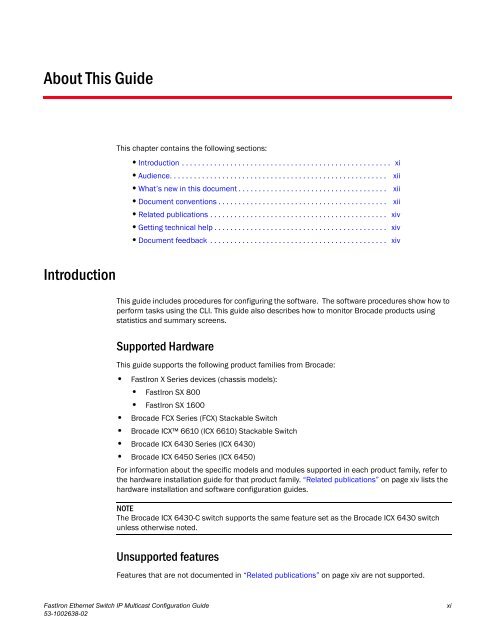- Page 1 and 2: 53-1002638-02 24 June 2013 ® FastI
- Page 3 and 4: FastIron Ethernet Switch IP Multica
- Page 5 and 6: Contents About This Guide Introduct
- Page 7 and 8: IGMP snooping configuration. . . .
- Page 9: Displaying PIM Sparse configuration
- Page 13 and 14: old text italic text code text Iden
- Page 15 and 16: IPv6 Multicast Traffic Reduction Ch
- Page 17 and 18: MLD Snooping Overview 1 Forwarding
- Page 19 and 20: MLD Snooping Overview 1 • MLD sno
- Page 21 and 22: MLD snooping configuration 1 • Mo
- Page 23 and 24: MLD snooping configuration 1 To mod
- Page 25 and 26: MLD snooping configuration 1 Syntax
- Page 27 and 28: MLD snooping configuration 1 MLDv2
- Page 29 and 30: Displaying MLD snooping information
- Page 31 and 32: Displaying MLD snooping information
- Page 33 and 34: Clearing MLD snooping counters and
- Page 35 and 36: PIM6 SM traffic snooping overview 1
- Page 37 and 38: PIM6 SM snooping configuration 1 NO
- Page 39 and 40: PIM6 SM snooping show commands 1
- Page 41 and 42: IPv4 Multicast Traffic Reduction Ch
- Page 43 and 44: IGMP snooping overview 2 connection
- Page 45 and 46: IGMP snooping overview 2 Configurat
- Page 47 and 48: IGMP snooping configuration 2 About
- Page 49 and 50: IGMP snooping configuration 2 Confi
- Page 51 and 52: IGMP snooping configuration 2 Synta
- Page 53 and 54: IGMP snooping configuration 2 Turni
- Page 55 and 56: IGMP snooping show commands 2 Broca
- Page 57 and 58: IGMP snooping show commands 2 Broca
- Page 59 and 60: IGMP snooping show commands 2 Field
- Page 61 and 62:
IGMP snooping show commands 2 defau
- Page 63 and 64:
Clear commands for IGMP snooping 2
- Page 65 and 66:
PIM SM traffic snooping overview 2
- Page 67 and 68:
PIM SM snooping configuration 2 NOT
- Page 69 and 70:
PIM SM snooping show commands 2 Dis
- Page 71 and 72:
PIM SM snooping show commands 2 The
- Page 73 and 74:
IP Multicast Protocols Chapter 3 Ta
- Page 75 and 76:
Support for Multicast Multi-VRF 3 M
- Page 77 and 78:
Changing global IP multicast parame
- Page 79 and 80:
Adding an interface to a multicast
- Page 81 and 82:
Multicast non-stop routing 3 Config
- Page 83 and 84:
Passive Multicast Route Insertion (
- Page 85 and 86:
IP Multicast Boundaries 3 Standard
- Page 87 and 88:
PIM Dense 3 Pruning a multicast tre
- Page 89 and 90:
PIM Dense 3 Enabling PIM on the dev
- Page 91 and 92:
PIM Dense 3 Modifying prune timer T
- Page 93 and 94:
PIM Dense 3 1. If more than one dev
- Page 95 and 96:
PIM Dense 3 Syntax: show ip pim mca
- Page 97 and 98:
PIM Dense 3 Field DIT RegPkt AvgRat
- Page 99 and 100:
PIM Sparse 3 FIGURE 5 Example PIM S
- Page 101 and 102:
PIM Sparse 3 Configuring global PIM
- Page 103 and 104:
PIM Sparse 3 The ethernet slot/port
- Page 105 and 106:
PIM Sparse 3 The optional static RP
- Page 107 and 108:
Displaying system values 3 NOTE IPv
- Page 109 and 110:
Displaying PIM Sparse configuration
- Page 111 and 112:
Displaying PIM Sparse configuration
- Page 113 and 114:
Displaying PIM Sparse configuration
- Page 115 and 116:
Displaying PIM Sparse configuration
- Page 117 and 118:
Displaying PIM Sparse configuration
- Page 119 and 120:
Displaying PIM Sparse configuration
- Page 121 and 122:
Clearing the PIM forwarding cache 3
- Page 123 and 124:
Clearing the PIM message counters 3
- Page 125 and 126:
Configuring Multicast Source Discov
- Page 127 and 128:
Configuring Multicast Source Discov
- Page 129 and 130:
Configuring Multicast Source Discov
- Page 131 and 132:
Configuring Multicast Source Discov
- Page 133 and 134:
Configuring Multicast Source Discov
- Page 135 and 136:
Configuring Multicast Source Discov
- Page 137 and 138:
Configuring Multicast Source Discov
- Page 139 and 140:
Configuring MSDP mesh groups 3 FIGU
- Page 141 and 142:
MSDP Anycast RP 3 NOTE The anycast
- Page 143 and 144:
MSDP Anycast RP 3 RP2(config-if-e10
- Page 145 and 146:
PIM Anycast RP 3 The RP shared addr
- Page 147 and 148:
IGMP Proxy 3 • PIM DM must be ena
- Page 149 and 150:
IGMP V3 3 Use the show ip igmp prox
- Page 151 and 152:
IGMP V3 3 Compatibility with IGMP V
- Page 153 and 154:
IGMP V3 3 Syntax: [no] ip igmp trac
- Page 155 and 156:
IGMP V3 3 If the tracking and fast
- Page 157 and 158:
IGMP V3 3 Displaying the IGMP statu
- Page 159 and 160:
IGMP V3 3 Clearing IGMP traffic sta
- Page 161 and 162:
IGMP V3 3 Configuring PIM SSM group
- Page 163 and 164:
IGMP V3 3 IGMPv2 SSM mapping The PI
- Page 165 and 166:
IGMP V3 3 20 2.2.2.4 20 2.2.2.5 20
- Page 167 and 168:
IPv6 Multicast Chapter 4 Table 34 d
- Page 169 and 170:
IPv6 PIM Sparse 4 To optimize PIM t
- Page 171 and 172:
IPv6 PIM Sparse 4 To configure the
- Page 173 and 174:
IPv6 PIM Sparse 4 If you explicitly
- Page 175 and 176:
IPv6 PIM Sparse 4 Syntax: rp-adv-in
- Page 177 and 178:
IPv6 PIM Sparse 4 Brocade(config)#
- Page 179 and 180:
IPv6 PIM Sparse 4 Passive Multicast
- Page 181 and 182:
IPv6 PIM Sparse 4 The vrf parameter
- Page 183 and 184:
IPv6 PIM Sparse 4 TABLE 36 Field Ou
- Page 185 and 186:
IPv6 PIM Sparse 4 TABLE 38 Field Ou
- Page 187 and 188:
IPv6 PIM Sparse 4 Brocade# show ipv
- Page 189 and 190:
IPv6 PIM Sparse 4 L3 (SW) 1: e3/1/1
- Page 191 and 192:
IPv6 PIM Sparse 4 Displaying IPv6 P
- Page 193 and 194:
IPv6 PIM Sparse 4 TABLE 46 Field Nu
- Page 195 and 196:
IPv6 PIM Sparse 4 Clearing the IPv6
- Page 197 and 198:
PIM Anycast RP 4 Brocade(config)# i
- Page 199 and 200:
Multicast Listener Discovery and so
- Page 201 and 202:
Multicast Listener Discovery and so
- Page 203 and 204:
Multicast Listener Discovery and so
- Page 205 and 206:
Multicast Listener Discovery and so
- Page 207 and 208:
Multicast Listener Discovery and so
- Page 209 and 210:
IPv6 Multicast Boundaries 4 IPv6 Mu
- Page 211 and 212:
Index C command clear ip multicast