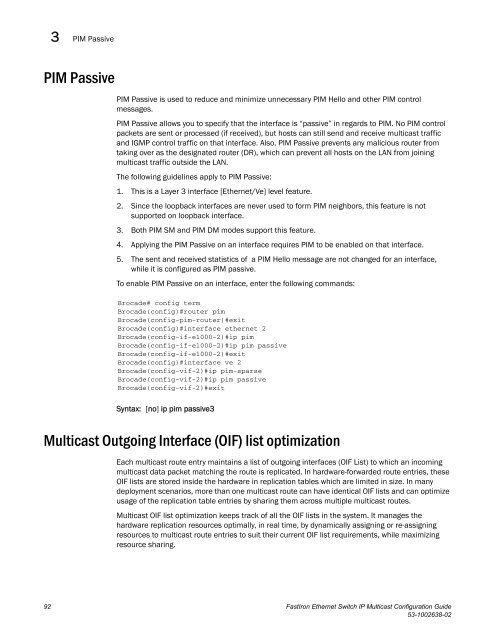Download complete user manual (PDF). - Brocade
Download complete user manual (PDF). - Brocade
Download complete user manual (PDF). - Brocade
You also want an ePaper? Increase the reach of your titles
YUMPU automatically turns print PDFs into web optimized ePapers that Google loves.
3<br />
PIM Passive<br />
PIM Passive<br />
PIM Passive is used to reduce and minimize unnecessary PIM Hello and other PIM control<br />
messages.<br />
PIM Passive allows you to specify that the interface is “passive” in regards to PIM. No PIM control<br />
packets are sent or processed (if received), but hosts can still send and receive multicast traffic<br />
and IGMP control traffic on that interface. Also, PIM Passive prevents any malicious router from<br />
taking over as the designated router (DR), which can prevent all hosts on the LAN from joining<br />
multicast traffic outside the LAN.<br />
The following guidelines apply to PIM Passive:<br />
1. This is a Layer 3 interface [Ethernet/Ve] level feature.<br />
2. Since the loopback interfaces are never used to form PIM neighbors, this feature is not<br />
supported on loopback interface.<br />
3. Both PIM SM and PIM DM modes support this feature.<br />
4. Applying the PIM Passive on an interface requires PIM to be enabled on that interface.<br />
5. The sent and received statistics of a PIM Hello message are not changed for an interface,<br />
while it is configured as PIM passive.<br />
To enable PIM Passive on an interface, enter the following commands:<br />
<strong>Brocade</strong># config term<br />
<strong>Brocade</strong>(config)#router pim<br />
<strong>Brocade</strong>(config-pim-router)#exit<br />
<strong>Brocade</strong>(config)#interface ethernet 2<br />
<strong>Brocade</strong>(config-if-e1000-2)#ip pim<br />
<strong>Brocade</strong>(config-if-e1000-2)#ip pim passive<br />
<strong>Brocade</strong>(config-if-e1000-2)#exit<br />
<strong>Brocade</strong>(config)#interface ve 2<br />
<strong>Brocade</strong>(config-vif-2)#ip pim-sparse<br />
<strong>Brocade</strong>(config-vif-2)#ip pim passive<br />
<strong>Brocade</strong>(config-vif-2)#exit<br />
Syntax: [no] ip pim passive3<br />
Multicast Outgoing Interface (OIF) list optimization<br />
Each multicast route entry maintains a list of outgoing interfaces (OIF List) to which an incoming<br />
multicast data packet matching the route is replicated. In hardware-forwarded route entries, these<br />
OIF lists are stored inside the hardware in replication tables which are limited in size. In many<br />
deployment scenarios, more than one multicast route can have identical OIF lists and can optimize<br />
usage of the replication table entries by sharing them across multiple multicast routes.<br />
Multicast OIF list optimization keeps track of all the OIF lists in the system. It manages the<br />
hardware replication resources optimally, in real time, by dynamically assigning or re-assigning<br />
resources to multicast route entries to suit their current OIF list requirements, while maximizing<br />
resource sharing.<br />
92 FastIron Ethernet Switch IP Multicast Configuration Guide<br />
53-1002638-02