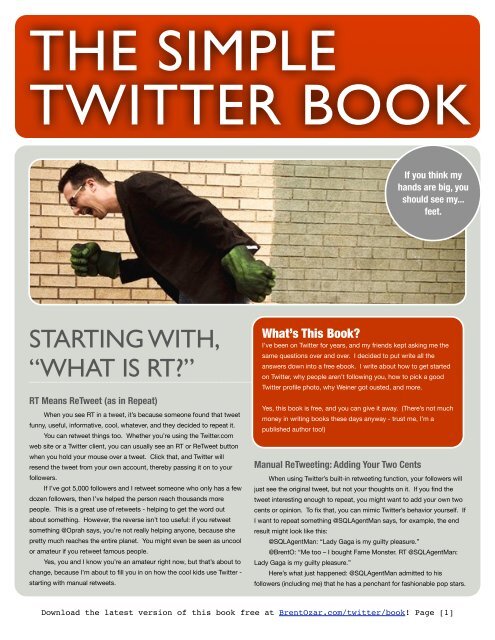the-simple-twitter-book
the-simple-twitter-book the-simple-twitter-book
THE SIMPLE TWITTER BOOK If you think my hands are big, you should see my... feet. STARTING WITH, “WHAT IS RT?” RT Means ReTweet (as in Repeat) When you see RT in a tweet, it’s because someone found that tweet funny, useful, informative, cool, whatever, and they decided to repeat it. You can retweet things too. Whether you’re using the Twitter.com web site or a Twitter client, you can usually see an RT or ReTweet button when you hold your mouse over a tweet. Click that, and Twitter will resend the tweet from your own account, thereby passing it on to your followers. If I’ve got 5,000 followers and I retweet someone who only has a few dozen followers, then I’ve helped the person reach thousands more people. This is a great use of retweets - helping to get the word out about something. However, the reverse isn’t too useful: if you retweet something @Oprah says, you’re not really helping anyone, because she pretty much reaches the entire planet. You might even be seen as uncool or amateur if you retweet famous people. Yes, you and I know you’re an amateur right now, but that’s about to change, because I’m about to fill you in on how the cool kids use Twitter - starting with manual retweets. What’s This Book? I’ve been on Twitter for years, and my friends kept asking me the same questions over and over. I decided to put write all the answers down into a free ebook. I write about how to get started on Twitter, why people aren’t following you, how to pick a good Twitter profile photo, why Weiner got ousted, and more. Yes, this book is free, and you can give it away. (There’s not much money in writing books these days anyway - trust me, I’m a published author too!) Manual ReTweeting: Adding Your Two Cents When using Twitter’s built-in retweeting function, your followers will just see the original tweet, but not your thoughts on it. If you find the tweet interesting enough to repeat, you might want to add your own two cents or opinion. To fix that, you can mimic Twitter’s behavior yourself. If I want to repeat something @SQLAgentMan says, for example, the end result might look like this: @SQLAgentMan: “Lady Gaga is my guilty pleasure.” @BrentO: “Me too – I bought Fame Monster. RT @SQLAgentMan: Lady Gaga is my guilty pleasure.” Here’s what just happened: @SQLAgentMan admitted to his followers (including me) that he has a penchant for fashionable pop stars. Download the latest version of this book free at BrentOzar.com/twitter/book! Page [1]
- Page 2 and 3: I agreed, and I wanted to repeat th
- Page 4 and 5: GOING VIRAL In May 2011, New York R
- Page 6 and 7: My Top 10 Reasons Why I’m Followi
- Page 8 and 9: Is Twitter actually useful for anyt
- Page 10 and 11: TWITTER LISTS Finding Twitter Lists
- Page 12 and 13: TOP CHEFS @ChefJenCarroll (I have a
- Page 14 and 15: SCIENCE TWEEPS Famous mad scientist
- Page 16 and 17: page ranking. For now, though, thes
- Page 18 and 19: GOOD BOOKS Everything Twitter: From
- Page 20 and 21: TWITTER FOR BUSINESSES Let’s get
- Page 22 and 23: Brent Says: I run a few businesses,
- Page 24 and 25: ABOUT @BRENTO I’m a tech consulta
- Page 26 and 27: you the most name recognition in th
- Page 28: and getting it right before you can
THE SIMPLE<br />
TWITTER BOOK<br />
If you think my<br />
hands are big, you<br />
should see my...<br />
feet.<br />
STARTING WITH,<br />
“WHAT IS RT?”<br />
RT Means ReTweet (as in Repeat)<br />
When you see RT in a tweet, it’s because someone found that tweet<br />
funny, useful, informative, cool, whatever, and <strong>the</strong>y decided to repeat it.<br />
You can retweet things too. Whe<strong>the</strong>r you’re using <strong>the</strong> Twitter.com<br />
web site or a Twitter client, you can usually see an RT or ReTweet button<br />
when you hold your mouse over a tweet. Click that, and Twitter will<br />
resend <strong>the</strong> tweet from your own account, <strong>the</strong>reby passing it on to your<br />
followers.<br />
If I’ve got 5,000 followers and I retweet someone who only has a few<br />
dozen followers, <strong>the</strong>n I’ve helped <strong>the</strong> person reach thousands more<br />
people. This is a great use of retweets - helping to get <strong>the</strong> word out<br />
about something. However, <strong>the</strong> reverse isn’t too useful: if you retweet<br />
something @Oprah says, you’re not really helping anyone, because she<br />
pretty much reaches <strong>the</strong> entire planet. You might even be seen as uncool<br />
or amateur if you retweet famous people.<br />
Yes, you and I know you’re an amateur right now, but that’s about to<br />
change, because I’m about to fill you in on how <strong>the</strong> cool kids use Twitter -<br />
starting with manual retweets.<br />
What’s This Book?<br />
I’ve been on Twitter for years, and my friends kept asking me <strong>the</strong><br />
same questions over and over. I decided to put write all <strong>the</strong><br />
answers down into a free e<strong>book</strong>. I write about how to get started<br />
on Twitter, why people aren’t following you, how to pick a good<br />
Twitter profile photo, why Weiner got ousted, and more.<br />
Yes, this <strong>book</strong> is free, and you can give it away. (There’s not much<br />
money in writing <strong>book</strong>s <strong>the</strong>se days anyway - trust me, I’m a<br />
published author too!)<br />
Manual ReTweeting: Adding Your Two Cents<br />
When using Twitter’s built-in retweeting function, your followers will<br />
just see <strong>the</strong> original tweet, but not your thoughts on it. If you find <strong>the</strong><br />
tweet interesting enough to repeat, you might want to add your own two<br />
cents or opinion. To fix that, you can mimic Twitter’s behavior yourself. If<br />
I want to repeat something @SQLAgentMan says, for example, <strong>the</strong> end<br />
result might look like this:<br />
@SQLAgentMan: “Lady Gaga is my guilty pleasure.”<br />
@BrentO: “Me too – I bought Fame Monster. RT @SQLAgentMan:<br />
Lady Gaga is my guilty pleasure.”<br />
Here’s what just happened: @SQLAgentMan admitted to his<br />
followers (including me) that he has a penchant for fashionable pop stars.<br />
Download <strong>the</strong> latest version of this <strong>book</strong> free at BrentOzar.com/<strong>twitter</strong>/<strong>book</strong>! Page [1]
I agreed, and I wanted to repeat <strong>the</strong> message to all of my followers too.<br />
But <strong>the</strong> most important part is that I added my own thoughts before<br />
his words. That way, it’s obvious which part is my thoughts, and which<br />
part is his. Everything from <strong>the</strong> RT onwards is his.<br />
When replying to tweets like this, it’s important to recognize who<br />
said which part of <strong>the</strong> tweet. Consider this tweet:<br />
@BrentO: “Good job opportunity. RT @SQLRockstar: I’m hiring a<br />
database administrator in <strong>the</strong> NYC area. Send me your resume.”<br />
If you want to respond to <strong>the</strong> job posting, who should you talk to?<br />
The correct answer is @SQLRockstar, because @BrentO was just<br />
repeating <strong>the</strong> message.<br />
Getting Your Tweets ReTweeted<br />
Those of us who tweet a lot like to retweet things we find<br />
interesting, but we like it <strong>the</strong> most when we can add our own two cents<br />
to <strong>the</strong> tweet. I don’t just want to repeat someone - I want to add in a few<br />
words about why I liked that tweet. If someone crammed all 140<br />
characters into <strong>the</strong>ir tweet, that doesn’t leave me any space to repeat<br />
<strong>the</strong>m PLUS add my own thoughts.<br />
To increase <strong>the</strong> chance that your message will get repeated around<br />
<strong>the</strong> world, keep it brief. At <strong>the</strong> very bare minimum, leave enough space<br />
for “RT @YourName: “ – that’s <strong>the</strong> letters RT, a space, <strong>the</strong> @ symbol,<br />
your Twitter username, a colon, and <strong>the</strong>n ano<strong>the</strong>r space. For me<br />
(@BrentO), that’s 12 characters, which means any tweets I really want<br />
retweeted should be 128 characters or less. Ideally, <strong>the</strong>y should be even<br />
shorter, because I want people to be able to add <strong>the</strong>ir own two cents in<br />
too. You want your followers (and <strong>the</strong>ir followers) to be able to all<br />
contribute to <strong>the</strong> discussion.<br />
By adding “Please RT” to your tweets, you might increase <strong>the</strong><br />
chance that someone will read that and retweet it for you. Be careful,<br />
though - this is dangerous territory. Some folks will see you as starving<br />
for attention, and <strong>the</strong>y’ll start ignoring your tweets. The instant I see<br />
“Please RT Me @Oprah!” on a tweet, I’m turned off. If it’s worth<br />
retweeting, I’ll retweet it, but begging for attention makes you look<br />
desperate.<br />
Instead of begging for attention, start with a solid foundation - a<br />
good profile photo, description, and URL that make people want to learn<br />
more about you. Keep reading, and I’ll show you everything you need to<br />
know.<br />
TweetMeme.com<br />
shows <strong>the</strong> most<br />
popular retweets<br />
The Advanced Way to ReTweet<br />
The two tweets above are both retweets. The bottom one was<br />
done with Twitter’s built-in way - by clicking <strong>the</strong> ReTweet button.<br />
The top one was done manually.<br />
The difference is that in <strong>the</strong> top one, @MrDenny added his<br />
thoughts about <strong>the</strong> original tweet. Now it’s like two tweets in one<br />
- <strong>the</strong> original, plus his comments at <strong>the</strong> end. That’s a lot of<br />
information in under 140 characters.<br />
People with lots of followers like to add in <strong>the</strong>ir own thoughts<br />
when <strong>the</strong>y repeat your thoughts. In <strong>the</strong> following pages, I’ll<br />
explain how to pull this off, and how to write your own tweets to<br />
make it more likely that o<strong>the</strong>r people will retweet you too.<br />
You want people to find you, right?<br />
Where do you live? Sounds <strong>simple</strong> enough, but here’s a few ways I<br />
could answer that question: Chicago, Chi-Town, Illinois, South Loop,<br />
18th & Michigan. All of <strong>the</strong>se are valid answers, but not everyone will<br />
understand what <strong>the</strong>y mean. People in Europe won’t know that Chitown<br />
is slang for Chicago – <strong>the</strong>y might think I mean Chinatown. Houston<br />
residents, on <strong>the</strong> o<strong>the</strong>r hand, might think South Loop refers to a district<br />
in <strong>the</strong>ir own city.<br />
Location matters because some people search for o<strong>the</strong>r Twitterers<br />
based on location. They want to find nearby people to follow. In order<br />
to cover all my bases, I set my location to “Chicago, Illinois, US” so that<br />
people who are looking for Chicagoans or Illinois residents can find me.<br />
Every month or two, consider changing your location to something<br />
slightly different. I might say, “South Loop, Chicago” or “Great Lakes<br />
Area, IL.” This can help you turn up in more searches, because if a user<br />
is regularly searching for Great Lakes folks, you’ll turn up in <strong>the</strong>ir search<br />
and <strong>the</strong>y’ll follow you.<br />
Web sites like Yelp.com and FourSquare.com can even change<br />
your Twitter location automatically based on <strong>the</strong> GPS location of your<br />
phone, and we’ll discuss those later in <strong>the</strong> <strong>book</strong>. I’m not wild about<br />
those, because some of <strong>the</strong>m use latitude & longitude coordinates, and<br />
that can turn off some followers. When I see somebody listed at <strong>the</strong><br />
coordinates -45.3591, 13.5398, what <strong>the</strong> heck does that mean? If I<br />
have to go look it up, I’m not going to bo<strong>the</strong>r – I just assume <strong>the</strong>y’re not<br />
near me.<br />
Download <strong>the</strong> latest version of this <strong>book</strong> free at BrentOzar.com/<strong>twitter</strong>/<strong>book</strong>! Page [2]
Descriptions: That’s What You’re<br />
Talkin’ About<br />
I hate questions that say, “Tell us a little<br />
about yourself.”<br />
How on Earth am I supposed to capture<br />
everything about me and distill it into a few<br />
words? That’s ridiculous. Thankfully, that’s <strong>the</strong><br />
wrong question. If you reword <strong>the</strong> question, it’s<br />
much easier to answer. Think about who’s<br />
reading <strong>the</strong> description: Twitterers who’ve never<br />
met you before. They don’t really want to know<br />
what’s important to you, what you believe in, or<br />
how many kids you’ve got.<br />
Your<br />
description<br />
answers <strong>the</strong><br />
question, “What<br />
can I ask you<br />
about?”<br />
For example, I’m a database guy,<br />
but if someone glances at my<br />
20 most recent tweets,<br />
<strong>the</strong>y probably won’t be<br />
about databases. I’ll be<br />
talking about my day, my<br />
most recent trip, my<br />
favorite blog of <strong>the</strong><br />
moment, or maybe what I’m<br />
about to eat for dinner. Heck, I<br />
bet you could swap out my 20 most recent<br />
tweets with several o<strong>the</strong>r different people, and it<br />
might be hard to tell whose are whose. The<br />
Twitter description helps bystanders figure out<br />
whe<strong>the</strong>r we share interests and whe<strong>the</strong>r I can<br />
help <strong>the</strong>m out.<br />
Picking a Profile Photo<br />
If tweets are limited to 140 characters and<br />
a picture is worth a thousand words, <strong>the</strong>n you<br />
should put some serious time into picking your<br />
Twitter profile photo! Every time someone<br />
glances at what you just said, <strong>the</strong>y see your 140<br />
characters, your Twitter name, and your photo.<br />
Your photo should convey as<br />
much of your<br />
personality as<br />
possible.<br />
@Peschkaj<br />
shows support<br />
for standards<br />
Use your own photo – even if it isn’t a<br />
picture of you. Don’t use stock photos or a<br />
photo of someone else, regardless of how funny<br />
you think it might be. Spammers tend to use<br />
stock photos – very high-quality photos that feel<br />
like ad photos – and overly high-quality,<br />
personality-free photos make users think you’re<br />
a spammer.<br />
I recommend using a head shot – a photo<br />
with your face taking up <strong>the</strong> majority of <strong>the</strong><br />
frame. If you just can’t bring yourself to use a<br />
picture of your face, you could use a photo of<br />
your dog, a photo you took on a vacation, or a<br />
photo of your favorite drink, but make sure it’s<br />
your photo and it shows personality.<br />
Tweak Photos, Don’t Change ‘Em<br />
Completely<br />
Avoid frequently swapping your photo for a<br />
completely different one. Your friends will get<br />
used to your photo, and it’ll help you stand out<br />
in <strong>the</strong>ir crowded list of tweets. Over time, your<br />
photo will start to leap out as a recognizable old<br />
friend. When you change your photo, you<br />
suddenly become a stranger.<br />
Ra<strong>the</strong>r than changing your profile photo<br />
altoge<strong>the</strong>r, consider adding elements to <strong>the</strong><br />
photo. For example, during <strong>the</strong> holidays,<br />
consider adding a Santa hat on top of <strong>the</strong> photo.<br />
It doesn’t have to look realistic – heck, <strong>the</strong> more<br />
tacked-on it looks, <strong>the</strong> better.<br />
Tacking on items to your photo can help<br />
spread awareness for a cause. Take <strong>the</strong><br />
example of Jeffrey Zeldman, who believes<br />
strongly in web standards. No, that doesn’t<br />
mean everyone uses <strong>the</strong> same font - it means<br />
that all programmers should adhere to some<br />
basic guidelines and techniques that o<strong>the</strong>rs can<br />
easily reuse. When he wanted to promote web<br />
standards, he created an International Web<br />
Standards Day and asked folks to display <strong>the</strong>ir<br />
beliefs with a blue beanie on <strong>the</strong>ir profile<br />
photos. I’d never heard of <strong>the</strong> cause until I<br />
saw my good friend @Peschkaj wearing a blue<br />
hat on his avatar. I asked him what it stood for,<br />
and he gave me a link to <strong>the</strong> cause. Presto!<br />
Instant awareness.<br />
Don’t despair if you don’t know how to<br />
tweak photos. If you don’t have <strong>the</strong> time or <strong>the</strong><br />
skills to add elements onto your photo, but you<br />
still want to spread awareness for a cause,<br />
check out Twibbon.com. Twibbons lets users<br />
add ribbons onto <strong>the</strong> corner of <strong>the</strong>ir Twitter<br />
profile and doesn’t require any knowledge of<br />
photo modifications. Just point <strong>the</strong>m at your<br />
Twitter username, and <strong>the</strong>y give you a new<br />
profile photo with <strong>the</strong> ribbon of your choice<br />
added on.<br />
SIZE<br />
MATTERS.<br />
Use a high resolution<br />
photo at least 600 pixels<br />
across. Even though your<br />
photo looks small when<br />
viewed in Twitter web<br />
pages, users can click on<br />
it to see <strong>the</strong> full-quality<br />
version, and some<br />
applications will show <strong>the</strong><br />
full-quality version.<br />
TweetDeck is an excellent<br />
example – check out <strong>the</strong><br />
difference between my<br />
photo and @BillGates’<br />
photo in <strong>the</strong> sidebar.<br />
Having a high-quality<br />
photo helps you to look<br />
high quality yourself!<br />
Download <strong>the</strong> latest version of this <strong>book</strong> free at BrentOzar.com/<strong>twitter</strong>/<strong>book</strong>! Page [3]
GOING<br />
VIRAL<br />
In May 2011, New York<br />
Representative Anthony<br />
Weiner used Twitter to<br />
send a private direct<br />
message - a picture of<br />
his, errr, junk - to one<br />
of his female followers.<br />
At first he tried to cover<br />
it up (<strong>the</strong> message, not<br />
<strong>the</strong> junk) by saying his<br />
account must have been<br />
hacked. Eventually,<br />
though, he admitted that<br />
he’d been using Face<strong>book</strong><br />
and Twitter to post<br />
inappropriate pictures for<br />
a while.<br />
Also in May 2011, a new<br />
lullaby <strong>book</strong> called Go <strong>the</strong><br />
F**k to Sleep hit <strong>the</strong> #1<br />
spot on Amazon’s<br />
bestseller list. The <strong>book</strong><br />
chronicles <strong>the</strong> frustration<br />
of a parent trying to coax<br />
a child to sleep.<br />
Both were inappropriate.<br />
Both went viral.<br />
That’s <strong>the</strong> power of social<br />
media: <strong>the</strong>re’s no filter.<br />
Normally, newspapers and<br />
magazines would have taken<br />
days/weeks/months to react<br />
to inappropriate stories<br />
like <strong>the</strong>se. When <strong>the</strong>re’s<br />
no media involved, and<br />
people can just forward<br />
things like this to<br />
friends, <strong>the</strong> news spreads<br />
instantly.<br />
URL: Your “More Information” Page<br />
Don’t make <strong>the</strong> common mistake of linking<br />
your “More Information” URL to <strong>the</strong> home page<br />
of your blog or web site. People who click on<br />
this link are looking for more information about<br />
you, and it’s your one chance to create a bigger<br />
Twitter profile page with things like your blog’s<br />
subscription links, your interests, and your o<strong>the</strong>r<br />
Twitter accounts. To see what I mean, check<br />
out my own Twitter profile, and click on my URL<br />
for more information:<br />
http://<strong>twitter</strong>/com/BrentO<br />
The more information URL links you to<br />
http://www.brentozar.com/what-i-do/<strong>twitter</strong>/<br />
which includes:<br />
•A short bio (but longer than Twitter allows)<br />
•Descriptions of what I tweet about<br />
•Links to subscribe to my blog<br />
•Links to buy my o<strong>the</strong>r <strong>book</strong>s<br />
Twitter users usually only look at your<br />
profile page one time, and this is your first (and<br />
maybe only) chance to get <strong>the</strong>m to read a little<br />
more about you. By including links to my blog<br />
and my <strong>book</strong>s, I’m saying, “Hey, if you don’t find<br />
my Twitter feed interesting, maybe you’d like to<br />
follow me in o<strong>the</strong>r ways.”<br />
Profile Colors & Backgrounds<br />
When someone’s looking at <strong>the</strong>ir own<br />
Twitter home page on <strong>the</strong> web, <strong>the</strong>y see <strong>the</strong>ir<br />
own chosen color scheme. When someone<br />
goes to http://<strong>twitter</strong>.com/BrentO <strong>the</strong>y see <strong>the</strong><br />
color scheme and background pictures I chose.<br />
The color choices do really matter because<br />
when someone looks at your Twitter profile,<br />
<strong>the</strong>y’ll only spend a matter of seconds deciding<br />
whe<strong>the</strong>r or not to follow you. Dark, foreboding<br />
colors and a menacing profile photo might<br />
entice followers for a rock band, but not a Yoga<br />
teacher.<br />
Why reinvent <strong>the</strong> wheel? If you’ve got a<br />
blog or web site, consider matching your Twitter<br />
colors to your site’s colors. When my <strong>book</strong><br />
about Microsoft SQL Server was published, I<br />
built a web site and a Twitter account to help<br />
promote it. I set <strong>the</strong> web site and Twitter colors<br />
to mimic <strong>the</strong> <strong>book</strong> cover:<br />
http://SQLServerTroubleshooting.com<br />
http://<strong>twitter</strong>.com/SQLServerBook<br />
On <strong>the</strong> Twitter profile for @SQLServerBook,<br />
see <strong>the</strong> photo and text on <strong>the</strong> left side that<br />
explain more about <strong>the</strong> account? This is kind of<br />
a cheating way to show even more than Twitter’s<br />
profile. The whole thing is one picture that I built<br />
with text on it.<br />
Feel free to tweak colors and background<br />
photos over time to see what works best for<br />
you. While I advise against changing profile<br />
photos frequently, that same advice doesn’t<br />
hold true here. These are only seen when users<br />
click on your name, so you don’t have to worry<br />
about building a consistent brand.<br />
Keep in mind that any text you use on <strong>the</strong><br />
background photo is not searchable in Twitter,<br />
and <strong>the</strong> links on <strong>the</strong> picture aren’t clickable.<br />
For more about creating background<br />
images, read http://www.brentozar.com/<strong>twitter</strong>/<br />
back.<br />
Go Bareback:<br />
Don’t Protect Your Account<br />
If you choose to protect your Twitter feed,<br />
no one can see your Tweets unless <strong>the</strong>y get your<br />
permission.<br />
Nobody’s going to bo<strong>the</strong>r.<br />
I highly recommend leaving your Twitter<br />
account public. If you’re looking for privacy,<br />
Twitter isn’t <strong>the</strong> right place for you. Think about<br />
this: o<strong>the</strong>r people can retweet your tweets<br />
without your permission.<br />
Ra<strong>the</strong>r than protecting your account,<br />
consider just lurking in Twitter; open an account,<br />
but don’t post anything. You can still follow<br />
o<strong>the</strong>r people, reply to <strong>the</strong>ir questions, and ask<br />
<strong>the</strong>m things, but just don’t post any details of<br />
your own life. I know plenty of my own followers<br />
that just like to watch.<br />
Speaking of watchers and privacy, Twitter<br />
doesn’t make it easy for paranoid people.<br />
Anyone can view your profile or read your list of<br />
public Tweets without you knowing. They can<br />
simply visit Twitter’s site and read this<br />
information without actually following you. That<br />
can work to your advantage, too – if you’re<br />
running a company, and you want to keep tabs<br />
on your competitors, you can watch <strong>the</strong>ir Twitter<br />
feed without <strong>the</strong>m knowing. I’ll talk more about<br />
that later when I discuss Twitter accounts for<br />
businesses.<br />
Download <strong>the</strong> latest version of this <strong>book</strong> free at BrentOzar.com/<strong>twitter</strong>/<strong>book</strong>! Page [4]
Choosing a Twitter Name<br />
You’ve probably already picked your Twitter<br />
name, but let’s step back for a second and just<br />
think about <strong>the</strong> concept of names.<br />
In real life, we all have a few different<br />
names. My friends call me Brent. My girlfriend<br />
calls me Bert because I had a client who could<br />
never get my name right. (I have a tall frame, a<br />
unibrow, and a short friend named Ernie, so <strong>the</strong><br />
nickname stuck.) When my coworkers and<br />
clients can’t remember my name, <strong>the</strong>y call me<br />
what I’m known for:<br />
“Go get <strong>the</strong> database guy.”<br />
“Call <strong>the</strong> guy who helped us with our<br />
servers.”<br />
“Don’t forget to pay that Twitter fella.”<br />
That work name changes over time<br />
because what I do changes over time. I started<br />
out in <strong>the</strong> hotel business, <strong>the</strong>n gradually moved<br />
into IT, and now I’m in consulting.<br />
My Twitter name is @BrentO, and I can<br />
stick with that name no matter how often my<br />
interests change. While I could change my<br />
Twitter name later, that can create problems.<br />
People may have written blog posts or web<br />
pages linking to my Twitter name, or I may have<br />
printed up business cards or advertisements<br />
with that name.<br />
You probably have a few names too, and<br />
your work-related name is likely to change<br />
over time. (If it hasn’t changed yet, just wait a<br />
few years.) Right now, you’re probably trying<br />
to think of one name that sums up everything<br />
you do. When you’re just getting started,<br />
focus on one aspect first – ei<strong>the</strong>r your work or<br />
your personal brand – by asking a <strong>simple</strong><br />
question:<br />
What Are You Promoting?<br />
If you’re promoting a business, get a<br />
Twitter account just for your company, and<br />
use <strong>the</strong> company name as <strong>the</strong> Twitter<br />
account name.<br />
If you’re promoting yourself, get a<br />
Twitter account with your name.<br />
When in doubt, stick with your name.<br />
It can be so darned tempting to choose<br />
a name that blends your work life with your<br />
personal life like @DellServerGeek. We<br />
workaholics live to work, and we have a<br />
tough time separating <strong>the</strong>ir work identity from<br />
<strong>the</strong>ir personal one. Remember, though, that<br />
your work is likely to change over <strong>the</strong> coming<br />
years, and you don’t want to have to change<br />
your name every time you change your job or<br />
your life’s focus.<br />
I’m not saying you shouldn’t tweet both<br />
business and personal things. I’m just saying<br />
that when you choose a name, pick ei<strong>the</strong>r<br />
business or personal, but don’t mix <strong>the</strong> two.<br />
So you’ve chosen a name - now pick a<br />
password. As it turns out, passwords are<br />
important.<br />
On January 5, 2009, FOX News made<br />
a ra<strong>the</strong>r surprising announcement<br />
on Twitter: “Bill O Riley is gay.” (sic)<br />
Well, Fox didn’t mean to post that.<br />
Someone had guessed FOX’s Twitter account<br />
password and <strong>the</strong>n started posting derogatory<br />
tweets. Uh oh…<br />
It gets worse. When a hacker gets access<br />
to a Twitter account, <strong>the</strong>y can change <strong>the</strong><br />
password to something only <strong>the</strong>y know –<br />
<strong>the</strong>reby locking you out of your own account.<br />
They can also change <strong>the</strong> email address to <strong>the</strong>ir<br />
own, <strong>the</strong>reby making sure you can’t request a<br />
new password to be sent to your email address.<br />
They can even send direct messages to all of<br />
your followers saying things like, “I never really<br />
liked you, and your breath smells like Satan’s<br />
armpits.”<br />
If you’re not monitoring your account<br />
closely, you might not even know about any of<br />
<strong>the</strong>se problems for days – especially if <strong>the</strong><br />
hacker changed <strong>the</strong> account’s email address.<br />
You won’t know that your users are unfollowing<br />
you or that your account is spewing out spam<br />
until it’s much too late and <strong>the</strong> damage is<br />
already done.<br />
To prevent disasters like this, use a very<br />
strong password with both numbers and letters,<br />
making it hard to guess. Ideally, you should use<br />
a password that isn’t shared with your o<strong>the</strong>r<br />
online accounts, ei<strong>the</strong>r. If you use <strong>the</strong> same<br />
password everywhere (email, Twitter, instant<br />
messaging, bank, etc) <strong>the</strong>n a hacker who gets<br />
access to one of <strong>the</strong>m has access to all of <strong>the</strong>m.<br />
I know, it’s painful to set up different passwords,<br />
but please just start by using a different one for<br />
Twitter.<br />
Yes, this<br />
actually<br />
happened.<br />
Download <strong>the</strong> latest version of this <strong>book</strong> free at BrentOzar.com/<strong>twitter</strong>/<strong>book</strong>! Page [5]
My Top 10 Reasons Why I’m Following You On Twitter<br />
I don’t go out actively looking for new<br />
people to follow, but when somebody else<br />
follows me, <strong>the</strong>se are <strong>the</strong> reasons why I’d turn<br />
around and follow <strong>the</strong>m back:<br />
10. Your tweets show a sense of<br />
humor.<br />
If I laugh hard enough when I scan your<br />
most recent tweets, I’m in. I don’t even care<br />
what you do for a living or what we have in<br />
common – if you’re funny enough, <strong>the</strong>n I’ll follow<br />
you because my workday could always use<br />
more yuks. I probably won’t catch up on <strong>the</strong><br />
tweets <strong>the</strong>y sent overnight or on <strong>the</strong> weekends,<br />
but I’ll look forward to ‘em as <strong>the</strong>y come in<br />
during <strong>the</strong> day.<br />
9. You have an awesome profile<br />
photo or name.<br />
If you capture my attention right away with<br />
an awesome photo, illustration, or name, that<br />
buys you some time.<br />
8. I know you in real life.<br />
This is an instant pass. If I’ve worked with<br />
you, talked to you at a conference, or drank beer<br />
with you, you’re in.<br />
I’ll <strong>the</strong>n go into <strong>the</strong> list of people you’re<br />
following, and I’ll raid it looking for o<strong>the</strong>r people I<br />
know in real life. For example, I’ve had Quest<br />
Software people follow me, and through <strong>the</strong>ir<br />
friends I’ve found o<strong>the</strong>r Questies that had<br />
sneaked onto Twitter. Even if I don’t like you,<br />
I’m probably going to follow you if I work with<br />
you, because I wanna know what’s going on.<br />
7. I’m friends with your spouse.<br />
I’ve found that interesting people tend to<br />
marry o<strong>the</strong>r interesting people. Generally<br />
speaking, my friends’ spouses are really cool.<br />
6. You tweet often and show<br />
pictures now and <strong>the</strong>n.<br />
If I glance at your Twitter profile and your<br />
last 20 tweets are all within <strong>the</strong> last week,<br />
bonus. I don’t want to follow people who are<br />
just playing with it and <strong>the</strong>y’re not sure whe<strong>the</strong>r<br />
or not <strong>the</strong>y’ll use it, because often, <strong>the</strong>y don’t.<br />
If you share interesting pictures, that’s a<br />
bonus. The key word is “interesting”, though.<br />
No pictures from <strong>the</strong> supermarket checkout line.<br />
5. You have a lot more followers<br />
than friends.<br />
If you’re following 5,000 people and you<br />
have 5,000 followers, that tells me you probably<br />
only got those 5,000 followers because you<br />
went out and followed people like crazy so <strong>the</strong>y<br />
would follow you back, or you ran some<br />
giveaway to attract people.<br />
If, on <strong>the</strong> o<strong>the</strong>r hand, your Twitter ratio<br />
looks more like @CodingHorror’s, <strong>the</strong>n that tells<br />
me <strong>the</strong>re’s a lot of people interested in what you<br />
have to say. I’m going to look closely at your<br />
page before I decide to take a pass.<br />
4. You’re interacting with o<strong>the</strong>r<br />
people I know.<br />
If I glance at your most recent tweets and<br />
you’re carrying on conversations with o<strong>the</strong>r<br />
people I follow, that’s a good sign.<br />
If you’re just yelling at <strong>the</strong>m trying to sell<br />
<strong>the</strong>m something, that’s a bad sign.<br />
3. You suddenly follow me on o<strong>the</strong>r<br />
social networking sites.<br />
If I get notification emails that you suddenly<br />
started following me on Twitter, Face<strong>book</strong>, Flickr<br />
and LinkedIn, I’m guessing you’re pretty serious<br />
about stalking me. That’ll make me stop and<br />
wonder more about who you are, because we’ve<br />
probably met somewhere that I didn’t remember.<br />
Or you’re just a stalker freak, and I like<br />
knowing who those people are.<br />
2. You’re using Twitter to announce<br />
your blog posts.<br />
If you hook up your blog so that whenever<br />
you post an entry, it tweets, <strong>the</strong>n that’s a big<br />
plus.<br />
I use Twitter for a casual diversion during<br />
<strong>the</strong> workday – I’ll glance over at it when I’ve got<br />
a few free minutes, see what’s going on, and<br />
interact with friends. If I notice that you just<br />
posted a blog entry, I’ll go read it, and I might<br />
respond on Twitter if I’ve got comments or<br />
questions. It’s nice to have that realtime<br />
interaction with o<strong>the</strong>r bloggers.<br />
Reason #1: You’re doing cool stuff.<br />
If you’re doing really cool stuff, you get to<br />
break pretty much all of my rules. I’ll put up with<br />
<strong>the</strong>se folks no matter what.<br />
BOOKS<br />
ProBlogger is an absolute<br />
classic internet marketing<br />
<strong>book</strong>. The author built a<br />
very lucrative business<br />
around a photography blog,<br />
and he was one of <strong>the</strong> first<br />
bloggers to really study<br />
<strong>the</strong> effects of different<br />
types of blog posts,<br />
writing styles, niches,<br />
promotions, and more. This<br />
<strong>book</strong> opens your eyes to <strong>the</strong><br />
business of blogging. Buy<br />
it at Amazon under $20.<br />
Referral Engine teaches you<br />
how to build tools right<br />
into your business so that<br />
your customers can market<br />
it for you. It’s not<br />
enough to come in and<br />
market something after it’s<br />
built: you have to build<br />
this stuff in from <strong>the</strong><br />
start to go viral. Buy it<br />
at Amazon under $20.<br />
Download <strong>the</strong> latest version of this <strong>book</strong> free at BrentOzar.com/<strong>twitter</strong>/<strong>book</strong>! Page [6]
My Top 10 Reasons I’m NOT Following You On Twitter<br />
I don’t go out actively looking for new<br />
people to follow, but when somebody else<br />
follows me, <strong>the</strong>se are <strong>the</strong> reasons why I’d turn<br />
around and follow <strong>the</strong>m back:<br />
10. Your updates are protected.<br />
The instant I see someone whose updates<br />
are protected, I just close <strong>the</strong> browser. If you're<br />
looking for privacy, you came to <strong>the</strong> wrong<br />
place.<br />
Sooner or later you're going to say<br />
something interesting (I hope) and I'm going to<br />
want to retweet it. Then I have to stop and<br />
worry - was this protected? Did <strong>the</strong>y mean for<br />
this to be public? Should I ask permission<br />
before I retweet it? Screw it - it's not worth <strong>the</strong><br />
hassle.<br />
9. You’re not interacting with us.<br />
None of your links are replies - <strong>the</strong>y're all<br />
just loudmou<strong>the</strong>d shouts out into <strong>the</strong> unknown.<br />
"I had a great day! I'm in a really long line at <strong>the</strong><br />
bank. I love my job. I sure like those Mets."<br />
Just because Twitter asks "What are you<br />
doing?" doesn't mean every one of your tweets<br />
has to start with <strong>the</strong> letter I.<br />
8. Your tweets are all links.<br />
I'm not even going to click on 'em to find<br />
out if <strong>the</strong>y're to your own site or not. I have a<br />
hunch that you're advertising something, and all<br />
you do is yell about your product all day long.<br />
Every now and <strong>the</strong>n you throw in links to funny<br />
videos or news stories thinking that makes up<br />
for <strong>the</strong> spam. It doesn't. Just because<br />
@BarackObama gets away with it doesn't mean<br />
you can. (And no, I don't follow him ei<strong>the</strong>r.)<br />
You know That Person who constantly<br />
forwards funny jokes and videos to all <strong>the</strong>ir<br />
friends? The one who instantly makes you<br />
groan when you see <strong>the</strong>ir name in your in-box<br />
because you know it's a waste of time? You're<br />
like That Person 2.0.<br />
7. Your bio says “social media.”<br />
I even WORKED in a corporate marketing<br />
department and I can't stand most marketing<br />
people on Twitter because so many of 'em are<br />
doing it wrong. If you're a marketing person and<br />
you're wondering why we’re not following you,<br />
this one <strong>book</strong> will sum up <strong>the</strong> answers for you:<br />
The Thank You Economy by Gary Vaynerchuk.<br />
6. You’re giving stuff away.<br />
Giving stuff away costs money. So why are<br />
you so willing to pay money to get followers?<br />
Imagine if you were walking down <strong>the</strong> street and<br />
you saw somebody yelling, "I'll enter you in a<br />
sweepstakes to win $50 if you come talk to me!<br />
C'mon over! Two entries if you tell your friends<br />
too!" You'd cross <strong>the</strong> street just to avoid talking<br />
to <strong>the</strong>m, because you know <strong>the</strong>y're a creep. It's<br />
a thin layer of bacon disguising a pile of spam.<br />
5. You haven’t tweeted lately, or you<br />
just got started.<br />
There’s nothing wrong with just lurking and<br />
watching o<strong>the</strong>rs, but don’t expect us to watch<br />
you. We’ll see if you start participating over<br />
time. Remember, lots of folks drop out.<br />
4. Your profile needs <strong>the</strong> Holy Trinity.<br />
You need a bio, a picture, and a link. If you<br />
use a stock photo, we can tell, and that’s an<br />
instant fail.<br />
3. Your profile has a company name<br />
& photo, but no personality.<br />
I will follow company accounts when<br />
<strong>the</strong>y've got awesome personalities, like<br />
@ThinkGeek, but you'd better show that<br />
awesome personality in <strong>the</strong> very first page of<br />
tweets when I click on your name.<br />
2. You’re following over 1,000 folks.<br />
Come on, get real. You're not having<br />
meaningful conversations with 1,000 people at<br />
once. You're just eavesdropping in a room full<br />
of strangers. I'm following around 500 people,<br />
and I'm already getting nervous because it's<br />
about time to start pruning.<br />
Some people game <strong>the</strong> system by<br />
following all kinds of random strangers. Their<br />
numbers will go up - but <strong>the</strong>ir real reach metrics<br />
won’t.<br />
Notice that I didn't say <strong>the</strong>re's over 1,000<br />
people following YOU - <strong>the</strong>re's nothing wrong<br />
with that. Some people are just really interesting.<br />
Reason #1: The teenage girl in your<br />
profile photo isn’t wearing clo<strong>the</strong>s.<br />
Sex might sell, but it’s a fair bet that <strong>the</strong><br />
person manning your Twitter account is really<br />
“manning” it, if you know what I mean.<br />
BOOKS<br />
Style: an Anti-Text<strong>book</strong> is<br />
<strong>the</strong> opposite of what most<br />
writing text<strong>book</strong>s preach.<br />
Using examples from diverse<br />
sources like Hemingway and<br />
Huxley, Lanham teaches us<br />
that beautiful language is<br />
rewarding for <strong>the</strong> reader.<br />
Try cramming gorgeous words<br />
into Twitter, though. Buy<br />
it at Amazon under $15.<br />
Here Comes Everybody is a<br />
jaw-dropping analysis of<br />
why <strong>the</strong> power of instant<br />
connectivity is changing<br />
business, marketing, and<br />
even law enforcement.<br />
Organizations form out of<br />
nowhere and accomplish <strong>the</strong><br />
impossible in no time.<br />
Clay Shirky teaches you how<br />
to leverage this power for<br />
your own use. Buy it at<br />
Amazon under $15.<br />
Download <strong>the</strong> latest version of this <strong>book</strong> free at BrentOzar.com/<strong>twitter</strong>/<strong>book</strong>! Page [7]
Is Twitter actually useful for anything, or is it just a time waster?<br />
When I first accessed <strong>the</strong> web back in <strong>the</strong> early 1990s, I was so<br />
excited at <strong>the</strong> ability to check <strong>the</strong> wea<strong>the</strong>r in o<strong>the</strong>r states, anytime I<br />
wanted, for free. Was it snowing in Minneapolis? How hot was it in<br />
Miami? With just a few keypresses, I found <strong>the</strong> answers. Just having that<br />
information at my fingertips was addicting, but...<br />
The web didn’t really do anything useful right away.<br />
It took years before <strong>the</strong> promise of <strong>the</strong> web lived up to <strong>the</strong> dreams.<br />
Today, I can’t imagine living without it. I communicate with my coworkers<br />
around <strong>the</strong> world, deliver training webcasts, buy <strong>book</strong>s online, and heck, I<br />
even distribute <strong>book</strong>s online - like this one.<br />
When I first got on Twitter in 2007, I was so excited to be so closely<br />
in touch with so many cool people doing cool things. I was a big fan of an<br />
up-and-coming web browser called Flock, and Twitter gave me an inside<br />
peek into what <strong>the</strong> developers were working on. Twitter showed me <strong>the</strong><br />
<strong>book</strong>marks <strong>the</strong>y found interesting, <strong>the</strong> restaurants <strong>the</strong>y liked, or hints at<br />
what features might come next.<br />
That wasn’t really useful to me ei<strong>the</strong>r.<br />
It only took a few months for Twitter to become an invaluable part of<br />
my life. I can get feedback quickly from o<strong>the</strong>r people who have <strong>the</strong> same<br />
job I have, talk to experts, and just commiserate about how things are<br />
going. I bet you’ll find it useful too - but only after you learn how to use it.<br />
@ConanOBrien<br />
What’s This @ Stuff?<br />
Twitter usernames begin<br />
with <strong>the</strong> @ sign. It<br />
won’t look that way when<br />
you first pick a name,<br />
but anytime you want to<br />
interact with ano<strong>the</strong>r<br />
user, you’ll need to<br />
prefix it with <strong>the</strong> @<br />
symbol. When you include<br />
someone’s name with <strong>the</strong> @<br />
symbol, <strong>the</strong>y’ll see it.<br />
@CraigyFerg<br />
What are some practical uses for Twitter? And don’t say “keeping in touch.”<br />
Get better at what you love to do.<br />
I bet right now <strong>the</strong>re’s something you love doing - running, writing,<br />
building, whatever - and you wish you could do it better. Cyclists get<br />
motivated by seeing what’s going on in Lance Armstrong’s head. Writers<br />
would love to hear what Stephen King’s day is like. Programmers want to<br />
know about <strong>the</strong> latest techniques. Twitter helps us share this information<br />
easier and faster.<br />
Find inside deals before <strong>the</strong>y go public.<br />
If you’re a bargain hunter, you’ll love Twitter. When someone finds a<br />
killer deal, <strong>the</strong>y tweet it. Within a matter of minutes, you can get an inside<br />
line on a hot offer before it sells out. Companies have even gotten in on<br />
<strong>the</strong> act by running Twitter accounts that announce <strong>the</strong>ir latest promotions.<br />
Twitter helps <strong>the</strong>m quickly sell <strong>the</strong> last few of a product at a big discount,<br />
which is a win for everybody.<br />
See <strong>the</strong> future.<br />
Because Twitter is more casual than o<strong>the</strong>r methods of<br />
communication, people (and companies) tend to leak out information<br />
earlier on Twitter. Small companies ask for feedback about <strong>the</strong>ir<br />
upcoming products, store locations, and customer support issues. Before<br />
<strong>the</strong>y go permanent, <strong>the</strong>y go Twitter.<br />
Or maybe you’re wondering if your favorite musical artist is ever<br />
going to release a new CD. If you followed <strong>the</strong>m on Twitter, you’d know<br />
when <strong>the</strong>y were going to <strong>the</strong> studio and how <strong>the</strong> recording process was<br />
working out.<br />
And...keep in touch. Wait, hear me out.<br />
Yes, we’ve already got voicemail, email, and instant messaging, but<br />
Twitter is different - and useful. The cool thing about Twitter is that<br />
anybody can follow anybody else. I would never have imagined that<br />
thousands of people would want to hear what I’m up to at any given<br />
moment, but it turns out <strong>the</strong>y do. My opinion matters to people who build<br />
tools I use, people who do <strong>the</strong> same job I do, and people who need help<br />
from guys like me but can’t afford to hire us full time. Twitter helps you<br />
interact with thousands of people without requiring a lot of work - as<br />
opposed to email, voicemail, or instant messaging.<br />
Oprah’s never going to give me her home number. Conan O’Brien<br />
isn’t going to call me up on Skype. Twitter, on <strong>the</strong> o<strong>the</strong>r hand, is a big,<br />
open conversation where <strong>the</strong> world is flat. Anybody can follow anybody<br />
else, and everybody can hear what everybody else is saying - if <strong>the</strong>y want,<br />
and if <strong>the</strong>y have <strong>the</strong> time. It’s all up to you and how much time you want<br />
to devote to it.<br />
Download <strong>the</strong> latest version of this <strong>book</strong> free at BrentOzar.com/<strong>twitter</strong>/<strong>book</strong>! Page [8]
FINDING COOL<br />
PEOPLE TO FOLLOW<br />
If you follow people that tweet about boring<br />
things, Twitter will seem boring to you.<br />
On <strong>the</strong> o<strong>the</strong>r hand, If you follow people that<br />
tweet about interesting things, Twitter will seem<br />
fun to you.<br />
But notice that I didn’t say “boring people”<br />
or “interesting people” – I said “people that<br />
tweet about boring things.” So many beginners<br />
get caught up in following people that seem<br />
interesting in real life, but that doesn’t<br />
necessarily mean that <strong>the</strong>y’re fun to follow on<br />
Twitter. Take @Oprah, for example. On<br />
television, she’s an amazing, magnetic<br />
personality with so many interesting things to<br />
say. Check out her Twitter feed, though, and it’s<br />
not really all that interesting.<br />
Take @BadBanana on <strong>the</strong> o<strong>the</strong>r hand, a<br />
creative director in Nebraska, and his stream is<br />
hilariously interesting. Now that’s funny – but<br />
who would have guessed? If famous people<br />
aren’t necessarily interesting on Twitter, how can<br />
we find all <strong>the</strong>se people who tweet interesting<br />
things? Let’s look at a few tools that can help.<br />
WeFollow.com: The Yellow Pages<br />
On WeFollow.com, people can tag<br />
<strong>the</strong>mselves (think of tags as categories), and<br />
<strong>the</strong>n WeFollow ranks people by popularity in<br />
each tag. If you’re looking for comedians, you<br />
can go to http://wefollow.com/<strong>twitter</strong>/comedy<br />
and browse <strong>the</strong> list.<br />
At <strong>the</strong> top, you can click on tabs to sort by<br />
influence or by <strong>the</strong> number of followers. Stick<br />
with influence, because it’s<br />
easy to get huge numbers of<br />
followers without actually<br />
influencing people. (We’ll<br />
cover how to get more<br />
followers later.) “Influence”<br />
doesn’t mean people will<br />
do what you say, ei<strong>the</strong>r – it<br />
just means people actually<br />
interact with you.<br />
Click on <strong>the</strong> top person in<br />
your favorite tag and read <strong>the</strong>ir recent<br />
tweets. Skip <strong>the</strong> ones that start with an @<br />
symbol, because those are replies, and you<br />
won’t actually see most of those when you<br />
follow someone. If you find <strong>the</strong>ir non-reply<br />
tweets to be interesting, follow <strong>the</strong>m. Then<br />
check out <strong>the</strong> next most influential Twitterer in<br />
WeFollow’s rankings, and repeat <strong>the</strong> process.<br />
Do this for <strong>the</strong> first 5-10 people max in each tag<br />
that you like – any more than that, and you’re<br />
probably going to get overwhelmed with tweets.<br />
You can always go back later and follow more<br />
folks.<br />
One drawback of WeFollow is that people<br />
pick <strong>the</strong>ir own tags. If a hugely popular Twitterer<br />
like Oprah decided she wanted to tag herself<br />
with <strong>the</strong> SocialMedia tag, she would<br />
immediately be <strong>the</strong> #1 person in that tag.<br />
Thankfully, since WeFollow.com will only list<br />
@Rick_Bayless,<br />
Top Chef Masters<br />
winner<br />
each person in a max of 5 categories, it<br />
takes care of this problem.<br />
Ano<strong>the</strong>r drawback is that WeFollow<br />
requires interaction from each Twitterer. If <strong>the</strong>y<br />
gradually change <strong>the</strong>ir interests over time<br />
without updating <strong>the</strong>ir WeFollow tags, <strong>the</strong>y<br />
might not be listed in <strong>the</strong> right categories. If<br />
<strong>the</strong>y don’t tag <strong>the</strong>mselves, <strong>the</strong>y won’t show up<br />
in <strong>the</strong> directory. And hey - while you’re <strong>the</strong>re, go<br />
ahead and list yourself in WeFollow in your<br />
favorite tags. WeFollow will use your metrics to<br />
help determine which Twitterers you find <strong>the</strong><br />
most influential.<br />
If you don’t like WeFollow’s lists, or if you<br />
interact with people who don’t bo<strong>the</strong>r with<br />
WeFollow, <strong>the</strong>re’s ano<strong>the</strong>r way to compile<br />
directories of Twitter users.<br />
Should You Follow<br />
Businesses?<br />
I almost never follow companies on Twitter<br />
because <strong>the</strong>y seem to use Twitter more for<br />
spam than for good.<br />
One of <strong>the</strong> few exceptions is @ThinkGeek,<br />
<strong>the</strong> account for http://www.ThinkGeek.com.<br />
They sell t-shirts, gadgets, and gifts for<br />
nerds like me. They do a great job of<br />
catering to geeks, and it shows in <strong>the</strong>ir<br />
Twitter feed too. They even go so far as to<br />
have a separate account for marketing info<br />
- @ThinkGeekSpam! Gotta love truth in<br />
marketing.<br />
I do follow some individual accounts at<br />
companies, though. @DellServerGeek is a<br />
great example of someone who<br />
understands <strong>the</strong> difference between work<br />
and play.<br />
Download <strong>the</strong> latest version of this <strong>book</strong> free at BrentOzar.com/<strong>twitter</strong>/<strong>book</strong>! Page [9]
TWITTER LISTS<br />
Finding Twitter Lists<br />
To find interesting<br />
lists, check out http://<br />
listorious.com - a site<br />
that’s a search directory<br />
for lists. Put in <strong>the</strong><br />
keywords you’re<br />
interested in, and<br />
Listorious finds people<br />
who’ve already made good<br />
lists.<br />
Twitter Lists are like independent phone <strong>book</strong>s run by Twitter users.<br />
Twitter Lists let you do two things: follow people without<br />
really “following” <strong>the</strong>m, and follow topics instead of individual<br />
people. Anyone can start <strong>the</strong>ir own list in Twitter’s web site.<br />
When you’re looking at a user’s profile, click on <strong>the</strong> Lists<br />
icon to add <strong>the</strong>m to a list.<br />
For example, I do a lot of database work, so I’ve built<br />
a SQL Server Twitter list. It’s got hundreds of people who<br />
are active in <strong>the</strong> SQL Server community, but I don’t need to<br />
hear <strong>the</strong>ir every tweet. I just want to be able to stick my head<br />
in <strong>the</strong> SQL Server world every now and <strong>the</strong>n and see what’s going<br />
on. When I go to my home page, I see a list of Lists on <strong>the</strong> right hand<br />
side. I can click on <strong>the</strong>se lists and see what <strong>the</strong> group of people is up to –<br />
but I don’t actually have to be following those people.<br />
The first question you probably want to ask is, “So Brent, how do I<br />
make a list?” Well, hold up – lemme show you something else slick first,<br />
because you might not want to make your own. Go to http://<strong>twitter</strong>.com/<br />
BrentO/lists and you can see my lists. Click on any list, and you’ll see <strong>the</strong><br />
current activity in that list. Click <strong>the</strong> Follow button, and <strong>the</strong> list will be<br />
added to your home page.<br />
Here’s <strong>the</strong> best part – you’re not actually following <strong>the</strong> people on that<br />
list. It doesn’t clutter up your home page, and you don’t have to keep on<br />
track of new group members or keep it clean from spam. Somebody else<br />
is doing <strong>the</strong> work for you!<br />
Follow people<br />
without actually<br />
“following”<br />
<strong>the</strong>m.<br />
To find interesting lists, check out http://listorious.com, a site that’s<br />
like a search directory just for Twitter lists.<br />
To read more about using Twitter Lists, go to http://<br />
www.brentozar.com/<strong>twitter</strong>/lists. Maintaining Twitter lists is<br />
a lot of work, though. There’s an easier way to find<br />
interesting people that doesn’t require any work on<br />
anybody’s part.<br />
@MrTweet: <strong>the</strong> Twitter Matchmaker<br />
To get personalized recommendations from @MrTweet, just follow<br />
him on Twitter. He looks at <strong>the</strong> relationships between your friends and<br />
<strong>the</strong>ir friends. If your friends are following somebody you’re not following<br />
yet, <strong>the</strong>n @MrTweet bets that you would like to follow that person too.<br />
This works well because people don’t have to do anything. With<br />
tools like WeFollow, people have to list <strong>the</strong>mselves, but <strong>the</strong>y don’t even<br />
have to know about @MrTweet in order to get recommended by him.<br />
@MrTweet just watches everyone’s network, finds <strong>the</strong> new shining stars,<br />
and acts as a matchmaker.<br />
One drawback of @MrTweet is that it relies on you finding interesting<br />
people to begin with. You have to help get him started by following<br />
people. If you’re following people you don’t like, @MrTweet will give you<br />
bad recommendations. This is a good argument against simply following<br />
Download <strong>the</strong> latest version of this <strong>book</strong> free at BrentOzar.com/<strong>twitter</strong>/<strong>book</strong>! Page [10]
ack everyone who follows you, and <strong>the</strong>re’s a<br />
lot more reasons for that in ano<strong>the</strong>r chapter.<br />
Ano<strong>the</strong>r drawback is that @MrTweet<br />
doesn’t know why I’m following different<br />
people. I tend to follow people for a few basic<br />
reasons:<br />
•Work interests – we both do <strong>the</strong> same<br />
things for a living<br />
•Personal interests – we like <strong>the</strong> same<br />
music, chefs, or artists<br />
•Geography – we live in <strong>the</strong> same city<br />
•Personality – <strong>the</strong>y’re just freakin’ funny<br />
I happen to follow a couple dozen cool<br />
people in Houston, but I’m not really interested<br />
in who <strong>the</strong>y’re following. I don’t want<br />
recommendations based on who <strong>the</strong>y’re<br />
following, because I only follow <strong>the</strong>m out of<br />
personal interests. I wish I could exclude people<br />
from my @MrTweet analysis, but now we’re<br />
talking about some awful hard work on my part<br />
just to get a list of new people to follow.<br />
Wow! Someone Followed Me!<br />
Sooner or later, it’s going to happen -<br />
someone’s going to find you interesting, and<br />
<strong>the</strong>y’re going to follow you. I know, it sounds<br />
unthinkable right now, but it’s gonna happen -<br />
trust me.<br />
And when it does, here comes <strong>the</strong> bad part<br />
- it’s probably going to be a spammer. The first<br />
thing you should do is check <strong>the</strong>ir profile. Are<br />
<strong>the</strong>y selling something? Are <strong>the</strong>y saying<br />
anything interesting? Are <strong>the</strong>y someone you<br />
know, or you think you’d like to get to know<br />
I started my web hosting at BlueHost.com, and it’s <strong>the</strong> one I<br />
recommend to new bloggers as well. At this price, you don’t feel<br />
guilty if you take your time starting up your blog, and when it<br />
does become popular, <strong>the</strong>y’ll be ready for you. It’s a good shared<br />
hosting plan for getting started with a minimum amount of<br />
work, and <strong>the</strong>y make it easy to install WordPress. Running<br />
WordPress here is better than using WordPress.com because you get<br />
<strong>the</strong> full use of any plugins you prefer, any <strong>the</strong>mes, you name it.<br />
It’s all <strong>the</strong> power and flexibility of running your own web site,<br />
but with much less of <strong>the</strong> work that’s typically involved. I highly<br />
better? (And guys, don’t be fooled by “hot”<br />
women on Twitter - <strong>the</strong>y’re probably not really<br />
women at all, let alone hot. Anybody can use<br />
any profile picture <strong>the</strong>y want to.)<br />
I’m painting a dark picture here, but I’ve<br />
got a good reason.<br />
Should You Follow Your Followers?<br />
If you’re looking for interesting people, why<br />
not check out <strong>the</strong> people who find YOU<br />
interesting? Some people say that you should<br />
follow back everyone who follows you. After all,<br />
isn’t that polite?<br />
Not so much, it turns out.<br />
You shouldn’t blindly follow back everyone<br />
who follows you, and you shouldn’t feel guilty<br />
about it ei<strong>the</strong>r. There’s a bunch of great reasons<br />
why this is a recipe for disaster.<br />
First off, spammers are everywhere.<br />
Everywhere, I tell you. Spammers have software<br />
that goes out and blindly follows millions of<br />
people in an effort to get followed back. When<br />
you follow <strong>the</strong>m back, <strong>the</strong>y start sending you<br />
direct messages to buy <strong>the</strong>ir product. Lose<br />
weight! Be better in bed! Get cheap mortgages<br />
on foreclosed houses! Make big money working<br />
from home! You name it, <strong>the</strong> spam will start<br />
coming. Before you follow anyone, take a few<br />
moments to make sure <strong>the</strong>ir Twitter account is<br />
actually saying something you want to hear.<br />
Sometimes people say, “I follow everyone<br />
who follows me because I want <strong>the</strong>m to be able<br />
to direct message me.” That might be a valid<br />
reason for businesses like @ThinkGeek that<br />
want to process returns and customer service<br />
inquiries over Twitter, but it’s not a good idea for<br />
<strong>the</strong> rest of us. The spam problems far outweigh<br />
<strong>the</strong> benefits.<br />
Next, your Twitter experience should be<br />
about quality, not quantity. The more people<br />
you follow, <strong>the</strong> harder it is to pay attention. I’ve<br />
found that my personal max is about 500 active<br />
Twitterers, especially if <strong>the</strong>y’re spread across<br />
global time zones. When I follow more, <strong>the</strong><br />
tweets come in faster than I can handle.<br />
Yet ano<strong>the</strong>r reason is that some people<br />
(myself included) immediately discredit any<br />
person’s account that’s following too many<br />
Topify: A Smarter New-Follower Email<br />
Twitter sends you an email when someone<br />
starts following you. Topify improves<br />
those emails by adding things like:<br />
Conversation % - are <strong>the</strong>y just yelling<br />
at <strong>the</strong> world, or are <strong>the</strong>y replying?<br />
Links % - how often are <strong>the</strong>y just<br />
spamming you with links?<br />
Recent Tweets - so you can see what<br />
<strong>the</strong>y’re talking about.<br />
You can even click on links in <strong>the</strong> email<br />
to instantly report ‘em for spam.<br />
Sign up for free at www.Topify.com.<br />
Download <strong>the</strong> latest version of this <strong>book</strong> free at BrentOzar.com/<strong>twitter</strong>/<strong>book</strong>! Page [11]
TOP<br />
CHEFS<br />
@ChefJenCarroll<br />
(I have a huuuge crush.)<br />
@RichardBlais<br />
@ChefSpike<br />
people. If you follow me, and I see that you’re<br />
following more than 1,000 people, I don’t even<br />
bo<strong>the</strong>r looking at anything else on your profile.<br />
I’m just not interested, because I know you’re<br />
faking it. Nobody can pay attention to what<br />
thousands of people are saying at once. You’re<br />
probably a spammer in one way or ano<strong>the</strong>r, and<br />
I’m just not interested in more spam. Company<br />
accounts are exempt from this rule – I<br />
understand why @ThinkGeek would follow<br />
everyone back – but I’m unlikely to follow<br />
companies anyway.<br />
Ano<strong>the</strong>r reason is that you can interact with<br />
people just fine even though you’re not following<br />
<strong>the</strong>m. If <strong>the</strong>y need you, <strong>the</strong>y’ll say your name on<br />
Twitter, and you’ll get notified about it.<br />
Uh Oh - I’m Following Too Many<br />
People<br />
At first, you’re going to go hog-wild<br />
following people like crazy. I know - I’ve been<br />
<strong>the</strong>re. I followed everybody I worked with,<br />
everybody I saw on TV, companies I liked,<br />
authors I’d read, you name it. Pretty soon, my<br />
Twitter feed was an overwhelming mess.<br />
Messages scrolled by faster than I could read<br />
<strong>the</strong>m, and I couldn’t pay attention to <strong>the</strong> people<br />
who really mattered to me most - close friends<br />
and family.<br />
To prune your list of friends, check out<br />
Twitter For Busy People - http://t4bp.com. It<br />
shows you everyone you’re following, organized<br />
by <strong>the</strong> last time <strong>the</strong>y sent a tweet. You can<br />
right-click on <strong>the</strong>ir icon and click Launch in New<br />
Window, and <strong>the</strong>n unfollow <strong>the</strong> folks you don’t<br />
really like after all.<br />
Twitter For Busy People is also very useful<br />
to find people who haven’t tweeted in a while.<br />
Every month or so, I go in and check to see if<br />
any of my buddies have stopped tweeting. I can<br />
send ‘em an email to make sure everything’s<br />
okay. I’m not pestering <strong>the</strong>m to tweet more<br />
often - I’m just checking in on <strong>the</strong>m. Sometimes<br />
people stop tweeting because <strong>the</strong>y don’t feel<br />
appreciated or don’t feel that it’s worth <strong>the</strong> time,<br />
and <strong>the</strong>y’re thankful to hear that yes, <strong>the</strong>y really<br />
are missed.<br />
How to Interact with People on<br />
Twitter<br />
Reading Twitter can be overwhelming<br />
because <strong>the</strong>re’s so much information coming in<br />
so fast. It’s not like email, where messages<br />
trickle in one at a time directly to you – it’s a<br />
loud, noisy party with a million things going on<br />
at once, and you’re not sure where you should<br />
jump in first. Start by reading tweets from <strong>the</strong><br />
folks you’ve decided to follow, and <strong>the</strong>n reply to<br />
<strong>the</strong> ones you find most interesting.<br />
Replying to Tweets<br />
To reply to a tweet, start <strong>the</strong> tweet with <strong>the</strong><br />
user’s name, like this:<br />
@BrentO me too! I hate it when that<br />
happens.<br />
Your tweet will show up on that user’s<br />
Mentions (Replies) list even if <strong>the</strong>y’re not<br />
following you. This helps those of us who don’t<br />
follow everybody back, like me. I have<br />
thousands of followers, but I can’t follow <strong>the</strong>m<br />
all back – my Twitter screen would look like a<br />
noisy bar full of people! Instead, I can just<br />
follow <strong>the</strong> people I interact with <strong>the</strong> most, and<br />
<strong>the</strong>n if somebody happens to mention my name,<br />
I’ll still know about it even if I’m not following<br />
<strong>the</strong>m.<br />
You only see conversations when you’re<br />
following everyone involved. If you’re following<br />
me, and I’m carrying on a conversation with<br />
@Wendy_Dance, you won’t see my messages to<br />
her unless you’re following both me AND<br />
Wendy. If you want to reply to o<strong>the</strong>rs but still<br />
make sure everyone sees it (not just that one<br />
person), start your tweet with something o<strong>the</strong>r<br />
than <strong>the</strong>ir name. The most common trick is to<br />
use a period, like this:<br />
“. @SQLAgentMan yes, I too think Journey<br />
is <strong>the</strong> most underrated band ever. Who’s with<br />
us?”<br />
That way, everyone who’s following me will<br />
see what I said, even if <strong>the</strong>y don’t follow<br />
@SQLAgentMan. It’s a way for me to bring<br />
more people into <strong>the</strong> conversation.<br />
Twitter conversations can be hard to follow<br />
because you can’t easily match up all <strong>the</strong> parts<br />
of one conversation. You can’t easily see a<br />
threaded view of both sides of a conversation.<br />
It gets even harder to match up replies when<br />
someone asks more than one question in a row.<br />
Take this conversation:<br />
BrentO: “Has anybody out <strong>the</strong>re used<br />
DirecTV? How’s <strong>the</strong> reception during<br />
thunderstorms?”<br />
BrentO: “I’m not sure whe<strong>the</strong>r to get <strong>the</strong>m<br />
or Comcast. Has Comcast been reliable lately?”<br />
Download <strong>the</strong> latest version of this <strong>book</strong> free at BrentOzar.com/<strong>twitter</strong>/<strong>book</strong>! Page [12]
SQLRockstar: “@BrentO Yes, I use <strong>the</strong>m,<br />
and <strong>the</strong>y’re fine.”<br />
Is @SQLRockstar referring to DirecTV or<br />
Comcast? There’s no easy way to tell,<br />
especially if <strong>the</strong> reply was sent minutes or hours<br />
later. Because of that, it helps to prefix your<br />
replies with a little about <strong>the</strong> question, like this:<br />
SQLRockstar: “@BrentO about Comcast –<br />
yes, I use <strong>the</strong>m, and <strong>the</strong>y’re fine.”<br />
Some Twitter conversations may involve<br />
more than two people. If you’ve got <strong>the</strong> room to<br />
include everybody’s names in <strong>the</strong> reply, <strong>the</strong>n do<br />
it, so that everyone can notice your new reply<br />
easier. Including someone’s name in a message<br />
greatly increases <strong>the</strong> chance that <strong>the</strong>y’ll read it.<br />
To see more examples of how replying<br />
works, check out http://www.brentozar.com/<br />
<strong>twitter</strong>/r.<br />
Responding to Replies & Mentions<br />
It’s a good idea to respond whenever<br />
anyone mentions your name. If someone took<br />
<strong>the</strong> time to ask you a question, take <strong>the</strong> time to<br />
respond, even if it’s just a reply to let <strong>the</strong>m know<br />
that you’re busy.<br />
Because <strong>the</strong> person may have tweeted<br />
more since <strong>the</strong>ir original question to you,<br />
remember to include a little bit about <strong>the</strong><br />
question in your reply. That way <strong>the</strong>y know what<br />
you’re referring to. If it’s been quite some time<br />
since <strong>the</strong>ir initial question, you can follow up by<br />
asking if <strong>the</strong>y got <strong>the</strong>ir question taken care of, or<br />
if <strong>the</strong>y still need your help.<br />
Even if <strong>the</strong>y didn’t ask you a question, and<br />
if <strong>the</strong>y just name-dropped you, reply back to let<br />
<strong>the</strong>m know you saw <strong>the</strong> tweet. Check out this<br />
conversation as an example:<br />
Macs?”<br />
SusieQ: “Do any SQL Server people use<br />
SQLChicken: “@SusieQ Sure, I know lots of<br />
SQL people who use Macs, like @BrentO and<br />
@AaronBertrand."<br />
BrentO: “@SusieQ @SQLChicken Yep, I<br />
love my Mac. Got any questions about ‘em?”<br />
@BrentO wasn’t part of <strong>the</strong> initial question,<br />
but he responded to @SQLChicken just to<br />
acknowledge that he saw <strong>the</strong> tweet and to offer<br />
help.<br />
Getting Someone’s Attention by<br />
Namedropping<br />
When you mention someone’s name in a<br />
tweet, Twitter pushes it onto <strong>the</strong>ir Mentions tab.<br />
Therefore, if you want to get someone’s<br />
attention, you can start your message with <strong>the</strong>ir<br />
username, like this:<br />
“@BrentO hey, how’s <strong>the</strong> wea<strong>the</strong>r in<br />
Chicago today?”<br />
This tweet will show up on <strong>the</strong>ir Replies/<br />
Mentions screen even though you’re not really<br />
replying to a question.<br />
Using Mentions To Promote Yourself<br />
I know what you’re thinking: by simply<br />
mentioning celebrity names, <strong>the</strong> celebrities will<br />
notice you, reply to you, and help promote<br />
yourself, your business, or your products. You’ll<br />
have thousands of followers and millions of<br />
dollars in no time, right? Everybody wins!<br />
Think again. That rarely works.<br />
See, celebrities (even mildly<br />
famous people who have just a few thousand<br />
followers) know this trick. They’re used to<br />
people blindly screaming <strong>the</strong>ir name on Twitter,<br />
and <strong>the</strong>y rarely even glance at <strong>the</strong>ir mentions/<br />
replies screen. They know everybody is out to<br />
promote <strong>the</strong>mselves by piggybacking on<br />
celebrities.<br />
If you’re really intent on trying this, here’s a<br />
tip: try to reply to celebrities as soon as <strong>the</strong>y<br />
post a message, in under 15-30 seconds. Some<br />
celebs do man <strong>the</strong>ir own Twitter accounts, and<br />
immediately after <strong>the</strong>y’ve posted a message,<br />
that’s your best chance to interact with <strong>the</strong>m.<br />
You know that <strong>the</strong>y’re really at <strong>the</strong> computer,<br />
and <strong>the</strong>y may be briefly checking out <strong>the</strong>ir<br />
incoming stream to see what people thought of<br />
<strong>the</strong> tweet. Try to craft a message that somehow<br />
relates <strong>the</strong>ir tweet to your product or company,<br />
or make your offer something that gives <strong>the</strong>m a<br />
reason to retweet you. Free offers for <strong>the</strong>ir<br />
followers are a good place to start, but<br />
discounts probably aren’t going to cut it.<br />
And of course remember that you’re<br />
competing with thousands of o<strong>the</strong>r companies<br />
all trying to do <strong>the</strong> same thing. Good luck. (I<br />
told you it rarely works.)<br />
Spambots: The Worst Mentions<br />
Even worse, some companies automate<br />
this process by using Twitter bots to simply<br />
broadcast tweets with nothing but usernames<br />
and URLs attached, like this:<br />
“@BRENTO CHECK THIS OUT! http://<br />
MakeMoneyFast.com"<br />
This just doesn’t work - Twitter users<br />
immediately flag those types of links as spam.<br />
I love it when<br />
celebs like Adam<br />
Savage reply to real<br />
people.<br />
Download <strong>the</strong> latest version of this <strong>book</strong> free at BrentOzar.com/<strong>twitter</strong>/<strong>book</strong>! Page [13]
SCIENCE<br />
TWEEPS<br />
Famous mad scientists.<br />
@GrantImahara - one of<br />
TV’s Mythbusters.<br />
@DontTryThis - Bill Nye.<br />
@BadAstronomer - Phil<br />
Plait<br />
HT, OH: Heard It From a Friend Who<br />
There’s more to life than cyberspace;<br />
sometimes we want to repeat something we<br />
heard in real life. When you hear something<br />
outside of Twitter that you’d like to share with<br />
o<strong>the</strong>rs, you can credit <strong>the</strong>m with HT or Via.<br />
These slang terms just mean you Heard it<br />
Through <strong>the</strong>m, and <strong>the</strong>y’re used like this:<br />
“Bacon is <strong>the</strong> new black. HT<br />
@SQLRockstar”<br />
“Free Jager tonight at <strong>the</strong> Zig Zag in<br />
Seattle. HT @SQLAgentMan”<br />
“Just found a cool new Twitter site –<br />
http://WeFollow.com via @BasicallyMyra”<br />
The HT and Via terms are just slang, not<br />
Twitter functions. Twitter doesn’t do anything<br />
special when you type in HT or Via – it’s just a<br />
way to give credit to your source.<br />
When you hear something you’d like to<br />
share, but you don’t want to credit <strong>the</strong> original<br />
source, you can just say you OverHeard it with<br />
OH. OH is also slang, not a Twitter function,<br />
and you can use it like this:<br />
“OH: I’m not saying he’s got an alcohol<br />
problem, but <strong>the</strong> contents of his fridge are<br />
worth more than my car.”<br />
“OH: I don’t remember family birthdays. I<br />
try to forget everything related to my family.”<br />
These OverHeard statements are fun to<br />
share with your readers when you don’t want to<br />
get anybody in trouble for saying <strong>the</strong>m. Then<br />
again, guessing who actually said it is half <strong>the</strong><br />
fun.<br />
Sending Private Direct Messages<br />
To send a private message that no one<br />
else can see but <strong>the</strong> intended recipient, start<br />
<strong>the</strong> tweet with <strong>the</strong> letter D (short for Direct<br />
message), <strong>the</strong>n a space, <strong>the</strong>n <strong>the</strong> user’s name,<br />
like this:<br />
D BrentO I’ve got a burning rash that<br />
won’t go away. What should I do?<br />
Direct messages won’t show up on<br />
anyone’s Twitter home page or public feed.<br />
They’ll only show up in <strong>the</strong> recipient’s Direct<br />
Messages list – and only if <strong>the</strong>y follow you. You<br />
can’t send direct messages to people who<br />
aren’t following you.<br />
It’s considered impolite to publicly ask<br />
someone to follow you just so you can direct<br />
message <strong>the</strong>m. Keep in mind that <strong>the</strong> o<strong>the</strong>r<br />
person may have hundreds or thousands of<br />
followers, and <strong>the</strong>y may not want to add more<br />
followers to clutter up <strong>the</strong>ir home page.<br />
Instead, check out <strong>the</strong>ir Twitter profile, like<br />
http://<strong>twitter</strong>.com/BrentO. They may have <strong>the</strong>ir<br />
email listed on that page, but if not, click on<br />
<strong>the</strong>ir URL. Mine goes to my blog, and I’ve got<br />
a “Contact Me” page on my blog.<br />
Plus, before privately asking someone a<br />
question, stop to think about whe<strong>the</strong>r it’s really<br />
a private matter. Twitter is all about public<br />
conversation. Is <strong>the</strong> recipient really <strong>the</strong> only<br />
person on <strong>the</strong> entire planet who can answer<br />
your question? Or instead, could you ask it to<br />
<strong>the</strong> public and include <strong>the</strong>ir names, like this:<br />
“What’s <strong>the</strong> best laptop to buy right now?<br />
@Brento @DellServerGeek @DSilverman”<br />
That way, <strong>the</strong> public can see your<br />
message, plus several o<strong>the</strong>r users will get<br />
notified that <strong>the</strong>ir name was mentioned in a<br />
tweet. If <strong>the</strong>y’ve got <strong>the</strong> time and knowledge to<br />
answer it directly, <strong>the</strong>y can, or <strong>the</strong>y may also<br />
repeat your question so that o<strong>the</strong>rs can answer<br />
it.<br />
If you absolutely must contact someone<br />
privately and <strong>the</strong>y’re not following you, be as<br />
polite as possible in your request, and try to<br />
include lots of information in your tweet. Guess<br />
which one of <strong>the</strong>se is more likely to get <strong>the</strong><br />
desired result:<br />
@BrentO hey buddy can you follow me so<br />
I can DM you?<br />
@BrentO I’ve got a private question about<br />
advertising on your blog. How should I contact<br />
you? Thanks!<br />
By telling me what <strong>the</strong>y want in <strong>the</strong>ir<br />
public message, I’m more likely to give <strong>the</strong>m a<br />
chance.<br />
Replying to Direct Messages<br />
When someone sends you a direct<br />
message, make sure to reply to it with a direct<br />
message as well. Some Twitter clients have a<br />
Reply button that will send a public reply<br />
instead of a private one – and that could be a<br />
little awkward! If your reply starts with @, <strong>the</strong>n<br />
it’s going to be public. If it starts with D, <strong>the</strong>n<br />
it’s going to be a (d)irect message, and<br />
<strong>the</strong>refore private.<br />
Download <strong>the</strong> latest version of this <strong>book</strong> free at BrentOzar.com/<strong>twitter</strong>/<strong>book</strong>! Page [14]
Sharing Stuff on Twitter<br />
Twitter’s asks, “What are you doing?”<br />
If you’re like me, you’re probably too selfconscious<br />
to say things like “I’m eating an<br />
apple” or “I’m surfing <strong>the</strong> web.” That stuff<br />
seems boring, right? Instead, consider tweeting<br />
<strong>the</strong> answer to <strong>the</strong>se questions instead:<br />
What are you reading?<br />
What are you concerned about?<br />
What do you need help with?<br />
Where are you going for lunch?<br />
Sharing small bits of text is fun, but sooner<br />
or later you’ll want to share more – links, photos,<br />
music, places, and more. I’ll show you how to<br />
share <strong>the</strong>se larger things and still stay within<br />
Twitter’s 140-character limits.<br />
Sharing Links on Twitter<br />
URL shorteners take long links and create<br />
new, shorter ones that go to <strong>the</strong> same place.<br />
Take <strong>the</strong>se two links, for example:<br />
http://www.amazon.com/gp/product/<br />
0470484284?<br />
ie=UTF8&tag=brozsqseex-20&linkCode=as2&ca<br />
mp=1789&creative=390957&creativeASIN=0470<br />
484284<br />
http://bit.ly/sql<strong>book</strong><br />
Both links go to <strong>the</strong> same web page, but<br />
one of <strong>the</strong>m is much easier to include in a tweet<br />
because it’s shorter. To generate shorter links,<br />
go to http://bit.ly and put in your long link. Bit.ly<br />
will generate a shorter link for you, and you can<br />
copy/paste that link into your tweets.<br />
One downside to URL shorteners is that<br />
<strong>the</strong>y depend on <strong>the</strong> URL shortener service. If<br />
Bit.ly goes down, no one can access your Bit.ly<br />
URLs. This becomes a little more concerning<br />
when you realize that Bit.ly is free – you didn’t<br />
pay anything in order to generate your short link.<br />
If you didn’t pay, how can Bit.ly build a reliable<br />
infrastructure? Bit.ly’s approach is to sell<br />
services too; if you want customized reports that<br />
show you how many people have clicked on<br />
your Bit.ly links, Bit.ly will sell you that<br />
information.<br />
Ano<strong>the</strong>r drawback is that <strong>the</strong> Bit.ly URL<br />
isn’t directly a URL for your site. If someone<br />
includes your Bit.ly link in <strong>the</strong>ir blog entry or web<br />
article, Google and o<strong>the</strong>r search engines may<br />
not count that as a valid incoming link to your<br />
site. Since Google measures your site’s<br />
popularity based in part by how many sites link<br />
to you, <strong>the</strong>se short links are short-changing your<br />
SHARED<br />
PHOTOS<br />
A few of my recent photos:<br />
http://ping.fm/p/qjGto:<br />
Champagne and expense<br />
reports, mmm.<br />
Bit.ly gives you<br />
metrics about your<br />
shared links<br />
http://ping.fm/p/EnAVr<br />
Spotted @Rick_Bayless at<br />
his restaurant XOCO.<br />
http://ping.fm/p/2Iojl<br />
My dog Ernie in <strong>the</strong> park.<br />
Download <strong>the</strong> latest version of this <strong>book</strong> free at BrentOzar.com/<strong>twitter</strong>/<strong>book</strong>! Page [15]
page ranking. For now, though, <strong>the</strong>se URL shorteners are <strong>the</strong> best way to<br />
get long links into short tweets.<br />
Twitter clients like TweetDeck will automatically shorten your links for<br />
you. You can often choose which URL shortening service you’d like to<br />
use, too.<br />
Don’t get caught in a rut – sometimes I see people posting link after<br />
link after link, and that’s not enjoyable to follow. Users want to hear more<br />
about you, your life, and what you’re up to.<br />
Sharing Photos on Twitter<br />
Instead of thinking of sharing photos <strong>the</strong>mselves, think about sharing<br />
links to photos. Free sites have popped up that let you upload photos<br />
quickly, <strong>the</strong>n share short links to <strong>the</strong>m on Twitter. Two popular sites are<br />
http://TwitPic.com and http://www.yfrog.com. Remember, though - if a<br />
site asks for your Twitter password, bail out! And of course, when you’re<br />
sharing photos, you probably want to tell your followers where you’re<br />
taking <strong>the</strong> photos.<br />
Sharing Your Location on Twitter<br />
Your Twitter profile includes a Location field that you can manually<br />
update when you go to different places like restaurants, clubs, parks, or<br />
concerts. Thing is, <strong>the</strong> only time people look at your Location is when<br />
<strong>the</strong>y’re looking at your profile. You might want a way to broadcast your<br />
current location to your followers.<br />
http://www.FourSquare.com and http://Gowalla.com are two popular<br />
tools for location-based social networking, and <strong>the</strong>re’s also Face<strong>book</strong><br />
Places. You can log into places to announce your presence, and <strong>the</strong>se<br />
tools will tell your Twitter followers, FaceBook friends, and so on. In<br />
addition, <strong>the</strong>y can also help you meet o<strong>the</strong>r people who frequent <strong>the</strong> same<br />
places, or tell you what o<strong>the</strong>r kinds of places you might like to visit.<br />
A couple of years ago, I went into a local coffee shop<br />
(@CoffeeGroundz), sat down on <strong>the</strong> back patio, and checked into a social<br />
networking service to say I was <strong>the</strong>re. An hour later, a friend I hadn’t seen<br />
in years checked into that same joint, but in a different area of <strong>the</strong> coffee<br />
shop, and I got a text message. I never would have known we were<br />
nearby if it wasn’t for social networking. I’ve met o<strong>the</strong>r folks through<br />
<strong>the</strong>se social services when we frequented <strong>the</strong> same coffee shops, but at<br />
different times of <strong>the</strong> day.<br />
Sharing your location with <strong>the</strong>se tools helps you meet people that<br />
you share something in common with, whe<strong>the</strong>r it’s your favorite restaurant<br />
or a little-known establishment.<br />
Sharing Music on Twitter<br />
When you’re listening to one of your favorite songs, it’s so tempting<br />
to tweet <strong>the</strong> song name and title. You can do that manually by typing it<br />
into Twitter, but that’s a pain in <strong>the</strong> rear. If somebody else sees it and<br />
wants to listen to it, <strong>the</strong>y have to pull up <strong>the</strong>ir music software, find <strong>the</strong><br />
song, and play it. And if <strong>the</strong>y don’t have <strong>the</strong> song, forget it – <strong>the</strong>y waste<br />
time going to web sites trying to find a preview to hear. Wouldn’t it be<br />
nice if you could click a button and tweet a link to <strong>the</strong> exact song?<br />
Blip.fm provides this service, and it’s free. You can create an<br />
account at http://blip.fm and quickly share music with your followers. Be<br />
aware that excessive song-tweeting can turn off your followers. I follow<br />
500 people, and if <strong>the</strong>y each just tweeted one song a day, that would be<br />
500 songs on my Twitter feed. I can live without that, and personally, I<br />
unfollow anybody who<br />
tweets a lot of songs.<br />
If I wanted a DJ, I’d<br />
follow one, and you’re<br />
no DJ. On <strong>the</strong> o<strong>the</strong>r<br />
hand, if you ARE a DJ,<br />
<strong>the</strong>n your followers<br />
might love to see your<br />
Blip.fm tracks.<br />
Your followers<br />
can listen to <strong>the</strong> tunes<br />
even if <strong>the</strong>y don’t own<br />
<strong>the</strong> song, and – yes,<br />
you guessed it, this<br />
probably isn’t quite<br />
legal in some<br />
countries. Since <strong>the</strong><br />
whole thing is free,<br />
<strong>the</strong>re’s a question<br />
Be Copyright-Savvy<br />
Sharing music and photos<br />
makes things more<br />
complicated. Authors,<br />
photographers, artists,<br />
and musicians want to get<br />
paid for <strong>the</strong>ir work.<br />
It’s always okay to tweet<br />
a link to someone’s site,<br />
but not usually okay to<br />
copy <strong>the</strong>ir art/music/etc<br />
and use it in your own<br />
site. Learn more about<br />
licensing my work in your<br />
own site or newsletter.<br />
about how long this business model will last. For now, it works.<br />
Twitter will take up as much time as you give it.<br />
Twitter can be like one of those nasty, addictive drugs - you know, YouTube, Wikipedia, or<br />
ICanHasCheezburger.com. If you don’t watch <strong>the</strong> clock, next thing you know you’ve lost an<br />
hour of your life to <strong>the</strong>se sites. Twitter works <strong>the</strong> same way.<br />
Finally: start by lurking.<br />
When I show people Twitter, <strong>the</strong>y often shy away from it by saying, “I<br />
don’t know what I would say on <strong>the</strong>re. I don’t want to talk about what I<br />
had for lunch - that’s stupid!” And <strong>the</strong>y’re right, because I don’t want to<br />
hear what <strong>the</strong>y had for lunch ei<strong>the</strong>r.<br />
Think of joining Twitter just like you would join any conversation. If<br />
you walked up to a group of people, would you immediately start talking<br />
about what you were doing? Of course not - you’d listen in first to see<br />
what <strong>the</strong>y were talking about. You might even listen from afar first, before<br />
even walking up to <strong>the</strong>m, because if you don’t know <strong>the</strong>m already, <strong>the</strong>y<br />
might not be cool people.<br />
When you join Twitter, start by following a few people that you find<br />
very interesting - and <strong>the</strong>n just listen. Don’t reply at first. Just like that<br />
real-life conversation we talked about, you wouldn’t want to jump into a<br />
Twitter conversation and butt in. Take a little time to get to know <strong>the</strong><br />
participants, see how <strong>the</strong>y react, and <strong>the</strong>n when you feel comfortable,<br />
jump in.<br />
Download <strong>the</strong> latest version of this <strong>book</strong> free at BrentOzar.com/<strong>twitter</strong>/<strong>book</strong>! Page [16]
GETTING MORE<br />
FOLLOWERS<br />
Are you<br />
sure you really<br />
wanna go<br />
<strong>the</strong>re?<br />
THIS ISN’T CHAPTER ONE.<br />
There’s a reason for that. Don’t put <strong>the</strong> cart before <strong>the</strong> horse.<br />
It’s easy to get more followers. Randomly follow new people, and if<br />
<strong>the</strong>y haven’t followed you within a day, unfollow <strong>the</strong>m. Keep clickin’ that<br />
mouse, and you can easily hit a thousand followers within a few days. Use<br />
automated software to do it, and you can have tens of thousands of<br />
followers in no time. Presto. Mystery solved.<br />
Trouble is, <strong>the</strong>se followers are meaningless. They may not have<br />
anything in common with you, may not be interested in what you have to<br />
say, and heck, <strong>the</strong>y might not even be people. They could be <strong>the</strong> robots<br />
we’ve discussed earlier. I chuckle when I imagine an army of robots<br />
furiously following each o<strong>the</strong>r, trying to sell each o<strong>the</strong>r Viagra.<br />
If you want real followers – meaningful followers – you have to do<br />
some work. We’ll examine some different options and look at <strong>the</strong>ir pros<br />
and cons.<br />
Get Into Recommended Lists of Twitterers<br />
When new users sign up for Twitter, <strong>the</strong>y get an official list of<br />
suggested people to follow. The list includes famous celebrities, highly<br />
active Twitterers, and <strong>the</strong> best of <strong>the</strong> best. You don’t ask to get onto this<br />
list – you get invited. For most of us, this isn’t really an option. If you can<br />
walk into a supermarket without being asked for an autograph, you can<br />
pretty much forget about getting into Twitter’s recommended list.<br />
Instead, find local tweeps and people with influence on your chosen<br />
topic. One way to do that is Klout.com. Then follow those folks and<br />
regularly interact with <strong>the</strong>m. They’ll mention your name in tweets, driving<br />
<strong>the</strong>ir own followers in your direction. If you’re really lucky, <strong>the</strong>y may even<br />
just outright recommend that <strong>the</strong>ir followers follow you too.<br />
#FollowFriday - Recommended Twitterers<br />
On Fridays, some people tweet <strong>the</strong>ir personal list of<br />
recommendations along with <strong>the</strong> hashtag #FollowFriday (or #FF for short.)<br />
There’s no rhyme or reason as to who does recommendations or what<br />
<strong>the</strong>y’re based on. When I used to do <strong>the</strong>m, I tried to use a different <strong>the</strong>me<br />
every week – my favorite Houstonians, comedians, IT personalities, Better<br />
Than Ezra fans, etc.<br />
In my experience, getting a #FollowFriday recommendation isn’t that<br />
big of a boost. It was effective early in Twitter before <strong>the</strong> advent of tools<br />
like WeFollow.com and @MrTweet, but now that users have o<strong>the</strong>r ways to<br />
find new people, <strong>the</strong>y don’t seem to click on #FF links as often. It may<br />
give a small boost when a very, very popular user links to you, but frankly,<br />
[17]
GOOD<br />
BOOKS<br />
Everything Twitter: From<br />
Novice To Expert<br />
Twitter Power: how to do<br />
social marketing well<br />
ProBlogger: getting paid<br />
for blogging<br />
if you’re doing really good work on Twitter,<br />
<strong>the</strong>y’ve probably already linked to you anyway. I<br />
don’t recommend waiting around for Fridays<br />
and hoping that people link to you – instead, get<br />
proactive early and often.<br />
Ra<strong>the</strong>r than just spouting off a short tweet<br />
with your #FF list, consider kicking it up a notch.<br />
If you have a blog, write a blog post about your<br />
favorite people on Twitter, and why you like to<br />
follow <strong>the</strong>m. Put a lot of work and thought into<br />
it, and when you’re done, tweet a link to it. If<br />
you’ve done a really good job, people will<br />
retweet your link, and sometimes <strong>the</strong> people you<br />
recommended will retweet it as well. If <strong>the</strong>y’re<br />
not super-popular yet, <strong>the</strong>y might be honored<br />
that <strong>the</strong>y made your list, and <strong>the</strong>y might<br />
broadcast that fact to <strong>the</strong>ir followers. Next thing<br />
you know, you’ve gotten a bump yourself.<br />
That method represents my favorite way to<br />
gain followers. It’s not easy, and it reminds me<br />
of that old TV ad – “We make our<br />
money <strong>the</strong> old-fashioned way.<br />
We earn it.”<br />
Say Something<br />
Retweetable<br />
When you say<br />
something really<br />
interesting, people<br />
might repeat your tweet<br />
and include your name.<br />
As new viewers see your<br />
tweet, <strong>the</strong>y might click on<br />
your name, check out your profile,<br />
and follow you.<br />
All it takes is one celebrity to retweet your<br />
useful/funny/whatever tweet and you can pick<br />
up hundreds or thousands of followers in a<br />
matter of hours. The first time it happened to<br />
me, my web site crashed within minutes due to<br />
<strong>the</strong> load. Demi Moore told her hundreds of<br />
thousands of followers that I had a good howto-use<br />
Twitter page, and bam, game over. I<br />
learned my lesson, upgraded my web server,<br />
and I’ve been able to survive it – and gain lots of<br />
followers – each time it’s happened again.<br />
The best possible source for retweetable<br />
material is your own web site because you get<br />
twice <strong>the</strong> bang for <strong>the</strong> buck: people are<br />
repeating links to your site, which might gain<br />
you new Twitter followers and new blog<br />
subscribers. Link to your Twitter account from<br />
all pages in your site. That way, if someone<br />
famous tweets a link to your site (without<br />
including your Twitter name), <strong>the</strong>ir followers will<br />
see you’re on Twitter, and some of <strong>the</strong>m will<br />
follow you. Set up your blog so that whenever<br />
you post a new entry, it automatically sends a<br />
tweet – giving you ano<strong>the</strong>r chance to be<br />
retweeted.<br />
Don’t have a blog? Relax, you don’t have<br />
to rack your brains thinking of interesting tweets.<br />
Here’s a few good sources for things people are<br />
likely to retweet:<br />
Breaking news, especially industry news<br />
that isn’t tweeted by traditional sources<br />
One-liner jokes<br />
Movie quotes<br />
All it takes is one<br />
celebrity to retweet your<br />
useful information and you<br />
can pick up hundreds - or<br />
thousands - of followers in<br />
a matter of hours.<br />
Whenever I’m surfing <strong>the</strong> web and I run<br />
across something that would make an excellent<br />
tweet later, I <strong>book</strong>mark it. Later, when I’m bored<br />
and I can’t think of something unique to tweet, I<br />
go back to my stash and pull out something<br />
good. Even if life is boring, I can still<br />
tweet something interesting.<br />
Include Twitter In<br />
Your Contact Info<br />
In your business cards<br />
and email footers,<br />
include your Twitter<br />
account along with your<br />
phone number, email<br />
address, and web site. If<br />
you run ads for your<br />
business, include your Twitter<br />
account in <strong>the</strong> ad.<br />
The majority of your readers and<br />
customers probably aren’t on Twitter, but those<br />
who do might find your account interesting.<br />
When I buy things online, I don’t usually check<br />
to see if <strong>the</strong> vendor has a Twitter account, but if<br />
<strong>the</strong>y include <strong>the</strong>ir Twitter info on <strong>the</strong> invoice or<br />
packing materials, I’ll check <strong>the</strong>m out.<br />
For individuals and small businesses, this<br />
method is probably <strong>the</strong> least scalable of all <strong>the</strong><br />
methods. It requires you to get your name out<br />
<strong>the</strong>re. If you’re only distributing your contact<br />
info to people you already know, you’re not likely<br />
to get as many new followers, ei<strong>the</strong>r. For large<br />
businesses, though, this can be a quick and<br />
nearly-free way to get a lot of followers at once.<br />
Simply add your Twitter name to your packing<br />
slips, and you can have thousands of new<br />
followers in no time.<br />
[18]
HANDLING<br />
UNFOLLOWERS<br />
Not everybody is gonna like you.<br />
Sooner or later, it’s going to happen:<br />
someone will quit following you. You might have<br />
said something <strong>the</strong>y didn’t like, <strong>the</strong>ir interests<br />
might have changed, or <strong>the</strong>y might just be trying<br />
to reduce <strong>the</strong> number of people <strong>the</strong>y follow.<br />
Twitter sends you an email when new<br />
people follow you, but it doesn’t do <strong>the</strong> same<br />
favor when someone unfollows you. The easiest<br />
and most reliable way I’ve seen to monitor for<br />
unfollows is to use NutshellMail.com.<br />
NutshellMail is a free service that makes it easier<br />
to use Twitter behind a corporate firewall,<br />
because NutshellMail will send you hourly email<br />
summaries of your Twitter account. You can set<br />
it up for less-frequent emails, too – I have<br />
NutshellMail send me alerts first thing in <strong>the</strong><br />
morning, right before lunch, and before I leave<br />
work for <strong>the</strong> day. NutshellMail’s alerts include:<br />
•Your new followers<br />
•Your latest unfollowers<br />
•Your direct messages<br />
•The most recent tweets from your<br />
followers<br />
I don’t recommend taking action on<br />
unfollowers unless it’s someone you know well<br />
and interact with often. In that case, drop <strong>the</strong><br />
user an email (if you know <strong>the</strong>ir address) or send<br />
<strong>the</strong>m a public reply. Ask if you can contact <strong>the</strong>m<br />
privately, and <strong>the</strong>n ask if <strong>the</strong>re was anything you<br />
said or did to offend <strong>the</strong>m. They might find <strong>the</strong><br />
question a little intrusive, but hey – <strong>the</strong>y already<br />
unfollowed you! Your goal is to find<br />
out if you unintentionally offended<br />
anyone, and if so, apologize before<br />
more people unfollow you.<br />
To track your quitters with<br />
NutshellMail and o<strong>the</strong>r tools,<br />
read our reviews at http://<br />
www.brentozar.com/<strong>twitter</strong>/quit.<br />
Measuring Your Success<br />
If you’re <strong>the</strong> kind of person who<br />
really needs to know how <strong>the</strong>y’re doing on<br />
Twitter. <strong>the</strong>re’s a few utilities you can use.<br />
http://Twitter.Grader.com gives you a score<br />
from 0 to 100 showing how influential you are<br />
amongst your peers.<br />
http://Twinfluence.com measures your<br />
influence based on how many followers your<br />
followers have (among o<strong>the</strong>r things). Since your<br />
followers might retweet your words, <strong>the</strong> more<br />
2nd order followers you have, <strong>the</strong> more powerful<br />
you are.<br />
http://RetweetRank.com uses a similar<br />
gauge of popularity - <strong>the</strong>y check to see how<br />
often you get retweeted, and how many people<br />
your retweets reach. By now, you’ve probably<br />
figured out that most of <strong>the</strong>se ranking systems<br />
are all about <strong>the</strong> size of your megaphone, so to<br />
speak. The name of <strong>the</strong> social media game for<br />
some people is to reach <strong>the</strong> most people you<br />
possibly can.<br />
You like me!<br />
You really, really<br />
like me!<br />
http://www.TweeFight.com is a hilarious<br />
twist on <strong>the</strong> grading system. Instead of<br />
giving you metrics, you can set up a “match”<br />
between yourself and ano<strong>the</strong>r Twitter user.<br />
Fights are based on number of followers,<br />
following, tweets, retweets, and more.<br />
http://FollowCost.com shows how<br />
annoying it will be to follow someone based on<br />
<strong>the</strong> number of tweets <strong>the</strong>y make. The more <strong>the</strong>y<br />
tweet, <strong>the</strong> more annoying <strong>the</strong>y are.<br />
Measurements are given in MilliScobles, a joke<br />
that refers to @Scobleizer, a guy who tweets<br />
way, way too much.<br />
Keep It In Perspective<br />
At <strong>the</strong> end of <strong>the</strong> day, though, don’t lose<br />
sleep over your metrics. There’s more to Twitter<br />
success than your number of followers – much<br />
more. I like to say that I’ve earned my followers<br />
<strong>the</strong> hard way - by keepin’ it real, being myself,<br />
and loving <strong>the</strong> people I interact with.<br />
Getting The Latest Book<br />
I update this <strong>book</strong> quarterly. You’re holding<br />
<strong>the</strong> version from Fall 2012, so if that’s more<br />
than a few months old, you might wanna<br />
pick up <strong>the</strong> latest version. It’s absolutely<br />
free at BrentOzar.com/<strong>twitter</strong>/<strong>book</strong>.<br />
You can share this <strong>book</strong> with your friends,<br />
email it, forward it, etc.<br />
For more about <strong>the</strong> permissions involved<br />
with <strong>the</strong> <strong>book</strong>, check out http://<br />
www.brentozar.com/<strong>twitter</strong>/cc, which<br />
explains my Creative Commons licensing.<br />
Contacting The Author<br />
If you’ve got questions about Twitter, post a<br />
tweet with @BrentO anywhere in <strong>the</strong> tweet.<br />
I do a regular search for mentions, and if<br />
I’m awake and online, I’ll respond.<br />
If you’re interested in advertising here,<br />
email me at BrentO@BrentOzar.com.<br />
[19]
TWITTER FOR<br />
BUSINESSES<br />
Let’s get<br />
down to<br />
work.<br />
SOMEONE IN YOUR COMPANY...<br />
is already using Twitter, and odds are, <strong>the</strong>y’re doing it wrong - even if it’s you. It’s time to face some hard facts<br />
about what users like and what <strong>the</strong>y don’t like. Read up now before you damage your company’s reputation.<br />
Even with <strong>the</strong> best of intentions, it’s easy to make serious mistakes<br />
that trash a company’s online reputation. Marketing departments work so<br />
hard to carefully build a precisely controlled image, and Twitter is anything<br />
but carefully built or precisely controlled. Anyone can slap toge<strong>the</strong>r a<br />
Twitter account with your company’s name, whe<strong>the</strong>r <strong>the</strong>y work in<br />
marketing or not, and <strong>the</strong>y probably think <strong>the</strong>y’re doing <strong>the</strong> company a<br />
favor by getting involved in social networking.<br />
A typical scary scenario is <strong>the</strong> employee who tries to personify <strong>the</strong><br />
business. He creates a Twitter account that’s a combination of business<br />
and personal, like @AcmeBob, and proceeds to interact with people in a<br />
semi-official capacity. People see his actions and interpret <strong>the</strong>m as if<br />
<strong>the</strong>y’re a sanctioned part of <strong>the</strong> company’s public relations. They ask him<br />
support questions or sales questions, and next thing you know<br />
@AcmeBob is your company’s most visible presence online.<br />
At one company, a well-meaning employee started actively searching<br />
out any mentions of his company or <strong>the</strong>ir products. He jumped into<br />
conversations offering technical support and sales help. The good news<br />
was that <strong>the</strong> public noticed; <strong>the</strong> bad news is that <strong>the</strong>y started to expect it<br />
24/7. When he didn’t answer support questions on weekends, customers<br />
complained that <strong>the</strong> company wasn’t responsive enough – yet <strong>the</strong><br />
company didn’t even know <strong>the</strong> employee was doing it! The company had<br />
<strong>the</strong>ir own Twitter accounts, but <strong>the</strong>y weren’t participating actively enough<br />
in online discussions about <strong>the</strong>ir products.<br />
Social networking is completely different from traditional controlled<br />
communications channels, and managing your company’s Twitter<br />
presence must be done differently too. You wouldn’t let just any<br />
employee field sales questions without a basic understanding of how your<br />
sales process works, but you don’t have that ability to control social<br />
networking conversations. Ra<strong>the</strong>r than locking down everyone’s access<br />
or banning Twitter altoge<strong>the</strong>r, start by implementing a <strong>simple</strong> official<br />
Twitter presence for your company.<br />
Step 1: Start with a Twitter Receptionist<br />
When someone calls your company’s front office, <strong>the</strong> receptionist<br />
doesn’t know how to answer every question. The receptionist just needs<br />
to know where <strong>the</strong> questions should be forwarded internally, and connect<br />
<strong>the</strong> caller to <strong>the</strong> right employee.<br />
Start with a single official Twitter account for <strong>the</strong> entire company, like<br />
@YourCompanyName. Whoever manages that Twitter account is<br />
responsible for routing discussions to <strong>the</strong> right channel. If someone has a<br />
[20]
technical support question, get someone from<br />
support to answer <strong>the</strong> question, or get <strong>the</strong><br />
Twitterer to email support directly. If someone<br />
has a presales question, get that conversation to<br />
happen in <strong>the</strong> right medium. Twitter isn’t <strong>the</strong><br />
right medium for every discussion – price<br />
negotiations, for example, are best done in<br />
private.<br />
Just like your receptionist has set working<br />
hours, you need to do <strong>the</strong> same thing with your<br />
Twitter account. Make it clear on <strong>the</strong> Twitter<br />
profile that <strong>the</strong> account is monitored during US<br />
business hours, monitored 24/7, or just checked<br />
every now and <strong>the</strong>n. Then deliver on those<br />
expectations; set a working rotation of who<br />
monitors and responds to incoming tweets.<br />
When someone goes on vacation, your Twitter<br />
account shouldn’t suddenly go AWOL.<br />
Whoever is responsible for <strong>the</strong> Twitter<br />
account should use a tool like TweetDeck that<br />
will alert <strong>the</strong>m whenever someone mentions <strong>the</strong><br />
company Twitter account’s name. Respond<br />
fast, even when <strong>the</strong> response is nothing more<br />
than, “@SuzieQ, I’ll look into that and get back<br />
to you tomorrow. Thanks!” Social networking is<br />
all about caring, and ignoring someone sends a<br />
clear message that you don’t care. This is<br />
especially dangerous for Twitter accounts that<br />
use scheduled broadcast tools, because if <strong>the</strong><br />
user sees status updates come out without<br />
responding to her tweet first, she’ll believe she’s<br />
being ignored.<br />
With this first step, your company will be<br />
reacting to people asking questions directly to<br />
<strong>the</strong> account, but that’s not usually where <strong>the</strong><br />
action is. This one step alone takes work,<br />
though, and it’s best to get your schedules and<br />
responses under control before taking it to <strong>the</strong><br />
next level.<br />
Step 2: Get Involved in Discussions<br />
When people talk about your company in<br />
Twitter, <strong>the</strong>y usually won’t include your official<br />
Twitter account name. Instead of saying, “Man,<br />
I hate @AcmeWidgets,” <strong>the</strong>y’ll say “Man, I hate<br />
Acme Widgets.” They could use any number of<br />
ways to refer to your company. To look out for<br />
happy (and unhappy) customers, set up several<br />
searches in your Twitter client or on<br />
Search.Twitter.com for:<br />
•Your company’s full name (General Motors<br />
Cars)<br />
•Popular slang names for your company<br />
(GM, GMC)<br />
•Your product names (Suburban, Tahoe)<br />
•Your competitors (Ford, Chevy, Chevrolet,<br />
Toyota)<br />
Over time, you can add even more<br />
searches like competitors’ product names, your<br />
executives’ names, spokespersons’ names, and<br />
so on. The problem is that <strong>the</strong> more searches<br />
you add, <strong>the</strong> more results you get, and you have<br />
to be prepared to act on what you find.<br />
O<strong>the</strong>rwise, it’s just noise that will distract you<br />
from focusing on <strong>the</strong> basics.<br />
Want to know when someone talks about<br />
your web site? Check out http://<br />
BackTweets.com, a free service that monitors<br />
Twitter for links to your web site. This is even<br />
better than a Twitter search because it even<br />
catches shortened links from URL shorteners<br />
like Bit.ly, is.gd, or o<strong>the</strong>rs.<br />
The faster you react to <strong>the</strong>se<br />
conversations, <strong>the</strong> better. Ideally, you want to<br />
be one of <strong>the</strong> first people to respond to <strong>the</strong> user,<br />
or else <strong>the</strong> conversation can quickly go into a<br />
direction you’d ra<strong>the</strong>r avoid. If someone<br />
complains that one of your products sucks, <strong>the</strong><br />
last thing you want is a chorus of agreements. If<br />
you step in right away and ask <strong>the</strong> customer<br />
how you can help, you can turn <strong>the</strong> conversation<br />
into an asset ra<strong>the</strong>r than a liability. Traditional<br />
customer service techniques still apply here –<br />
treat it just as if <strong>the</strong> customer was standing in<br />
front of you with a few o<strong>the</strong>r customers milling<br />
around your store in <strong>the</strong> background. The only<br />
difference is that <strong>the</strong>re’s a lot more customers –<br />
and potential customers – in <strong>the</strong> background.<br />
Step 3: Start New Discussions<br />
Companies seem to have <strong>the</strong> toughest time<br />
mastering this step.<br />
Sometimes companies jump straight to this<br />
step without getting involved in existing<br />
discussions about <strong>the</strong>ir product, which makes<br />
<strong>the</strong>m seem completely clueless. A technical<br />
magazine started a Twitter account and blissfully<br />
posted news links, opinions, and polls – all <strong>the</strong><br />
while ignoring <strong>the</strong>ir angry customers. One<br />
customer after ano<strong>the</strong>r tweeted about how <strong>the</strong>y<br />
were ready to cancel <strong>the</strong>ir subscriptions due to a<br />
lack of good technical content. Many tweets<br />
even included <strong>the</strong> company’s official <strong>twitter</strong><br />
account name, like “The latest issue of<br />
@MagazineName arrived today, and it’s all spam<br />
SPAM<br />
TWEEPS<br />
Or marketing pros. Whatever.<br />
@ProBlogger - Darren Rowse<br />
@ChrisPirillo - Chris<br />
Pirillo<br />
@GaryVee - Gary Vaynerchuk<br />
[21]
Brent Says:<br />
I run a few businesses,<br />
so I’ve got several<br />
Twitter accounts I have<br />
to keep an eye on. One<br />
thing I’ve learned for<br />
sure: if you want to take<br />
Twitter seriously, it<br />
takes serious manpower.<br />
If you don’t define your<br />
company’s message online,<br />
o<strong>the</strong>r people will.<br />
again, no content.” The company’s lack of response turned public opinion<br />
even fur<strong>the</strong>r negative as users posted questions like, “Come on,<br />
@MagazineName, isn’t anybody even listening?” The company should<br />
have learned to handle existing conversations before starting new ones.<br />
Sometimes companies start new discussions with nothing more than<br />
spam links like, “Hey, come check out our new products on our web site!”<br />
This does technically work – some folks will click on <strong>the</strong> links and read out<br />
of curiosity. The clickthrough rates might even compete with <strong>the</strong><br />
company’s traditional marketing efforts, so <strong>the</strong> company decides<br />
it’s a great idea, and continues on with <strong>the</strong> promotions.<br />
They have no idea how much more effective <strong>the</strong>ir<br />
conversations could be without spam.<br />
The best company-started discussions, however,<br />
have a few things in common:<br />
•They start conversations (not just clicks)<br />
•They get retweeted<br />
•They’re social, not spam<br />
Let’s look at <strong>the</strong> difference between two tweets:<br />
“Check out our new products at http://AcmeWidgets.com/Products.”<br />
“If we gave you one of our products for free, which one would you<br />
pick and why? http://AcmeWidgets.com/Products"<br />
The first one might get a percentage of readers to click on <strong>the</strong> link,<br />
and might even turn a percentage of those clicks to sales.<br />
The second one goes way above and beyond, and it starts a dialog<br />
between Acme and <strong>the</strong> public. As readers reply, <strong>the</strong>y’re telling Acme<br />
Start<br />
conversations.<br />
Don’t just yell.<br />
which products resonate most, what features are <strong>the</strong> most compelling,<br />
and how Acme could solve problems. Perhaps paying customers will<br />
chime in and agree that a particular product really does work <strong>the</strong> way it<br />
says on <strong>the</strong> box, and that <strong>the</strong>y’ve been using it for years. Acme will get<br />
testimonials about its product line.<br />
Most importantly, this conversation is happening in public. People<br />
who aren’t participating in <strong>the</strong> conversation are watching <strong>the</strong>ir peers talk<br />
about Acme’s products, and <strong>the</strong>y’ll start to give Acme a thought.<br />
With traditional media, companies have to pay to get <strong>the</strong>ir message<br />
repeated – <strong>the</strong>y pay per magazine copy, per TV ad spot, and so<br />
on. With Twitter, when Acme posts something really thoughtprovoking<br />
or insightful, o<strong>the</strong>r readers will repeat it for free.<br />
That doesn’t mean your ad campaigns are suddenly free –<br />
ra<strong>the</strong>r, it means that you have to invest even more in crafting<br />
your campaign, but less in repeating it. Only <strong>the</strong> very best<br />
ideas will get retweeted.<br />
If your message is too big to fit in one tweet, don’t rely on<br />
multiple tweets each with a piece of <strong>the</strong> message. Remember that<br />
when someone retweets you, <strong>the</strong>y’re probably only going to send a single<br />
tweet. If your message consists of several tweets, it probably won’t go<br />
viral. Some readers will only see one of <strong>the</strong> tweets. If you need more<br />
space than a tweet, <strong>the</strong>n write a blog post or a web page instead. Post a<br />
tweet that sums up <strong>the</strong> message and includes a link to <strong>the</strong> web page.<br />
[22]
Step 4: Multiple Accounts<br />
Midsize and larger businesses will<br />
inevitably have more needs than one account<br />
can handle. They’ll have departments with <strong>the</strong>ir<br />
own Twitter needs such as:<br />
•Marketing departments want to tweet<br />
press releases<br />
•Engineers want to ask design questions to<br />
customers<br />
•Support teams want to announce hotfixes<br />
or react to questions<br />
The company will also have employees<br />
with <strong>the</strong>ir own blogs and Twitter accounts.<br />
Sometimes <strong>the</strong>se employees blur <strong>the</strong> lines of<br />
company and personal use, as we discussed<br />
earlier.<br />
The company’s central receptionist-style<br />
account might be <strong>the</strong> easiest one for <strong>the</strong> public<br />
to find, so it should also be used as a gateway<br />
to <strong>the</strong> company’s o<strong>the</strong>r accounts. Here’s a few<br />
ways to promote <strong>the</strong> sanctioned accounts:<br />
On <strong>the</strong> receptionist-style account, use a<br />
background wallpaper image that lists o<strong>the</strong>r<br />
company accounts as shown below (although<br />
@DSotnikov definitely isn’t our receptionist!):<br />
That works when readers first check out<br />
<strong>the</strong> company profile, but <strong>the</strong>y’re not likely to do<br />
that again over time. To keep followers abreast<br />
of o<strong>the</strong>r company accounts, periodically give<br />
shout-outs like this:<br />
“Planning a new Quest Software contest<br />
with @CHasker and @Wingnut650.”<br />
“Happy birthday to @BetsyLM!”<br />
“Watching @JasonFHall give a tour of <strong>the</strong><br />
new version 5. My favorite feature is <strong>the</strong> new<br />
wizards.”<br />
On <strong>the</strong> receptionist-style account, create a<br />
Twitter list of <strong>the</strong> o<strong>the</strong>r accounts. Whenever new<br />
Twitter accounts are added to <strong>the</strong> list, announce<br />
that on Twitter as a way of promoting awareness<br />
of <strong>the</strong> list. People may choose to follow <strong>the</strong> list<br />
itself ra<strong>the</strong>r than <strong>the</strong> individual members, and<br />
that’s even better for <strong>the</strong> company. If (heaven<br />
forbid) employees leave <strong>the</strong> company on bad<br />
terms, <strong>the</strong> company can just remove <strong>the</strong>m from<br />
<strong>the</strong> list ra<strong>the</strong>r than making an awkward public<br />
announcement about why that person is no<br />
longer tweeting for <strong>the</strong> company.<br />
Above All, Keep It Social<br />
Whe<strong>the</strong>r you’re a solo entrepreneur<br />
building a small business or a global enterprise,<br />
never forget <strong>the</strong> first<br />
word in <strong>the</strong> phrase<br />
“social networking”.<br />
Twitter is profoundly<br />
different from<br />
traditional soapbox<br />
marketing, and<br />
shouting at your<br />
followers is bound to<br />
fail. Take <strong>the</strong> time to<br />
get to know your most<br />
active followers and<br />
build relationships<br />
with <strong>the</strong>m.<br />
Don’t pretend your<br />
competitors don’t<br />
exist. I interact with<br />
my company’s<br />
competitors just like<br />
anyone else on<br />
Twitter; I retweet <strong>the</strong>ir<br />
interesting blog posts,<br />
I reply to <strong>the</strong>ir<br />
questions, and I link to<br />
<strong>the</strong>m when someone<br />
asks about <strong>the</strong>ir<br />
products. I want my followers to know that I’m<br />
a human being, just like anybody else, and I<br />
genuinely care about everybody I interact with.<br />
I’m not some emotionless drone that’s out to<br />
dominate everything at any cost.<br />
I get worried when I hear a company say,<br />
“Is <strong>the</strong>re a tool to automate all of this social stuff<br />
for us?”<br />
Robots & Spam: The Dark Side of<br />
Corporate Twitter<br />
like this:<br />
Want more followers fast? Post a tweet<br />
“I want a new web host, Viagra without a<br />
prescription, cheap home loans, and a diet to<br />
lose weight.”<br />
The good news is that within a matter of<br />
minutes, you’ll have several new followers. The<br />
bad news is that <strong>the</strong>y’re slimy spam software.<br />
These aren’t real people; <strong>the</strong>y’re automated<br />
tools that constantly watch for tweets containing<br />
certain phrases. They follow anyone who tweets<br />
a key word or phrase, and <strong>the</strong>n send message<br />
after message pimping <strong>the</strong>ir wares, saying<br />
things like:<br />
“@BrentO we’ve got great rates on home<br />
loans! Follow us and spread <strong>the</strong> word! http://<br />
SuperRates.com"<br />
“@BrentO I see you’re talking about web<br />
hosts. Buy our bestselling guide on how to host!<br />
http://CheapHost.com"<br />
“@BrentO sorry about your small tool. Do<br />
better in bed with Extenz! http://RatedX.com"<br />
These are <strong>the</strong> robots of today. So much for<br />
that idealistic stuff we saw on <strong>the</strong> Jetsons.<br />
Don’t be tempted to use a service like this<br />
to promote your own business. People see right<br />
through <strong>the</strong>se cheap tactics, no matter how legit<br />
your business is, and <strong>the</strong> robots drag your<br />
reputation down into <strong>the</strong> sewer. It’s especially<br />
obvious when prospective followers visit your<br />
Twitter account’s page and see <strong>the</strong> same<br />
message over and over.<br />
Page after page of automatic replies tells<br />
visitors you’re a spammer. Some users even<br />
flag <strong>the</strong>se type of accounts as spam – enough<br />
complaints, and Twitter will block <strong>the</strong> account<br />
altoge<strong>the</strong>r. These robots might work for shortterm<br />
gain, but over <strong>the</strong> long haul, <strong>the</strong>y’ll ei<strong>the</strong>r<br />
get shut down or <strong>the</strong>y won’t attract real users. If<br />
you want more followers, you’ve got to put in<br />
some work.<br />
[23]
ABOUT @BRENTO<br />
I’m a tech consultant who’s built a company<br />
by giving knowledge away. I know, right?<br />
Ozar.<br />
Brent Ozar.<br />
I know this stuff works because I’ve lived it.<br />
I got my start years ago in <strong>the</strong> hotel industry,<br />
<strong>the</strong>n switched to technology during <strong>the</strong> dot-com<br />
rush. I went into programming, <strong>the</strong>n databases.<br />
Along <strong>the</strong> way, I’ve had a bunch of odd jobs that<br />
have given me a unique background.<br />
My nickname should be Odd Job.<br />
My time in <strong>the</strong> hospitality industry taught<br />
me <strong>the</strong> basics of customer service - how very<br />
important it is to make every customer feel<br />
welcome and valued.<br />
My dark (and thankfully brief) days in<br />
accounting showed me how executives want to<br />
see plain, <strong>simple</strong> ROI numbers. They don’t want<br />
vague promises of future returns - <strong>the</strong>y want to<br />
see real data as fast as possible, illustrated in<br />
beautiful, thought-provoking ways. It’s not<br />
enough to show that sales went up by 12%:<br />
proving exactly where that sales came from is<br />
<strong>the</strong> key to executive satisfaction.<br />
My tech work keeps me grounded in geek<br />
culture. The early adopters of social media,<br />
location-based networking, and o<strong>the</strong>r cutting<br />
edge tools tend to be us geeks. We can sense<br />
fake marketing crap from miles away, and we<br />
avoid it like <strong>the</strong> plague. Traditional marketing<br />
techniques just don’t work.<br />
And all along, I’ve been blogging - since<br />
<strong>the</strong> late 1990s, in fact. I toiled away at<br />
BrentOzar.com, gradually building up a following<br />
of thousands. My work in social media ended<br />
up paying off when I got hired as an evangelist<br />
for a major technology company.<br />
Yes, I actually worked in<br />
<strong>the</strong> marketing department.<br />
I worked at Quest Software<br />
from 2007 to 2009 as an evangelist.<br />
They hire real-world technology<br />
experts who can work with <strong>the</strong><br />
community. I wrote about<br />
technology, spoke at conferences,<br />
and built up web communities. We<br />
pioneered blog syndication in <strong>the</strong><br />
SQL Server community and built up<br />
a heck of a following, gaining over 50 bloggers<br />
in a matter of months.<br />
My time at Quest taught me how <strong>the</strong><br />
corporate marketing side of <strong>the</strong> business works,<br />
how to measure <strong>the</strong> success of marketing<br />
projects, and what kinds of social media<br />
experiments were <strong>the</strong> most likely to succeed at<br />
<strong>the</strong> lowest cost. From <strong>the</strong> #SQLHelp hash tag<br />
to Twitter Bingo at conferences, we threw all<br />
kinds of stuff against <strong>the</strong> wall to see what would<br />
stick.<br />
I turned my blog into a business.<br />
After I achieved <strong>the</strong> ultra-rare Microsoft<br />
Certified Master designation, I decided to<br />
spread my wings and build my own company.<br />
The choice of a business name came down to<br />
trying to find a domain name that had a solid<br />
brand image and a proven history of bringing in<br />
income. Along with three partners, we founded<br />
Brent Ozar PLF, a team of highly specialized<br />
experts who focus on your goals, diagnose your<br />
toughest IT pains, and prescribe remedies. The<br />
company’s new site? My blog. My blog turned<br />
into an asset with a real dollar value.<br />
For years, I’ve worked with <strong>the</strong> community<br />
to turn employees into bloggers into self-made<br />
consultants. While you’re building your<br />
company’s brand, don’t forget to build your<br />
own. I firmly believe <strong>the</strong> better you get at your<br />
job, <strong>the</strong> more value you have as a consultant -<br />
no matter what your job is.<br />
Want proof this works?<br />
You’re holding it.<br />
You’re reading this very e<strong>book</strong> because I’ve<br />
made Twitter work for me. I’ve never spent a<br />
penny advertising this <strong>book</strong>, and I don’t flack it.<br />
I used social media marketing techniques to get<br />
<strong>the</strong> word out <strong>the</strong>re <strong>the</strong> right way, and now<br />
people just keep pointing each o<strong>the</strong>r to it.<br />
This is how your social media should work.<br />
Now get out <strong>the</strong>re and start giving.<br />
Getting The Latest Book<br />
I update this <strong>book</strong> quarterly. You’re holding<br />
<strong>the</strong> version from Fall 2012, so if that’s more<br />
than a few months old, you might wanna<br />
pick up <strong>the</strong> latest version. It’s absolutely<br />
free at BrentOzar.com/<strong>twitter</strong>/<strong>book</strong>.<br />
You can share this <strong>book</strong> with your friends,<br />
email it, forward it, etc.<br />
For more about <strong>the</strong> permissions involved<br />
with <strong>the</strong> <strong>book</strong>, check out http://<br />
www.brentozar.com/<strong>twitter</strong>/cc, which<br />
explains my Creative Commons licensing.<br />
Contacting The Author<br />
If you’ve got questions about Twitter, post a<br />
tweet with @BrentO anywhere in <strong>the</strong> tweet.<br />
I do a regular search for mentions, and if<br />
I’m awake and online, I’ll respond.<br />
If you’re interested in advertising here,<br />
email me at BrentO@BrentOzar.com.<br />
[24]
AND WHY NOT<br />
START A BLOG?<br />
I’m a huge<br />
believer in <strong>the</strong><br />
power of blogging to<br />
reinvent your<br />
career.<br />
WHAT’S YOUR<br />
MOTIVATION?<br />
People decide to get into blogging for different reasons.<br />
Understanding exactly why you're doing it will help you determine what<br />
kind of blog you need to write and how you need to set it up.<br />
Blogger Motivation #1: Making a Little Money Fast<br />
If you want to make just a little money quickly by sharing your<br />
expertise with o<strong>the</strong>rs, <strong>the</strong>n <strong>the</strong> easiest way is to write material for an<br />
existing web site. Find a web site that specializes in <strong>the</strong> kind of material<br />
you’d like to write, and see if <strong>the</strong>y’re looking for guest authors. For<br />
example, in <strong>the</strong> computer database world, guest authors can make<br />
around $25-$50 per post by writing technical articles for<br />
MSSQLTips.com. These sites make money by selling advertising next to<br />
<strong>the</strong> material you’ve written.<br />
The downside is that you’re selling all rights to your work,<br />
permanently, to someone else. You’ll never make any more money off<br />
that particular article you wrote. They own it, and <strong>the</strong>y control <strong>the</strong><br />
publication. I’ve seen similar blogging sites completely shut down,<br />
remove a particular author’s hard work, or just put a generic author name<br />
like “Contributor” on <strong>the</strong> posts. You have to understand that when doing<br />
Yes, you can - and should - blog.<br />
I used to think only Those Kinds of People wrote blogs, but <strong>the</strong>re’s<br />
really been a revolution in <strong>the</strong> writing world. Blogging opens all<br />
kinds of doors for you. Let’s talk about how to do it. I'm going to<br />
tell you all <strong>the</strong> things I wish somebody would have told me way<br />
back when I got started blogging in 2002 at BrentOzar.com.<br />
this kind of blogging, you’re not really blogging - you’re just working as a<br />
writer. That’s not really <strong>the</strong> kind of blogging we’re here to talk about, but I<br />
wanted to mention it so you’d understand that we’re not going to make<br />
money quickly in this <strong>book</strong>.<br />
Blogger Motivation #2: Becoming Famous<br />
Quick, name five bloggers.<br />
I’ll wait.<br />
Still thinking, huh? And to make it even tougher, could you pick<br />
<strong>the</strong>m out of a police lineup?<br />
If you think hard, you can probably come up with a handful of<br />
bloggers, but life as a blogger isn’t as glamorous as it looks. For every<br />
Perez Hilton and Tyler Durden, <strong>the</strong>re’s thousands of us who don’t get<br />
great tables when we walk into restaurants.<br />
If you’re just trying to get a lot of eyeballs quickly, sign up for a blog<br />
author account at an established site. They won't pay you to blog, but<br />
because those sites already have huge readership numbers, <strong>the</strong>y'll get<br />
[25]
you <strong>the</strong> most name recognition in <strong>the</strong> least amount of time. Starting your own blog is going to mean<br />
toiling unappreciated for months or years before you hit <strong>the</strong> "big time" - or whatever that means for<br />
blogging.<br />
Blogger Motivation #3: Getting a Better Job<br />
If you want to make a personal investment of your time in order to gain long-term career<br />
traction, <strong>the</strong>n start by writing your own blog under your own domain name. It's not going to pay off<br />
for a while - in fact, it's going to cost you around $100 per year, and it's going to suck up some of<br />
your time. I'm not saying this is an ei<strong>the</strong>r-or proposition: you can write both for yourself and for<br />
o<strong>the</strong>r sites. (That's <strong>the</strong> approach I took when I got started.) I highly recommend starting with your<br />
own personal blog under your own control, though, to build your own brand and benefit your<br />
career.<br />
If you're going to blog to make money or gain name recognition quickly - and <strong>the</strong>re's<br />
absolutely nothing wrong with that - <strong>the</strong>n you can stop reading here. The hosted blog site will<br />
handle <strong>the</strong> plumbing for you.<br />
The rest of this <strong>book</strong> is for motivation #3.<br />
If you're going to blog for yourself, <strong>the</strong>n listen up and repeat after me: "I am blogging for my<br />
long-term career success."<br />
As you read through my suggestions, <strong>the</strong>re's going to be times when <strong>the</strong> advice will seem<br />
odd, but we have to circle back and remember why we're blogging: for our personal long-term<br />
career success. Not to make money quickly, not to get our name out <strong>the</strong>re overnight, not to make<br />
compromises on our integrity in order to get popular, but for our long-term career. So now let's get<br />
started with some of that questionable advice....<br />
BLOGGING<br />
TOOK ME TO:<br />
I started my web hosting at BlueHost.com, and it’s <strong>the</strong> one I<br />
recommend to new bloggers as well. At this price, you don’t feel<br />
guilty if you take your time starting up your blog, and when it<br />
does become popular, <strong>the</strong>y’ll be ready for you. It’s a good shared<br />
hosting plan for getting started with a minimum amount of<br />
work, and <strong>the</strong>y make it easy to install WordPress. Running<br />
WordPress here is better than using WordPress.com because you get<br />
<strong>the</strong> full use of any plugins you prefer, any <strong>the</strong>mes, you name it.<br />
It’s all <strong>the</strong> power and flexibility of running your own web site,<br />
but with much less of <strong>the</strong> work that’s typically involved. I highly<br />
recommend BlueHost.com for all my new WordPress bloggers. Enjoy!<br />
Don’t Expect Overnight Success<br />
Whe<strong>the</strong>r you define success as visitors per day, money from ads, or <strong>the</strong> number of paparazzi<br />
camped outside your door, you are not going to be happy with your success metrics for months or<br />
years if you start your own blog on your own domain name.<br />
If you want to achieve any of those things, I'd suggest that instead of blogging under your own<br />
domain name, go blog for one of <strong>the</strong> big existing blog sites. There are some brilliant people<br />
blogging over <strong>the</strong>re, and success over <strong>the</strong>re is contagious. If you like one blog at<br />
SQLServerCentral, for example, odds are you'll go subscribe to more of <strong>the</strong>m, or at least check<br />
<strong>the</strong>m out. You can piggyback off guys like Andy Warren just by blogging for <strong>the</strong> same site as him -<br />
your name will be on <strong>the</strong> site near his stuff.<br />
The downside is that you don't really own that. You can have a falling out with somebody, you<br />
can get pissed off, you can get pissed on, or <strong>the</strong> site might get bought by somebody that decides<br />
to festoon ads all over your content. If you decide to publish a <strong>book</strong> later, and you include snips of<br />
your blog entries in <strong>the</strong> <strong>book</strong>, you won't have to worry about content ownership. Perhaps <strong>the</strong> worst<br />
problem, though, is that when a company wants to associate <strong>the</strong>ir name with your good content,<br />
<strong>the</strong>y won't be paying you - <strong>the</strong>y'll be paying your blog host. In my personal case, I was<br />
approached by a company (Quest Software) who wanted to hire me as an evangelist. I'm pretty<br />
sure I wouldn't have gotten that opportunity if I hadn't been running my own blog with a large<br />
From <strong>the</strong> kitchen at WD-50,<br />
cruising Alaska with a viking,<br />
and <strong>the</strong> Disneyland Half<br />
Marathon, I’ve been all over<br />
thanks to my blog. It wasn’t<br />
easy, it wasn’t overnight, but<br />
eventually it happened. I’m so<br />
thankful!<br />
[26]
following, but on <strong>the</strong> flip side, Aaron Bertrand got<br />
hired as an evangelist for SQL Sentry even though<br />
he blogged at SQLblog.com.<br />
Why You Should Start a Blog Under<br />
Your Own Domain Name<br />
When you decide to start off on your own, it's<br />
really tempting to use a blogging service like<br />
Blogger, Live Spaces or WordPress.com. These<br />
sites have all <strong>the</strong> plumbing already set up for you,<br />
and <strong>the</strong>y take care of all <strong>the</strong> tricky parts about web<br />
hosting. On <strong>the</strong> o<strong>the</strong>r hand, you end up with a blog<br />
domain name that looks like this:<br />
http://myblogname.blogger.com<br />
The problem with that is that you never really own it. The provider<br />
can change how your blog looks, change how it works, or just plain go<br />
out of business. A company that seems huge today may be nearly gone<br />
tomorrow, and it's already happened in <strong>the</strong> blogging business - think<br />
GeoCities and Tripod. When you get fed up and want to change blogging<br />
providers, your web site name will change to:<br />
http://myblogname.someo<strong>the</strong>rblogservice.com<br />
You'll start over from scratch in <strong>the</strong> search engine rankings, people<br />
will have to move <strong>the</strong>ir <strong>book</strong>marks, and you'll lose a lot of what you've<br />
worked for. If you're going to take <strong>the</strong> hosted service route, just save<br />
yourself a lot of heartache and go right back to <strong>the</strong> first step where we<br />
talked about writing for a SQL Server blog community site.<br />
My recommendation: spend $10/year to get your own domain name<br />
like www.myblogname.com. I use GoDaddy.com for my registration, and<br />
I use Namedroppers to help pick domain names. Give Namedroppers a<br />
list of key words that you might want in <strong>the</strong> domain name, and it'll mix<br />
and match to show which ones are taken and which are available.<br />
It can be intimidating trying to pick a web site name - <strong>the</strong>re's so<br />
many choices! - but I recommend that you....<br />
Use Your Real Name as Your Domain Name<br />
When I first started my site in <strong>the</strong> 1990s, I had WickedLife.com. At<br />
<strong>the</strong> time, I was into <strong>the</strong> goth thing (I know, I know) and I thought it was<br />
<strong>the</strong> coolest domain. It was catchy, people liked it, and I had a little<br />
following going, but times changed and I stopped being wicked. I<br />
realized that wasn't really <strong>the</strong> image I wanted to project, and not<br />
everybody was going to think it was cute, so I<br />
switched to BrentOzar.com.<br />
Back <strong>the</strong>n, I wasn't blogging about SQL<br />
Server - I was blogging about systems<br />
administration. Then I got a couple of read-eared<br />
slider turtles, and I started writing about those<br />
because I couldn't find any good information on <strong>the</strong><br />
web about <strong>the</strong>m. I got most of my hits from people<br />
searching for how to set up <strong>the</strong>ir aquariums, what<br />
to feed <strong>the</strong>ir turtles, or how to take care of <strong>the</strong>m. I<br />
also wrote about a server monitoring program<br />
called ServersAlive, and I wrote ASP templates for<br />
GoDaddy is my preferred<br />
domain name reseller.<br />
Click here to go online<br />
for less now with <strong>the</strong> same<br />
domain buying tools that<br />
I’ve used personally for<br />
years. GoDaddy is my<br />
preferred domain name<br />
reseller. Click here to go<br />
online for less now with<br />
<strong>the</strong> same domain buying<br />
tools that I’ve used<br />
personally for years.<br />
o<strong>the</strong>r sysadmins to track <strong>the</strong>ir database servers.<br />
Then, over more time, <strong>the</strong> site's focus shifted to<br />
SQL Server, and here we are today. Two or three<br />
years from now, maybe this blog will be mostly<br />
cloud-focused, because that's <strong>the</strong> direction my<br />
interest seems to be aiming.<br />
The beauty of using your real name as your domain<br />
name is that <strong>the</strong> site always reflects YOU - your<br />
interests, your personal focus, and your career. You<br />
don't have to worry about rebranding some blog,<br />
worrying about whe<strong>the</strong>r people will find <strong>the</strong> new<br />
one, getting your readers to read a different blog,<br />
yadda yadda yadda.<br />
Right now, you might be really deeply excited about SQL Server<br />
or .NET, and you might want to pick up a cute, funny domain name like<br />
SQLServerTriggerMaster.com. What happens five or ten years later when<br />
you've started working with Oracle or MySQL, or when Microsoft<br />
changes <strong>the</strong> product name?<br />
This recommendation isn't a hard and fast guideline. An online<br />
persona like SQLAuthority or SQLAgentMan works for some guys too.<br />
O<strong>the</strong>r guys start up a different blog for each of <strong>the</strong>ir technology focuses -<br />
Dmitry Sotnikov took this approach when he started<br />
CloudEnterprise.info, for example, and I follow all of his blogs too<br />
because <strong>the</strong>y happen to coincide with my interests. If you're passionate<br />
about that, go for it, because a big part of long-term blogging is to...<br />
Be Yourself<br />
I've talked to a couple of startup bloggers who've asked about what<br />
<strong>the</strong>y should or shouldn't include on <strong>the</strong>ir blogs. If you want to talk about<br />
it, you should blog about it. If you're worried that your potty mouth will<br />
cause people to avoid your blog, I give you TheBloggess.com, one of <strong>the</strong><br />
funniest blogs I know. She is gut-bustingly funny and censor-bustingly<br />
nasty. If she tried to clean up her act, I'd unsubscribe.<br />
Would you want to go out to lunch with somebody who only talked<br />
shop, constant shop, and nothing but shop?<br />
Nah, me nei<strong>the</strong>r. I like knowing that <strong>the</strong> person on <strong>the</strong> o<strong>the</strong>r end of<br />
<strong>the</strong> intertubez is a real human being with a real life that has great days<br />
and crappy days. I know o<strong>the</strong>r blog readers who say <strong>the</strong>y don't want any<br />
of that personal stuff, and I point those readers toward sanctioned,<br />
cleaned-up blogs hosted by corporate sites. If you're writing a personal<br />
site, it should have personal stuff. Not too much stuff,<br />
I started my web hosting at<br />
though - I want to know you have kids, but I don't<br />
BlueHost.com, and it’s <strong>the</strong> want to know when <strong>the</strong>y did <strong>the</strong>ir first #2 in <strong>the</strong> toilet<br />
one I recommend to new instead of <strong>the</strong> diaper. Save a little something for <strong>the</strong><br />
bloggers as well. At this family reunions.<br />
price, you don’t feel guilty<br />
I've also been asked what to write about in terms of<br />
if you take your time<br />
SQL Server content. The big rule of writing is to<br />
starting up your blog, and<br />
when it does become popular, write what you know. The more you know about <strong>the</strong><br />
<strong>the</strong>y’ll be ready for you. topic, <strong>the</strong> easier <strong>the</strong> words will come out. If you try<br />
It’s a good shared hosting to write about a subject that you don't already<br />
plan for getting started with know, even if it's CLOSE to something you already<br />
know, you're going to have to spend time learning it<br />
[27]
and getting it right before you can write about it.<br />
You don't have that kind of time, because you<br />
need to...<br />
Blog At Least Once a Week<br />
If you're not expecting to spend an hour a<br />
week updating your blog, hang it up. Look at<br />
your calendar right now and point at where you<br />
could work in that hour a week. If you can't do it,<br />
throw in <strong>the</strong> towel. Or maybe consider blogging<br />
for one of <strong>the</strong> commercial sites that I talked<br />
about early on, because <strong>the</strong>y'll be thankful to get<br />
your blog entries whenever <strong>the</strong>y get 'em, and<br />
<strong>the</strong>y have enough o<strong>the</strong>r bloggers to make up for your periods of quiet.<br />
In reality, blogging sucks up a lot more than an hour a week, and you<br />
can't just budget a single hour on one day a week to do it. You'll be<br />
responding to comments as soon as <strong>the</strong>y come in, answering questions,<br />
tweaking your blog look and feel, etc.<br />
I have a routine that makes it easier: I'm hard-wired to wake up at<br />
<strong>the</strong> crack of dawn, and Erika sleeps in for a few hours. On <strong>the</strong> weekends,<br />
I still can't sleep in, and if I'm in a writing mood, I'll spend that time writing<br />
blog entries in advance or checking up on my web site metrics. Sounds<br />
vain to look at your own metrics, but I'm not doing that to find out if I'm in<br />
<strong>the</strong> "in crowd" yet. I like to find out where my users are coming from,<br />
because people will write articles on <strong>the</strong>ir own blogs or web sites, and<br />
those articles might include a link to me. I can see in Google Analytics<br />
when people are coming to my site from ano<strong>the</strong>r site, and <strong>the</strong>n I can go<br />
look at that o<strong>the</strong>r site to see what <strong>the</strong>y said. (Brent Ozar is a narcissistic<br />
as-HOLD ON A MINUTE....)<br />
Just because I'm writing on <strong>the</strong> weekends doesn't mean my blog<br />
entries come out on <strong>the</strong> weekends, though, because you need to...<br />
Post Your Entries on Weekdays<br />
In terms of blog traffic, weekdays are high, and weekends are low. It<br />
sounds creepy to say that you should only post blog entries when people<br />
are looking, but here's <strong>the</strong> sad fact: some of us get in on Mondays, look<br />
at an avalanche of blog posts that hit over <strong>the</strong> weekend, and we just hit<br />
Mark-All-As-Read. If your blog comes in during <strong>the</strong> day while we're<br />
working, on <strong>the</strong> o<strong>the</strong>r hand, it stands a better chance of getting read.<br />
That doesn't mean you have to be sitting by <strong>the</strong> computer waiting to hit<br />
Publish: good blog software like WordPress will let you schedule posts<br />
ahead of time.<br />
GoDaddy is my preferred<br />
domain name reseller.<br />
Click here to go online<br />
for less now with <strong>the</strong> same<br />
domain buying tools that<br />
I’ve used personally for<br />
years. GoDaddy is my<br />
preferred domain name<br />
reseller. Click here to go<br />
online for less now with<br />
<strong>the</strong> same domain buying<br />
tools that I’ve used<br />
personally for years.<br />
Use Self-Hosted WordPress<br />
There's a bunch of ways to get your domain name up<br />
and running on <strong>the</strong> interwebz, and I think WordPress is<br />
<strong>the</strong> best because:<br />
•It's open source, so it's likely to stick around for a while<br />
•It's absurdly popular, so <strong>the</strong>re's a ton of documentation<br />
on it<br />
•There's a bazillion plugins to extend it in cool ways<br />
The easiest way to get started is to use a hosting<br />
company. BlueHost, GoDaddy, and Hostgator offer one<br />
year of web hosting for around $100. (There are many<br />
more hosting companies, but I've used <strong>the</strong>se two for a<br />
couple of years and been very happy.) Between this and your domain<br />
name, we're talking about $110 per year, which is a lot more than a free<br />
hosted solution, but this is an investment in your career.<br />
After setting up your blog, it's tempting to start working on <strong>the</strong> way it<br />
looks so that it suits your personality. Hold off on that particular topic for<br />
now because it's a monster, and it involves designing and building a<br />
personal brand. First, just dip your toes in <strong>the</strong> water and decide if<br />
blogging is for you. Good luck, and enjoy!<br />
I just wanted<br />
to say good luck.<br />
We’re all counting<br />
on you.<br />
Getting The Latest Book<br />
I update this <strong>book</strong> quarterly. You’re holding<br />
<strong>the</strong> version from Fall 2012, so if that’s more<br />
than a few months old, you might wanna<br />
pick up <strong>the</strong> latest version. It’s absolutely<br />
free at BrentOzar.com/<strong>twitter</strong>/<strong>book</strong>.<br />
You can share this <strong>book</strong> with your friends,<br />
email it, forward it, etc.<br />
For more about <strong>the</strong> permissions involved<br />
with <strong>the</strong> <strong>book</strong>, check out http://<br />
www.brentozar.com/<strong>twitter</strong>/cc, which<br />
explains my Creative Commons licensing.<br />
Contacting The Author<br />
If you’ve got questions about Twitter, post a<br />
tweet with @BrentO anywhere in <strong>the</strong> tweet.<br />
I do a regular search for mentions, and if<br />
I’m awake and online, I’ll respond.<br />
If you’re interested in advertising here,<br />
email me at BrentO@BrentOzar.com.<br />
[28]