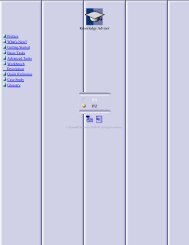CATIA V5 Assembly Design
CATIA V5 Assembly Design
CATIA V5 Assembly Design
Create successful ePaper yourself
Turn your PDF publications into a flip-book with our unique Google optimized e-Paper software.
Step 3: Parallelism Constraint<br />
Creating Parallelism Constraint<br />
? To show you some other possibilities,<br />
we will create a parallelism constraint to<br />
orientate the Woofer into the Box<br />
?Select Angle Constraint icon<br />
?Select the plane from the box<br />
?Select the plane from the woofer<br />
?In the Constraint Properties<br />
window, check Parallelism<br />
? If this were not a symmetrical part<br />
you could select the green arrow to<br />
rotate it<br />
?Click OK<br />
IBM Product Lifecycle Management Solutions / Dassault Systemes<br />
Page 20<br />
© 1997 – 2001 DASSAULT SYSTEMES