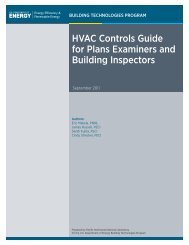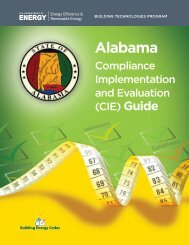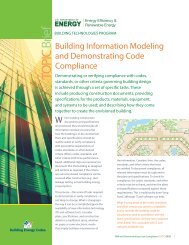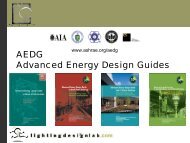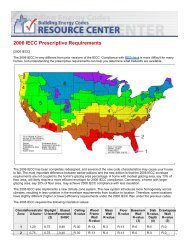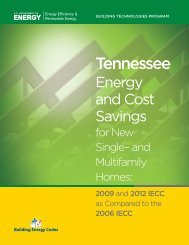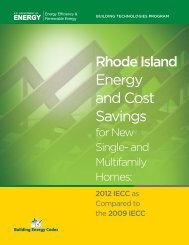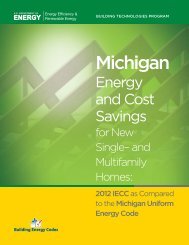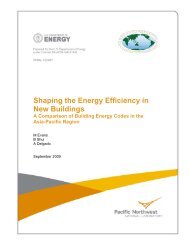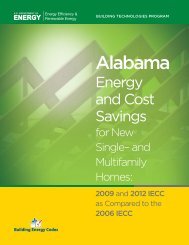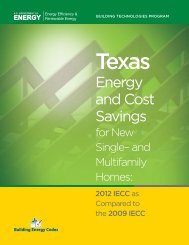Presentation Slides - Building Energy Codes
Presentation Slides - Building Energy Codes
Presentation Slides - Building Energy Codes
Create successful ePaper yourself
Turn your PDF publications into a flip-book with our unique Google optimized e-Paper software.
BUILDING ENERGY CODES UNIVERSITY<br />
27611360<br />
COMcheck for Oregon<br />
August 19, 2010<br />
BUILDING TECHNOLOGIES PROGRAM<br />
Pam Cole<br />
1<br />
BUILDING ENERGY CODES UNIVERSITY<br />
www.energycodes.gov/becu
www.energycodes.gov/comcheck/download.stm
COMcheck TM<br />
Desktop Software Tools<br />
Web-Based Tools<br />
Windows version or<br />
Mac version<br />
3<br />
BUILDING ENERGY CODES UNIVERSITY<br />
www.energycodes.gov/becu
Commercial Compliance<br />
<strong>Building</strong> System<br />
Compliance Options<br />
Envelope<br />
Prescriptive<br />
Option<br />
Lighting<br />
Mechanical<br />
Mandatory<br />
Provisions<br />
(required for most<br />
compliance options)<br />
Trade Off<br />
Option<br />
<strong>Energy</strong> Code<br />
Compliance<br />
HVAC<br />
Total <strong>Building</strong><br />
Performance<br />
SWH<br />
4<br />
BUILDING ENERGY CODES UNIVERSITY<br />
www.energycodes.gov/becu
Info You’ll Need<br />
• Basic information about the builder and project<br />
• Area take-offs for exterior walls, fenestration,<br />
roof/ceiling, basement walls, floors, etc.<br />
• Insulation R-values, fenestration<br />
U-factors, etc.<br />
• Lighting fixture details<br />
• Heating and cooling system details<br />
• Service water heating details<br />
5<br />
BUILDING ENERGY CODES UNIVERSITY<br />
www.energycodes.gov/becu
Main Steps<br />
• Select the Appropriate Code<br />
• Enter Project Information<br />
• Enter <strong>Building</strong> Components<br />
• Enter Interior/Exterior Lighting<br />
• Enter Mechanical Equipment<br />
• View/Print the Compliance Report(s)<br />
• Save the Data File and the Report<br />
6<br />
BUILDING ENERGY CODES UNIVERSITY<br />
www.energycodes.gov/becu
Appropriate Code<br />
• <strong>Energy</strong> code applicable<br />
to<br />
your state/ jurisdiction<br />
(Code Menu)<br />
– Status of State <strong>Codes</strong><br />
• Default<br />
• Preferences<br />
7<br />
BUILDING ENERGY CODES UNIVERSITY<br />
www.energycodes.gov/becu
Preferences<br />
• Edit Menu<br />
• General<br />
– File Options<br />
– Beyond Code Advisor<br />
– Version Update<br />
Check<br />
• Project<br />
– Code/location<br />
– Envelope<br />
• Applicant<br />
– Project Details<br />
• Reports<br />
– Signatures<br />
– Email Reports<br />
8<br />
BUILDING ENERGY CODES UNIVERSITY<br />
www.energycodes.gov/becu
Project Information<br />
• Project location<br />
• Project type (new construction, addition,<br />
alteration)<br />
• Project details for report (optional)<br />
– Title/Site/Permit<br />
– Owner/Agent<br />
– Designer/Contractor<br />
9<br />
BUILDING ENERGY CODES UNIVERSITY<br />
www.energycodes.gov/becu
Project Screen<br />
10<br />
BUILDING ENERGY CODES UNIVERSITY<br />
www.energycodes.gov/becu
<strong>Building</strong> Components<br />
• Only components that separate conditioned<br />
space from unconditioned space/outside air<br />
• Only use applicable buttons<br />
• Can group “like” components<br />
• Use of “other” assembly type<br />
• Gross area<br />
11<br />
BUILDING ENERGY CODES UNIVERSITY<br />
www.energycodes.gov/becu
Envelope Screen<br />
• Projection Factor<br />
– Not in OR’s code, but<br />
allowed when using<br />
COMcheck<br />
• Orientation<br />
– Not mandatory but can<br />
help achieve greater<br />
fenestration<br />
12<br />
BUILDING ENERGY CODES UNIVERSITY<br />
www.energycodes.gov/becu
Envelope Screen Fenestration<br />
• Prescriptive<br />
– Max 30%<br />
• Trade-off Approach<br />
– Above 40%<br />
• Above 40%<br />
– Must use ASHRAE 90.1-2007 ECB with OR<br />
amendments<br />
13<br />
BUILDING ENERGY CODES UNIVERSITY<br />
www.energycodes.gov/becu
Interior Lighting<br />
• Mandatory requirements<br />
• Interior lighting power requirements<br />
– Complies if total connected power is less than interior<br />
lighting power allowance (entire building or partial<br />
building)<br />
Proposed<br />
Wattage<br />
≤<br />
Allowed<br />
Wattage<br />
14<br />
BUILDING ENERGY CODES UNIVERSITY<br />
www.energycodes.gov/becu
Interior Lighting<br />
• LPDs based on <strong>Building</strong> Use on Project<br />
screen<br />
• Add fixtures<br />
• Identify exemptions and allowances (if<br />
applicable)<br />
15<br />
BUILDING ENERGY CODES UNIVERSITY<br />
www.energycodes.gov/becu
Exemptions and<br />
Allowances<br />
• Options menu<br />
• Exemptions<br />
– Power for exempt fixtures is omitted from the proposed<br />
wattage<br />
• Allowances<br />
– Allowed wattage for building increased by allowable<br />
amount<br />
• Warning!<br />
– Make sure exemptions/allowances are chosen carefully<br />
16<br />
BUILDING ENERGY CODES UNIVERSITY<br />
www.energycodes.gov/becu
Exterior Lighting<br />
• Mandatory requirements<br />
• Exemptions<br />
Total<br />
Connected<br />
Power<br />
<<br />
Ext. Ltg.<br />
Power<br />
Allowance<br />
17<br />
BUILDING ENERGY CODES UNIVERSITY<br />
www.energycodes.gov/becu
Exterior Lighting<br />
• Pay attention to Quantity and Units<br />
• Tradable<br />
– Common applications where unused power can be<br />
traded where needed<br />
• Non-Tradable<br />
– Less common applications that cannot be traded<br />
18<br />
BUILDING ENERGY CODES UNIVERSITY<br />
www.energycodes.gov/becu
Mechanical Equipment<br />
• Works differently than Envelope and Lighting<br />
• Enter characteristics of<br />
– HVAC system<br />
– Plant<br />
– Water heating<br />
• Generates a customized list of requirements<br />
19<br />
BUILDING ENERGY CODES UNIVERSITY<br />
www.energycodes.gov/becu
Mandatory Requirements<br />
• Must be met by all buildings<br />
• Included in compliance report(s)<br />
• Viewable in software Help<br />
20<br />
BUILDING ENERGY CODES UNIVERSITY<br />
www.energycodes.gov/becu
Help<br />
21<br />
BUILDING ENERGY CODES UNIVERSITY<br />
www.energycodes.gov/becu
Screen Operations<br />
Compliance Bar<br />
Status Bar<br />
22<br />
BUILDING ENERGY CODES UNIVERSITY<br />
www.energycodes.gov/becu
Screen Operations<br />
• Compliance Bar<br />
• Status Bar<br />
• Colors - Red<br />
23<br />
BUILDING ENERGY CODES UNIVERSITY<br />
www.energycodes.gov/becu
Screen Operations<br />
• Compliance Bar<br />
• Status Bar<br />
• Colors - Green<br />
24<br />
BUILDING ENERGY CODES UNIVERSITY<br />
www.energycodes.gov/becu
Screen Operations<br />
• Compliance Bar<br />
• Status Bar<br />
• Colors - Blue<br />
25<br />
BUILDING ENERGY CODES UNIVERSITY<br />
www.energycodes.gov/becu
Screen Operations<br />
• Compliance Bar<br />
• Status Bar<br />
• Colors<br />
• Right Mouse Button<br />
– “Context” Menu<br />
26<br />
BUILDING ENERGY CODES UNIVERSITY<br />
www.energycodes.gov/becu
Files<br />
• Data (File<br />
• Report (File<br />
• Exchange<br />
Save)<br />
Save Report)<br />
27<br />
BUILDING ENERGY CODES UNIVERSITY<br />
www.energycodes.gov/becu
COMcheck Demo<br />
28<br />
BUILDING ENERGY CODES UNIVERSITY<br />
www.energycodes.gov/becu
Thank You<br />
BECP Website:<br />
www.energycodes.gov<br />
Questions after the webcast:<br />
www.energycodes.gov./help/helpdesk.php<br />
29<br />
BUILDING ENERGY CODES UNIVERSITY<br />
www.energycodes.gov/becu