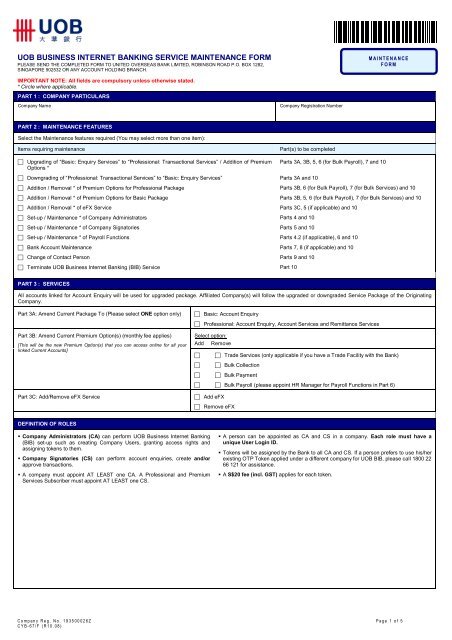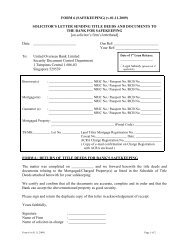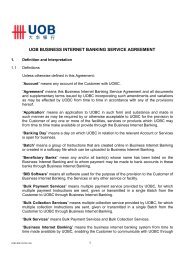uob business internet banking service maintenance form - United ...
uob business internet banking service maintenance form - United ...
uob business internet banking service maintenance form - United ...
You also want an ePaper? Increase the reach of your titles
YUMPU automatically turns print PDFs into web optimized ePapers that Google loves.
UOB BUSINESS INTERNET BANKING SERVICE MAINTENANCE FORM<br />
PLEASE SEND THE COMPLETED FORM TO UNITED OVERSEAS BANK LIMITED, ROBINSON ROAD P.O. BOX 1282,<br />
SINGAPORE 902532 OR ANY ACCOUNT HOLDING BRANCH.<br />
MAINTENANCE<br />
FORM<br />
IMPORTANT NOTE: All fields are compulsory unless otherwise stated.<br />
* Circle where applicable.<br />
PART 1 : COMPANY PARTICULARS<br />
Company Name<br />
Company Registration Number<br />
PART 2 : MAINTENANCE FEATURES<br />
Select the Maintenance features required (You may select more than one item):<br />
Items requiring <strong>maintenance</strong><br />
Upgrading of “Basic: Enquiry Services” to “Professional: Transactional Services” / Addition of Premium<br />
Options *<br />
Downgrading of “Professional: Transactional Services” to “Basic: Enquiry Services”<br />
Addition / Removal * of Premium Options for Professional Package<br />
Addition / Removal * of Premium Options for Basic Package<br />
Addition / Removal * of eFX Service<br />
Set-up / Maintenance * of Company Administrators<br />
Set-up / Maintenance * of Company Signatories<br />
Set-up / Maintenance * of Payroll Functions<br />
Bank Account Maintenance<br />
Change of Contact Person<br />
Terminate UOB Business Internet Banking (BIB) Service<br />
Part(s) to be completed<br />
Parts 3A, 3B, 5, 6 (for Bulk Payroll), 7 and 10<br />
Parts 3A and 10<br />
Parts 3B, 6 (for Bulk Payroll), 7 (for Bulk Services) and 10<br />
Parts 3B, 5, 6 (for Bulk Payroll), 7 (for Bulk Services) and 10<br />
Parts 3C, 5 (if applicable) and 10<br />
Parts 4 and 10<br />
Parts 5 and 10<br />
Parts 4.2 (if applicable), 6 and 10<br />
Parts 7, 8 (if applicable) and 10<br />
Parts 9 and 10<br />
Part 10<br />
PART 3 : SERVICES<br />
All accounts linked for Account Enquiry will be used for upgraded package. Affiliated Company(s) will follow the upgraded or downgraded Service Package of the Originating<br />
Company.<br />
Part 3A: Amend Current Package To (Please select ONE option only)<br />
Part 3B: Amend Current Premium Option(s) (monthly fee applies)<br />
[This will be the new Premium Option(s) that you can access online for all your<br />
linked Current Accounts]<br />
Part 3C: Add/Remove eFX Service<br />
Basic: Account Enquiry<br />
Professional: Account Enquiry, Account Services and Remittance Services<br />
Select option:<br />
Add Remove<br />
<br />
<br />
<br />
<br />
Trade Services (only applicable if you have a Trade Facility with the Bank)<br />
Bulk Collection<br />
Bulk Payment<br />
Bulk Payroll (please appoint HR Manager for Payroll Functions in Part 6)<br />
Add eFX<br />
Remove eFX<br />
DEFINITION OF ROLES<br />
• Company Administrators (CA) can per<strong>form</strong> UOB Business Internet Banking<br />
(BIB) set-up such as creating Company Users, granting access rights and<br />
assigning tokens to them.<br />
• Company Signatories (CS) can per<strong>form</strong> account enquiries, create and/or<br />
approve transactions.<br />
• A company must appoint AT LEAST one CA. A Professional and Premium<br />
Services Subscriber must appoint AT LEAST one CS.<br />
• A person can be appointed as CA and CS in a company. Each role must have a<br />
unique User Login ID.<br />
• Tokens will be assigned by the Bank to all CA and CS. If a person prefers to use his/her<br />
existing OTP Token applied under a different company for UOB BIB, please call 1800 22<br />
66 121 for assistance.<br />
• A S$20 fee (incl. GST) applies for each token.<br />
Company Reg. No. 193500026Z Page 1 of 5<br />
CYB-67/F (R10.08)
PART 4 : SET-UP / MAINTENANCE OF COMPANY ADMINISTRATORS<br />
4.1 Administrative Set-Up (Please select ONE option only)<br />
This section governs how your CA will create and approve BIB set-up, e.g. assign Token to CU.<br />
Single CA Control – All BIB set-up is per<strong>form</strong>ed by one CA.<br />
Dual CA Control – All BIB set-up must be per<strong>form</strong>ed by two CA (one CA to create and one CA to approve). At least two CA must be appointed if this option is selected.<br />
4.2 New Company Administrators<br />
Company Administrator 1<br />
Name as in NRIC / Passport / FIN *<br />
( Dr / Mdm / Mr / Mrs / Ms *)<br />
Personal Particulars<br />
<br />
Token Issuance (Select<br />
ONE option)<br />
New Token to be issued<br />
(Default)<br />
Assign Payroll<br />
Functions<br />
Signature<br />
NRIC / Passport No. / FIN *<br />
Phone No.<br />
<br />
Use existing UOB BIB<br />
OTP Token (Please call<br />
1800 22 66 121 for<br />
assistance)<br />
Yes / No *<br />
Preferred User Login ID (6 to 20 characters<br />
with no spaces or special characters and<br />
must be unique)<br />
Company Administrator 2<br />
Name as in NRIC / Passport / FIN *<br />
( Dr / Mdm / Mr / Mrs / Ms *)<br />
Personal Particulars<br />
<br />
Token Issuance (Select<br />
ONE option)<br />
New Token to be issued<br />
(Default)<br />
Assign Payroll<br />
Functions<br />
Signature<br />
NRIC / Passport No. / FIN *<br />
Phone No.<br />
<br />
Use existing UOB BIB<br />
OTP Token (Please call<br />
1800 22 66 121 for<br />
assistance)<br />
Yes / No *<br />
Preferred User Login ID (6 to 20 characters<br />
with no spaces or special characters and<br />
must be unique)<br />
4.3 Existing Company Administrators<br />
Company Administrator 1<br />
Personal Particulars<br />
Name as in NRIC / Passport / FIN *<br />
( Dr / Mdm / Mr / Mrs / Ms *)<br />
NRIC / Passport No. / FIN *<br />
Phone No.<br />
Maintenance<br />
Delete User Note 1<br />
Note: The token does not need to be returned to UOB.<br />
Replace Lost Token (Subject to Token fee)<br />
Company Administrator 2<br />
Personal Particulars<br />
Name as in NRIC / Passport / FIN *<br />
( Dr / Mdm / Mr / Mrs / Ms *)<br />
NRIC / Passport No. / FIN *<br />
Phone No.<br />
Maintenance<br />
Delete User Note 1<br />
Note: The token does not need to be returned to UOB.<br />
Replace Lost Token (Subject to Token fee)<br />
PART 5 : SET-UP / MAINTENANCE OF COMPANY SIGNATORIES<br />
5.1 Signatory Approval Control (Please select ONE option only; NOT applicable for Company that applies for Basic Package AND eFX)<br />
This section governs how your CS will create and approve a financial transaction, e.g. funds transfer.<br />
CS can create AND approve the same financial transaction.<br />
CS cannot create and approve the same financial transaction. A transaction created by a CS must be approved by another CS. At least two CS must be appointed if this<br />
option is selected.<br />
5.2 BIB Transaction Approval Mandate (Please select ONE option only; NOT applicable for Company that applies for Basic Package AND eFX)<br />
The Mandate indicates the number of signatories required to approve transactions. It does not apply for “Stop Cheque” requests and “Bulk Collection” <strong>service</strong>s where only one<br />
signatory approval is required. This new mandate will supercede the existing UOB BIB Transaction Approval Mandate.<br />
Any one signatory can approve for any transaction amount for all accounts linked under UOB BIB Service<br />
Any two signatories can approve for any transaction amount for all accounts linked under UOB BIB Service<br />
Any three signatories can approve for any transaction amount for all accounts linked under UOB BIB Service<br />
Refer to the customised Approval Mandate specified in the UOB Business Internet Banking Transaction Approval Mandate Customisation Maintenance Form (CYB-66)<br />
<strong>United</strong> Overseas Bank Limited Co. Reg. No. 193500026Z Page 2 of 5<br />
CYB-67/F (R10 08)
5.3 Signatory Group (NOT applicable for Company that applies for Basic Package AND eFX)<br />
A CS must be assigned to a Signatory Group. This section governs the transaction limit (SGD) that a CS can utilise each day in each Signatory Group.<br />
Please assign / change* daily limit per Signatory in the following groups(s):<br />
Set Group A to:<br />
Up to SGD<br />
Any amount Note 2<br />
Set Group B to:<br />
Up to SGD<br />
Any amount Note 2<br />
Set Group C to:<br />
Up to SGD<br />
G Any amount Note 2<br />
5.4 New Company Signatories (If Signatory Group is not indicated in this section, the CS (non-eFX) will be assigned to Group A by default)<br />
Name as in NRIC / Passport / FIN *<br />
( Dr / Mdm / Mr / Mrs / Ms *)<br />
Company Signatory 1<br />
Personal Particulars Token Issuance (Select ONE option) Signatory Group Note 3 Signature<br />
<br />
New Token to be issued (Default)<br />
NRIC / Passport No. / FIN *<br />
Phone No.<br />
<br />
Use existing UOB BIB OTP Token (Please<br />
call 1800 22 66 121 for assistance)<br />
A / B / C /<br />
NA (for eFX only) *<br />
Preferred User Login ID (6 to 20 characters<br />
with no spaces or special characters and<br />
must be unique)<br />
Company Signatory 2<br />
Personal Particulars Token Issuance (Select ONE option) Signatory Group Note 3 Signature<br />
Name as in NRIC / Passport / FIN *<br />
New Token to be issued (Default)<br />
( Dr / Mdm / Mr / Mrs / Ms *)<br />
NRIC / Passport No. / FIN *<br />
Phone No.<br />
<br />
Use existing UOB BIB OTP Token (Please<br />
call 1800 22 66 121 for assistance)<br />
A / B / C /<br />
NA (for eFX only) *<br />
Preferred User Login ID (6 to 20 characters<br />
with no spaces or special characters and<br />
must be unique)<br />
5.5 Existing Company Signatories<br />
Company Signatory 1<br />
Personal Particulars<br />
Name as in NRIC / Passport / FIN *<br />
( Dr / Mdm / Mr / Mrs / Ms *)<br />
NRIC / Passport No. / FIN *<br />
Phone No.<br />
Maintenance<br />
Delete User<br />
Note: The token does not need to be returned to UOB.<br />
Replace Lost Token (Subject to Token fee)<br />
Change Signatory Group: A / B / C / NA (for eFX only) * Note 3<br />
Company Signatory 2<br />
Name as in NRIC / Passport / FIN *<br />
( Dr / Mdm / Mr / Mrs / Ms *)<br />
NRIC / Passport No. / FIN *<br />
Personal Particulars<br />
Phone No.<br />
Maintenance<br />
Delete User<br />
Note: The token does not need to be returned to UOB.<br />
Replace Lost Token (Subject to Token fee).<br />
Change Signatory Group: A / B / C / NA (for eFX only) * Note 3<br />
PART 6 : SET-UP / MAINTENANCE OF PAYROLL FUNCTIONS (FOR COMPANY ADMINISTRATORS ONLY)<br />
This section is only applicable if you have subscribed Premium Option: Bulk Payroll. At least ONE CA must be assigned with Payroll Functions in order to grant other<br />
users/signatories the ability to create/approve payroll transactions.<br />
Name as in NRIC / Passport / FIN *<br />
( Dr / Mdm / Mr / Mrs / Ms *)<br />
Personal Particulars<br />
<br />
Add Payroll Functions<br />
Payroll Functions<br />
NRIC / Passport No. / FIN *<br />
Phone No.<br />
<br />
Remove Payroll Functions<br />
Name as in NRIC / Passport / FIN *<br />
( Dr / Mdm / Mr / Mrs / Ms *)<br />
Personal Particulars<br />
<br />
Add Payroll Functions<br />
Payroll Functions<br />
NRIC / Passport No. / FIN *<br />
Phone No.<br />
<br />
Remove Payroll Functions<br />
<strong>United</strong> Overseas Bank Limited Co. Reg. No. 193500026Z Page 3 of 5<br />
CYB-67/F (R10 08)
PART 7 : ACCOUNT LINKING & FUNDS TRANSFER ARRANGEMENT<br />
Only UOB Current, Time / Fixed Deposit and Loan Accounts held by your Company can be linked. If you have signed up for Bulk Payroll, Payment or Collection, please indicate<br />
which of the new Current Accounts to be linked will be used for Bulk Services.<br />
If your existing <strong>service</strong> type is Professional Package / Premium Option(s) and the transaction approval mandate is either “Any One Signatory, or Any Two or Three<br />
Signatories to Approve”, the new account that you request to link to UOB BIB Service will follow existing BIB Transaction Approval Mandate. Otherwise, please<br />
complete the UOB Business Internet Banking Transaction Approval Mandate Customisation Maintenance Form (CYB-66).<br />
SGD Current Accounts<br />
Currency<br />
Account Linkage Note 4<br />
For Bulk Services<br />
Account Number<br />
Link<br />
Unlink<br />
SGD <br />
SGD <br />
SGD <br />
Non-SGD Current Accounts<br />
<br />
<br />
<br />
Time / Fixed Deposit<br />
Accounts, Loan Accounts<br />
Currency<br />
Account Linkage Note 4<br />
Link<br />
Unlink<br />
Account Type<br />
Account Number<br />
<br />
<br />
<br />
<br />
Time/Fixed Deposit<br />
Loan<br />
<br />
<br />
<br />
<br />
Time/Fixed Deposit<br />
Loan<br />
<br />
<br />
<br />
<br />
Time/Fixed Deposit<br />
Loan<br />
For your convenience, you can set up or delete third party funds transfer arrangements to UOB Current/Savings Accounts (for Professional Package).<br />
Third-party UOB Bank<br />
Accounts<br />
Currency<br />
Link<br />
Account Linkage<br />
Unlink<br />
Account Name<br />
Receiving UOB Bank Account Number<br />
<br />
<br />
<br />
<br />
<br />
<br />
PART 8 : CHANGE OF DESIGNATED ACCOUNT<br />
Please indicate your new designated UOB account to be linked to UOB BIB <strong>service</strong>. Subscription and token fees (if any) will be debited from this account. All correspondence<br />
relating to your UOB BIB <strong>service</strong> will be sent to the mailing address for this account.<br />
- - - S G D<br />
PART 9 : CHANGE OF CONTACT PERSON<br />
Contact Person (Name as in NRIC / Passport / FIN *)<br />
(Dr / Mdm / Mr / Mrs / Ms *)<br />
Phone Number<br />
Email Address<br />
Notes:<br />
Note 1: If the Company only has TWO existing CA and DUAL CA control is set up, the CA cannot be deleted unless a new CA is appointed to replace him/her.<br />
Note 2: If “Any Amount” is selected, the Signatory in that Group can approve transactions of any amount.<br />
Note 3: Select an applicable Signatory Group (A, B or C) where the respective Groups’ daily limits will be in accordance to Part 5.3 above (if changes are indicated) or existing arrangements. Select “NA<br />
(eFX only)” if Signatory is restricted to only per<strong>form</strong>ing eFX transactions and is not required to approve transactions.<br />
Note 4: Your account will be linked within seven (7) <strong>business</strong> days. Company Administrator will need to create a new Data Access Profile (DAP) to include this new account and assign to Company<br />
Signatory/User.<br />
<strong>United</strong> Overseas Bank Limited Co. Reg. No. 193500026Z Page 4 of 5<br />
CYB-67/F (R10 08)
PART 10 : DECLARATION BY APPLICANT<br />
I/We hereby<br />
- request for the changes or amendments to be made to my/our UOB Business Internet Banking (BIB) Service as set out above.<br />
- confirm that I/we have been provided with copies of the UOB BIB Service Agreement, and have read, understood and hereby agree to be bound by each and all of the<br />
terms therein as may be amended and prevailing from time to time.<br />
- confirm that the terms and conditions of the <strong>United</strong> Overseas Bank Limited applicable to each and all of the <strong>service</strong>s for which I/we have applied have been made available<br />
to us, and that I/we have read, understood and hereby agree to be bound by each and all of such terms and conditions, as may be amended and prevailing from time to<br />
time.<br />
- agree that the definition of “Customer Affiliate” in Clause 11.1 of the BIB Agreement shall be replaced by the following definition:<br />
“Customer Affiliate” means any person, body corporate, partnership, firm or other entity in which the Customer directly or indirectly:<br />
a. owns all or part of the capital or <strong>business</strong> assets; or<br />
b. has the power to exercise any voting right in such entity; or<br />
c. has the legal power to direct or cause the direction or general management or affairs of the entity in question; or<br />
d. has the power to appoint more than half the members of the supervisory board, board of directors or bodies legally representing such entity; or<br />
e. has the right to manage the <strong>business</strong> of such entity.<br />
- confirm that each and all the Company Signatories named herein are authorised to operate and utilise any and all <strong>service</strong>s granted and provided to me/us through the UOB<br />
BIB Service, and that the mandate and authority conferred on each of the Company Signatories as set out in my/our UOB BIB Service Registration Form and any<br />
subsequent amendments shall apply in this respect.<br />
- confirm that all the in<strong>form</strong>ation provided herein are true and accurate to the best of my/our knowledge as at the date of this request.<br />
- authorise the <strong>United</strong> Overseas Bank Limited to debit all subscription and token fees, administration and <strong>service</strong> charges relating to my/our application and/or use of UOB<br />
BIB Service from the Designated Account.<br />
Authorised Personnel’s Signature** / Name & Designation Authorised Personnel’s Signature** / Name & Designation Date<br />
** For a Partnership company, all partners are required to sign<br />
** For a Sole Proprietorship company, the sole proprietor is required to sign<br />
** For others, authorised personnel is as per BIB Resolution<br />
IMPORTANT NOTES<br />
• For activation, disabling and deletion of Company Administrator / Signatory account, Token <strong>maintenance</strong> request and amendment of limits and profiles, it will be processed<br />
within seven (7) <strong>business</strong> days upon the Bank’s receipt of the <strong>form</strong>s.<br />
• For Password Request, a new system-generated Password will be sent to your mailing address as per our records within seven (7) <strong>business</strong> days. If you have not received<br />
your Password after seven (7) <strong>business</strong> days, please call 1800 22 66 121 to check with our Customer Service Officer.<br />
• For new Company Signatory or Administrator, it will take approximately seven (7) <strong>business</strong> days to mail you the User ID, Password and Token. If you have not received your<br />
User ID/Password/Token after seven <strong>business</strong> days, please call 1800 22 66 121 to check with our Customer Service Officer.<br />
• If you have requested to link/unlink your UOB Bank Account, it will be processed within seven (7) <strong>business</strong> days. For linking of new accounts and upgrading/downgrading of<br />
<strong>service</strong> packages, the Company Administrator will need to create a new Data Access Profile (DAP) to include the new account and assign to Company Signatory/User. If you<br />
have subscribed to Professional Package / Premium Option(s), the inclusion of the new account and <strong>service</strong> package update will cancel all existing online transactions that<br />
have been prepared but have not been sent to the Bank.<br />
• Any amendment of the BIB Transaction Approval Mandate will cancel all existing online transactions that have not been sent to the Bank.<br />
FOR BANK USE ONLY<br />
Signature verified by: Processed by: Approved by: Referred by:<br />
Signature / Name / Branch Date Initials / Date Initials / Date Ref Unit ID / Staff ID / Name<br />
Remarks:<br />
<strong>United</strong> Overseas Bank Limited Co. Reg. No. 193500026Z Page 5 of 5<br />
CYB-67/F (R10 08)