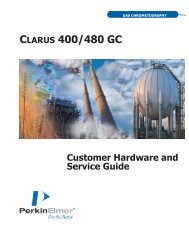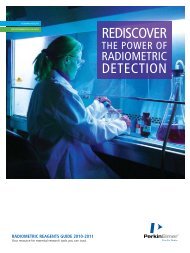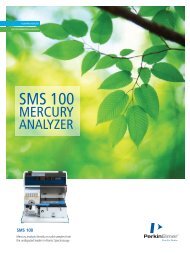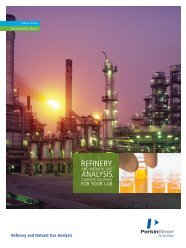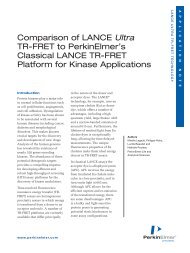HT Protein Charge Variant Kit User Guide - PerkinElmer
HT Protein Charge Variant Kit User Guide - PerkinElmer
HT Protein Charge Variant Kit User Guide - PerkinElmer
Create successful ePaper yourself
Turn your PDF publications into a flip-book with our unique Google optimized e-Paper software.
<strong>HT</strong> <strong>Protein</strong> <strong>Charge</strong> <strong>Variant</strong> <strong>Kit</strong> <strong>User</strong> <strong>Guide</strong><br />
Chip Cleanup and Storage<br />
After use, the chip must be cleaned and stored in the chip container.<br />
1. Remove the Running Buffer from each well using vacuum.<br />
2. Rinse and thoroughly aspirate each active well (1, 3, 4, 7, 8, & 10) once with molecular biology-grade water.<br />
3. Add 75 µL of Storage Buffer to each active well, and 120 µL to the waste well, as shown in Figure 2.<br />
4. Place the chip back on the LabChip GXII and ensure that a Buffer Tube containing Running Buffer is in the<br />
Buffer Tube slot. Click the Wash button.<br />
5. After the wash is complete, remove the chip from the LabChip GXII and place in container.<br />
6. Cover all wells with Parafilm, close container, and store at 4 ºC.<br />
Figure 2: Chip Storage<br />
_________________________________________________________________________________________<br />
Caliper - a <strong>PerkinElmer</strong> Company Page 8 of 18 PN: CLS135474 Rev. 02<br />
68 Elm Street<br />
Hopkinton, MA 01748-1668<br />
1-877-LABCHIP (1-877-522-2447)