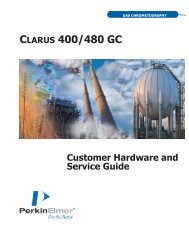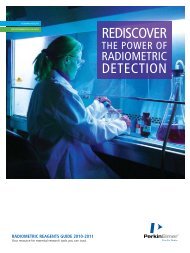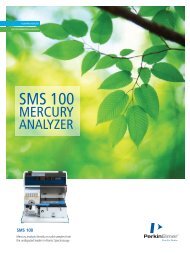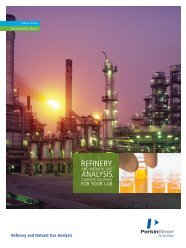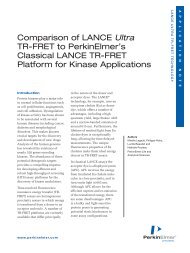HT Protein Charge Variant Kit User Guide - PerkinElmer
HT Protein Charge Variant Kit User Guide - PerkinElmer
HT Protein Charge Variant Kit User Guide - PerkinElmer
Create successful ePaper yourself
Turn your PDF publications into a flip-book with our unique Google optimized e-Paper software.
<strong>HT</strong> <strong>Protein</strong> <strong>Charge</strong> <strong>Variant</strong> <strong>Kit</strong> <strong>User</strong> <strong>Guide</strong><br />
LabChip <strong>Kit</strong> Essential Practices<br />
To ensure proper assay performance please follow the important handling practices described below. Failure to<br />
observe these guidelines may void the LabChip <strong>Kit</strong> product warranty. 1<br />
NOTE: It is important to keep particulates out of the chip wells, channels and capillary. Many of the following<br />
guidelines are designed to keep the chips particulate free.<br />
For assay and instrument troubleshooting, refer to the LabChip GX Software Help file, or call Caliper Technical<br />
Support at 1-877-LABCHIP.<br />
General<br />
1. Avoid use of powdered gloves. Use only non-powdered gloves when handling chips, reagents, sample<br />
plates, and when cleaning the instrument electrodes and electrode block.<br />
2. Calibrate laboratory pipettes regularly to ensure proper reagent dispensing. Only the Caliper-supplied<br />
clean room cloth can be used on the chip to clean the detection window.<br />
3. The entire chip surface must be thoroughly dry before use.<br />
4. The sipper must be kept immersed in liquid at all times and should not be exposed to an open<br />
environment for long periods of time.<br />
5. Use care in handling the chip to prevent sipper damage. Damage to the sipper can result in inconsistent<br />
sampling.<br />
6. Avoid exposing the chip to dust by keeping it in a closed environment such as in the chip container, or in<br />
the instrument before and after chip preparation.<br />
Repriming a Chip<br />
1. Press the CHIP button on the front instrument panel to eject the chip cartridge.<br />
2. Reinsert the cartridge by pushing the cartridge back into the instrument.<br />
3. Press the Run button on the main screen of the LabChip GX software to start another run.<br />
Chip Well Aspiration Using a Vacuum<br />
Aspirating with a pipette can leave used reagents in the chip wells. For this reason, we recommend vacuuming<br />
the wells instead. This can be performed by attaching a permanent pipette tip to a house vacuum line with trap<br />
(see Figures 6a and 6b). To avoid contamination, attach a new pipette tip to the permanent tip for each chip<br />
aspiration (see Figure 6c).<br />
Figure 6a Figure 6b Figure 6c<br />
1 Caliper - a <strong>PerkinElmer</strong> Company warrants that the LabChip <strong>Kit</strong> meets specification at the time of shipment, and is free from defects in material and<br />
workmanship. LabChip <strong>Kit</strong>s are warranted for 60 days from the date of shipment. All claims under this warranty must be made within 30 days of the discovery of<br />
the defect.<br />
_________________________________________________________________________________________<br />
Caliper - a <strong>PerkinElmer</strong> Company Page 17 of 18 PN: CLS135474 Rev. 02<br />
68 Elm Street<br />
Hopkinton, MA 01748-1668<br />
1-877-LABCHIP (1-877-522-2447)