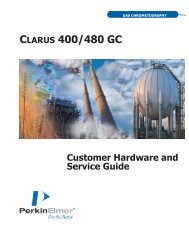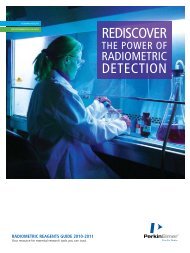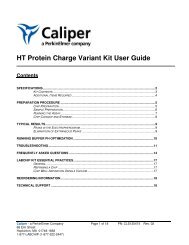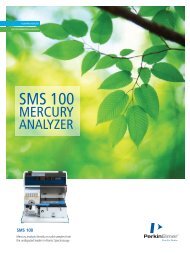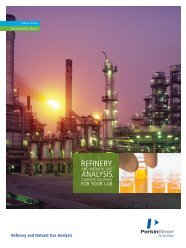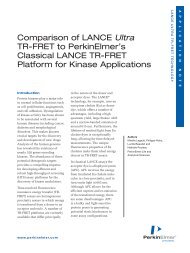PerkinElmer Manual Crimpers and Decappers - Operation Guide
PerkinElmer Manual Crimpers and Decappers - Operation Guide
PerkinElmer Manual Crimpers and Decappers - Operation Guide
You also want an ePaper? Increase the reach of your titles
YUMPU automatically turns print PDFs into web optimized ePapers that Google loves.
<strong>PerkinElmer</strong> <strong>Manual</strong><br />
Crimping Tools<br />
<strong>Operation</strong> <strong>Guide</strong>
Notices<br />
Safety Notices<br />
© <strong>PerkinElmer</strong> Corporation<br />
995095 rev. 0 Printed in USA<br />
<strong>PerkinElmer</strong> Life <strong>and</strong> Analytical Sciences<br />
710 Bridgeport Avenue<br />
Shelton, CT 06484-4794, USA<br />
A CAUTION notice warns of a hazard. It calls<br />
attention to an operating procedure, practice,<br />
or the like that, if not correctly performed or<br />
adhered to, could result in damage to the<br />
product or loss of important data. Do not<br />
proceed beyond a CAUTION notice until the<br />
indicated conditions are fully understood <strong>and</strong><br />
met.<br />
WARNING<br />
A WARNING notice warns of a hazard. It<br />
calls attention to an operating procedure,<br />
practice, or the like that, if not correctly<br />
performed or adhered to, could result in<br />
personal injury or death. Do not proceed<br />
beyond a WARNING notice until the<br />
indicated conditions are fully understood<br />
<strong>and</strong> met.<br />
This operation manual applies to the following products:<br />
• 11mm <strong>Manual</strong> Crimper, part number<br />
• 20mm <strong>Manual</strong> Crimper part number<br />
• 11mm <strong>Manual</strong> Decapper, part number<br />
• 20mm <strong>Manual</strong> Decapper part number<br />
N6621035<br />
N6621037<br />
N6621036<br />
N6621038<br />
2 <strong>PerkinElmer</strong> <strong>Manual</strong> Crimping Tools
Remember to wear safety glasses when crimping or decapping.<br />
The crimper or decapper jaws can pinch severely.<br />
Never insert fingers into the crimper or decapper.<br />
Selecting Compatible Vials, Caps <strong>and</strong> Seals<br />
<strong>PerkinElmer</strong> crimping tools may be used with st<strong>and</strong>ard sample vials <strong>and</strong> seals. Steel caps can<br />
be crimped, although considerable effort is required.<br />
Aluminum caps or two-part caps with aluminum sides <strong>and</strong> seals of st<strong>and</strong>ard size <strong>and</strong> thickness<br />
are appropriate.<br />
Under Crimp Over Crimp Correct Crimp<br />
Loose seal, Deformation of sides, Clean, undeformed<br />
Cap twist easily Upward bulge sides, good seal<br />
Adjusting <strong>Crimpers</strong> for Use<br />
The crimpers must be adjusted for the vials, caps <strong>and</strong> seals that will be used. The adjustment<br />
knob on top of the tool can be turned to set the stop position for the stroke of the tool.<br />
The adjustment of the crimping tool is effectively a height adjustment. The setting determines<br />
the amount of compression of the cap <strong>and</strong> is very accurate. There may be some drifting over<br />
time due to stretching or wearing-in of components of the new crimper, but generally the<br />
reproducibility of the crimp is as good as the consistency of the vials <strong>and</strong> seals.<br />
1. Select 5 or so vials, caps, <strong>and</strong> seals for the purpose of setting the crimp.<br />
2. Place the seal <strong>and</strong> cap on the vial <strong>and</strong> rest the crimper on top of the cap.<br />
<strong>PerkinElmer</strong> <strong>Manual</strong> Crimping Tools 3
3. Squeeze the h<strong>and</strong>les until the adjustment knob has seated against the top of the<br />
plastic case. This is the stop position, <strong>and</strong> the crimper cannot be tightened further.<br />
4. Check the crimped vial for satisfactory form <strong>and</strong> tightness. If the cap spins easily, turn<br />
the adjustment know about ½ turn in the + direction. Try the new setting with a new<br />
vial <strong>and</strong> cap.<br />
5. Crimping the same vial two times will not generally give the same results <strong>and</strong><br />
sometimes will result in vial breakage. See the section on “Troubleshooting” for more<br />
information.<br />
6. If the crimp is too severe, or the cap is too tight with deformed sides, try a lighter<br />
setting by pressing turning the adjustment knob in the – direction.<br />
7. Special considerations for 20mm Headspace vials. It is common practice to use the<br />
“twist test” to check headspace vials for satisfactory crimps. In fact many sealing<br />
systems hold pressure perfectly well so long as the seal is well compressed.<br />
Adjusting <strong>Decappers</strong> for Use<br />
The adjustment is not very important when decapping. As shipped from the factory the<br />
decapper should remove a cap satisfactorily.<br />
1. The 11mm decappers work by closing the jaws around the neck of the vial <strong>and</strong><br />
stripping the cap off. For the 11mm decapper to work the glass vial must be strong<br />
enough to resist the force applied by the decapper. In the case of inferior or soft<br />
glass or if a vial is reused the lip of the vial may break during decapping.<br />
To adjust the 11mm decapper make sure that the stroke is long enough to remove<br />
the cap.<br />
2. The 20mm decapper works by pinching the sides of the cap with the decapper jaws<br />
<strong>and</strong> pushing out the glass. The pinching action starts to pull the cap off, <strong>and</strong> the force<br />
of the decapper does the rest of the work.<br />
To adjust the 20mm decapper, just make sure that the stroke is long enough to<br />
remove the cap.<br />
4 <strong>PerkinElmer</strong> <strong>Manual</strong> Crimping Tools
Maintenance<br />
The crimper tools do not contain user-serviceable parts.<br />
Cleaning<br />
The crimping tool may not be immersed in water or solvent. The outside of the case may be<br />
cleaned with an ordinary detergent <strong>and</strong> wiped off with a damp rag.<br />
Avoid permitting metal parts of the crimping tool come into contact with corrosive material<br />
during use. If they do, try to wipe them clean with a suitable mild neutralizing solution.<br />
If metal fines accumulate around the inside of the jaws they can be wiped out with a cotton<br />
swap or small rag.<br />
Troubleshooting<br />
Condition Possible Cause Recommendation<br />
Side of cap is indented.<br />
Seal is deformed in<br />
hole.<br />
Cap spins easily.<br />
Crimping is<br />
inconsistent. Some<br />
vials are good <strong>and</strong><br />
some are not.<br />
Crimp setting is too<br />
high. The crimp is<br />
too tight.<br />
Crimp setting is too<br />
low. The crimp is<br />
too loose<br />
Vials, caps or seals<br />
are inconsistent.<br />
Adjust crimper to a lower crimp setting.<br />
Adjust crimper to a higher setting by<br />
pressing the plus button.<br />
Check crimper by using some st<strong>and</strong>ard,<br />
approved, vials caps <strong>and</strong> seals.<br />
Table 2<br />
Troubleshooting<br />
<strong>PerkinElmer</strong> <strong>Manual</strong> Crimping Tools 5