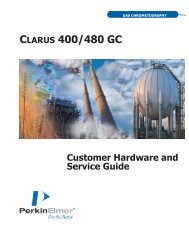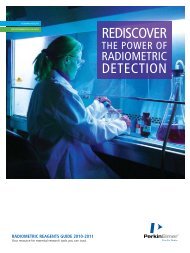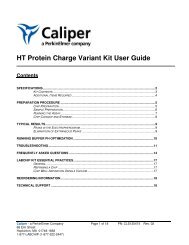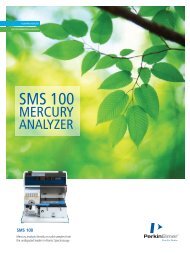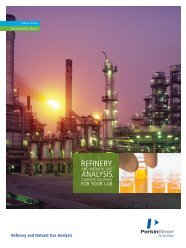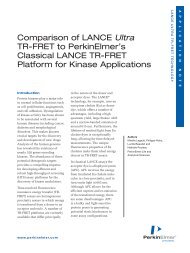WinLab32 for AA and ICP -- Enhanced Security Option - PerkinElmer
WinLab32 for AA and ICP -- Enhanced Security Option - PerkinElmer
WinLab32 for AA and ICP -- Enhanced Security Option - PerkinElmer
Create successful ePaper yourself
Turn your PDF publications into a flip-book with our unique Google optimized e-Paper software.
PRODUCT Note<br />
<strong>AA</strong> <strong>and</strong> <strong>ICP</strong>-OES<br />
Key Capabilities<br />
• Multiple user levels<br />
• Login/password support provided by<br />
Microsoft ® Windows ®<br />
• Method (<strong>and</strong> IEC or MSF files in the case of<br />
<strong>ICP</strong>) saved with the data in the results database<br />
• Reprocessing doesn’t change stored data<br />
• Master event log records all significant actions<br />
per<strong>for</strong>med by each user<br />
• Files <strong>and</strong> data objects are automatically<br />
assigned version numbers <strong>and</strong> changes<br />
between versions are recorded<br />
• Old versions of files or data objects are automatically<br />
moved to a history directory<br />
<strong>WinLab32</strong> <strong>for</strong> <strong>AA</strong> <strong>and</strong> <strong>ICP</strong> –<br />
<strong>Enhanced</strong> <strong>Security</strong> <strong>Option</strong><br />
Introduction<br />
<strong>WinLab32</strong> <strong>for</strong> <strong>AA</strong> <strong>and</strong> <strong>ICP</strong> redefined the software st<strong>and</strong>ard <strong>for</strong><br />
high-per<strong>for</strong>mance instrumentation <strong>for</strong> inorganic analyses. Now an<br />
<strong>Enhanced</strong> <strong>Security</strong> version is available which meets the special<br />
needs of highly regulated labs such as those that must comply<br />
with the U.S. FDA’s 21 CFR Part 11 regulations.<br />
Basic <strong>WinLab32</strong><br />
The basic <strong>WinLab32</strong> package includes a number of features designed<br />
to help today’s laboratories cope with regulations m<strong>and</strong>ated<br />
by government agencies or quality protocols. Features <strong>for</strong> this<br />
purpose included in this version of <strong>WinLab32</strong> include the following:<br />
• <strong>WinLab32</strong> leverages the powerful security features of Microsoft ®<br />
Windows ® to provide the protection your laboratory needs.<br />
Personnel can be divided into groups with each group assigned<br />
a level of permission. The “administrator” group can install <strong>and</strong><br />
configure the software <strong>and</strong> per<strong>for</strong>m any <strong>WinLab32</strong> task while<br />
other groups may be restricted from per<strong>for</strong>ming certain tasks.<br />
With <strong>WinLab32</strong> software you define the groups <strong>and</strong> permissions<br />
assigned to each – passwords control access (Figure 1).<br />
Figure 1. <strong>WinLab32</strong> User Setup utility.
• Different users can access the same or different files such as method<br />
databases or sample in<strong>for</strong>mation files as determined by the system<br />
administrator. Files can be located on the instrument controller or on<br />
other computers connected to the controller across the network.<br />
• <strong>WinLab32</strong> “signs” its data. When data are saved from an analysis, a<br />
proprietary check sum is also computed <strong>and</strong> stored in the database –<br />
all transparent to the user. If anyone alters the data after it is saved,<br />
<strong>for</strong> example by altering the analysis time or changing the concentration<br />
value, this alteration is readily detected using a comm<strong>and</strong> in the Data<br />
Manager.<br />
• <strong>WinLab32</strong> saves a copy of the method (<strong>and</strong> IEC or MSF files in the<br />
case of <strong>ICP</strong>) used to acquire the data along with the data in the results<br />
library. This provides an audit trail of the conditions used to per<strong>for</strong>m<br />
the analyses.<br />
• Reprocessing doesn’t change the data stored, but rather new data<br />
are written to the results library along with a notation stating that the<br />
data represent reprocessed data rather than original data.<br />
• <strong>WinLab32</strong> software meets 21 CFR Part 11 requirements <strong>for</strong> a closed<br />
system.<br />
Figure 2. Viewer <strong>for</strong> the Master Event Log.<br />
<strong>Enhanced</strong> <strong>Security</strong> option<br />
The <strong>Enhanced</strong> <strong>Security</strong> option adds the additional capabilities needed by<br />
highly regulated laboratories, such as those operating under the rules of<br />
21 CFR Part 11. These additional capabilities supplement the features in<br />
the basic <strong>WinLab32</strong> package <strong>and</strong> include the following:<br />
• The software maintains a Master Event Log that records all significant<br />
actions per<strong>for</strong>med by the user. Each entry includes the date <strong>and</strong> time<br />
of the action, what was done, the name of the user, <strong>and</strong>, in many<br />
cases, the reason the action was per<strong>for</strong>med. This event log can be<br />
viewed or printed using the Data Manager (Figure 2).<br />
• The software automatically adds version numbers to all files <strong>and</strong> data<br />
sets, records the changes between versions, <strong>and</strong> automatically moves<br />
old versions to a history directory. Changes can be viewed using the<br />
Data Manager (Figure 3). The software restricts all users to choosing<br />
file names from a common pool. In this way, files are uniquely identified<br />
across the system, regardless of the analyst creating or using them.<br />
• The software includes options to prevent analyses from being per<strong>for</strong>med<br />
without saving data <strong>and</strong> to allow analyses only with saved<br />
methods. These restrictions ensure that a proper audit trail is maintained<br />
<strong>for</strong> all activities.<br />
Figure 3. Viewer <strong>for</strong> the File Change Log where differences<br />
between versions of files <strong>and</strong> data objects are displayed.<br />
<strong>PerkinElmer</strong>, Inc.<br />
940 Winter Street<br />
Waltham, MA 02451 USA<br />
P: (800) 762-4000 or<br />
(+1) 203-925-4602<br />
www.perkinelmer.com<br />
For a complete listing of our global offices, visit www.perkinelmer.com/ContactUs<br />
Copyright ©2006-2011, <strong>PerkinElmer</strong>, Inc. All rights reserved. <strong>PerkinElmer</strong> ® is a registered trademark of <strong>PerkinElmer</strong>, Inc. All other trademarks are the property of their respective owners.<br />
007552B_02