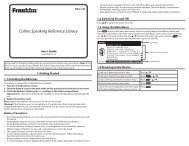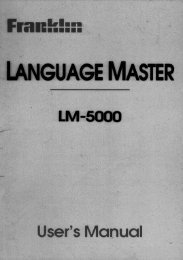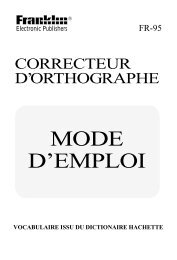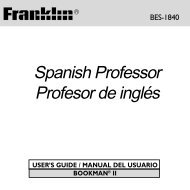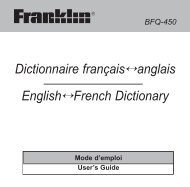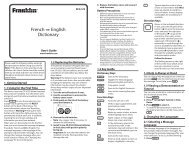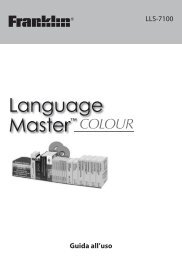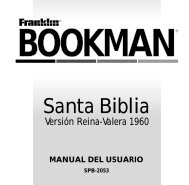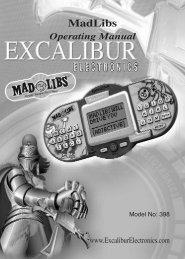Spelling Ace User's Guide - Franklin Electronic Publishers
Spelling Ace User's Guide - Franklin Electronic Publishers
Spelling Ace User's Guide - Franklin Electronic Publishers
You also want an ePaper? Increase the reach of your titles
YUMPU automatically turns print PDFs into web optimized ePapers that Google loves.
Correcting Misspellings<br />
When you enter a misspelled word, a list of<br />
corrections appears. When you enter a correctly<br />
spelled word, the word appears with an<br />
asterisk.<br />
1. Type a word.<br />
To erase a letter, press .<br />
You cannot type capital letters, but <strong>Spelling</strong><br />
<strong>Ace</strong> displays capitals in corrections when<br />
necessary.<br />
2. Press ENTER.<br />
3. Press repeatedly to view more words.<br />
4. Press CLEAR when done.<br />
✓ Just Follow the Arrows<br />
The flashing arrows at the right of the<br />
screen show which arrow keys you can<br />
press to view more words.<br />
4