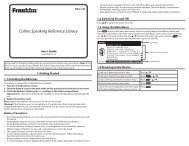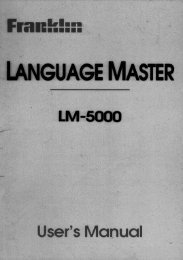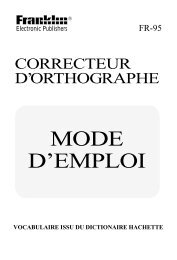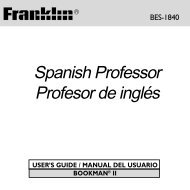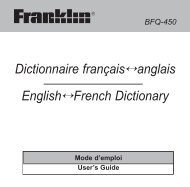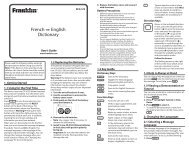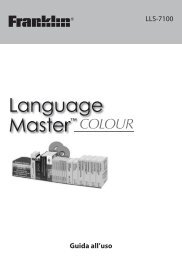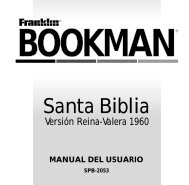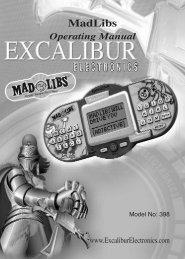Spelling Ace User's Guide - Franklin Electronic Publishers
Spelling Ace User's Guide - Franklin Electronic Publishers
Spelling Ace User's Guide - Franklin Electronic Publishers
You also want an ePaper? Increase the reach of your titles
YUMPU automatically turns print PDFs into web optimized ePapers that Google loves.
<strong>Electronic</strong> <strong>Publishers</strong><br />
®<br />
16<br />
SA-95<br />
ELECTRONIC<br />
Spe ling <strong>Ace</strong><br />
®<br />
User’s <strong>Guide</strong>
Introduction<br />
Congratulations! You now own a powerful and<br />
portable electronic reference that you can use<br />
at home, work, or school. Using your new<br />
<strong>Franklin</strong> <strong>Spelling</strong> <strong>Ace</strong> ® , you can. . .<br />
• correct and check spellings<br />
• find missing letters in words<br />
• find prefixes, suffixes, and parts of words<br />
• find words that sound similar but are<br />
spelled differently<br />
• build words from letters, and<br />
• play exciting and educational word<br />
games, with scoring.<br />
You can follow the steps in this User’s <strong>Guide</strong><br />
using the examples shown or using words that<br />
interest you. Also look for checkmarked tips<br />
like the one below that help you get the most<br />
from your <strong>Spelling</strong> <strong>Ace</strong>.<br />
✓ Auto-Shutoff<br />
If you forget to turn off <strong>Spelling</strong> <strong>Ace</strong>, it will<br />
automatically shut off to save battery<br />
power. The product will shutoff in two minutes<br />
from the ready screen and in threeand-a-half<br />
minutes for a game or entry.<br />
1
CLEAR<br />
CONFUSABLES<br />
ENTER<br />
GAMES<br />
ON/OFF<br />
SCORE<br />
?<br />
✽<br />
—<br />
Key <strong>Guide</strong><br />
Clears to Ready for word.<br />
Shows Confusables .<br />
Enters a word or selects an item.<br />
Shows the games.<br />
Turns product on or off.<br />
Shows the current game score.<br />
Erases typed letters.<br />
Scrolls up; types an apostrophe.<br />
Scrolls down; types a period.<br />
Types a space.<br />
Stands for a letter in a word.<br />
In games, reveals a word.<br />
Stands for a prefix or suffix in a<br />
word.<br />
Types a hyphen.<br />
2
Getting Started<br />
Here’s how you can get started using your<br />
<strong>Spelling</strong> <strong>Ace</strong>.<br />
1. Press ON/OFF.<br />
2. Press or repeatedly to adjust<br />
the screen contrast.<br />
NOTE: You can adjust the screen contrast<br />
only when Ready for word is in view.<br />
✓ Typing Punctuation Marks<br />
You do not have to type punctuation marks<br />
to find spellings. But if you want to type an<br />
apostrophe in a word, press . To type a<br />
period, press . Note, however, that punctuation<br />
marks cannot begin words.<br />
3
Correcting Misspellings<br />
When you enter a misspelled word, a list of<br />
corrections appears. When you enter a correctly<br />
spelled word, the word appears with an<br />
asterisk.<br />
1. Type a word.<br />
To erase a letter, press .<br />
You cannot type capital letters, but <strong>Spelling</strong><br />
<strong>Ace</strong> displays capitals in corrections when<br />
necessary.<br />
2. Press ENTER.<br />
3. Press repeatedly to view more words.<br />
4. Press CLEAR when done.<br />
✓ Just Follow the Arrows<br />
The flashing arrows at the right of the<br />
screen show which arrow keys you can<br />
press to view more words.<br />
4
Finding Letters in Words<br />
If you are uncertain about a few letters in a<br />
word, type a question mark in place of each<br />
unknown letter.<br />
1. Type a word with ?’s for unknown letters.<br />
2. Press ENTER.<br />
3. Press to view more matching words.<br />
4. Press CLEAR.<br />
✓ Solving Crossword Puzzles<br />
Type question marks in place of the missing<br />
letters in an answer. For example, if<br />
you know that the second letter of a fiveletter<br />
answer is an h and its last letter is a<br />
w, enter ?h??w and then scroll down to<br />
view possible answers.<br />
5
Finding Parts of Words<br />
To find prefixes and suffixes type asterisks in a<br />
word. Each asterisk stands for a series of letters.<br />
NOTE: When you type an asterisk at the beginning<br />
of a word, <strong>Spelling</strong> <strong>Ace</strong> may take a<br />
while to find matching words.<br />
NOTE: You cannot use an asterisk in the<br />
middle of a word<br />
1. Type a word with one or more ✻’s.<br />
2. Press ENTER.<br />
3. Press to view more matching words.<br />
4. Press CLEAR.<br />
✓ More Ways to Use Asterisks<br />
You can use ✽’s to find lists of unusual<br />
words. For example, enter ✽a to find words<br />
that end with an a. In addition, you can type<br />
both ?’s and ✽’s in a word, but there is no<br />
reason to type them consecutively.<br />
6
Finding Confusables <br />
Confusables are words that sound alike but are<br />
spelled differently. When a question mark is<br />
shown to the left of a word, that word has Confusables.<br />
1. Type air and press ENTER.<br />
2. Press CONF.<br />
3. Press repeatedly to view more<br />
Confusables.<br />
4. Press CLEAR.<br />
✓ Viewing Long Words<br />
Some words are too long to fit on the<br />
screen. To see all the letters of such long<br />
words, press when the word is in view. It<br />
will automatically scroll to the right. To return<br />
to the normal view press .<br />
7
Selecting & Playing Games<br />
<strong>Spelling</strong> <strong>Ace</strong> has seven word games that you<br />
can play.<br />
1. Press GAMES.<br />
2. Press and to highlight the game<br />
you wish to play.<br />
3. Press ENTER to select the game.<br />
4. Follow the screen prompts for each<br />
game setting.<br />
Each game has either one or two game<br />
settings that you must select before you<br />
begin play.<br />
✓ Viewing Game Scores<br />
Between rounds, the number of rounds that you<br />
have won and lost appears. You can also press<br />
SCORE at any time to get the current score.<br />
NOTE: P stands for the number of games played,<br />
and C stand for the number of games won.<br />
The score is reset to zero whenever you change<br />
games, press CLEAR, or turn off <strong>Spelling</strong> <strong>Ace</strong>.<br />
8
Selecting & Playing Games<br />
✓ Game Settings<br />
Each game in this product has their own<br />
game settings; here is a description of each...<br />
Letters asks for the letters from which you<br />
would like to build a word in Word Builder.<br />
Min Word Size determines the smallest<br />
number of letters each word entry must<br />
have in Anagrams and Build Word List<br />
Number tries determines the number of<br />
guesses you have in Hangman.<br />
Root Size determines the number of letters<br />
found in the root word in Anagrams.<br />
Speed determines the speed that the letters<br />
appear in Flashcards and Word Blaster.<br />
Word Size determines the size of the<br />
game word.<br />
✓ Understanding User Games<br />
User Hangman is played the same way as<br />
Hangman, except that you must enter the<br />
word with which you will play. Then you can<br />
test a friend’s ability to discover that word.<br />
You must also enter a game word before<br />
each round of User Anagrams.<br />
9
Anagrams<br />
Anagrams challenges you to guess the anagrams<br />
of a word. An anagram is a word<br />
formed from some or all the letters of a word.<br />
1. Press GAMES.<br />
2. Select Anagrams.<br />
3. Select game settings, and press ENTER.<br />
word anagrams to guess<br />
4. Type an anagram and press ENTER.<br />
Repeat to enter more anagrams.<br />
5. Press to review used anagrams.<br />
6. Press ? to end game, and then press<br />
repeatedly to view all the anagrams.<br />
7. Press ENTER to play a new round.<br />
10
▼ ▼<br />
Build Word List & Flashcards<br />
Build Word List<br />
Build Word List lets you solve anagrams and other word<br />
games by building words from letters that you type in.<br />
1. Press GAMES, and select Build Word List.<br />
2. Type letters.<br />
3. Press ENTER.<br />
4. Press to view more words.<br />
5. Press ENTER to type more letters<br />
Flashcards<br />
In Flashcards, a word briefly appears and you try to remember<br />
and correctly spell it.<br />
1. Press GAMES, and select Flashcards.<br />
A word appears.<br />
2. Type the word and then press ENTER.<br />
Or press ? to reveal the word and end the round.<br />
3. Press ENTER to play a new round.<br />
11
Hangman<br />
Hangman challenges you to discover the letters<br />
of a mystery word by typing its letters.<br />
1. Press GAMES, and Select Hangman.<br />
mystery word wrong guesses allowed<br />
2. Type letters.<br />
3. Press ENTER to reveal a letter.<br />
4. Press ? to reveal the word and end the<br />
round.<br />
5. Press ENTER to play a new round.<br />
12
▼<br />
Jumble & Word Blaster<br />
Jumble Game <br />
In Jumble, the letters of a word or words are<br />
rearranged (“jumbled”). You try to unjumble the<br />
letters to reform the word(s).<br />
1. Press GAMES and select Jumble Game.<br />
jumbled word(s) number of words<br />
3. Type a word and then press ENTER.<br />
4. Press ? to reveal the word(s).<br />
5. Press ENTER to play a new round.<br />
Word Blaster In Word Blaster, you try to guess a mystery<br />
word before it is fully spelled.<br />
1. Press GAMES and select Word Blaster.<br />
Letters quickly replace the question marks.<br />
2. Press ENTER to stop the spelling.<br />
3. Type your guess and then press ENTER.<br />
4. Press ENTER to play a new round.<br />
▼<br />
13
Product Information<br />
Model SA-95 Specifications<br />
Size: 10.6 x 6.2 x .56 cm. Batteries: 1 CR2032 lithium.<br />
Cleaning, Storage, Problems<br />
To clean <strong>Spelling</strong> <strong>Ace</strong>, spray a mild glass cleaner onto<br />
a cloth and wipe its surface. Do not spray liquids directly<br />
on <strong>Spelling</strong> <strong>Ace</strong>. Do not use or store <strong>Spelling</strong> <strong>Ace</strong><br />
in extreme or prolonged heat, cold, humidity, or other<br />
adverse conditions. If you have a problem with your<br />
<strong>Spelling</strong> <strong>Ace</strong>, refer to the warranty. If you purchased it<br />
outside the United States, contact the place of purchase<br />
to obtain warranty or repair information.<br />
FCC Notice<br />
Complies with the limits for a Class B computing device<br />
pursuant to Subpart B of Part 15 of FCC Rules. Operation<br />
is subject to the following two conditions (1) This<br />
device may not cause harmful interference; and (2)<br />
This device must accept any interference received, including<br />
interference that may cause undesirable operation.<br />
Copyrights, Trademarks, Patents, ISBN<br />
© 1987-1994 <strong>Franklin</strong> <strong>Electronic</strong> <strong>Publishers</strong>, Inc.<br />
Burlington, N.J. 08016 USA. All rights reserved.<br />
<strong>Spelling</strong> <strong>Ace</strong> is a registered trademark of <strong>Franklin</strong>.<br />
Confusables and Word Blaster are trademarks of<br />
<strong>Franklin</strong>.<br />
U.S. PATENTS; 4, 490,811; 4,830,618; 4,891,775;<br />
EURO. PAT. 0 136 379<br />
PATENTS PENDING<br />
ISBN 0-945731-49-3<br />
14
Limited Warranty (U.S. only)<br />
<strong>Franklin</strong> <strong>Electronic</strong> <strong>Publishers</strong>, Inc. (“<strong>Franklin</strong>”) warrants to the end user that this product will be free<br />
from defects in material and workmanship for a period of ONE YEAR from the date of original retail<br />
purchase, as evidenced by sales receipt. On discovery of a defect, the end user must return this<br />
product (transportation charges prepaid) either to the dealer from whom it was purchased or<br />
directly to <strong>Franklin</strong> at the address given below. Each product returned must include the user’s<br />
name, address, and telephone number, as well as a brief description of the nature of the defect and<br />
a copy of the sales receipt as proof of the date of the original retail purchase. <strong>Franklin</strong> will, at its<br />
option, repair or replace any product at no further charge to the end user on determination by<br />
<strong>Franklin</strong>, in its sole discretion, that the product was defective and that such defect arose within the<br />
duration of this limited warranty. Enclose $3.00 check or money order for shipping and handling<br />
to <strong>Franklin</strong> <strong>Electronic</strong> <strong>Publishers</strong>, Inc.<br />
This warranty does not apply if, in the sole discretion of <strong>Franklin</strong>, the product has been tampered<br />
with, damaged by accident, abuse, misuse, or misapplication, or as a result of service or<br />
modification by any party, including any dealer, other than <strong>Franklin</strong>. FRANKLIN SHALL NOT BE<br />
RESPONSIBLE IN ANY WAY FOR ANY SERVICE OR MODIFICATION TO THIS PRODUCT<br />
BY ANY PARTY, INCLUDING ANY DEALER, OTHER THAN FRANKLIN.<br />
This warranty applies only to products manufactured by or for <strong>Franklin</strong>. Batteries, corrosion of<br />
battery contacts and any damage caused by batteries are not covered by this warranty.<br />
ALL IMPLIED WARRANTIES, INCLUDING ANY IMPLIED WARRANTIES OF<br />
MERCHANTABILITY OR FITNESS FOR A PARTICULAR PURPOSE, SHALL BE STRICTLY<br />
LIMITED IN DURATION TO THAT OF THE EXPRESS WARRANTY SET FORTH ABOVE, THAT<br />
IS, ONE YEAR FROM THE DATE OF ORIGINAL RETAIL PURCHASE.<br />
THE WARRANTY AND REMEDY SET FORTH ABOVE ARE THE EXCLUSIVE REMEDY OF<br />
THE RETAIL BUYER AND END USER IN CONNECTION WITH THE MANUFACTURE, SALE,<br />
OR USE OF THIS PRODUCT AND ARE IN LIEU OF ANY AND ALL OTHER WARRANTIES OR<br />
REMEDIES, WRITTEN OR ORAL, EXPRESS OR IMPLIED. NO FRANKLIN DEALER, AGENT,<br />
OR EMPLOYEE IS AUTHORIZED TO MAKE ANY ADDITIONAL WARRANTY IN THIS<br />
REGARD OR TO MAKE ANY MODIFICATION OR EXTENSION OF THIS EXPRESS<br />
WARRANTY.<br />
FRANKLIN SHALL NOT BE RESPONSIBLE FOR SPECIAL, INCIDENTAL, OR<br />
CONSEQUENTIAL DAMAGES RESULTING FROM THE BREACH OF ANY EXPRESS OR<br />
IMPLIED WARRANTY OR IN CONNECTION WITH THE MANUFACTURE, SALE, OR USE OF<br />
THIS PRODUCT UNDER ANY LEGAL THEORY, WHICH DAMAGES SHALL INCLUDE, BUT<br />
NOT BE LIMITED TO, LOST PROFITS, DAMAGES TO PROPERTY OR DAMAGES FOR<br />
PERSONAL INJURY (BUT ONLY TO THE EXTENT PERMITTED BY LAW). UNLESS<br />
OTHERWISE CONTRARY TO APPLICABLE LAW, FRANKLIN’S LIABILITY SHALL IN NO<br />
CASE EXCEED THE PRICE PAID FOR THE PRODUCT CLAIMED TO BE DEFECTIVE.<br />
This warranty shall not be applicable to the extent that the enforcement of any provision may be<br />
prohibited by applicable law. This warranty gives you specific rights, and you may also have other<br />
rights which vary from state to state. Some states do not allow the exclusion or limitation of incidental<br />
or consequential damages or limitation on how long an implied warranty may last so the above<br />
limitation or exclusion may not apply to you. Enclose $3.00 check or money order for shipping and<br />
handling to:<br />
FRANKLIN ELECTRONIC PUBLISHERS, INC.<br />
ATTENTION: SERVICE DEPARTMENT<br />
122 BURRS ROAD<br />
MT. HOLLY, NEW JERSEY 08060<br />
FDS-28000-00 Printed in USA<br />
PN 7201109 Rev A<br />
15