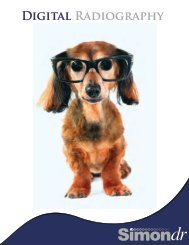Download Brochure on the iQ-STITCH. - Southwest Imaging
Download Brochure on the iQ-STITCH. - Southwest Imaging
Download Brochure on the iQ-STITCH. - Southwest Imaging
You also want an ePaper? Increase the reach of your titles
YUMPU automatically turns print PDFs into web optimized ePapers that Google loves.
<strong>iQ</strong><br />
<strong>STITCH</strong><br />
Tool for <strong>the</strong> creati<strong>on</strong> of Full Spine<br />
and Full Leg Images<br />
System Requirements<br />
Minimum<br />
recommended<br />
OS: Windows XP Professi<strong>on</strong>al, Vista Windows Vista<br />
CPU: Pentium 1 GHz Pentium 2 GHz<br />
RAM: 512 MB RAM 1 GB RAM<br />
HDD: 5 GB of empty hard disc space 5 GB of empty hard disc space<br />
Graphics: 800 x 600 pixel 1280 x 1024 pixel or more<br />
Hardware:<br />
Dell hardware<br />
© 2009 IMAGE Informati<strong>on</strong> Systems Ltd. – For a Better View in Diagnostics! <strong>iQ</strong>-<strong>STITCH</strong> 1.0 INT ENG 001R<br />
Merge your<br />
images in just 5<br />
simple steps<br />
our soluti<strong>on</strong>s for your imaging needs<br />
<strong>iQ</strong>-VIEW ®<br />
<strong>iQ</strong>-VIEW ® 3D<br />
<strong>iQ</strong>-CAPTURE<br />
<strong>iQ</strong>-WEBX<br />
<strong>iQ</strong>-HIS/RIS CLIENT<br />
<strong>iQ</strong>-PRINT<br />
<strong>iQ</strong>-ROBOT<br />
<strong>iQ</strong>-Router<br />
<strong>iQ</strong>-MAIL<br />
<strong>iQ</strong>-WORKLIST<br />
<strong>iQ</strong>-NUC<br />
<strong>iQ</strong>-RIS<br />
<strong>iQ</strong>-DISPLAYS<br />
<strong>iQ</strong>-CR ACE<br />
DICOMReader<br />
OrthoView<br />
The radiology reading stati<strong>on</strong><br />
3D post-processing workstati<strong>on</strong><br />
Add-<strong>on</strong> hardware module for capturing images from analog video sources<br />
PACS server for storage, teleradiology and image distributi<strong>on</strong><br />
Simplifying <strong>the</strong> workflow<br />
DICOM paper print server<br />
Automatic burning and labeling of patient CDs and DVDs<br />
Image compressi<strong>on</strong> for teleradiology and workflow management<br />
Simple teleradiology using DICOM e-mail<br />
DICOM worklist server optimizing your workflow<br />
Simple nuclear PACS integrati<strong>on</strong><br />
The RIS that simplifies your work<br />
Medical diagnostic m<strong>on</strong>itors<br />
Efficiency in CR<br />
Read any DICOM CD into your PACS<br />
Add-<strong>on</strong> module for orthopedic templating and trauma planning<br />
image Informati<strong>on</strong> systems Ltd.<br />
Office 404, 4th floor | Albany house | 324/326 Regent Street | L<strong>on</strong>d<strong>on</strong> W1B 3HH | United Kingdom<br />
Tel. UK: + 44 207 193 06 20 | Tel. GER: + 49 381 660 80 43 | Tel. US: + 1 213 985 35 20<br />
Fax UK: + 44 207 976 48 97 | Fax GER: + 49 381 203 38 59 | Fax US: + 1 213 325 26 30<br />
www.image-systems.biz | info@image-systems.biz
<strong>iQ</strong>-<strong>STITCH</strong> features<br />
General<br />
Easy-to-use Stitching Wizard to create images of <strong>the</strong> type “full spine”<br />
or “full leg”<br />
Order, flip and rotati<strong>on</strong> of source images<br />
Window/leveling<br />
Free positi<strong>on</strong>ing of each source image with <strong>the</strong> mouse<br />
Zoom/Pan<br />
Runs as standal<strong>on</strong>e tool or directly integrated with <strong>iQ</strong>-VIEW ®<br />
(Versi<strong>on</strong> 2.6 or higher)<br />
Definiti<strong>on</strong> of an unlimited number of cassette holder presets including<br />
default values for scaling, distance of images, value for “empty” pixel<br />
areas and used file encoding<br />
iMAGe requirements<br />
Import and Export as DICOM files<br />
Any grayscale images (MONOCHROME1 or MONOCHROME2) with a<br />
grey depth between 8 and 16 bit<br />
Import compressed and uncompressed images<br />
Export uncompressed images as little endian implicit or explicit<br />
Support of any X-ray modality (e.g. CR, DR, XA, XS)<br />
Support of any image size<br />
Get <strong>the</strong><br />
lANGUAGES<br />
English, German and Spanish<br />
big picture<br />
4<br />
at a glance<br />
<strong>iQ</strong>-<strong>STITCH</strong> is <strong>the</strong> ideal tool<br />
to merge several related radiographies into <strong>on</strong>e image.<br />
1<br />
3 5<br />
This functi<strong>on</strong> is especially important for orthopedic<br />
and veterinary images, where <strong>the</strong> original objects<br />
exceed <strong>the</strong> size that can be captured with <strong>on</strong>e<br />
single CR cassette. By using <strong>iQ</strong>-<strong>STITCH</strong>, two to even<br />
five images can be stitched in <strong>on</strong>e single process.<br />
1. Ordering <strong>the</strong> sequence<br />
2. Rotating and/or flipping<br />
3. Stitching<br />
4. Typing in <strong>the</strong> image informati<strong>on</strong><br />
5. Releasing and saving <strong>the</strong> stitched image<br />
2<br />
Just 5 simple steps to<br />
create <strong>the</strong> stitched<br />
image.<br />
<strong>iQ</strong>-<strong>STITCH</strong> is extremely easy to use. Thanks to its Stitching<br />
Wizard, operators can execute <strong>the</strong> stitching<br />
process in just five easy steps:<br />
<strong>iQ</strong>-<strong>STITCH</strong> works with every X-ray vendor and can be<br />
used as a standal<strong>on</strong>e applicati<strong>on</strong> with any PACS, or<br />
ra<strong>the</strong>r, as an integrated tool of <strong>iQ</strong>-VIEW ® or <strong>the</strong> <strong>iQ</strong>-CR<br />
ACE acquisiti<strong>on</strong> stati<strong>on</strong>.