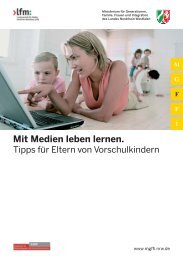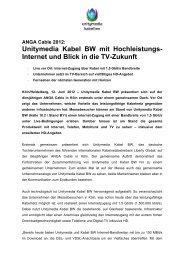Configuration - Unitymedia
Configuration - Unitymedia
Configuration - Unitymedia
Create successful ePaper yourself
Turn your PDF publications into a flip-book with our unique Google optimized e-Paper software.
Section 6 - Troubleshooting<br />
You should start at 1472 and work your way down by 10 each time. Once you get a reply, go up by 2 until you get a<br />
fragmented packet. Take that value and add 28 to the value to account for the various TCP/IP headers. For example,<br />
lets say that 1452 was the proper value, the actual MTU size would be 1480, which is the optimum for the network<br />
we’re working with (1452+28=1480).<br />
Once you find your MTU, you can now configure your router with the proper MTU size.<br />
To change the MTU rate on your router follow the steps below:<br />
• Open your browser, enter the IP address of your router (192.168.0.1) and click OK.<br />
• Enter your username (admin) and password (blank by default). Click OK to enter the web configuration<br />
page for the device.<br />
• Click on Setup and then click Manual Configure.<br />
• To change the MTU enter the number in the MTU field and click Save Settings to save your settings.<br />
• Test your email. If changing the MTU does not resolve the problem, continue changing the MTU in<br />
increments of ten.<br />
D-Link DIR-655 User Manual<br />
82