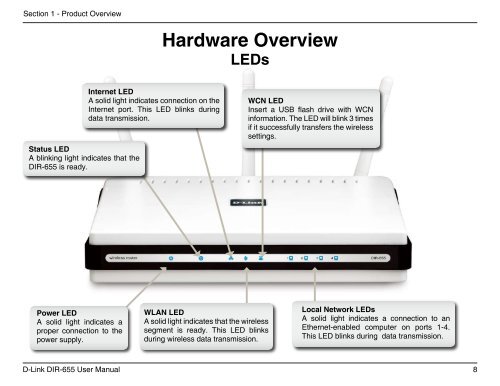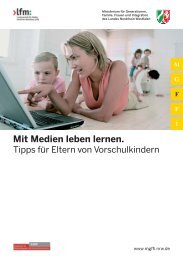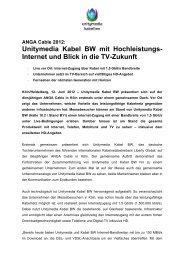Configuration - Unitymedia
Configuration - Unitymedia
Configuration - Unitymedia
You also want an ePaper? Increase the reach of your titles
YUMPU automatically turns print PDFs into web optimized ePapers that Google loves.
Section 1 - Product Overview<br />
Hardware Overview<br />
LEDs<br />
Status LED<br />
A blinking light indicates that the<br />
DIR-655 is ready.<br />
Internet LED<br />
A solid light indicates connection on the<br />
Internet port. This LED blinks during<br />
data transmission.<br />
WCN LED<br />
Insert a USB flash drive with WCN<br />
information. The LED will blink 3 times<br />
if it successfully transfers the wireless<br />
settings.<br />
Power LED<br />
A solid light indicates a<br />
proper connection to the<br />
power supply.<br />
WLAN LED<br />
A solid light indicates that the wireless<br />
segment is ready. This LED blinks<br />
during wireless data transmission.<br />
Local Network LEDs<br />
A solid light indicates a connection to an<br />
Ethernet-enabled computer on ports 1-4.<br />
This LED blinks during data transmission.<br />
D-Link DIR-655 User Manual