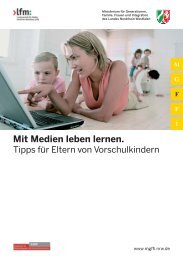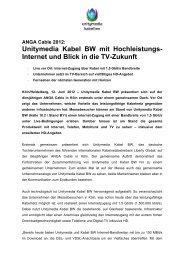Configuration - Unitymedia
Configuration - Unitymedia
Configuration - Unitymedia
You also want an ePaper? Increase the reach of your titles
YUMPU automatically turns print PDFs into web optimized ePapers that Google loves.
Section 5 - Connecting to a Wireless Network<br />
3. The Wireless Network Connection box will appear. Enter the<br />
same WEP key that is on your router and click Connect.<br />
It may take 20-30 seconds to connect to the wireless network. If the<br />
connection fails, please verify that the WEP settings are correct. The<br />
WEP key must be exactly the same as on the wireless router.<br />
D-Link DIR-655 User Manual<br />
76