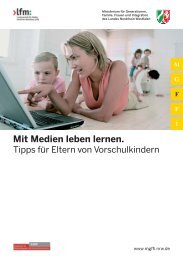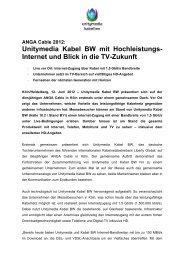Configuration - Unitymedia
Configuration - Unitymedia
Configuration - Unitymedia
You also want an ePaper? Increase the reach of your titles
YUMPU automatically turns print PDFs into web optimized ePapers that Google loves.
Section 3 - <strong>Configuration</strong><br />
Name:<br />
Priority:<br />
Create a name for the rule that is meaningful<br />
to you.<br />
The priority of the message flow is entered<br />
here. The four priorities are defined as:<br />
BK: Background (least urgent)<br />
BE: Best Effort.<br />
VI: Video<br />
VO: Voice (most urgent)<br />
Protocol:<br />
Host IP Range:<br />
The protocol used by the messages.<br />
The rule applies to a flow of messages for which one computer’s IP address falls within the range set here.<br />
Host Port<br />
Range:<br />
The rule applies to a flow of messages for which host’s port number is within the range set here.<br />
D-Link DIR-655 User Manual<br />
47