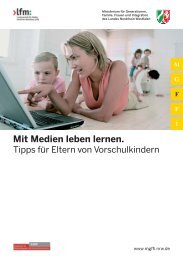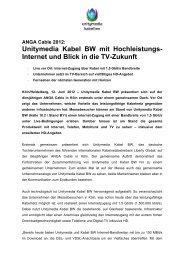Configuration - Unitymedia
Configuration - Unitymedia
Configuration - Unitymedia
Create successful ePaper yourself
Turn your PDF publications into a flip-book with our unique Google optimized e-Paper software.
Section 3 - <strong>Configuration</strong><br />
Select the filtering method and then click Next to continue.<br />
Access Control Wizard (continued)<br />
Enter the rule:<br />
Enable - Check to enable the rule.<br />
Name - Enter a name for your rule.<br />
Dest IP Start - Enter the starting IP address.<br />
Dest IP End - Enter the ending IP address.<br />
Protocol - Select the protocol.<br />
Dest Port Start - Enter the starting port number.<br />
Dest Port End - Enter the ending port number.<br />
To enable web logging, click Enable.<br />
Click Save to save the access control rule.<br />
D-Link DIR-655 User Manual<br />
39