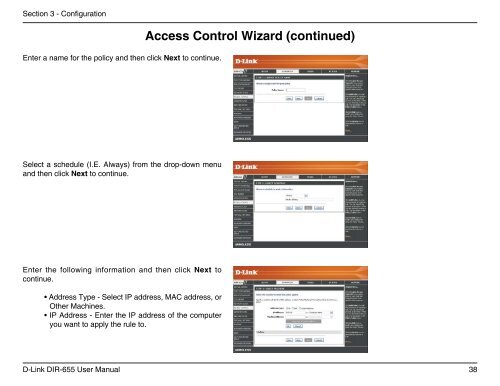Configuration - Unitymedia
Configuration - Unitymedia Configuration - Unitymedia
Section 3 - Configuration Enter a name for the policy and then click Next to continue. Access Control Wizard (continued) Select a schedule (I.E. Always) from the drop-down menu and then click Next to continue. Enter the following information and then click Next to continue. • Address Type - Select IP address, MAC address, or Other Machines. • IP Address - Enter the IP address of the computer you want to apply the rule to. D-Link DIR-655 User Manual 38
Section 3 - Configuration Select the filtering method and then click Next to continue. Access Control Wizard (continued) Enter the rule: Enable - Check to enable the rule. Name - Enter a name for your rule. Dest IP Start - Enter the starting IP address. Dest IP End - Enter the ending IP address. Protocol - Select the protocol. Dest Port Start - Enter the starting port number. Dest Port End - Enter the ending port number. To enable web logging, click Enable. Click Save to save the access control rule. D-Link DIR-655 User Manual 39
- Page 2 and 3: Table of Contents Product Overview.
- Page 4 and 5: Section 1 - Product Overview Produc
- Page 6 and 7: Section 1 - Product Overview Featur
- Page 8 and 9: Section 1 - Product Overview Hardwa
- Page 10 and 11: Section 2 - Installation Wireless I
- Page 12 and 13: Section 3 - Configuration Configura
- Page 14 and 15: Section 3 - Configuration Create a
- Page 16 and 17: Section 3 - Configuration If you se
- Page 18 and 19: Section 3 - Configuration My Intern
- Page 20 and 21: Section 3 - Configuration MTU: MAC
- Page 22 and 23: Section 3 - Configuration MTU: Clon
- Page 24 and 25: Section 3 - Configuration Internet
- Page 26 and 27: Section 3 - Configuration Channel W
- Page 28 and 29: Section 3 - Configuration Enable DH
- Page 30 and 31: Section 3 - Configuration Virtual S
- Page 32 and 33: Section 3 - Configuration Port Forw
- Page 34 and 35: Section 3 - Configuration QoS Engin
- Page 36 and 37: Section 3 - Configuration Network F
- Page 40 and 41: Section 3 - Configuration Website U
- Page 42 and 43: Section 3 - Configuration A firewal
- Page 44 and 45: Section 3 - Configuration Router Se
- Page 46 and 47: Section 3 - Configuration WISH Sett
- Page 48 and 49: Section 3 - Configuration Wi-Fi Pro
- Page 50 and 51: UPnP Internet Ping Block Internet P
- Page 52 and 53: Section 3 - Configuration Time Sett
- Page 54 and 55: Section 3 - Configuration Email Set
- Page 56 and 57: Section 3 - Configuration Update Fi
- Page 58 and 59: Section 3 - Configuration System Ch
- Page 60 and 61: Section 3 - Configuration Device In
- Page 62 and 63: Section 3 - Configuration Statistic
- Page 64 and 65: Section 3 - Configuration Support D
- Page 66 and 67: Section 4 - Security What is WPA? W
- Page 68 and 69: Section 4 - Security Enter the SSID
- Page 70 and 71: Section 4 - Security Configure WEP
- Page 72 and 73: Section 4 - Security Configure WPA-
- Page 74 and 75: Section 5 - Connecting to a Wireles
- Page 76 and 77: Section 5 - Connecting to a Wireles
- Page 78 and 79: Section 5 - Connecting to a Wireles
- Page 80 and 81: Section 6 - Troubleshooting • Con
- Page 82 and 83: Section 6 - Troubleshooting You sho
- Page 84 and 85: Appendix A - Wireless Basics What i
- Page 86 and 87: Appendix A - Wireless Basics Where
Section 3 - <strong>Configuration</strong><br />
Enter a name for the policy and then click Next to continue.<br />
Access Control Wizard (continued)<br />
Select a schedule (I.E. Always) from the drop-down menu<br />
and then click Next to continue.<br />
Enter the following information and then click Next to<br />
continue.<br />
• Address Type - Select IP address, MAC address, or<br />
Other Machines.<br />
• IP Address - Enter the IP address of the computer<br />
you want to apply the rule to.<br />
D-Link DIR-655 User Manual<br />
38