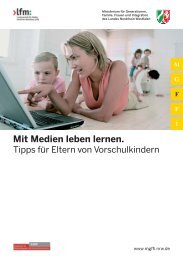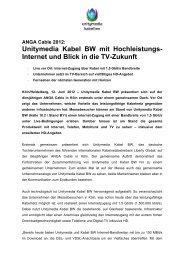Configuration - Unitymedia
Configuration - Unitymedia
Configuration - Unitymedia
You also want an ePaper? Increase the reach of your titles
YUMPU automatically turns print PDFs into web optimized ePapers that Google loves.
Section 3 - <strong>Configuration</strong><br />
Network Filters<br />
Use MAC (Media Access Control) Filters to allow or deny LAN (Local Area Network) computers by their MAC addresses<br />
from accessing the Network. You can either manually add a MAC address or select the MAC address from the list of<br />
clients that are currently connected to the Broadband Router.<br />
Configure MAC<br />
Filtering:<br />
MAC Address:<br />
DHCP Client:<br />
Select Turn MAC Filtering Off, allow MAC<br />
addresses listed below, or deny MAC addresses<br />
listed below from the drop-down menu.<br />
Enter the MAC address you would like to<br />
filter.<br />
To find the MAC address on a computer, please<br />
refer to the Networking Basics section in this<br />
manual.<br />
Select a DHCP client from the drop-down menu<br />
and click