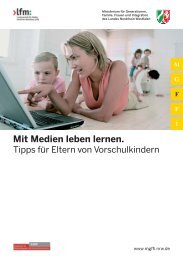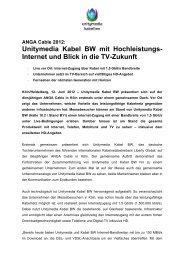Configuration - Unitymedia
Configuration - Unitymedia
Configuration - Unitymedia
Create successful ePaper yourself
Turn your PDF publications into a flip-book with our unique Google optimized e-Paper software.
Section 3 - <strong>Configuration</strong><br />
QoS Engine<br />
The QoS Engine option helps improve your network gaming performance by prioritizing applications. By default the<br />
QoS Engine settings are disabled and application priority is not classified automatically.<br />
Enable QOS:<br />
Dynamic<br />
Fragmentation:<br />
Automatic<br />
Uplink Speed:<br />
Measured<br />
Uplink Speed:<br />
Manual Uplink<br />
Speed:<br />
Connection<br />
Type:<br />
This option is disabled by default. Enable this<br />
option for better performance and experience with<br />
online games and other interactive applications,<br />
such as VoIP.<br />
This option should be enabled when you have a<br />
slow Internet uplink. It helps to reduce the impact<br />
that large low priority network packets can have<br />
on more urgent ones.<br />
This option is enabled by default when the QoS<br />
Engine option is enabled. This option will allow<br />
your router to automatically determine the uplink<br />
speed of your Internet connection.<br />
This displays the detected uplink speed.<br />
The speed at which data can be transferred from<br />
the router to your ISP. This is determined by your<br />
ISP. ISP’s often speed as a download/upload<br />
pair. For example, 1.5Mbits/284Kbits. Using this<br />
example, you would enter 284. Alternatively you<br />
can test your uplink speed with a service such<br />
as www.dslreports.com.<br />
By default, the router automatically determines whether the underlying connection is an xDSL/Frame-relay network or some<br />
other connection type (such as cable modem or Ethernet), and it displays the result as Detected xDSL or Frame Relay Network.<br />
D-Link DIR-655 User Manual<br />
34