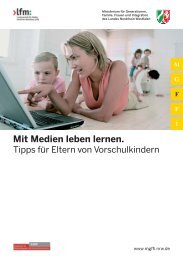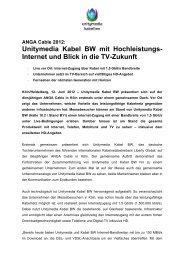Configuration - Unitymedia
Configuration - Unitymedia
Configuration - Unitymedia
You also want an ePaper? Increase the reach of your titles
YUMPU automatically turns print PDFs into web optimized ePapers that Google loves.
Section 3 - <strong>Configuration</strong><br />
Virtual Server<br />
The DIR-655 can be configured as a virtual server so that remote users accessing Web or FTP services via the public<br />
IP address can be automatically redirected to local servers in the LAN (Local Area Network).<br />
The DIR-655 firewall feature filters out unrecognized packets to protect your LAN network so all computers networked<br />
with the DIR-655 are invisible to the outside world. If you wish, you can make some of the LAN computers accessible<br />
from the Internet by enabling Virtual Server. Depending on the requested service, the DIR-655 redirects the external<br />
service request to the appropriate server within the LAN network.<br />
The DIR-655 is also capable of port-redirection meaning incoming traffic to a particular port may be redirected to a<br />
different port on the server computer.<br />
Each virtual service that is created will be listed at the bottom of the screen in the Virtual Servers List. There are<br />
pre-defined virtual services already in the table. You may use them by enabling them and assigning the server IP to<br />
use that particular virtual service.<br />
For a list of ports for common applications, please visit http://support.dlink.com/faq/view.asp?prod_id=1191.<br />
D-Link DIR-655 User Manual<br />
30