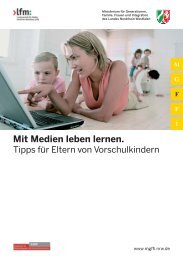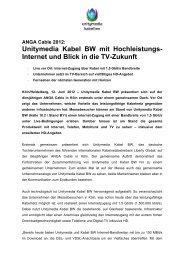Configuration - Unitymedia
Configuration - Unitymedia
Configuration - Unitymedia
Create successful ePaper yourself
Turn your PDF publications into a flip-book with our unique Google optimized e-Paper software.
Table of Contents<br />
Administrator Settings......................................51<br />
Change Password........................................51<br />
Remote Management...................................51<br />
Time Settings...................................................52<br />
SysLog.............................................................53<br />
Email Settings..................................................54<br />
System Settings...............................................55<br />
Update Firmware..............................................56<br />
DDNS...............................................................57<br />
System Check..................................................58<br />
Schedules.........................................................59<br />
Device Information...........................................60<br />
Logs..................................................................61<br />
Statistics...........................................................62<br />
Internet Sessions..............................................62<br />
Wireless............................................................63<br />
WISH Sessions................................................63<br />
Support.............................................................64<br />
Connect to a Wireless Network................................74<br />
Using Windows ® XP...............................................74<br />
Configure WEP......................................................75<br />
Configure WPA-PSK..............................................77<br />
Troubleshooting.........................................................79<br />
Wireless Basics..........................................................83<br />
What is Wireless?..................................................84<br />
Tips........................................................................ 86<br />
Wireless Modes......................................................87<br />
Networking Basics.....................................................88<br />
Check your IP address...........................................88<br />
Statically Assign an IP address..............................89<br />
Technical Specifications...........................................90<br />
Wireless Security.......................................................65<br />
What is WEP?........................................................65<br />
What is WPA?........................................................66<br />
Wireless Security Setup Wizard.............................67<br />
Configure WEP......................................................70<br />
Configure WPA-Personal (PSK)............................ 71<br />
Configure WPA-Enterprise (RADIUS).................... 72<br />
D-Link DIR-655 User Manual