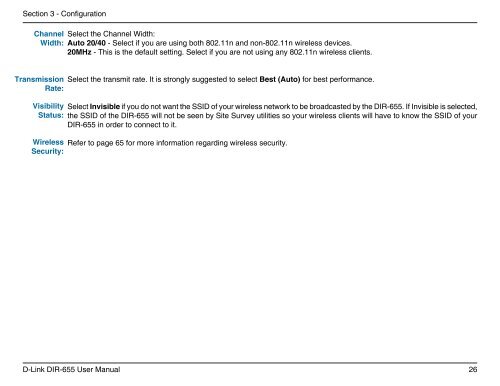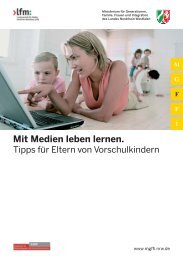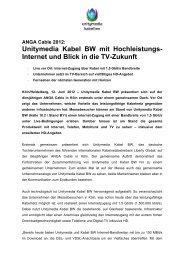Configuration - Unitymedia
Configuration - Unitymedia
Configuration - Unitymedia
You also want an ePaper? Increase the reach of your titles
YUMPU automatically turns print PDFs into web optimized ePapers that Google loves.
Section 3 - <strong>Configuration</strong><br />
Channel<br />
Width:<br />
Select the Channel Width:<br />
Auto 20/40 - Select if you are using both 802.11n and non-802.11n wireless devices.<br />
20MHz - This is the default setting. Select if you are not using any 802.11n wireless clients.<br />
Transmission<br />
Rate:<br />
Visibility<br />
Status:<br />
Wireless<br />
Security:<br />
Select the transmit rate. It is strongly suggested to select Best (Auto) for best performance.<br />
Select Invisible if you do not want the SSID of your wireless network to be broadcasted by the DIR-655. If Invisible is selected,<br />
the SSID of the DIR-655 will not be seen by Site Survey utilities so your wireless clients will have to know the SSID of your<br />
DIR-655 in order to connect to it.<br />
Refer to page 65 for more information regarding wireless security.<br />
D-Link DIR-655 User Manual<br />
26