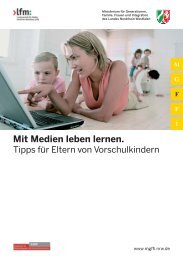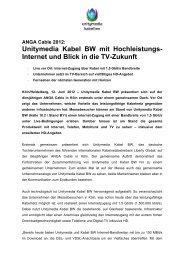Configuration - Unitymedia
Configuration - Unitymedia
Configuration - Unitymedia
Create successful ePaper yourself
Turn your PDF publications into a flip-book with our unique Google optimized e-Paper software.
Section 3 - <strong>Configuration</strong><br />
Internet Setup<br />
Big Pond<br />
BigPond Server:<br />
Enter the IP address of the login server.<br />
BigPond<br />
Username:<br />
BigPond<br />
Password:<br />
DNS Servers:<br />
MTU:<br />
MAC Address:<br />
Enter your BigPond username.<br />
Enter your BigPond password and then retype<br />
the password in the next box.<br />
The DNS server information will be supplied<br />
by your ISP (Internet Service Provider.)<br />
Maximum Transmission Unit - you may need<br />
to change the MTU for optimal performance<br />
with your specific ISP. 1500 is the default<br />
MTU.<br />
The default MAC Address is set to the<br />
Internet’s physical interface MAC address on<br />
the Broadband Router. It is not recommended<br />
that you change the default MAC address<br />
unless required by your ISP. You can use the<br />
Clone Your PC’s MAC Address button to<br />
replace the Internet port’s MAC address with<br />
the MAC address of your Ethernet card.<br />
D-Link DIR-655 User Manual<br />
24