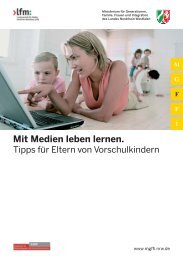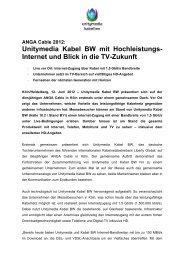Configuration - Unitymedia
Configuration - Unitymedia
Configuration - Unitymedia
You also want an ePaper? Increase the reach of your titles
YUMPU automatically turns print PDFs into web optimized ePapers that Google loves.
Table of Contents<br />
Product Overview........................................................4<br />
Package Contents....................................................4<br />
System Requirements..............................................4<br />
Introduction..............................................................5<br />
Features................................................................... 6<br />
Hardware Overview..................................................7<br />
Connections.......................................................7<br />
LEDs...................................................................8<br />
Installation....................................................................9<br />
Before you Begin......................................................9<br />
Wireless Installation Considerations...................... 10<br />
Getting Started.......................................................11<br />
<strong>Configuration</strong>..............................................................12<br />
Web-based <strong>Configuration</strong> Utility.............................12<br />
Setup Wizard....................................................13<br />
Manual <strong>Configuration</strong>.......................................17<br />
Dynamic (Cable)...........................................17<br />
PPPoE (DSL)................................................18<br />
PPTP............................................................19<br />
L2TP.............................................................21<br />
Static (assigned by ISP)...............................23<br />
Big Pond.......................................................24<br />
Wireless Settings..............................................25<br />
Network Settings..............................................27<br />
DHCP Server Settings..................................28<br />
DHCP Reservation.......................................29<br />
Table of Contents<br />
Virtual Server....................................................30<br />
Port Forwarding................................................32<br />
Application Rules..............................................33<br />
QoS Engine......................................................34<br />
Network Filters.................................................36<br />
Access Control.................................................37<br />
Access Control Wizard.................................37<br />
Website Filters..................................................40<br />
Inbound Filters..................................................41<br />
Firewall Settings...............................................42<br />
ALG <strong>Configuration</strong>............................................43<br />
VPN Passthrough.........................................43<br />
RTSP............................................................43<br />
H.323............................................................43<br />
SIP (VoIP).....................................................43<br />
MMS.............................................................43<br />
Router Settings.................................................44<br />
Advanced Wireless Settings.............................45<br />
Transmit Power.............................................45<br />
802.11d Mode...............................................45<br />
WISH Settings..................................................46<br />
Wi-Fi Protected Setup......................................48<br />
Advanced Network Settings.............................50<br />
UPnP............................................................50<br />
Internet Ping Block........................................50<br />
Internet Port Speed.......................................50<br />
Multicast Streams.........................................50<br />
D-Link DIR-655 User Manual