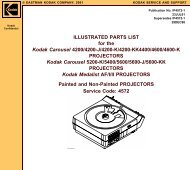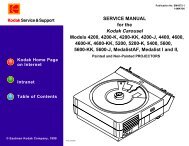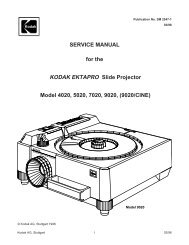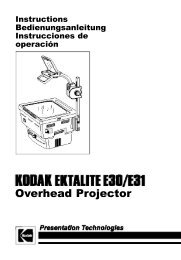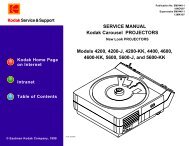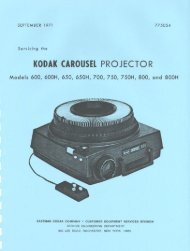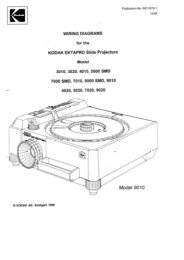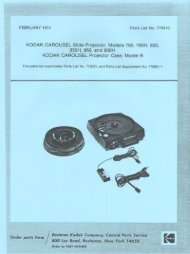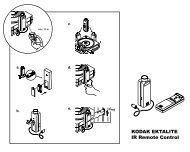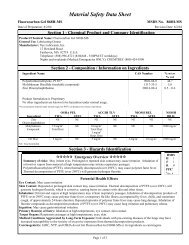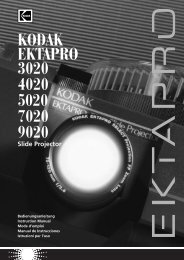Troubleshooting for the KODAK EKTAGRAPHIC III AFT ... - Micro-Tools
Troubleshooting for the KODAK EKTAGRAPHIC III AFT ... - Micro-Tools
Troubleshooting for the KODAK EKTAGRAPHIC III AFT ... - Micro-Tools
You also want an ePaper? Increase the reach of your titles
YUMPU automatically turns print PDFs into web optimized ePapers that Google loves.
<strong>KODAK</strong> <strong>EKTAGRAPHIC</strong> <strong>III</strong><br />
<strong>AFT</strong> Projector<br />
PRODUCT DESCRIPTION<br />
Congratulations on <strong>the</strong> purchase of your <strong>KODAK</strong> <strong>EKTAGRAPHIC</strong> <strong>III</strong> <strong>AFT</strong> Projector.<br />
Please review this product sheet and <strong>the</strong> important maintenance instructions enclosed.<br />
The <strong>KODAK</strong> <strong>EKTAGRAPHIC</strong> <strong>III</strong> <strong>AFT</strong> Projector is a standard <strong>KODAK</strong> <strong>EKTAGRAPHIC</strong> <strong>III</strong><br />
A Projector with fade and timer controls added. This projector was specifically designed<br />
<strong>for</strong> cinema applications and <strong>the</strong>re<strong>for</strong>e does not include a slide tray, lamp, lens, user manual, or<br />
remote control.<br />
FADE and VIEW controls<br />
There are three controls <strong>for</strong> <strong>the</strong> special features of <strong>the</strong> <strong>AFT</strong> Projector. They are located under<br />
<strong>the</strong> projector handle.<br />
1. Automatic <strong>AFT</strong> mode (ON / OFF)<br />
When this switch is ON ( I ), slides will advance automatically using <strong>the</strong> VIEW and<br />
FADE times selected.<br />
2. VIEW adjustment screw<br />
Allows you to select <strong>the</strong> amount of time <strong>the</strong> slide is displayed on <strong>the</strong> screen, from<br />
5 to 15 seconds.<br />
3. FADE adjustment screw<br />
Allows selection of <strong>the</strong> time it takes to fade up and down between slides, from 0.5<br />
to 4 seconds.<br />
NOTE: The operation will sequence as follows: fade up, change slide, fade down.<br />
Selection of 0.5 second, <strong>for</strong> example, will fade up 0.5 seconds, change slide<br />
1 second and fade down 0.5 seconds <strong>for</strong> a total of 2 seconds per slide change.
Important Safety Instructions<br />
IMPORTANT:<br />
Your <strong>KODAK</strong> <strong>EKTAGRAPHIC</strong> <strong>III</strong> <strong>AFT</strong> Projector is supplied with a 3-wire grounding<br />
power cord to comply with UL122 and CSA222 Safety Electronics Standards.<br />
We urge you to provide a permanent, properly installed 3-wire receptacle as <strong>the</strong> source<br />
of power <strong>for</strong> this projector. Your projector is designed to operate with 110 to 125 volts,<br />
60 Hz current only. Incorrect voltage could cause <strong>the</strong> projector to malfunction. Inputs in<br />
excess of<br />
125 volts will adversely affect lamp life.<br />
When using your projector, always follow <strong>the</strong>se basic safety precautions:<br />
1. Read and understand all instructions be<strong>for</strong>e using this equipment.<br />
2. Operate this projector with 110-125 volt 60 Hz current only. Incorrect voltage can<br />
cause projector malfunction.<br />
3. Close supervision is necessary when any appliance is used by or near children,<br />
or o<strong>the</strong>rs who may not understand <strong>the</strong> need <strong>for</strong> <strong>the</strong>se precautions. Do not leave<br />
<strong>the</strong> projector unattended during use.<br />
4. Be careful not to touch hot parts. For lamp replacement, allow <strong>the</strong> module to<br />
cool be<strong>for</strong>e touching <strong>the</strong> lamp and <strong>the</strong> surrounding area. Do not place <strong>the</strong> lamp<br />
module on heat-sensitive surfaces.<br />
5. Do not operate your projector if <strong>the</strong> power cord is damaged or if <strong>the</strong> projector<br />
has been dropped or damaged.<br />
6. Position <strong>the</strong> cord so that it is not tripped over. pulled, or placed in contact with<br />
hot surfaces.<br />
7. If an extension cord is necessary, use a cord with a current rating at least equal<br />
to that of <strong>the</strong> projector. Cords rated <strong>for</strong> less amperage than <strong>the</strong> projector may<br />
overheat.<br />
8. Always unplug <strong>the</strong> projector from <strong>the</strong> electrical outlet be<strong>for</strong>e cleaning and<br />
servicing and when not in use.<br />
9. Allow <strong>the</strong> projector to cool be<strong>for</strong>e storing.<br />
10. Do not immerse this equipment in water or o<strong>the</strong>r liquids.<br />
11. Do not disassemble this projector. Use a qualified service technician when<br />
service or repair is required. Incorrect reassemble can cause electric shock <strong>the</strong><br />
next time <strong>the</strong> projector is used.<br />
12. Use only safety electrical low-voltage (SELV) devices.<br />
13. The use of an accessory attachment not recommended by <strong>the</strong> manufacturer<br />
may increase <strong>the</strong> risk of damage.<br />
14. Keep <strong>the</strong> airflow vents unobstructed.
<strong>Troubleshooting</strong> Guide<br />
PROBLEM CAUSE CORRECTION<br />
Projector does not operate<br />
No illumination on screen with<br />
slide in projector gate<br />
No power to projector<br />
Power switch on Off or Fan<br />
Lamp burned out<br />
Plug power cord into suitable<br />
electrical outlet. Set power switch<br />
to LAMP.<br />
Set switch to LAMP.<br />
Install new lamp or lamp module.<br />
Slide not in proper focus on<br />
screen<br />
Uneven edge-to-edge focus<br />
Lamp not sealed in socket<br />
Slide itself not sharp<br />
First slide in tray not properly<br />
focused<br />
Slide in different type of mount<br />
from o<strong>the</strong>rs<br />
Projection lens installed improperly<br />
Slide itself is not sharp<br />
Curved-field lens used with glass,<br />
plastic, or non-embossed mounts<br />
Curved field lens used <strong>for</strong> rear<br />
projection<br />
Check lamp.<br />
Examine slide <strong>for</strong> proper focus.<br />
Focus center of first slide manually.<br />
Focus manually.<br />
Be sure <strong>the</strong> lens gear teeth on <strong>the</strong><br />
lens barrel line up with <strong>the</strong> notch on<br />
<strong>the</strong> projector.<br />
Examine slide.<br />
Try a flat-field lens.<br />
Use a flat-field lens.<br />
Autofocus motor runs<br />
continuously<br />
Slide fails to drop into projection<br />
position<br />
Uneven illumination on screen<br />
Projector won’t cycle to next slide<br />
Multi-aperture slides or mattesurface<br />
write-on slides in tray<br />
Tray base plate not properly<br />
indexed<br />
Tray not properly positioned on<br />
projector<br />
Slide mount warped or frayed at<br />
corners<br />
Projector not level or tilted too high<br />
Projection lamp not fully seated<br />
Condenser lens not installed or not<br />
positioned properly in mount<br />
Slide mount not seated properly in<br />
projector gate<br />
Tray not properly positioned<br />
Slide or <strong>for</strong>eign object stuck in gate<br />
Turn off autofocus.<br />
Rotate <strong>the</strong> tray base plate until it<br />
locks into position.<br />
Reposition tray on projector.<br />
Straighten mount or remount slide.<br />
Set projector on a stand equal with<br />
center of screen.<br />
Check lamp.<br />
Check condenser lens.<br />
Check slide position and slidemount<br />
condition.<br />
Reposition tray.<br />
Remove <strong>for</strong>eign object from gate.<br />
Program does not start with <strong>the</strong><br />
correct slide<br />
Tray number is not aligned with <strong>the</strong><br />
raised index mark.<br />
Reposition tray.
Warranty<br />
Kodak warrants this <strong>KODAK</strong> <strong>EKTAGRAPHIC</strong> Slide Projector to function properly <strong>for</strong> four<br />
years from <strong>the</strong> date of purchase.<br />
If this <strong>KODAK</strong> <strong>EKTAGRAPHIC</strong> Slide Projector does not function properly within <strong>the</strong><br />
warranty period, upon submission of dated proof of purchase, Kodak will repair it without<br />
charge, except <strong>for</strong> worn-out projector lamps. If Kodak is unable to repair <strong>the</strong> projector,<br />
<strong>the</strong> option of replacement or refund of <strong>the</strong> purchase price will be available.<br />
See an audiovisual products dealer <strong>for</strong> <strong>the</strong> <strong>KODAK</strong> <strong>EKTAGRAPHIC</strong> <strong>III</strong> <strong>AFT</strong> Slide<br />
projector’s warranty coverage.<br />
Limitations<br />
This warranty does not cover circumstances beyond Kodak’s control, projector lamps, or<br />
problems caused by failure to follow <strong>the</strong> care and operating instructions in <strong>the</strong> manual.<br />
Any modification to <strong>the</strong> original design of this projector nullifies this warranty.<br />
Warranty service will not be provided without dated proof of purchase.<br />
Kodak makes on o<strong>the</strong>r express warranty <strong>for</strong> this product. Repair or replacement<br />
is Kodak’s only obligation. Kodak will not be responsible <strong>for</strong> any consequential or<br />
incidental damages resulting from <strong>the</strong> sale or use of this projector, regardless of<br />
<strong>the</strong> cause of such damages.<br />
Your Rights Under State Law<br />
Some states do not allow <strong>the</strong> exclusion or limitation of incidental or consequential<br />
damages, so <strong>the</strong> above limitation or exclusion may not apply to you. This warranty gives<br />
you specific legal rights, and you may also have o<strong>the</strong>r rights that vary from state to<br />
state.<br />
How To Obtain Service Assistance<br />
To obtain service or assistance in using your <strong>KODAK</strong> <strong>EKTAGRAPHIC</strong> Slide Projector,<br />
see an audiovisual products dealer in your area. If one is not available, call <strong>the</strong> Kodak<br />
In<strong>for</strong>mation Center at 1-800-242-2424, Monday through Friday, 8 a.m. to 7 p.m. Eastern<br />
time. In Canada, call 1-800-465-6325, Monday through Friday, 8:30 a.m. to 5 p.m.<br />
Eastern time. Or call Kodak in your country.<br />
Part No. 2H2270<br />
Kodak and Ektagraphic are trademarks.<br />
www.kodak.com/go/projectors<br />
New 2/98. Minor revision 7/99<br />
Printed in U.S.A.