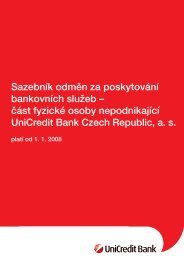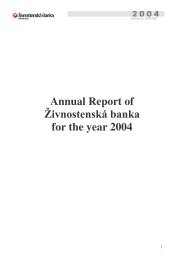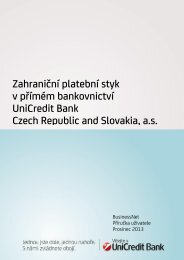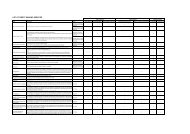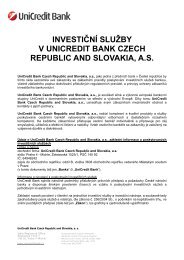UCTrader The latest in online FX trading - Unicredit Bank
UCTrader The latest in online FX trading - Unicredit Bank
UCTrader The latest in online FX trading - Unicredit Bank
Create successful ePaper yourself
Turn your PDF publications into a flip-book with our unique Google optimized e-Paper software.
How to use <strong>UCTrader</strong><br />
Product grid<br />
Tailor pric<strong>in</strong>g <strong>in</strong>formation<br />
<strong>The</strong> product grid conta<strong>in</strong>s pric<strong>in</strong>g <strong>in</strong>formation that<br />
can be tailored to suit your requirements. From<br />
simple currency pairs to def<strong>in</strong>ed swap grids, you can<br />
specify exactly what you need.<br />
2<br />
1<br />
1. Add<strong>in</strong>g currency pairs to a panel<br />
Once you’ve created a new panel [page 9], you<br />
can add currency <strong>in</strong>formation us<strong>in</strong>g the Insert<br />
> <strong>FX</strong> > Currency Pair menu option. Choose a<br />
currency pair and it will be added to the new<br />
panel.<br />
2. Add<strong>in</strong>g a Swap grid<br />
You can create a new Swap Grid panel by rightclick<strong>in</strong>g<br />
on a rate and select<strong>in</strong>g to Add a Swap<br />
Grid. <strong>The</strong>n drag the new panel to your chosen<br />
location. <strong>The</strong> new panel will now display live<br />
Swap pric<strong>in</strong>g for that currency pair.<br />
10