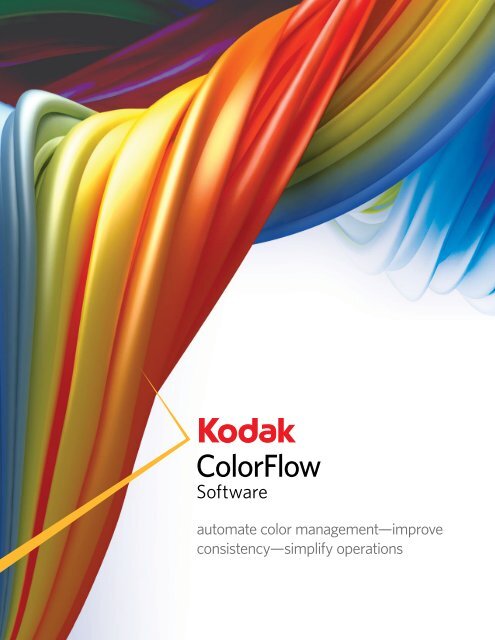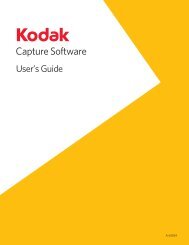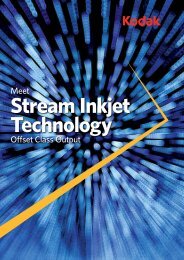KODAK ColorFlow Software Brochure:595KB
KODAK ColorFlow Software Brochure:595KB
KODAK ColorFlow Software Brochure:595KB
You also want an ePaper? Increase the reach of your titles
YUMPU automatically turns print PDFs into web optimized ePapers that Google loves.
<strong>ColorFlow</strong><br />
<strong>Software</strong><br />
automate color management—improve<br />
consistency—simplify operations
<strong>ColorFlow</strong> <strong>Software</strong> Version 2<br />
Kodak <strong>ColorFlow</strong> <strong>Software</strong> coordinates<br />
and optimizes the color performance<br />
of your entire print production system,<br />
from input through processing to output.<br />
It integrates color devices and tools in<br />
one platform, for simpler color setup,<br />
easier maintenance, and improved color<br />
consistency across the entire workflow.<br />
Color control, integrated in<br />
Kodak Prinergy Workflow<br />
<strong>ColorFlow</strong> <strong>Software</strong> is tightly integrated<br />
within Prinergy Workflow: operators<br />
simply choose the print condition and<br />
run the job. They don’t have to leave<br />
the Prinergy Workflow interface, or<br />
understand the various color options.<br />
Color precision and consistency<br />
across the workflow<br />
Every color-producing device brings<br />
its own set of tools, procedures and<br />
processes for calibrating color. They’re<br />
time-consuming to set up, difficult to<br />
learn, and act independently from each<br />
other. <strong>ColorFlow</strong> <strong>Software</strong> integrates all<br />
your color devices, and coordinates their<br />
color profiles, process and spot color<br />
curves, in a single software solution.<br />
<strong>ColorFlow</strong> <strong>Software</strong> is a unique and<br />
powerful solution, based on patented<br />
gray balance algorithms that preserve<br />
the visual effect of inks as they blend<br />
on paper.<br />
Color Relationship Management<br />
<strong>ColorFlow</strong> <strong>Software</strong>’s Color Relationship<br />
Management stores the various color<br />
tonal curves, DeviceLink profiles, and ICC<br />
profiles and aligns them for consistent<br />
color production. It goes beyond unifying<br />
curves and profiles: it manages changes<br />
in color.<br />
If color changes on a device or a press<br />
(a change in paper or inks, for example)<br />
<strong>ColorFlow</strong> <strong>Software</strong> adjusts the color<br />
across your many devices automatically:<br />
it takes as little as one measurement to<br />
provide color consistency across your<br />
entire workflow. Workflow process<br />
template settings are updated as well,<br />
to catch and prevent errors.<br />
Gray balance press<br />
curves<br />
With the Workflow Edition of<br />
<strong>ColorFlow</strong> <strong>Software</strong>, included in every<br />
Prinergy System, it’s easy to build and<br />
edit gray balance curves for press. If<br />
you have a library of Harmony curves,<br />
you can migrate them into <strong>ColorFlow</strong><br />
<strong>Software</strong> with a simple import. Then<br />
you can improve them: tighten curve<br />
alignments with the characterization<br />
chart builder—use the wizard to collect<br />
measurement data—align to preloaded<br />
industry standards like GRACoL C1,<br />
SWOP C3 or C5—and more.
Scanner<br />
Monitor<br />
Flexo<br />
Enhanced for<br />
Packaging Applications<br />
• Improved flexographic support<br />
• Easy-to-use controls including bump<br />
curves, Kodak Flexcel NX System<br />
color curve controls, precise gray<br />
balance, and accurate proofs<br />
Halftone<br />
Proofer<br />
Inkjet Proofer<br />
Kodak <strong>ColorFlow</strong><br />
<strong>Software</strong><br />
Offset Press<br />
(Web & Sheetfed)<br />
Inkjet Digital<br />
Print<br />
• DotShop <strong>Software</strong> support for<br />
applying special curves or tonal<br />
adjustments to PDFs<br />
• Harmony curve migration:<br />
import Harmony color curves<br />
into <strong>ColorFlow</strong> <strong>Software</strong><br />
Electrophotographic<br />
Digital Print<br />
<strong>ColorFlow</strong> <strong>Software</strong>: Color Relationship Management<br />
<strong>ColorFlow</strong> <strong>Software</strong> coordinates multiple color systems—and the relationships between them—to manage<br />
changes in color. It stores the various color tonal curves, DeviceLink profiles, and ICC profiles and aligns<br />
them for consistent color production.<br />
<strong>Software</strong> Benefits<br />
Achieve better color, faster, without<br />
advanced training<br />
Monitor performance with comprehensive<br />
reporting tools<br />
Comply with international standards<br />
Reduce ink consumption by up to 30%<br />
• One color platform manages color across printing devices and environments—offset, flexo,<br />
digital and inkjet<br />
• A single software solution aligns color across devices in just one press run<br />
• Spot ink management measures and controls the tonal response of spot colors<br />
• Complete curve & profile management, with curves/profiles applied in the correct combinations<br />
• Quick-measurement technology updates print conditions (such as a change to the print<br />
substrate) without a full characterization press run<br />
• Powerful, easy-to-use visual color editor, or by-the-numbers color editing<br />
• Curve/Profile editing preserves color balance: if manual color edits are required, color curves<br />
change in synchronization, without creating or changing color casts<br />
• Check solid ink density and tonal response of inks<br />
• Analyze gray balance and neutral print density<br />
• Compare the color gamuts of various devices<br />
• Compare response to a target or industry standard<br />
• Maintain compliance with ISO, GRACoL, SWOP, G7, Fogra and other color certifications—<br />
including GRACoL and Fogra compliant gray balance curve generation<br />
• Produce ICC profiles (version 2 and 4) and DeviceLinks<br />
• Kodak Ink Optimizing Solution cuts costs and shortens make-readies by<br />
reducing CMY ink usage—without affecting the appearance of color<br />
images or the sharpness of text/line art
<strong>Software</strong> Configurations<br />
Kodak <strong>ColorFlow</strong> <strong>Software</strong><br />
(Workflow Edition)<br />
Kodak <strong>ColorFlow</strong> <strong>Software</strong> Pro<br />
Kodak Ink Optimizing Solution<br />
• Included within Prinergy Workflow<br />
(Version 5.1 and later)<br />
• Curve creation and editing<br />
• Import ICC device profiles and ICC<br />
DeviceLink profiles<br />
• Client software runs on Windows<br />
and MacOS<br />
• Optional upgrade for Prinergy Workflow<br />
(Version 5.1 and later)<br />
• Includes all of the features of <strong>ColorFlow</strong><br />
<strong>Software</strong>, plus the ability to create and<br />
edit ICC device profiles and ICC<br />
DeviceLink profiles<br />
• Optional upgrade for <strong>ColorFlow</strong> <strong>Software</strong> Pro<br />
Kodak Service and Support<br />
Kodak Unified Workflow Solutions are<br />
backed by Kodak Service and Support.<br />
Reduce downtime and optimize system<br />
performance, with product updates,<br />
scheduled system audits and expert<br />
maintenance. Kodak’s highly trained<br />
Technical Response Center personnel<br />
and Workflow Application Specialists<br />
can help diagnose and resolve issues<br />
quickly. Rely on Kodak Service and<br />
Support to help keep your system<br />
operating at peak performance.<br />
Produced using Kodak Technologies.<br />
Eastman Kodak Company<br />
343 State Street<br />
Rochester, NY 14650 USA<br />
© Kodak, 2013. Kodak, <strong>ColorFlow</strong>, Flexcel and<br />
Prinergy are trademarks of Kodak.<br />
Technical specifications subject to change.<br />
U.UWS.711.05.13.en.01 (K-806)